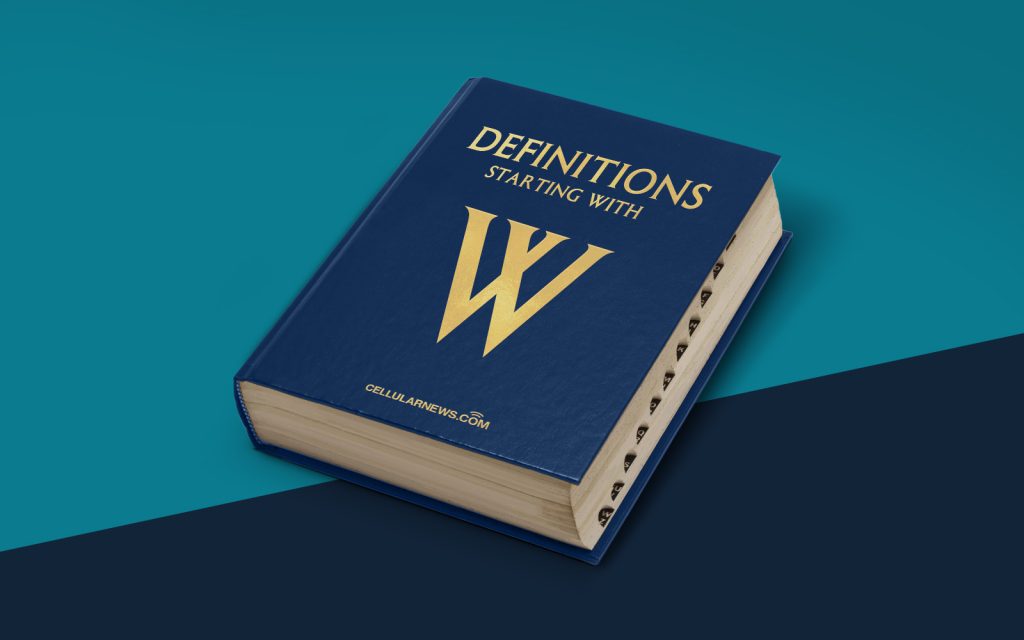
Introduction
Have you ever wondered what Windows 8 is all about? If so, you’ve come to the right place. In this blog post, we’ll dive into the world of Windows 8 and explore its features, benefits, and everything else you need to know. So let’s get started!
Key Takeaways
- Windows 8 is a versatile operating system that offers a user-friendly interface and a range of innovative features.
- It combines the traditional desktop experience with a touch-enabled interface, providing the best of both worlds.
What is Windows 8?
Windows 8 is an operating system developed by Microsoft, released in 2012 as the successor to Windows 7. It was designed with a vision to create a modern and innovative user interface that would work seamlessly across various devices, including desktops, laptops, tablets, and even smartphones. Windows 8 introduced several significant changes compared to its predecessor, aiming to bridge the gap between the traditional desktop environment and the touch-enabled world.
So, what sets Windows 8 apart? Let’s explore its key features and functionalities:
1. Start Screen and Modern UI
Windows 8 introduced the Start Screen, which replaced the traditional Start Menu. It featured a grid-based layout of colorful tiles, displaying live updates from various apps. This modern user interface, also known as Metro UI, was optimized for touchscreens but could also be used with a keyboard and mouse. The Start Screen provided quick access to apps, documents, and settings, enabling users to personalize their Windows experience.
2. Charms Bar and Gesture Controls
Windows 8 introduced the Charms Bar, a hidden toolbar that could be accessed by swiping from the right side of the screen or pressing the Windows key + C. The Charms Bar offered quick access to essential functions like Search, Share, Devices, Settings, and Start. This streamlined approach allowed users to perform tasks more efficiently and intuitively, making it easier to navigate through the operating system.
3. Enhanced Multitasking and Snap View
Windows 8 introduced a more efficient multitasking experience. Users could now run multiple apps side by side and switch between them seamlessly. The Snap View feature allowed users to split the screen, running two apps simultaneously in different sizes, making multitasking a breeze.
4. Windows Store and App Ecosystem
Windows 8 brought forth the Windows Store, a unified platform that offered a wide range of applications, both free and paid. It provided a centralized hub for discovering, downloading, and updating apps, expanding the possibilities of what users can do with their devices. The app ecosystem grew rapidly, offering various productivity tools, entertainment apps, games, and more.
Key Takeaways
- Windows 8 is a versatile operating system that offers a user-friendly interface and a range of innovative features.
- It combines the traditional desktop experience with a touch-enabled interface, providing the best of both worlds.
In conclusion, Windows 8 marked a significant shift in the operating system landscape by offering a modern, touch-enabled interface while still catering to traditional desktop users. Its intuitive gestures, enhanced multitasking, and robust app ecosystem made it a valuable choice for users across various devices. Whether you were using a desktop, laptop, or a touch-enabled tablet, Windows 8 aimed to provide a seamless and intuitive user experience.
Now that you have a better understanding of what Windows 8 is all about, why not give it a try and explore its features yourself? You might find that Windows 8 offers the perfect balance between familiarity and innovation.
