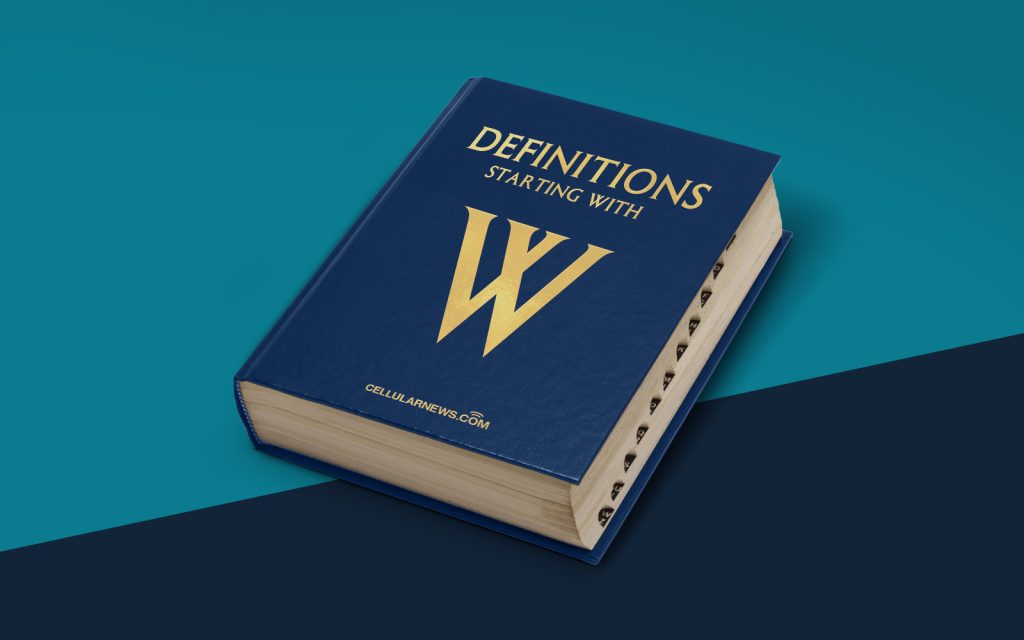
Understanding Windows File Protection (WFP)
Greetings, tech enthusiasts and computer users alike! Today, we’re delving into the world of Windows File Protection (WFP) and uncovering the mysteries behind this essential feature found in Microsoft Windows operating systems.
Have you ever wondered what happens when a critical system file on your Windows computer gets corrupted or maliciously altered? That’s where Windows File Protection steps in to save the day! Let’s dive into the nitty-gritty details and discover how this incredible feature works.
Key Takeaways:
- Windows File Protection (WFP) is a built-in feature in Microsoft Windows operating systems that helps protect critical system files from corruption or unauthorized modifications.
- WFP constantly monitors the integrity of critical system files and restores them to their original state if any modifications are detected.
How does Windows File Protection work?
In a nutshell, Windows File Protection is like a guardian angel watching over your precious system files and ensuring their well-being. If any unauthorized modifications or alterations are made to these critical files, WFP has got your back.
Here’s a glimpse into how Windows File Protection works its magic:
- Monitoring: WFP constantly monitors the integrity of critical system files by checking their digital signatures against a catalog of known good files. This catalog acts as a reference, ensuring that the files haven’t been tampered with.
- Restoration: If Windows File Protection detects any modifications to these critical files, it immediately swings into action. It restores the original, unmodified version of the file from a cache that is stored on the system.
- Protection: This process ensures the stability and security of the Windows operating system. By guarding against unauthorized modifications, Windows File Protection helps maintain system reliability and prevents potential security vulnerabilities.
Why is Windows File Protection important?
Windows File Protection plays a vital role in the overall performance and security of your Windows computer. Here are a couple of key reasons why this feature is so important:
- System Stability: By constantly monitoring and restoring critical system files, Windows File Protection ensures the stability of your operating system. It prevents incompatible, modified, or corrupted files from causing system crashes or errors.
- Security: Unauthorized modifications to system files can potentially introduce security vulnerabilities. Windows File Protection safeguards against such alterations, reducing the risk of malware attacks and unauthorized access to your system.
With Windows File Protection silently safeguarding your system files, you can rest easy knowing that your Windows operating system is being protected from potential disasters.
Conclusion
We hope this article has shed some light on the importance and functionality of Windows File Protection. By constantly monitoring critical system files, WFP ensures system stability and safeguards against potential security risks. So, next time you boot up your Windows computer, thank Windows File Protection for silently doing its job in the background!
Thank you for reading, and stay tuned for more exciting tech insights coming your way.
