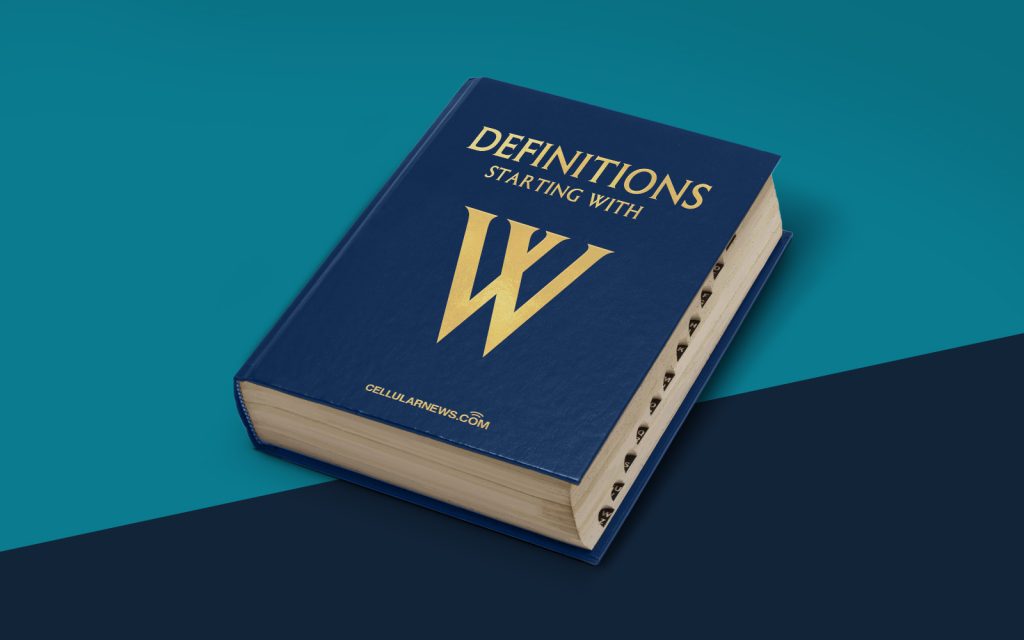
Understanding Winipcfg: A Quick Guide
Welcome to another edition of our “Definitions” series, where we explore essential terms and concepts in the world of technology. In this article, we’ll dive into the topic of Winipcfg, an essential tool for network troubleshooting on Windows operating systems. So, what exactly is Winipcfg, and how can it be useful to you?
Key Takeaways
- Winipcfg is a Windows application used for network troubleshooting and configuration.
- It allows users to view and modify IP address and other network settings.
An Introduction to Winipcfg
Winipcfg is short for Windows IP Configuration, and it refers to a utility that comes pre-installed on Windows operating systems (prior to Windows XP). This tool provides users with detailed information about their computer’s network configuration, allowing them to diagnose and troubleshoot network-related issues.
Winipcfg provides a user-friendly graphical interface, giving you easy access to essential information and settings tied to your network connection. This utility is particularly useful when you’re encountering networking problems or need to verify specific network parameters.
How Does Winipcfg Work?
When you launch Winipcfg, you’ll be presented with a window that provides a wealth of information regarding your current network configuration. Here are some key details that Winipcfg can help you with:
- IP Address: Winipcfg displays the IP address assigned to your computer, which is crucial in connecting to other devices on the network.
- DNS Settings: The utility also shows your computer’s Domain Name System (DNS) settings. These settings determine how your computer translates domain names (like www.example.com) into IP addresses.
- Default Gateway: Winipcfg reveals the Default Gateway address, which is the IP address of the network’s router. This is essential for routing network traffic between your computer and other devices on the network.
- Adapter Information: Winipcfg provides details about the network adapter installed on your computer, including its hardware address (MAC address), type, and status.
Aside from displaying network information, Winipcfg also allows you to make changes to various network settings. By clicking on the “Release” and “Renew” buttons within the utility, you can reset your IP address and request a new one from the Dynamic Host Configuration Protocol (DHCP) server. This can help resolve connectivity issues caused by IP conflicts or other network configuration problems.
Conclusion
In summary, Winipcfg is a powerful tool that enables users to diagnose and troubleshoot network-related issues. By providing crucial information about your network configuration, this utility is an essential resource for anyone looking to resolve connectivity problems, view IP addresses, DNS settings, and more. So, the next time you encounter networking issues on your Windows system, give Winipcfg a try and see how it can help you!
