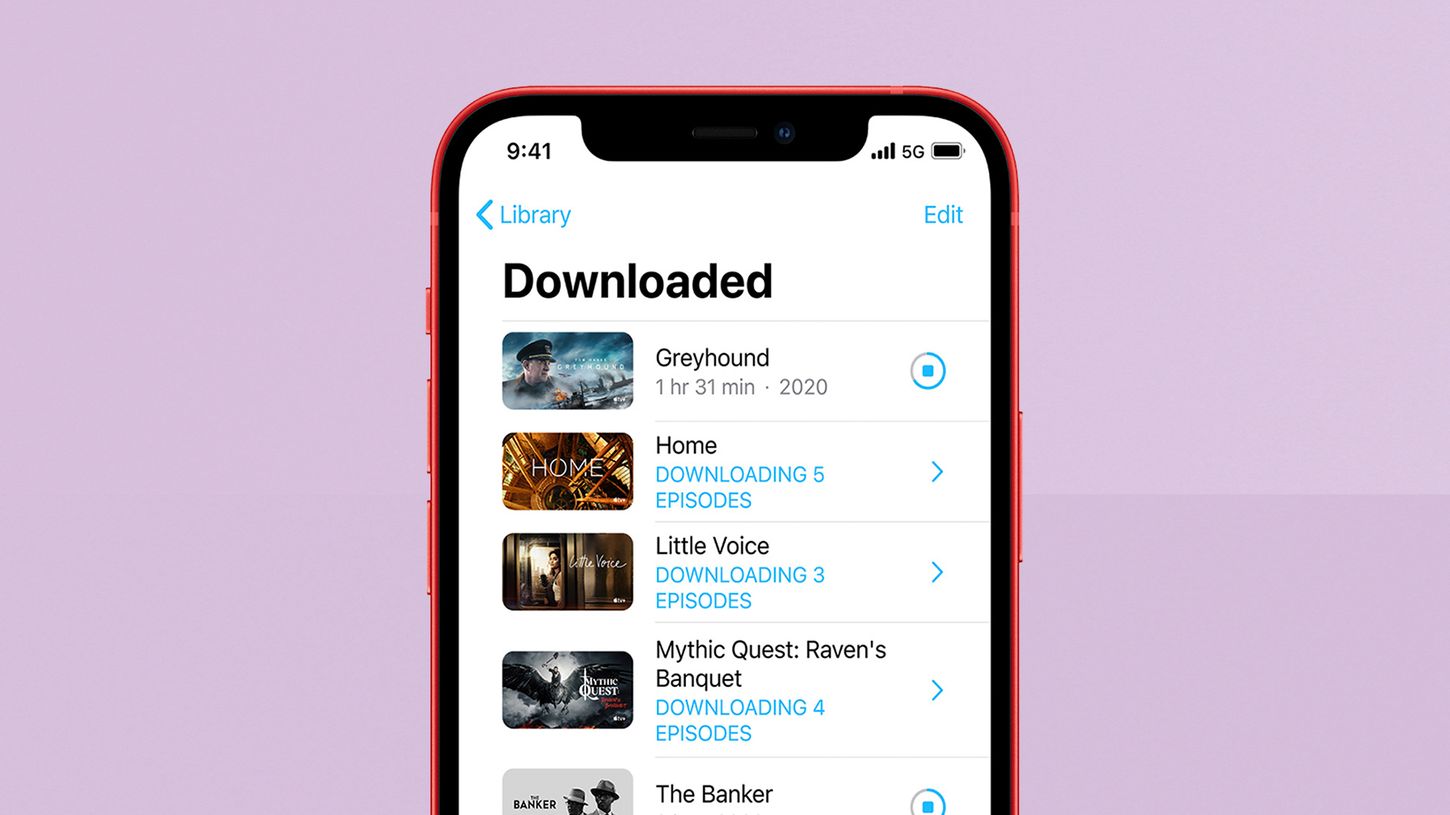
Welcome to our comprehensive guide on how to turn on 5G on your brand new iPhone 13. With the rapid advancements in mobile technology, the iPhone 13 boasts impressive capabilities, including the ability to connect to lightning-fast 5G networks. By enabling 5G on your device, you can experience superior network speeds, enhanced video streaming, seamless gaming, and faster downloads. In this article, we will walk you through the simple steps to activate 5G on your iPhone 13, ensuring that you can take full advantage of this cutting-edge technology. Whether you’re a tech-savvy enthusiast or a newcomer to the world of smartphones, this guide will provide you with all the information you need to make the most of your iPhone 13’s 5G connectivity. So, let’s get started and unlock the full potential of your device!
Inside This Article
- Steps to Turn On 5G on iPhone 13
- Troubleshooting Tips for Enabling 5G on iPhone 13
- Benefits and Considerations of Using 5G on iPhone 13
- Conclusion
- FAQs
Steps to Turn On 5G on iPhone 13
Turning on 5G on your iPhone 13 is a straightforward process that allows you to take advantage of blazing-fast internet speeds and enhanced network capabilities. Follow these steps to enable 5G on your device:
- Checking compatibility with the network: Before enabling 5G, it’s essential to ensure that your carrier and location support 5G connectivity. Check with your carrier to confirm if 5G coverage is available in your area and if your data plan includes 5G access.
- Enabling 5G in the settings: To enable 5G on your iPhone 13, go to the Settings app and tap on “Cellular” or “Mobile Data.” Next, select “Cellular Data Options” and choose the “Voice & Data” option. Here, you will find different 5G options, such as “5G On,” “5G Auto,” or “LTE.” Select the desired 5G mode.
- Selecting the preferred 5G mode: Depending on your carrier and location, you may have different 5G network modes available. The “5G On” option ensures that your iPhone uses 5G whenever it’s available. The “5G Auto” option allows your device to switch between 5G and LTE based on signal strength and network conditions. The “LTE” option forces your iPhone to use only LTE, disabling 5G connectivity. Choose the mode that best suits your needs.
- Testing the 5G connection: Once you have enabled 5G on your iPhone 13, it’s a good idea to test the connection to ensure that it’s working properly. Open a web browser or use an app that requires internet connectivity and check if you’re experiencing faster speeds and improved network performance.
By following these steps, you can easily turn on 5G on your iPhone 13 and enjoy the benefits of faster speeds and enhanced network capabilities. Now you can fully immerse yourself in a world of seamless streaming, faster downloads, and improved gaming experiences.
Troubleshooting Tips for Enabling 5G on iPhone 13
If you are experiencing difficulties in enabling 5G on your iPhone 13, here are some troubleshooting tips that can help resolve the issue:
Updating the iOS software: Ensure that your iPhone 13 is running on the latest version of iOS. Apple frequently releases updates that include bug fixes and performance improvements. To check for updates, go to Settings > General > Software Update and follow the prompts to download and install any available updates.
Resetting network settings: Sometimes, resetting the network settings can fix connectivity issues. To do this, go to Settings > General > Reset > Reset Network Settings. Keep in mind that this action will remove saved Wi-Fi passwords and VPN configurations, so you’ll need to enter them again afterwards.
Contacting the carrier for assistance: If you’ve tried updating the software and resetting the network settings without success, it may be helpful to reach out to your carrier for further assistance. They can provide support specific to your network and help troubleshoot any network-related issues that may be preventing 5G activation.
Ensuring proper signal strength: 5G connectivity is dependent on signal strength. If you’re in an area with weak or unstable 5G coverage, you may experience difficulties in enabling 5G on your iPhone 13. Ensure that you’re in an area with a strong 5G signal by checking the signal indicator on your device. If you’re in a known 5G coverage area but still experiencing issues, try moving to a different location to see if the signal improves.
By following these troubleshooting tips, you can increase the chances of successfully enabling 5G on your iPhone 13. Remember to be patient and persistent, as there may be other factors at play, such as network congestion or maintenance, that could affect your ability to connect to 5G.
Benefits and Considerations of Using 5G on iPhone 13
5G technology has revolutionized the way we connect and communicate, and the iPhone 13 is equipped with this cutting-edge feature. Here are some of the benefits and considerations of using 5G on your iPhone 13:
Faster download and upload speeds: One of the key advantages of 5G is its ability to deliver lightning-fast download and upload speeds. With 5G on your iPhone 13, you can download and upload large files, stream high-definition videos, and engage in video chats with minimal buffering or lag.
Improved streaming quality and gaming experience: The increased bandwidth of 5G allows for smoother streaming of multimedia content. With 5G on your iPhone 13, you can enjoy high-quality streaming of your favorite movies, TV shows, and music. Additionally, online gaming enthusiasts will experience reduced latency and improved responsiveness, providing a more immersive gaming experience.
Increased network capacity and reduced latency: 5G technology has the potential to support a massive number of connected devices simultaneously. This increased network capacity is vital for the growth of the Internet of Things (IoT), enabling seamless connectivity across various devices. Moreover, 5G significantly reduces latency, ensuring quicker response times for online activities such as browsing, social media interaction, and video streaming.
Battery life and coverage considerations with 5G: While 5G offers remarkable speed and performance, it can also impact battery life. The technology requires more power to achieve faster speeds, which can result in increased battery consumption. However, the iPhone 13 is designed with advanced power management systems to optimize battery usage. Additionally, 5G coverage may vary depending on your location and network availability. It’s essential to be aware of your network’s coverage maps to ensure a consistent 5G experience.
Conclusion
Turning on 5G on your iPhone 13 is a simple process that can significantly enhance your mobile data experience. With the ability to access high-speed internet on-the-go, you can enjoy faster download and upload speeds, smoother streaming, and improved overall performance.
By following the steps outlined in this article, you can easily enable 5G on your iPhone 13 and take advantage of the benefits it offers. Just remember to check your coverage area and ensure that you have an active 5G data plan with your mobile carrier.
With 5G technology continuously expanding, it’s an exciting time to own an iPhone 13. So, don’t hesitate to harness the power of 5G and elevate your mobile experience to new heights!
FAQs
Q: How do I turn on 5G on my iPhone 13?
A: Turning on 5G on your iPhone 13 is a simple process. Follow these steps:
- Unlock your iPhone 13 and go to the home screen.
- Tap on the “Settings” app.
- Scroll down and tap on “Cellular” or “Mobile Data” depending on your region.
- Select “Cellular Data Options” or “Mobile Data Options”.
- Tap on “Voice & Data”.
- Under “Data Options”, select “5G On” or “5G Auto”.
- Exit the Settings app.
Your iPhone 13 will now be configured to use 5G if it is available in your area. Keep in mind that enabling 5G may result in increased battery consumption.
Q: What is 5G?
A: 5G is the latest generation of wireless technology that provides faster download and upload speeds, lower latency, and better overall network performance compared to previous generations. It allows for quicker streaming, smoother online gaming, and improved browsing experiences on compatible devices like the iPhone 13.
Q: Does my iPhone 13 support 5G?
A: Yes, the iPhone 13 supports 5G connectivity. It is equipped with a 5G modem that enables it to connect to 5G networks where available. However, the availability and compatibility of 5G in your area may vary depending on your carrier and regional coverage.
Q: Will using 5G on my iPhone 13 drain the battery faster?
A: Enabling 5G on your iPhone 13 may result in increased battery consumption compared to using 4G or LTE. The advanced capabilities of 5G require more power, especially when you are actively using data-intensive applications or in areas with weak 5G signals. To conserve battery life, you can switch to 4G or LTE when 5G is not essential.
Q: Can I still use 4G on my iPhone 13?
A: Absolutely! Even though the iPhone 13 supports 5G, it is backward compatible with 4G and LTE networks. If you are in an area without 5G coverage or experiencing weak signal strength, your iPhone 13 will automatically switch to 4G or LTE to ensure a stable and reliable connection.
