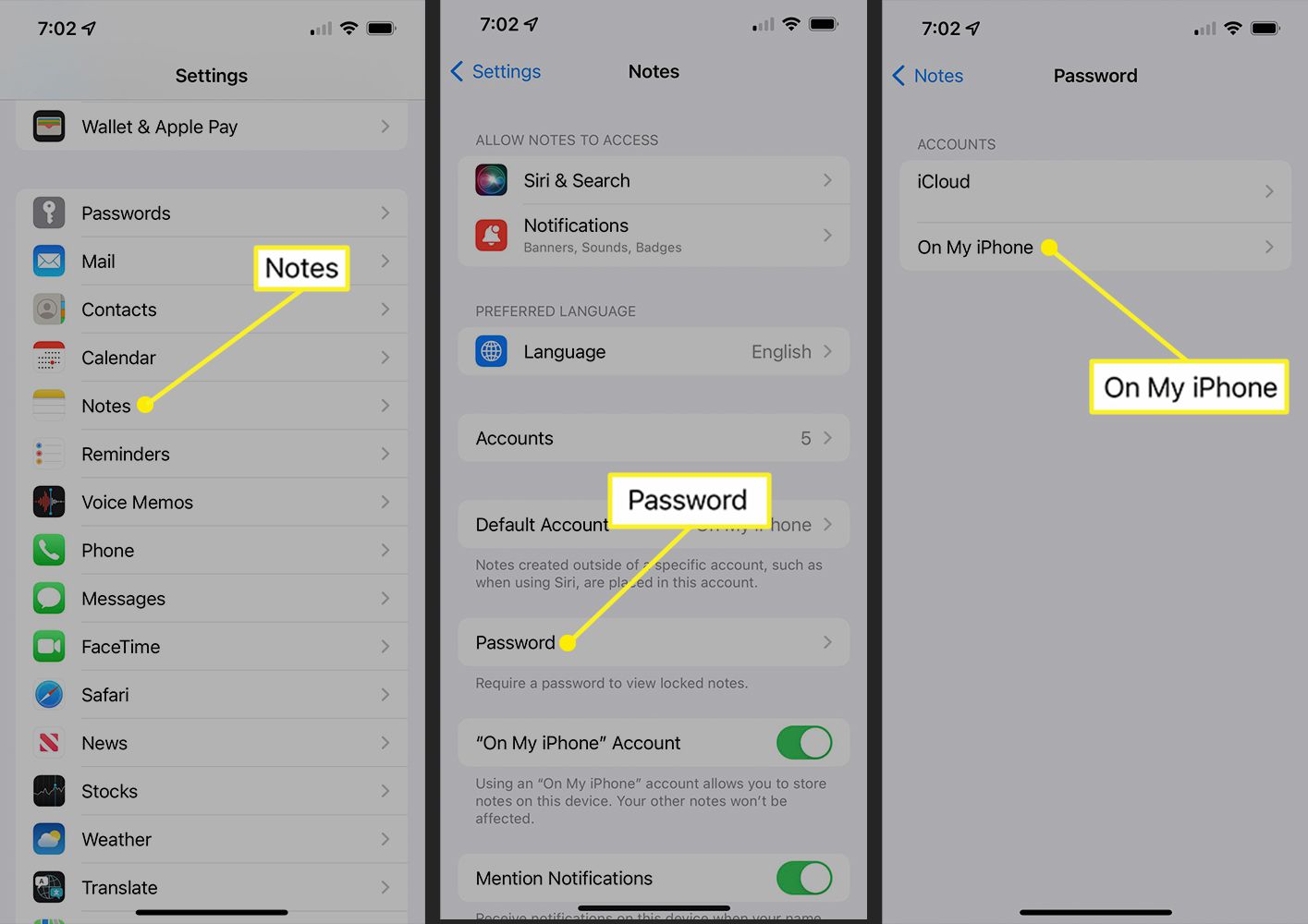
Are you eager to unlock the full potential of your iPhone 12 Pro Max camera by learning how to edit pictures like a pro? The advanced camera features of the iPhone 12 Pro Max enable users to capture stunning images, and with the right editing techniques, you can take your photography to the next level. In this comprehensive guide, you will discover a plethora of tips and tricks to enhance your photos directly on your iPhone 12 Pro Max. From basic adjustments to advanced editing tools, you’ll be equipped with the knowledge and skills to transform your pictures into captivating works of art. Let’s dive into the world of iPhone photography and unleash your creativity through the art of picture editing.
Inside This Article
- Selecting the Right Editing App
- Understanding the Basics of Photo Editing
- Utilizing Advanced Editing Tools
- Enhancing and Retouching Images
- Conclusion
- FAQs
Selecting the Right Editing App
When it comes to editing pictures on your iPhone 12 Pro Max, choosing the right editing app is crucial. With a plethora of options available on the App Store, finding the perfect app that suits your editing style and preferences can be overwhelming. However, it’s essential to consider factors such as user-friendliness, editing capabilities, and compatibility with your device.
Before selecting an editing app, it’s beneficial to assess your editing needs. Are you looking for basic editing features such as cropping, adjusting brightness, and applying filters? Or do you require more advanced tools like layers, curves, and selective adjustments? Understanding your requirements will guide you in narrowing down the myriad of editing apps available.
Moreover, reading reviews and tutorials about different editing apps can provide valuable insights into their functionality and performance. Additionally, considering the reputation and reliability of the app developer can influence your decision-making process. By selecting a reputable editing app, you can ensure regular updates, bug fixes, and customer support.
Understanding the Basics of Photo Editing
Photo editing on the iPhone 12 Pro Max can be a rewarding and creative process. Before diving into advanced editing techniques, it’s essential to grasp the fundamentals. Understanding the basic principles of photo editing will provide a solid foundation for enhancing your images.
First, familiarize yourself with the editing tools available in the Photos app. This built-in app offers a range of basic editing options, including cropping, rotating, and adjusting exposure, color, and contrast. These fundamental tools can significantly improve the overall look of your photos.
Next, consider the importance of composition. Even the most powerful editing tools cannot compensate for poor composition. Pay attention to the rule of thirds, leading lines, and framing when capturing your images. A well-composed photo provides a strong starting point for editing.
Furthermore, learn about the impact of lighting on your photos. Understanding how different lighting conditions affect the mood and atmosphere of your images will enable you to make informed editing decisions. Whether it’s natural light or artificial lighting, being mindful of light will elevate the quality of your photos.
Lastly, familiarize yourself with the concept of white balance. Adjusting the white balance can dramatically alter the overall tone and color temperature of your photos. Experimenting with white balance settings will help you achieve the desired look for your images.
Utilizing Advanced Editing Tools
Once you’ve mastered the basics, it’s time to explore the advanced editing tools available on your iPhone 12 Pro Max. These tools allow you to take your photo editing skills to the next level, giving you greater control over the finer details of your images.
One of the most powerful features at your disposal is the selective editing tool. This allows you to make precise adjustments to specific areas of your photo, such as brightening a darkened corner or enhancing the color of a particular object. By tapping into this tool, you can elevate the overall quality of your images with targeted enhancements.
Additionally, the iPhone 12 Pro Max offers a range of advanced filters and effects that can add depth and creativity to your photos. Experiment with different filters to evoke various moods and styles, or apply effects such as vignettes and blurs to draw attention to the focal point of your image.
For those seeking to fine-tune the composition of their photos, the perspective and distortion correction tools can be invaluable. These tools enable you to adjust the perspective of your images and correct any distortions, ensuring that your photos accurately reflect the scene as you intended.
Furthermore, the iPhone 12 Pro Max provides advanced noise reduction and sharpening tools, allowing you to refine the clarity and detail of your photos. By leveraging these tools, you can achieve professional-looking results that showcase the intricacies of your subjects with stunning precision.
Enhancing and Retouching Images
Once you’ve mastered the basics of photo editing, it’s time to delve into enhancing and retouching images to take your iPhone 12 Pro Max photography to the next level. Whether you want to adjust the lighting, remove blemishes, or add artistic effects, the iPhone offers a range of powerful tools to help you achieve professional-looking results.
One of the most effective ways to enhance your images is by utilizing the “Adjust” feature in the Photos app. This tool allows you to fine-tune various aspects of your photos, including exposure, brightness, contrast, and saturation. By making subtle adjustments, you can bring out the true beauty of your images and create stunning visual impact.
When it comes to retouching, the iPhone 12 Pro Max provides a comprehensive set of tools for perfecting portraits and removing imperfections. The “Retouch” tool enables you to seamlessly erase blemishes, wrinkles, and other distractions, resulting in flawless and natural-looking portraits. Additionally, the “Portrait” mode offers advanced depth control, allowing you to adjust the background blur to achieve professional-quality bokeh effects.
For those looking to add a touch of creativity to their photos, the “Filters” feature in the Photos app offers a variety of artistic effects that can completely transform the mood and tone of your images. From classic black and white filters to vibrant and dynamic color presets, there’s a filter to suit every style and preference. Experimenting with different filters can help you unleash your artistic vision and give your photos a unique and captivating look.
Furthermore, the iPhone 12 Pro Max’s editing capabilities extend to advanced retouching tools such as the “Healing” brush, which enables you to seamlessly remove unwanted objects or distractions from your photos. Whether it’s a stray branch in a landscape shot or a distracting element in a portrait, the Healing brush empowers you to achieve clean and polished compositions with ease.
By mastering the art of enhancing and retouching images on your iPhone 12 Pro Max, you can elevate your photography to new heights and create captivating visuals that truly stand out. With a combination of powerful editing tools and your creative vision, the possibilities for creating stunning images are endless.
In conclusion, the iPhone 12 Pro Max offers a powerful and intuitive platform for editing pictures on the go. Its advanced camera capabilities, combined with a range of editing tools and apps, make it a versatile tool for enhancing and customizing your photos. Whether you're a professional photographer or a casual smartphone user, the iPhone 12 Pro Max provides the tools you need to unleash your creativity and produce stunning images. With its seamless integration of hardware and software, this device empowers users to capture, edit, and share their visual stories with ease. The possibilities are endless, and the results are bound to impress. Embrace the potential of the iPhone 12 Pro Max and elevate your photography game to new heights.
html
In conclusion, the iPhone 12 Pro Max offers a powerful and intuitive platform for editing pictures on the go. Its advanced camera capabilities, combined with a range of editing tools and apps, make it a versatile tool for enhancing and customizing your photos. Whether you’re a professional photographer or a casual smartphone user, the iPhone 12 Pro Max provides the tools you need to unleash your creativity and produce stunning images. With its seamless integration of hardware and software, this device empowers users to capture, edit, and share their visual stories with ease. The possibilities are endless, and the results are bound to impress. Embrace the potential of the iPhone 12 Pro Max and elevate your photography game to new heights.
FAQs
Q: Can I edit pictures on my iPhone 12 Pro Max without using any third-party apps?
A: Absolutely! The iPhone 12 Pro Max comes equipped with a powerful and intuitive Photos app that allows you to perform basic to advanced photo editing tasks without the need for additional software. From adjusting lighting and color to applying filters and cropping, the Photos app offers a wide array of editing tools to enhance your images.
Q: What are some of the key photo editing features available on the iPhone 12 Pro Max?
A: The iPhone 12 Pro Max boasts an impressive array of photo editing features, including the ability to adjust exposure, contrast, and saturation, apply filters, crop and straighten images, remove red-eye, and even add text and markup to photos. Additionally, the device's advanced camera system captures images with remarkable detail and clarity, providing a solid foundation for editing and refining your photos.
Q: Can I undo changes made during the photo editing process on my iPhone 12 Pro Max?
A: Yes, the Photos app on the iPhone 12 Pro Max allows you to revert to the original version of your photo at any time, even after making multiple edits. This feature provides the flexibility to experiment with different editing options while retaining the option to return to the original image if desired.
Q: Is it possible to edit multiple photos simultaneously on the iPhone 12 Pro Max?
A: Absolutely! The Photos app offers a convenient batch editing feature, enabling you to apply the same adjustments to multiple photos simultaneously. This time-saving capability streamlines the editing process, allowing you to enhance a collection of photos in one efficient workflow.
Q: Can I share my edited photos directly from the Photos app on my iPhone 12 Pro Max?
A: Yes, the Photos app provides seamless integration with various sharing options, allowing you to instantly share your edited photos with friends and family via messages, email, social media, and other platforms directly from your iPhone 12 Pro Max.
