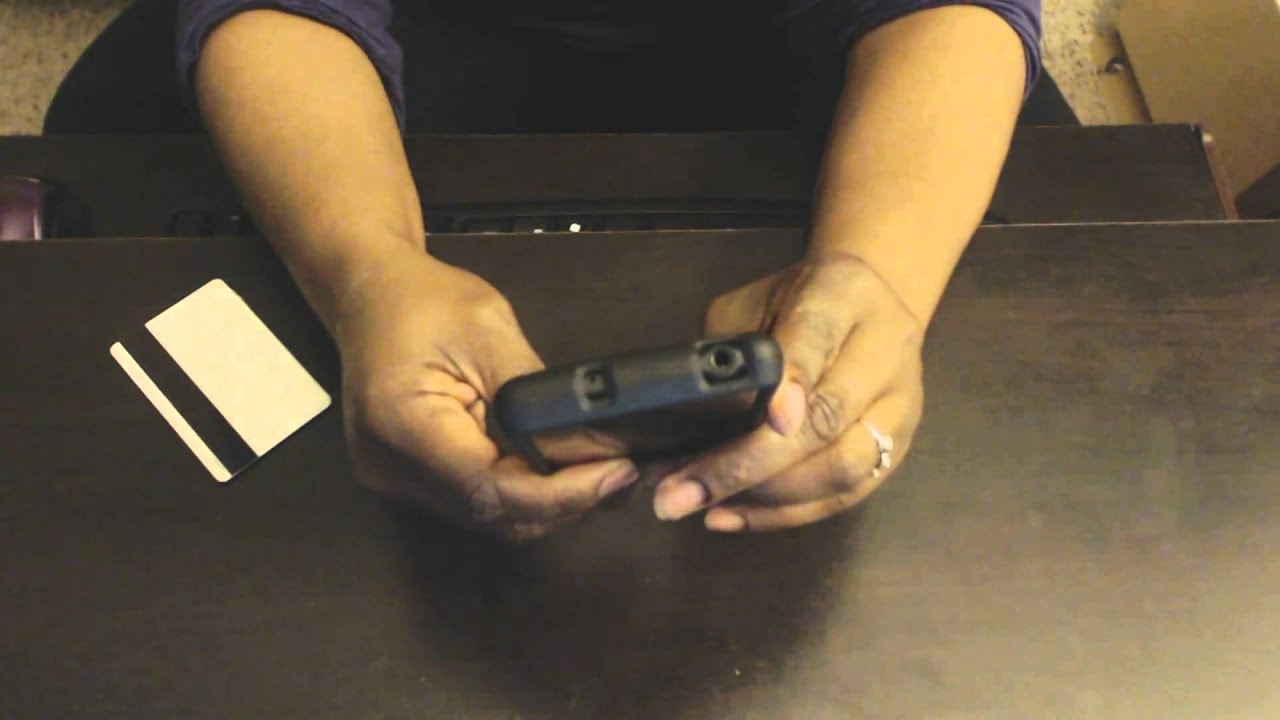
The iPhone 13 is a sleek and powerful device that offers a multitude of features. However, removing a hard phone case from an iPhone 13 can sometimes be a tricky task. Whether you’re upgrading to a new case, needing to clean your phone, or simply wanting to change up your style, knowing how to safely remove a hard phone case is essential.
In this article, we will provide you with a comprehensive guide on how to get a hard phone case off your iPhone 13. We will cover various methods and techniques to ensure that you can remove the case without causing any damage to your phone. So, whether you’re a tech-savvy individual or a newbie to iPhone maintenance, keep reading to learn how to effortlessly remove a hard phone case from your iPhone 13.
Inside This Article
- Methods for Removing a Hard Phone Case from iPhone 13
- Precautions to Take While Removing a Hard Phone Case from iPhone 13
- Common Difficulties Faced in Removing a Hard Phone Case from iPhone 13
- Conclusion
- FAQs
Methods for Removing a Hard Phone Case from iPhone 13
Removing a hard phone case from your iPhone 13 can be a bit challenging if you don’t know the right techniques. However, with a few simple methods, you can safely and easily remove the case without causing any damage to your phone. Here are some effective methods you can try:
1. Slippery Slide: This method involves creating a slippery surface to help slide the hard phone case off your iPhone 13. Start by applying a small amount of lubricant, such as baby oil or hand lotion, to your fingers. Gently rub the lubricant on the edges of the case, making it easier for the case to slide off. Then, hold your phone securely and use your thumbs to push the case upward or downward, applying even pressure as you slide it off.
2. Pry and Twist: If the slippery slide method doesn’t work, you can try using a flat, thin object like a credit card or a guitar pick to pry the edges of the case slightly. Insert the card or pick between the case and the phone, and gently twist it to create a small gap. Once you have a gap, continue to slide the card or pick around the edges of the case, gradually increasing the gap until you can easily remove the case with your hands.
3. Heat and Peel: Sometimes, hard phone cases can be tightly stuck to your iPhone 13, and gentle prying may not be enough. In such cases, using heat can help loosen the adhesive. Grab a hairdryer and set it to medium heat. Hold it a few inches away from the case and move it back and forth for about a minute, evenly heating the edges of the case. Once the case feels warm to the touch, use a card or your fingers to peel off the case gradually, starting from the corner.
4. Freeze and Snap: This method is suitable for plastic or silicone hard cases. Place your iPhone 13 with the case still on in a sealable plastic bag. Make sure the bag is tightly sealed, removing as much air as possible. Put the bag in the freezer for about 15-20 minutes. The cold temperature will cause the case to contract slightly, making it easier to snap off the phone. After removing it from the freezer, carefully pry the edges, and the case should come off with less resistance.
5. Ask for professional help: If all else fails or you are worried about damaging your iPhone 13, consider taking it to an authorized service center or a technician who specializes in phone repairs. They have the experience and specialized tools to remove a hard phone case safely without causing any harm to your phone.
Now that you know these effective methods, you can confidently remove a hard phone case from your iPhone 13 without any hassle. Remember, patience and gentleness are key to avoid any accidental damage to your beloved device.
Precautions to Take While Removing a Hard Phone Case from iPhone 13
Removing a hard phone case from your iPhone 13 may seem like a simple task, but it’s important to take certain precautions to avoid any potential damage. Here are a few key precautions to keep in mind when you’re ready to remove your phone case:
1. Handle with Care: When removing a hard phone case from your iPhone 13, it’s crucial to handle both the case and the phone with care. Use gentle and steady pressure to prevent any accidental drops or slips.
2. Inspect for Damage: Before removing the phone case, take a moment to inspect it for any signs of damage. Check for cracks, sharp edges, or loose parts that could potentially scratch or harm your iPhone 13 during the removal process.
3. Power Off your iPhone: It’s a good practice to power off your iPhone 13 before removing the hard phone case. This will help avoid any accidental button presses or screen interactions that could occur during the removal process.
4. Use the Correct Tools: Depending on the design of your hard phone case, you may need to use specific tools to safely remove it. Some cases have a latch or clip mechanism, while others require gentle prying with a plastic tool. Be sure to use the appropriate tools to minimize the risk of damaging your phone or case.
5. Take it Slow: Patience is key when removing a hard phone case. Avoid rushing the process, as this can lead to unintended damage. Instead, take your time and apply steady, even pressure to gradually slide or lift the case off your iPhone 13.
6. Clean the Phone Surface: After removing the hard phone case, take a moment to gently clean the surface of your iPhone 13. Use a soft, lint-free cloth to remove any dust or debris that may have accumulated in between the case and the phone.
7. Be Mindful of Buttons and Ports: As you remove the phone case, pay special attention to the buttons, ports, and openings on your iPhone 13. Make sure they are not snagged or affected during the removal process. If you encounter any resistance, adjust your approach or seek professional assistance.
8. Store the Phone Case Safely: Once you have successfully removed the hard phone case, it’s important to store it in a safe place. This will help protect it from damage and ensure that it’s readily available if you decide to use it again in the future.
By following these precautions, you can safely remove the hard phone case from your iPhone 13 without risking any damage to your phone or the case itself. Remember, it’s always better to take your time and be cautious rather than rush and end up with an unfortunate accident.
Common Difficulties Faced in Removing a Hard Phone Case from iPhone 13
While removing a hard phone case from your iPhone 13 should typically be a straightforward process, there are a few common difficulties that users might encounter. Here are some of the challenges you might face and how to overcome them:
1. Tight Fit: One of the most common difficulties is when the hard phone case fits tightly around the iPhone 13. This can make it challenging to remove the case, as it may require more force or a specific technique. In such cases, it is essential to be patient and gentle to avoid any accidental damage to the device. Try pressing down on the corners of the case and gently pushing it upwards to loosen it.
2. Stuck Buttons: Another issue that users may encounter is when the buttons on the iPhone 13 get stuck due to the case. This can make it difficult to operate the buttons or even remove the case. If you face this problem, try pressing the buttons firmly while attempting to remove the case. If the buttons are still stuck, you may need to use a small object, such as a paperclip or toothpick, to carefully push the buttons out from the inside of the case.
3. Adhesive Residue: Some hard phone cases come with adhesive strips or pads that help secure the case to the iPhone 13. However, when removing the case, it is not uncommon for adhesive residue to be left behind on the device. This residue can be sticky and difficult to remove. To tackle this problem, you can use a gentle adhesive remover or rubbing alcohol on a soft cloth to clean the affected areas. Be sure to avoid getting any liquid in the phone’s ports or openings.
4. Fragile Components: The iPhone 13 is a delicate and sophisticated device, and removing a hard phone case can potentially put some strain on its components. It is important to be mindful of the fragile areas, such as the camera lens, buttons, and connectors, while removing the case. Taking extra care and using a gentle touch can help prevent any damage during the process.
5. Difficulty Accessing Ports: Occasionally, a hard phone case may cover the ports and connectors of the iPhone 13, making it challenging to connect charging cables or headphones. In such cases, you can try using a case with precise cutouts for the ports or opt for cases that allow easy access to the necessary connections. Alternatively, you can remove the case temporarily when you need to use specific ports or accessories.
6. Resistant Material: Some hard phone cases are made of materials that are more resistant to bending or flexing, which can make them harder to remove. If you encounter this issue, you can try flexing the case slightly to create a gap and then use your fingers or a case removal tool to pry it off. Just ensure you exercise caution to avoid applying excessive force.
Remember: If you are unsure about removing the hard phone case from your iPhone 13, consider seeking assistance from a professional or referring to the manufacturer’s instructions. It is always better to be safe than sorry, especially when dealing with valuable devices like the iPhone 13.
Conclusion
Removing a hard phone case from your iPhone 13 may seem like a daunting task, but with the right technique and a little patience, it can be easily accomplished. Start by assessing the type of case you have and determining the appropriate method for removal. Whether it’s a snap-on case, a slide-on case, or a bumper case, there are specific steps you can follow to safely take it off without damaging your device.
Remember to handle your iPhone 13 with care throughout the process, and avoid using excessive force or sharp objects that could scratch or dent the device. Taking your time and being gentle will help you avoid any potential accidents.
By following the steps outlined in this guide, you can confidently remove your hard phone case and give your iPhone 13 a fresh new look. Don’t be afraid to experiment with different case styles and designs to showcase your personal style and protect your device simultaneously. Enjoy your iPhone 13, along with its versatile and customizable accessory options!
FAQs
Q: Can I still use wireless charging with a hard phone case on my iPhone 13?
Yes, most hard phone cases for iPhone 13 are designed to be compatible with wireless charging. However, it is always recommended to check the product description or consult the manufacturer to ensure compatibility.
Q: Are hard phone cases difficult to put on and take off?
Hard phone cases for iPhone 13 are designed to provide a secure fit and protection for your device, so they may require a bit of effort to put on and take off. However, most cases come with detailed instructions or guides to help you properly install and remove them without causing any damage to your phone.
Q: Will using a hard phone case affect the functionality of my iPhone 13?
No, using a hard phone case should not affect the functionality of your iPhone 13. The cases are specifically designed to provide protection while allowing full access to all buttons, ports, and features of the device. However, it is essential to ensure that you choose a case that is compatible with your iPhone 13 model.
Q: What materials are hard phone cases for iPhone 13 made of?
Hard phone cases for iPhone 13 are commonly made from materials such as polycarbonate, TPU (thermoplastic polyurethane), or a combination of both. These materials offer durability and impact resistance to protect your iPhone from drops, scratches, and other everyday wear and tear.
Q: Can I customize the design of a hard phone case for my iPhone 13?
Yes, many manufacturers and online retailers offer the option to customize the design of your hard phone case for iPhone 13. You can choose from a variety of pre-made designs or even upload your own images or artwork to create a personalized case. Just make sure to check with the specific manufacturer or retailer for customization options available.
