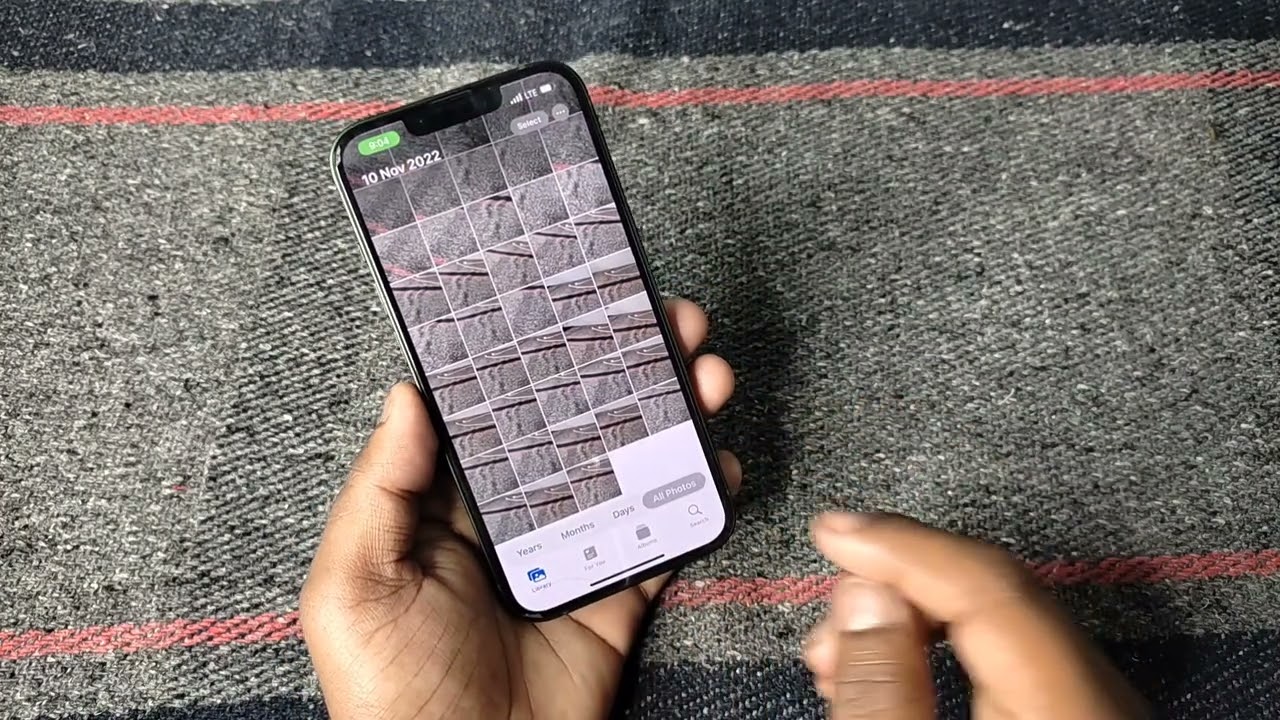
Sure, here's the introduction in HTML format:
html
Have you ever accidentally deleted precious photos from your iPhone 11 and wished you could get them back? Don’t worry, it’s possible to recover deleted photos from your iPhone 11. Whether you mistakenly deleted them, lost them due to a software update, or encountered any other issue, there are effective methods to retrieve those cherished memories. In this comprehensive guide, we’ll explore the various techniques and tools available to help you recover deleted photos from your iPhone 11. By following these steps, you can potentially restore your lost photos and prevent the heartache of losing irreplaceable memories.
Inside This Article
- Check Recently Deleted Folder
- Restore from iCloud Backup
- Use a Third-Party Software
- Contact Apple Support
- Conclusion
- FAQs
**
Check Recently Deleted Folder
**
When you accidentally delete photos from your iPhone 11, the first place to check is the Recently Deleted folder. This folder acts as a safety net, holding onto deleted photos for a designated period before permanently removing them. To access this folder, open the Photos app and tap on the “Albums” tab at the bottom. Scroll down to find the “Recently Deleted” album, where your deleted photos may still reside.
Once in the “Recently Deleted” folder, you can review the deleted photos and select the ones you want to recover. To restore a photo, simply tap on it, then tap “Recover” at the bottom right corner of the screen. This action will return the selected photo to your main photo library, effectively undoing the accidental deletion.
It’s important to note that photos remain in the Recently Deleted folder for 30 days before being permanently erased. Therefore, it’s advisable to check this folder promptly after realizing that photos have been deleted, as there’s a limited window for their recovery.
Restore from iCloud Backup
If you’ve been diligent about backing up your iPhone 11 to iCloud, recovering deleted photos can be as simple as accessing your most recent backup. iCloud provides a seamless and convenient way to store your device’s data, including photos, ensuring that you can retrieve them in the event of accidental deletion or loss.
To restore your deleted photos from an iCloud backup, start by accessing the “Settings” app on your iPhone. From there, tap on your name at the top of the screen, select “iCloud,” and then “Manage Storage.” Next, tap “Backups” to view a list of your previous backups, and select the most recent one that likely contains the photos you want to recover.
After choosing the appropriate backup, navigate back to the “Settings” screen and tap “General,” followed by “Reset.” From the options presented, select “Erase All Content and Settings.” This action will prompt your device to restart and display the “Apps & Data” screen. Choose “Restore from iCloud Backup,” sign in to your iCloud account, and select the desired backup to initiate the restoration process.
It’s important to note that restoring from an iCloud backup will replace all current data on your iPhone 11 with the information stored in the selected backup. Therefore, ensure that you have a recent backup that includes the deleted photos before proceeding with the restoration.
Use a Third-Party Software
When all else fails, turning to a reliable third-party software can be a game-changer in recovering deleted photos from your iPhone 11. These advanced tools are designed to delve deep into your device’s storage and retrieve lost data, including photos, with impressive success rates.
One of the key advantages of using third-party software is their ability to recover photos that may not be accessible through conventional methods. These tools employ sophisticated algorithms and techniques to scan your device thoroughly, potentially uncovering deleted photos that were seemingly irretrievable.
Furthermore, third-party software often provides a user-friendly interface, making the recovery process relatively straightforward, even for those who aren’t tech-savvy. With just a few clicks, you could be well on your way to restoring your cherished photos without the need for intricate technical know-how.
It’s important to note that while third-party software can be highly effective, it’s crucial to choose a reputable and trustworthy tool to ensure the safety and security of your data. Researching and selecting a well-reviewed software with a proven track record of success can significantly increase the likelihood of a successful photo recovery process.
Contact Apple Support
If you’ve exhausted all other avenues and still can’t recover your deleted photos on your iPhone 11, it’s time to reach out to Apple Support. They have a team of knowledgeable and helpful experts who can guide you through the process of recovering your lost photos. Whether you prefer to contact them via phone, email, or live chat, Apple Support is dedicated to assisting you in resolving any issues you may encounter with your iPhone 11.
When you contact Apple Support, be sure to provide them with as much information as possible about your situation. This includes details about when the photos were deleted, any actions you’ve taken to try to recover them, and any error messages or unusual behavior you’ve noticed on your device. The more information you can provide, the better equipped Apple Support will be to assist you effectively.
Apple Support may walk you through additional troubleshooting steps or provide specific instructions for recovering your deleted photos. They understand the intricacies of the iPhone 11 and its operating system, so their guidance can be invaluable in your quest to retrieve your precious memories. Don’t hesitate to reach out to them for assistance when all else fails.
Sure, here's the conclusion section in HTML with the appropriate tags:
html
Conclusion
Recovering deleted photos from your iPhone 11 is not only possible but also relatively straightforward. By utilizing the methods discussed in this article, such as using iCloud, third-party apps, or restoring from a backup, you can often retrieve your precious memories. Remember to act quickly, as the longer you wait, the higher the chance that the deleted photos may be overwritten. Additionally, regularly backing up your iPhone can prevent such data loss in the future. With the right tools and knowledge, you can effectively restore your deleted photos and continue cherishing your special moments captured on your iPhone 11.
FAQs
-
Can I recover deleted photos on my iPhone 11 without a backup?
- Yes, it is possible to recover deleted photos on your iPhone 11 even without a backup. There are third-party applications and software available that can help you retrieve deleted photos directly from your iPhone 11.
-
Is it safe to use third-party software to recover deleted photos on my iPhone 11?
- Yes, it is generally safe to use reputable third-party software to recover deleted photos on your iPhone 11. However, it is essential to choose a well-established and trusted software to ensure the security of your data.
-
Will recovering deleted photos from my iPhone 11 affect the existing data on the device?
- Recovering deleted photos from your iPhone 11 using professional software should not affect the existing data on the device. It is important to follow the instructions provided by the software to ensure a safe and successful recovery process.
-
Can I recover photos that were deleted a long time ago from my iPhone 11?
- The ability to recover photos that were deleted a long time ago from your iPhone 11 depends on various factors, including the storage capacity of your device and the extent of data overwritten. In some cases, it may still be possible to retrieve photos that were deleted a while back.
-
What should I do if I accidentally delete photos from my iPhone 11?
- If you accidentally delete photos from your iPhone 11, it is recommended to stop using the device immediately to prevent new data from overwriting the deleted photos. Then, explore the available options for recovering the deleted photos, such as using iCloud backup, third-party software, or seeking professional assistance.
