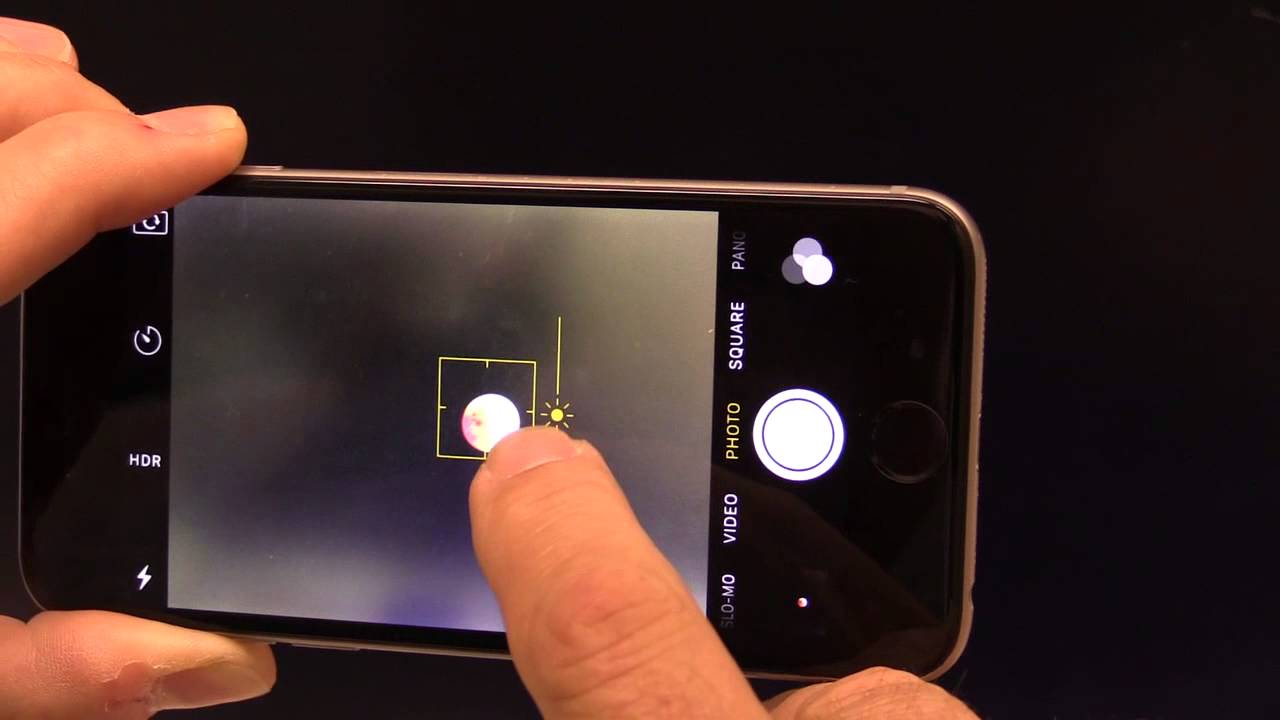
Have you ever gazed up at the night sky, marveled at the beauty of the moon, and wished you could capture its splendor with your iPhone 12? You’re not alone! The iPhone 12’s advanced camera capabilities make it possible to take stunning pictures of the moon, allowing you to preserve those magical moments forever. In this article, we’ll explore the tips and techniques you need to know to successfully capture the moon’s ethereal glow with your iPhone 12. Whether you’re an amateur photographer or a seasoned pro, we’ve got you covered with everything you need to know to take breathtaking lunar photos with your iPhone 12.
Inside This Article
- Choosing the Right Location
- Using the Night Mode Feature
- Adjusting Exposure and Focus
- Using a Tripod for Stability
- Conclusion
- FAQs
Choosing the Right Location
When capturing a stunning picture of the moon with your iPhone 12, selecting the right location is crucial for achieving the best results. Opt for a spot with minimal light pollution to ensure a clear and vivid image of the moon. Urban areas often have excessive artificial lighting, which can hinder your ability to capture the moon’s natural beauty. Consider venturing to a rural or remote location where the night sky is free from the glare of city lights, allowing the moon to shine brightly against the darkness of the sky.
Additionally, take into account the moon’s position in the sky. Research the moon’s phases and rise/set times to determine the optimal time for your photoshoot. Choosing a location with an unobstructed view of the moon’s trajectory will enable you to capture its magnificence without any hindrances. By carefully selecting a suitable location, you can set the stage for a breathtaking lunar photoshoot with your iPhone 12.
Using the Night Mode Feature
One of the most impressive features of the iPhone 12 is its Night Mode. This innovative feature allows you to capture stunning photos in low-light conditions, including moonlit landscapes and night skies. When activated, the Night Mode automatically enhances the exposure and detail in your photos, resulting in beautifully illuminated scenes.
With the iPhone 12’s Night Mode, you can take advantage of longer exposure times, allowing the camera to absorb more light and produce clearer, more vibrant images in low-light settings. This is particularly beneficial when photographing the moon, as it enables you to capture its intricate details and natural radiance with remarkable clarity.
Furthermore, the Night Mode feature on the iPhone 12 intelligently adjusts the white balance and reduces noise, resulting in sharp, well-balanced images of the moon and its surrounding celestial elements. By leveraging this advanced technology, you can elevate your moon photography to new heights, capturing the enigmatic beauty of the lunar landscape with unparalleled precision.
Adjusting Exposure and Focus
When capturing the moon with your iPhone 12, adjusting the exposure and focus is crucial to ensure a clear and well-exposed image. The moon is a bright object in the night sky, and your iPhone’s camera may struggle to capture it properly without the right adjustments. To begin, tap and hold the screen where the moon is located to lock the focus and exposure. This action prevents the camera from automatically readjusting these settings, ensuring that the moon remains in focus and properly exposed throughout the capture process.
Next, consider adjusting the exposure manually to achieve the desired level of brightness and detail in the moon. Swipe down on the screen to decrease the exposure, making the moon appear sharper and more defined. Conversely, swiping up increases the exposure, which may be beneficial if you want to capture more of the moon’s surrounding details. Experiment with different exposure levels to find the perfect balance that suits your creative vision for the shot.
Using a Tripod for Stability
When capturing a picture of the moon with your iPhone 12, using a tripod can significantly enhance the stability of your shot. A tripod provides a steady base, reducing the risk of camera shake and blurriness in your photo. It allows you to keep your device perfectly still, especially during longer exposure shots, ensuring a sharp and clear image.
Additionally, a tripod enables you to make fine adjustments to the composition and framing of your shot. You can easily reposition your iPhone 12 to achieve the desired angle and framing without the risk of introducing unwanted movements that can affect the quality of the image. This level of precision is crucial when photographing distant celestial objects such as the moon.
Furthermore, using a tripod frees up your hands, allowing you to focus on adjusting exposure settings and fine-tuning the focus without the added challenge of holding the device steady. This ensures that you can concentrate solely on capturing the perfect shot, resulting in stunning and professional-looking moon photographs with your iPhone 12.
Capturing the moon with your iPhone 12 is an exhilarating experience that can result in stunning photographs. By leveraging the advanced camera features, such as Night mode and manual adjustments, you can immortalize the moon’s captivating beauty with remarkable clarity and detail. Additionally, utilizing a tripod and the self-timer function can further enhance the precision and sharpness of your moon shots. Remember, patience and experimentation are key to achieving exceptional results. With the right techniques and a touch of creativity, you can transform your iPhone 12 into a powerful tool for capturing the celestial wonders above. So, venture into the night, embrace the lunar allure, and let your iPhone 12 unleash its full potential in capturing the moon’s mesmerizing glow.
FAQs
Q: Can I take pictures of the moon with an iPhone 12?
A: Yes, you can capture stunning images of the moon using the advanced camera capabilities of the iPhone 12.
Q: Do I need any additional equipment to photograph the moon with my iPhone 12?
A: While the iPhone 12's camera is capable of capturing impressive moon shots on its own, using a tripod can enhance stability and clarity.
Q: What settings should I use to photograph the moon with my iPhone 12?
A: Utilize the manual exposure controls in a third-party camera app to adjust the exposure settings for optimal moon photography.
Q: How can I ensure sharp and detailed moon photos with my iPhone 12?
A: To achieve sharp and detailed images, it's essential to focus manually and use the exposure lock feature to maintain the desired settings.
Q: Are there any post-processing tips for enhancing moon photos taken with the iPhone 12?
A: Post-processing techniques, such as adjusting contrast and sharpness, can further enhance the quality of moon images captured with the iPhone 12.
