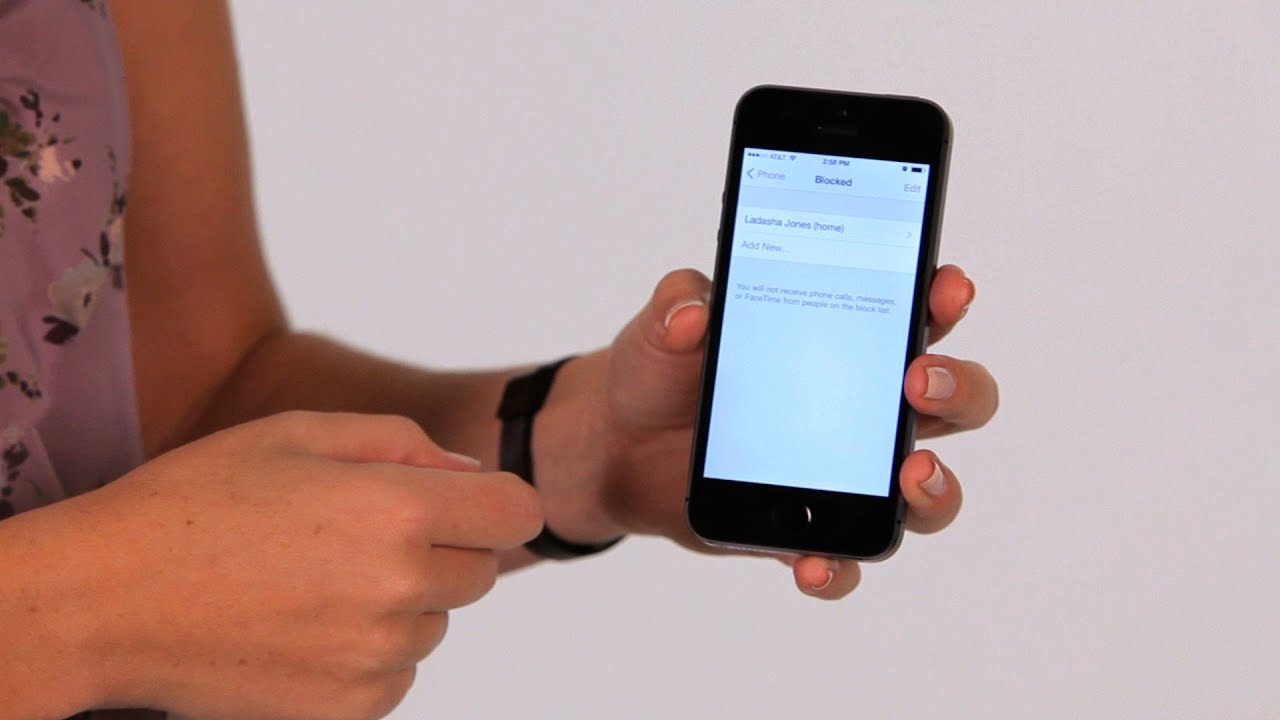
Sure, here's the introduction wrapped in a
tag:
Are you tired of receiving unwanted calls or messages from a particular mobile number? Blocking a mobile number can bring you relief from such disturbances. Whether it’s a persistent telemarketer or an ex who just won’t take the hint, knowing how to block a mobile number can be incredibly useful. In this article, we’ll explore the various methods for blocking a mobile number on different devices, including smartphones and traditional mobile phones. Additionally, we’ll delve into the reasons why blocking a number might be necessary and offer tips on managing blocked numbers. By the end, you’ll be equipped with the knowledge to regain control over your mobile communications.
Inside This Article
- Understanding Call Blocking
- How to Block a Number on Android
- How to Block a Number on iPhone
- How to Block a Number on Windows Phone
- How to Block a Number on Blackberry
- Conclusion
- FAQs
Understanding Call Blocking
Call blocking is a feature that allows you to prevent specific phone numbers from reaching your mobile device. It’s a handy tool for avoiding unwanted calls, such as telemarketing, spam, or even calls from specific individuals. When you block a number, incoming calls and text messages from that number are automatically diverted, ensuring that you won’t be bothered by them.
There are various reasons why you might want to block a number. It could be to stop persistent telemarketing calls, avoid harassment from specific individuals, or simply maintain a sense of privacy. Whatever the reason, call blocking provides a practical solution for managing your incoming calls and messages.
It’s important to note that call blocking is a feature that’s built into most modern mobile operating systems, offering users a degree of control over who can contact them. By understanding how to utilize this feature on your specific device, you can effectively manage your incoming calls and messages, ensuring a more peaceful and convenient mobile experience.
How to Block a Number on Android
Blocking a number on your Android device can be a straightforward way to prevent unwanted calls and messages. Here’s a simple guide to help you block numbers on your Android phone.
1. Open the Phone app on your Android device. This app is usually represented by a green phone icon and can be found on your home screen or in the app drawer.
2. Go to your call history by tapping on the “Recents” tab at the bottom of the screen. This will display a list of recent calls you’ve received or made.
3. Find the number you want to block in your call history. Once you’ve located the number, tap on it to open the details.
4. In the details view, look for an option that allows you to block the number. This option is often represented by three vertical dots or a “More” button. Tap on it to reveal a list of actions you can take.
5. Select “Block number” or a similar option from the list. You may be prompted to confirm your decision to block the number. Once confirmed, the number will be added to your block list, and you won’t receive calls or messages from that number.
By following these simple steps, you can effectively block unwanted calls and messages on your Android device, giving you more control over your communication experience.
How to Block a Number on iPhone
Blocking a number on your iPhone is a straightforward process that can help you avoid unwanted calls and messages. Whether it’s a persistent telemarketer or an exasperating ex, knowing how to block a number on your iPhone can bring peace of mind and tranquility to your day. With just a few taps, you can prevent specific contacts from reaching you, ensuring a more serene mobile experience.
Here’s a step-by-step guide to blocking a number on your iPhone:
-
Open the Phone app on your iPhone.
-
Go to your recent calls or contacts and find the number you want to block.
-
Tap the “i” icon next to the number, which will take you to the details screen.
-
Scroll down and select “Block this Caller.”
-
Confirm your decision by tapping “Block Contact.”
Once you’ve completed these steps, the number will be added to your blocked list, and you won’t receive calls, messages, or FaceTime requests from that contact. This simple process can provide a sense of relief, especially when dealing with persistent or unwanted communication.
How to Block a Number on Windows Phone
Blocking a number on a Windows Phone is a straightforward process that can help you avoid unwanted calls and messages. Follow these simple steps to block a number on your Windows Phone:
1. Open the Phone app on your Windows Phone and navigate to the “History” tab to view your recent calls and messages.
2. Locate the phone number you want to block in your call or message history. Tap and hold the number to reveal the context menu.
3. In the context menu, select “Block number” to prevent calls and messages from the selected contact. You may also have the option to report the number as spam, depending on your phone’s settings.
4. Once you’ve blocked a number, you won’t receive calls or messages from that contact. The blocked contact won’t be notified that they’ve been blocked, and they will still be able to leave voicemails, although you won’t be notified of these.
5. To manage your list of blocked numbers, go to the “Settings” app on your Windows Phone. From there, navigate to “Call+SMS filter” and select “Blocked numbers.” Here, you can view and manage the list of numbers you’ve blocked.
By following these steps, you can effectively block unwanted calls and messages on your Windows Phone, giving you greater control over your communication and peace of mind.
How to Block a Number on Blackberry
Blocking unwanted calls on your Blackberry device is a straightforward process that can help you regain control over your communication. While Blackberry devices have become less common in recent years, they still offer effective call-blocking features. Follow these simple steps to block a number on your Blackberry and enjoy a more peaceful mobile experience.
1. Open the “Phone” app on your Blackberry device. This is usually represented by a green phone icon and can be found on the home screen or in the app drawer.
2. Navigate to the call log or recent calls section within the “Phone” app. Here, you will see a list of incoming and outgoing calls, including the numbers and contact names.
3. Find the number you want to block in the call log. Once you’ve located the unwanted number, tap and hold on the entry to reveal a list of options.
4. Select “Block Number” or a similar option from the menu that appears. Blackberry devices typically offer a built-in call-blocking feature that allows you to easily block specific numbers from contacting you.
5. Confirm the blocking action if prompted. Depending on your Blackberry model and software version, you may be asked to confirm the block by tapping “OK” or a similar confirmation button.
6. Verify that the number has been successfully blocked. After completing the previous steps, ensure that the blocked number no longer appears in your call log and that you do not receive any further calls or messages from the blocked contact.
By following these steps, you can effectively block unwanted calls and messages on your Blackberry device, allowing you to enjoy a more peaceful and hassle-free mobile experience.
Conclusion
Blocking a mobile number can be a simple yet essential action to maintain peace of mind and security. Whether it’s avoiding unwanted calls, preventing spam messages, or protecting yourself from potential threats, knowing how to block a mobile number empowers you to take control of your communication experience. With the diverse methods available across different devices and operating systems, you can choose the approach that best suits your needs. By leveraging the features provided by your mobile device or utilizing third-party apps, you can effectively block unwanted contacts and enjoy a more peaceful mobile experience. Stay informed about the options available to you, and don’t hesitate to take advantage of the tools and technologies designed to enhance your mobile communication.
FAQs
Q: Can I block a mobile number on any type of cell phone?
Yes, you can block a mobile number on most cell phones, including smartphones and basic feature phones.
Q: Will the person I block be notified?
No, the person you block will not receive any notification that they have been blocked. They will simply be unable to reach you via calls or messages.
Q: Can I unblock a number after blocking it?
Yes, you can usually unblock a number after blocking it. The process for unblocking a number varies depending on the type of phone and the operating system it uses.
Q: Can a blocked number still leave voicemails?
In some cases, a blocked number may still be able to leave voicemails, depending on the phone and carrier settings. It's important to check your specific phone's settings to confirm this.
Q: Can I block a number without using a third-party app?
Yes, most modern cell phones have built-in features that allow you to block numbers without the need for third-party apps. However, third-party apps can provide additional blocking and filtering options for those who require more advanced features.
