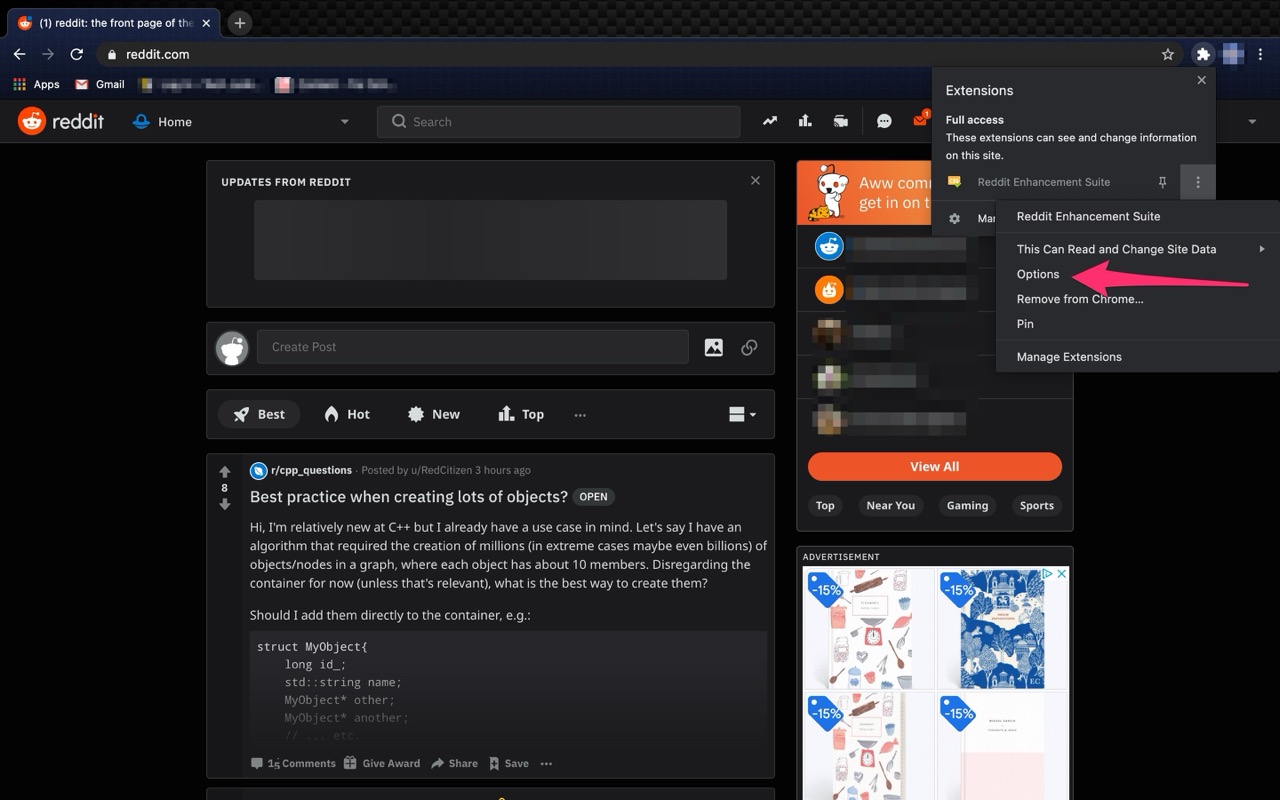
Mobile devices have become an integral part of our daily lives, offering convenience and connectivity at our fingertips. With the increasing use of mobile phones for browsing and accessing social media platforms, it's essential to understand how to manage and control the content that we consume. One common concern for many users is the exposure to certain subreddits that may not align with their preferences or values. Fortunately, mobile users have the option to block specific subreddits, allowing for a more tailored and enjoyable browsing experience. In this article, we will explore the step-by-step process of blocking subreddits on mobile devices, empowering users to curate their Reddit feed according to their interests and preferences. Whether it's to avoid sensitive topics, controversial discussions, or simply to streamline content, the ability to block subreddits on mobile offers users greater control over their Reddit experience. Let's delve into the details of this feature and learn how to effectively manage subreddit visibility on mobile devices.
Inside This Article
- Use the Reddit App
- Enable Content Filters
- Utilize Third-Party Apps or Extensions
- Contact Reddit Support
- Conclusion
- FAQs
Use the Reddit App
When it comes to managing your Reddit experience on mobile, the official Reddit app offers a range of features to help you tailor your content and interactions. If you find yourself wanting to block a specific subreddit from your feed, the Reddit app provides a straightforward solution.
Upon opening the Reddit app, navigate to the subreddit you wish to block. Once you're on the subreddit's main page, look for the three dots in the upper right corner of the screen. Tapping on these dots will reveal a menu of options, including the "Block community" feature. By selecting this option, you can effectively block the subreddit from appearing in your feed, ensuring that you no longer encounter posts from that particular community.
This functionality is particularly useful for users who want to curate their Reddit experience to align with their preferences and interests. Whether you're looking to avoid specific topics, discussions, or types of content, the ability to block subreddits through the Reddit app empowers you to customize your feed and engage with the communities that resonate with you.
By leveraging the Reddit app's built-in tools for content management, you can take control of your browsing experience and create a more tailored and enjoyable environment. This feature exemplifies the app's commitment to providing users with the flexibility to shape their Reddit encounters according to their individual preferences.
In addition to blocking subreddits, the Reddit app offers a range of other customization options, allowing users to personalize their feeds, notifications, and overall interaction with the platform. This emphasis on user control underscores Reddit's dedication to delivering a user-centric experience, where individuals can actively shape their digital engagement.
Overall, the Reddit app serves as a valuable tool for managing and customizing your Reddit experience on mobile devices. By incorporating features such as the ability to block specific subreddits, the app empowers users to curate their feeds and engage with content that aligns with their interests and values. This level of control enhances the overall user experience, fostering a sense of agency and personalization within the Reddit community.
Enable Content Filters
Enabling content filters is a powerful way to refine your Reddit experience, allowing you to tailor the content you encounter and ensure that it aligns with your preferences and interests. When using Reddit on a mobile device, the ability to activate content filters provides a valuable tool for managing the types of posts and discussions that populate your feed.
To enable content filters on the Reddit mobile app, start by accessing the app and navigating to the settings menu. Within the settings, look for the option related to content filters or post preferences. Once located, you can begin customizing your content filters to suit your specific needs.
One of the primary benefits of content filters is the capacity to block specific keywords, topics, or types of content from appearing in your feed. This functionality is particularly useful for users who wish to avoid certain discussions or themes that may not align with their interests or preferences. By inputting keywords or phrases into the content filters, you can effectively prevent posts containing those elements from appearing in your feed, creating a more tailored browsing experience.
In addition to blocking specific keywords, content filters also allow you to prioritize certain topics or communities by highlighting them in your feed. This feature enables you to elevate content from preferred subreddits or discussions, ensuring that you don't miss out on posts that are particularly relevant or engaging to you.
Furthermore, content filters can be adjusted and refined over time, providing a dynamic and adaptable approach to managing your Reddit feed. As your interests evolve or specific topics become more or less relevant to you, the ability to modify your content filters ensures that your Reddit experience remains aligned with your current preferences.
By enabling content filters on the Reddit mobile app, users can take proactive steps to curate their feeds and engage with content that resonates with them. This level of customization empowers individuals to shape their Reddit experience according to their unique interests, fostering a more personalized and enjoyable interaction with the platform.
Utilize Third-Party Apps or Extensions
When seeking to expand the capabilities of your Reddit mobile experience, exploring third-party apps or extensions can provide valuable enhancements and customization options. While the official Reddit app offers a range of features, third-party tools can offer additional functionalities that cater to specific preferences and requirements.
One popular category of third-party apps and extensions for Reddit revolves around content filtering and customization. These tools often provide advanced filtering options, allowing users to exert precise control over the content that appears in their feeds. By leveraging these third-party solutions, individuals can block subreddits, keywords, or specific types of content with a higher degree of granularity than what may be available through the official Reddit app.
Furthermore, some third-party apps and extensions offer features that go beyond content filtering, providing unique ways to interact with Reddit on mobile devices. For example, certain extensions may introduce novel browsing interfaces, enhanced notification systems, or specialized community management tools. These additional functionalities can significantly enrich the mobile Reddit experience, catering to diverse user preferences and usage patterns.
It's important to note that when exploring third-party apps or extensions, users should exercise caution and ensure that they are sourced from reputable developers. Prioritizing solutions with positive user reviews, a strong track record of updates, and transparent data privacy practices can help mitigate potential risks associated with third-party integrations.
In addition to content filtering and expanded functionalities, some third-party apps and extensions offer seamless integration with other digital platforms and services. This can include features such as cross-platform synchronization, allowing users to maintain a consistent Reddit experience across multiple devices and environments.
Ultimately, the utilization of third-party apps and extensions presents an opportunity for Reddit mobile users to tailor their experiences to a greater extent, leveraging specialized tools and functionalities that cater to their unique preferences and browsing habits. By exploring reputable third-party solutions, individuals can unlock new dimensions of customization and engagement, enhancing their overall Reddit experience on mobile devices.
Contact Reddit Support
When encountering challenges or specific issues related to managing subreddits on the mobile platform, reaching out to Reddit Support can provide valuable assistance and guidance. Reddit offers a dedicated support system designed to address user inquiries, technical concerns, and feedback, ensuring that individuals can effectively navigate the platform and optimize their experiences.
To initiate contact with Reddit Support, users can access the official Reddit Help Center, which serves as a centralized hub for support resources and assistance. Within the Help Center, individuals can explore a range of topics, including account management, content policies, and technical troubleshooting. This comprehensive repository of information is designed to address common queries and provide users with actionable solutions to their concerns.
In addition to self-service resources, the Reddit Help Center offers direct channels for contacting support personnel. This can include submitting specific inquiries or issues through designated forms, enabling users to convey their questions or challenges directly to the Reddit Support team. By leveraging these communication channels, individuals can articulate their needs and receive personalized assistance tailored to their unique circumstances.
Furthermore, Reddit Support may also provide guidance on managing subreddits and customizing content preferences on the mobile platform. Whether users are seeking to block specific subreddits, refine their content filters, or address technical issues related to the mobile app, Reddit Support can offer insights and recommendations to facilitate a seamless and personalized Reddit experience.
It's important to note that when reaching out to Reddit Support, providing clear and detailed information regarding the nature of the issue can expedite the resolution process. This can include specifying the mobile device and operating system being used, describing the specific subreddit management challenges, and outlining any relevant contextual details that may assist support personnel in understanding the issue comprehensively.
Overall, contacting Reddit Support presents a proactive approach to addressing subreddit management concerns on the mobile platform. By leveraging the support resources and direct communication channels available through the Reddit Help Center, users can access the guidance and assistance needed to optimize their mobile Reddit experiences, ensuring that they can curate their feeds and engage with content in alignment with their preferences and interests.
In conclusion, blocking subreddits on mobile devices is a straightforward process that can help users manage their online experience effectively. By utilizing the built-in features of the Reddit app or employing third-party apps, individuals can tailor their content consumption to align with their preferences and values. This control over the content they engage with fosters a more positive and personalized browsing experience. Whether it's to avoid certain topics, maintain focus, or create a safer online environment, the ability to block subreddits on mobile empowers users to curate their digital interactions. With a few simple steps, users can customize their Reddit experience and ensure that their time spent on the platform is both enjoyable and aligned with their individual needs and interests.
FAQs
-
Can I block a subreddit on my mobile device?
- Yes, you can block a subreddit on your mobile device using various methods, such as utilizing third-party apps, adjusting settings within the Reddit app, or using browser extensions.
-
Are there any built-in features in the Reddit mobile app to block specific subreddits?
- Currently, the official Reddit mobile app does not have a built-in feature to block specific subreddits. However, there are third-party apps and browser extensions that offer this functionality.
-
Is it possible to block subreddits on both iOS and Android devices?
- Yes, the methods for blocking subreddits are generally applicable to both iOS and Android devices. Whether you're using the Reddit app or a third-party solution, you can typically block subreddits on either platform.
-
Will blocking a subreddit on mobile also prevent it from appearing on the desktop version of Reddit?
- Yes, when you block a subreddit on your mobile device, the same settings are usually applied across all platforms, including the desktop version of Reddit. This ensures a consistent experience across devices.
-
Can I temporarily block a subreddit on my mobile device?
- While the options for temporarily blocking subreddits may vary depending on the method or app used, there are usually ways to set temporary filters or hide specific subreddits for a defined period on mobile devices.
