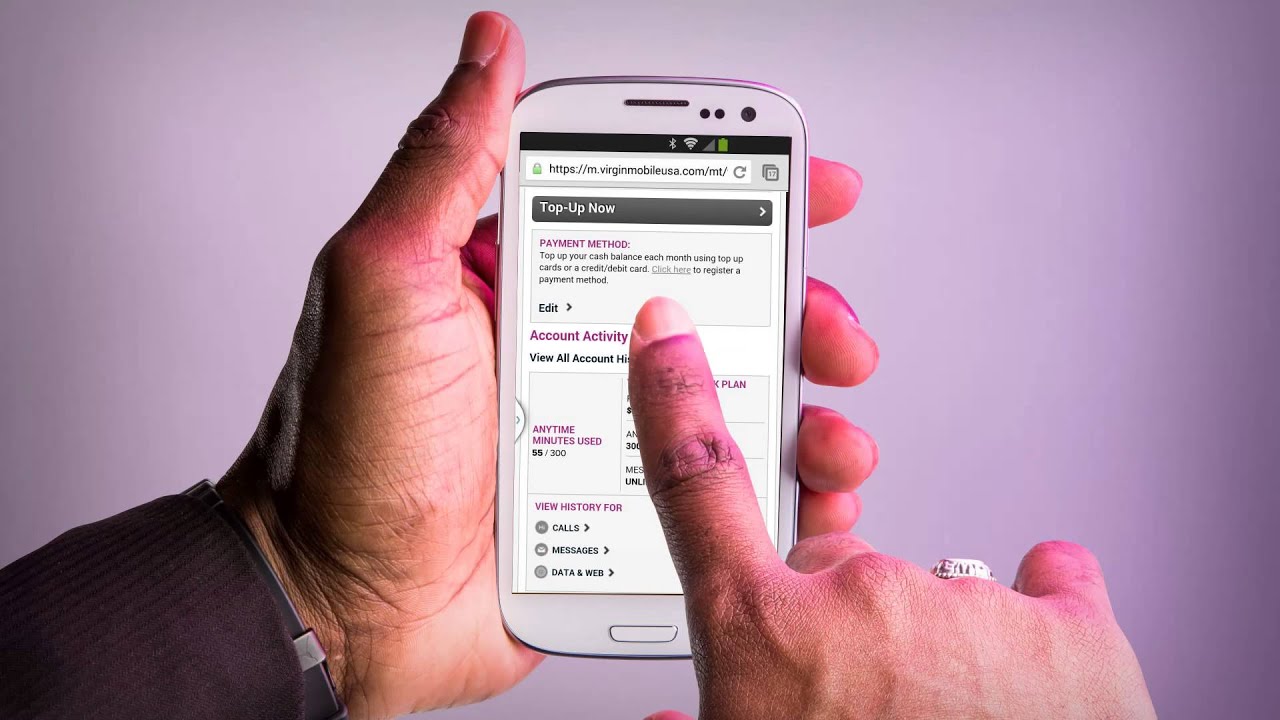
Are you struggling to locate your Virgin Mobile USA account number? Don't worry, you're not alone. Many Virgin Mobile customers encounter difficulties when trying to find this essential piece of information. Whether you need it for porting your number to a new carrier or for account verification purposes, knowing where to find your account number is crucial.
In this comprehensive guide, we'll walk you through the various methods for locating your Virgin Mobile USA account number. From accessing your online account to reaching out to customer support, we'll cover all the avenues available to you. By the end of this article, you'll have a clear understanding of how to easily retrieve your Virgin Mobile USA account number, saving you time and frustration in the process. Let's dive in and ensure that you have the information you need at your fingertips.
Inside This Article
- Method 1: Check Your Virgin Mobile USA Account Number on Your Online Account
- Method 2: Contact Virgin Mobile USA Customer Service
- Method 3: Check Your Virgin Mobile USA Account Number on Your Billing Statement
- Conclusion
- FAQs
Method 1: Check Your Virgin Mobile USA Account Number on Your Online Account
If you're a Virgin Mobile USA customer and need to locate your account number, accessing your online account is a convenient and efficient method. Follow these steps to retrieve your account number:
-
Log In to Your Virgin Mobile USA Account: Visit the Virgin Mobile USA website and log in to your account using your username and password. If you haven't created an online account yet, you can easily register by providing the required information.
-
Navigate to Account Information: Once logged in, navigate to the account information section. This is typically located in the dashboard or profile settings area of your online account.
-
Locate Your Account Number: Within the account information section, you should be able to view your Virgin Mobile USA account number. It's usually displayed prominently, along with other essential details such as your plan, billing information, and usage history.
-
Make a Note of Your Account Number: Once you've located your account number, make a note of it for future reference. You can jot it down, take a screenshot, or store it securely in a password manager for easy access.
By following these steps, you can quickly and easily retrieve your Virgin Mobile USA account number through your online account. This method provides a self-service option, allowing you to access your account details at your convenience without the need to contact customer support.
In addition to retrieving your account number, accessing your online account enables you to manage various aspects of your Virgin Mobile USA service, such as reviewing your plan details, monitoring usage, making payments, and updating personal information.
Utilizing the online account portal not only facilitates the retrieval of your account number but also empowers you to take control of your Virgin Mobile USA account with ease and flexibility.
Remember, maintaining secure access to your online account is crucial to safeguarding your personal information and ensuring a seamless experience with Virgin Mobile USA's services. Always use strong, unique passwords and enable additional security measures, such as two-factor authentication, to enhance the protection of your account.
By leveraging the convenience of your online account, you can swiftly retrieve your Virgin Mobile USA account number and manage your mobile services efficiently.
Method 2: Contact Virgin Mobile USA Customer Service
If accessing your Virgin Mobile USA account online proves challenging or if you prefer personalized assistance, reaching out to the customer service team is an excellent alternative for retrieving your account number. The dedicated representatives at Virgin Mobile USA are equipped to provide the support you need, ensuring a seamless experience. Here's a detailed overview of the process:
1. Dial Customer Service Number
To initiate contact with Virgin Mobile USA's customer service, dial the designated phone number provided by the carrier. This number is typically accessible from your Virgin Mobile USA device or can be found on the official website. Upon placing the call, you will be greeted by an automated voice system that guides you through various options to direct your inquiry to the appropriate department.
2. Navigate Through the Menu
As you navigate through the automated menu, listen carefully to the available options and select the prompt related to account inquiries or customer support. This will ensure that your call is routed to a representative who can assist you in retrieving your account number.
3. Speak with a Representative
Once you've selected the relevant option, you will be connected to a live customer service representative. Be prepared to provide verification details, such as your account information and personal identification, to authenticate your identity. This step is crucial for security purposes and ensures that your account details are handled with the utmost confidentiality.
4. Request Your Account Number
Upon successful verification, kindly request your Virgin Mobile USA account number from the representative. They will assist you promptly and provide the necessary information. It's advisable to have a pen and paper ready to jot down the account number or utilize a digital note-taking app for convenience.
5. Note the Details
Once the representative has provided your account number, take a moment to verify the accuracy of the information. Double-check the digits and ensure that you have noted the account number correctly. This step helps prevent any discrepancies when using the account number for future transactions or inquiries.
6. Express Gratitude
After obtaining your account number, express your gratitude to the customer service representative for their assistance. Politeness and appreciation go a long way in fostering positive interactions and leave a favorable impression.
By following these steps and engaging with the knowledgeable and dedicated customer service team at Virgin Mobile USA, you can efficiently retrieve your account number and address any additional queries or concerns you may have regarding your mobile service. The customer service channel serves as a valuable resource, offering personalized support and ensuring that your needs as a Virgin Mobile USA customer are met with professionalism and efficiency.
Method 3: Check Your Virgin Mobile USA Account Number on Your Billing Statement
If you prefer a tangible and comprehensive record of your Virgin Mobile USA account details, referencing your billing statement is an effective method for retrieving your account number. The billing statement, which provides a summary of your charges, payments, and account activity, typically includes essential account information, making it a valuable resource for locating your account number.
Here's a detailed overview of the process for accessing your account number through your billing statement:
-
Retrieve Your Billing Statement: Begin by accessing your most recent Virgin Mobile USA billing statement. This document is usually sent to you via email if you've opted for electronic statements, or it may be available for download from your online account portal. If you receive paper statements by mail, locate the physical copy of your most recent billing statement.
-
Locate the Account Information Section: Once you have your billing statement in hand, look for the section that contains your account information. This section is typically positioned prominently on the statement and may be labeled as "Account Details," "Customer Information," or something similar. The account number is a vital component of this section, alongside other pertinent details related to your Virgin Mobile USA account.
-
Identify Your Account Number: Within the account information section, you should be able to easily identify your Virgin Mobile USA account number. It is often displayed in conjunction with your name, contact information, and account-specific details. The account number is a sequence of digits unique to your account and is crucial for various transactions and inquiries related to your mobile service.
-
Make a Note of Your Account Number: Once you've located your account number on the billing statement, it's essential to make a note of it for future reference. You can jot it down on a notepad, store it securely in a digital document, or input it into your mobile device for easy access when needed. Ensuring the accuracy of the account number is paramount, so double-check the digits before recording the information.
-
Review Additional Account Details: While referencing your billing statement, take the opportunity to review other pertinent account details, such as your plan type, billing cycle dates, and any applicable charges or credits. This comprehensive overview allows you to gain insights into your usage patterns, billing history, and overall account status.
By leveraging your billing statement as a resource for retrieving your Virgin Mobile USA account number, you can access a wealth of account-related information in a consolidated and easily accessible format. This method provides a tangible and detailed record of your account details, empowering you to stay informed about your mobile service and manage your account effectively.
In addition to retrieving your account number, regularly reviewing your billing statements enables you to monitor your usage, track expenses, and identify any discrepancies that may require attention. It's a proactive approach to staying informed about your Virgin Mobile USA account and ensuring that your billing and account details align with your expectations.
Remember to store your billing statements securely and dispose of them responsibly if you receive paper copies. For electronic statements, utilize secure storage methods and consider organizing them systematically for easy reference in the future.
By incorporating the process of checking your billing statement into your routine account management practices, you can maintain a clear understanding of your Virgin Mobile USA account details and access your account number whenever necessary. This method offers a tangible and comprehensive approach to retrieving your account number, complementing the convenience of digital access and customer service interactions.
In conclusion, understanding how to find your Virgin Mobile USA account number is crucial for managing your mobile services effectively. By following the steps outlined in this guide, you can easily locate your account number and access essential information related to your account. Whether you need it for porting your number to a new provider or for any other administrative purposes, having this knowledge empowers you to navigate your mobile services with confidence. Remember, your account number is a key piece of information that enables you to take control of your mobile experience, so be sure to keep it handy for future reference.
FAQs
-
How can I find my Virgin Mobile USA account number?
To locate your Virgin Mobile USA account number, you can check your billing statement, log in to your online account, or contact Virgin Mobile customer service for assistance.
-
Is the account number the same as the phone number?
No, the account number is different from your phone number. The account number is a unique identifier for your Virgin Mobile USA account, while the phone number is the specific number assigned to your mobile device.
-
What should I do if I can't find my Virgin Mobile USA account number?
If you are unable to locate your Virgin Mobile USA account number, reach out to Virgin Mobile customer support. They will be able to assist you in retrieving your account number.
-
Can I find my account number in the Virgin Mobile USA mobile app?
Yes, you can typically find your account number within the Virgin Mobile USA mobile app. Navigate to the account settings or profile section to access your account details.
-
Why do I need my Virgin Mobile USA account number?
Your Virgin Mobile USA account number is essential for various account-related activities, such as porting your number to a different carrier, setting up automatic payments, and verifying your identity for customer service inquiries.
