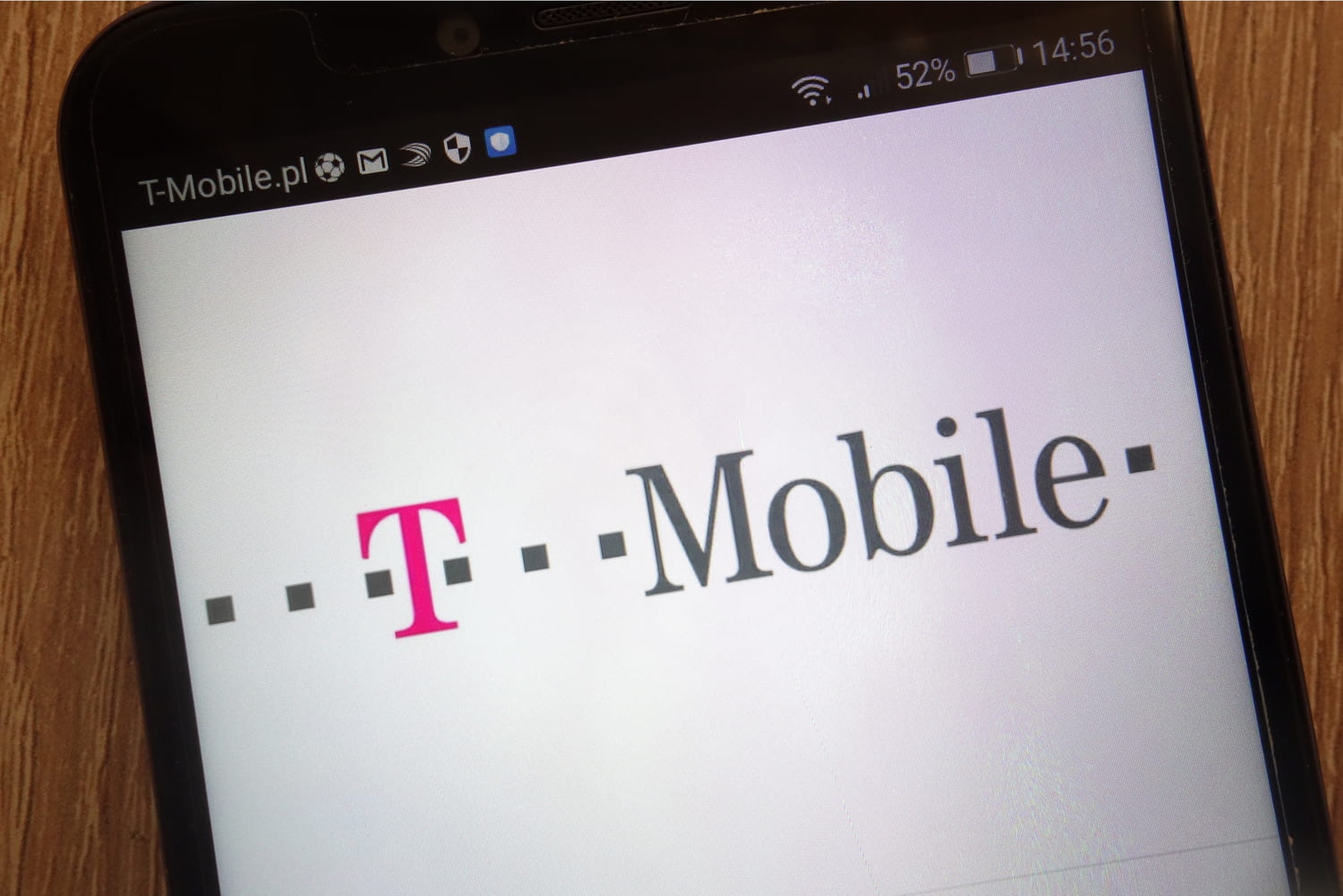
Are you a T-Mobile customer wondering how to find your own phone number? It's a common situation – perhaps you've just switched to T-Mobile, or you've simply forgotten your number. Not to worry, as there are several easy methods to retrieve your T-Mobile number. In this article, we'll explore the simple steps you can take to quickly locate your T-Mobile phone number. Whether you prefer using your phone's settings, making a call, or utilizing the T-Mobile app, we've got you covered. By the end of this guide, you'll have the confidence to access your T-Mobile number with ease. Let's dive in and get you reconnected!
Inside This Article
- Check your phone settings
- Call T-Mobile customer service
- Use the T-Mobile app
- Dial a special code
- Conclusion
- FAQs
Check your phone settings
One of the simplest and most convenient ways to discover your T-Mobile phone number is by checking your device's settings. This method is particularly useful when you need to quickly access your number without having to make a call or use a specific app. Here's how you can easily find your T-Mobile number through your phone settings:
-
Android Devices:
- If you're using an Android smartphone, start by unlocking your device and navigating to the "Settings" menu. This can typically be accessed by tapping the gear-shaped icon in your app drawer or by swiping down from the top of the screen and tapping the gear icon in the top-right corner.
- Once in the "Settings" menu, scroll down and select "About phone" or "About device." Here, you should find various details about your device, including your phone number. If your T-Mobile number is not displayed directly, it may be listed under "SIM status" or "SIM card status."
-
iOS Devices:
- For iPhone users, open the "Settings" app from your home screen. Scroll down and tap on "Phone." Under the "My Number" section, you should see your T-Mobile phone number displayed prominently.
By following these simple steps, you can quickly retrieve your T-Mobile phone number directly from your device's settings. This method is especially handy when you're in a rush or simply prefer to access this information without the need for additional tools or services.
Remember, it's always a good idea to double-check the accuracy of the number displayed in your phone settings, especially if you've recently switched devices or SIM cards. Ensuring that your T-Mobile number is correctly listed in your phone settings can save you from potential communication hiccups and ensure that you're readily accessible to friends, family, and colleagues.
In the next sections, we'll explore alternative methods for uncovering your T-Mobile phone number, including reaching out to T-Mobile customer service, utilizing the T-Mobile app, and dialing a special code directly from your device. Each approach offers its own unique advantages, providing you with a range of options to suit your preferences and circumstances.
Call T-Mobile customer service
When it comes to uncovering your T-Mobile phone number, reaching out to T-Mobile customer service can be an invaluable resource. Whether you're a new customer, have encountered issues with your device, or simply prefer speaking with a knowledgeable representative, contacting T-Mobile's customer service team is a reliable way to retrieve your phone number.
T-Mobile offers various customer service channels, including phone support, live chat, and social media assistance, providing you with flexibility in choosing the most convenient option for your needs. If you opt to call T-Mobile customer service, you can follow these steps to swiftly obtain your T-Mobile phone number:
-
Dial T-Mobile's Customer Support Number: Begin by dialing T-Mobile's customer support number, which can typically be found on their official website or on your billing statements. Once connected, you'll be greeted by an automated system that will guide you through the menu options to reach a representative.
-
Verify Your Account Information: When prompted, you'll need to verify your account information to ensure that you have the authority to access the phone number associated with your T-Mobile account. This may involve providing your account PIN, billing address, or other identifying details.
-
Request Your T-Mobile Phone Number: Once you're connected to a T-Mobile representative, kindly request your T-Mobile phone number. The representative will assist you in retrieving this information and may also offer additional support or address any other inquiries you have.
Calling T-Mobile customer service not only allows you to obtain your phone number but also provides an opportunity to seek assistance with any other T-Mobile-related concerns you may have. The knowledgeable and friendly customer service team is equipped to handle a wide range of inquiries, ensuring that you receive comprehensive support tailored to your specific needs.
Moreover, T-Mobile's customer service representatives are adept at addressing account-related questions, troubleshooting technical issues, and providing guidance on T-Mobile's products and services. This personalized assistance can be particularly beneficial if you're navigating complex account changes, such as transferring a number from another carrier or activating a new T-Mobile line.
By leveraging T-Mobile's customer service resources, you can not only retrieve your T-Mobile phone number efficiently but also gain access to a wealth of support and expertise, enhancing your overall T-Mobile experience. Whether you prefer the convenience of phone support or seek personalized guidance, T-Mobile's customer service is dedicated to ensuring that you have the information and assistance you need, right at your fingertips.
Use the T-Mobile app
Harnessing the power of technology, T-Mobile offers a user-friendly mobile app that empowers customers to manage their accounts, access support, and conveniently retrieve essential information such as their T-Mobile phone number. Utilizing the T-Mobile app presents a seamless and efficient method for uncovering your phone number while leveraging the full spectrum of T-Mobile's digital capabilities.
Upon downloading and installing the T-Mobile app from the App Store or Google Play Store, users gain access to a comprehensive suite of features designed to streamline their T-Mobile experience. The app serves as a centralized hub for account management, enabling customers to view and modify their plans, monitor data usage, pay bills, and engage with T-Mobile's support resources.
To retrieve your T-Mobile phone number using the T-Mobile app, follow these straightforward steps:
-
Download and Install the T-Mobile App: Begin by downloading the T-Mobile app from the App Store for iOS devices or the Google Play Store for Android devices. Once installed, launch the app and log in using your T-Mobile account credentials.
-
Navigate to the Account Section: Within the T-Mobile app, locate the "Account" or "Profile" section, typically accessible from the app's main navigation menu. This section serves as a gateway to your account details and personalized information.
-
View Your T-Mobile Phone Number: Upon accessing the "Account" or "Profile" section, you should be able to view your T-Mobile phone number prominently displayed. The app provides a clear and convenient presentation of your phone number, ensuring that you can readily access this vital information whenever needed.
The T-Mobile app's intuitive interface and robust functionality not only facilitate the retrieval of your phone number but also empower you to manage various aspects of your T-Mobile account with ease. From monitoring your usage and exploring plan options to accessing exclusive deals and promotions, the app serves as a versatile tool for enhancing your T-Mobile experience.
Furthermore, the T-Mobile app offers personalized notifications, real-time account updates, and seamless integration with T-Mobile's support channels, enabling you to stay informed and connected at all times. Whether you're on the go or at home, the app provides a convenient avenue for accessing your T-Mobile phone number and staying in control of your T-Mobile account.
By leveraging the T-Mobile app's capabilities, you can seamlessly retrieve your T-Mobile phone number while tapping into a wealth of resources designed to optimize your T-Mobile journey. This digital solution exemplifies T-Mobile's commitment to empowering customers through innovative technology, ensuring that essential account information is always within reach, right at your fingertips.
Dial a special code
In addition to utilizing phone settings, contacting T-Mobile customer service, and leveraging the T-Mobile app, another convenient method to uncover your T-Mobile phone number is by dialing a special code directly from your device. This approach offers a quick and straightforward way to access your phone number without the need for additional tools or external assistance. By simply inputting a designated code on your phone's keypad, you can promptly retrieve your T-Mobile number, ensuring that you have this vital information readily available whenever necessary.
To initiate the process of dialing a special code to uncover your T-Mobile phone number, follow these steps:
-
Access Your Phone's Dialer: Begin by unlocking your device and accessing the phone's dialer or keypad. This can typically be done by tapping the phone icon on your home screen or navigating to the phone app in your app drawer.
-
Enter the Special Code: Once the dialer is open, input the specific code designated for retrieving your T-Mobile phone number. For T-Mobile, the standard code for accessing your phone number is *#686#.
-
Initiate the Call: After entering the special code, simply tap the call button to initiate the call. You will not be charged for dialing this code, as it is a service code designed to provide you with essential account information.
Upon completing these steps, your device will automatically process the special code, and your T-Mobile phone number will be displayed on the screen. This straightforward method allows you to swiftly access your phone number directly from your device, offering a convenient solution for situations where you need to share your number or verify it without relying on external resources.
Dialing a special code to retrieve your T-Mobile phone number exemplifies the carrier's commitment to providing customers with accessible and user-friendly solutions. This method aligns with T-Mobile's dedication to empowering users to manage their accounts independently and access essential information with ease.
By incorporating this approach into your repertoire of T-Mobile number retrieval methods, you can enhance your self-sufficiency and ensure that you always have quick access to your phone number, bolstering your ability to stay connected and informed within the T-Mobile network.
In conclusion, knowing your T-Mobile number is essential for staying connected and managing your account. Whether you prefer using the T-Mobile app, checking your device settings, or reaching out to customer service, there are convenient options available to retrieve your number. By taking advantage of these methods, you can quickly access your T-Mobile number whenever needed. Stay connected and informed, and never miss a beat with your T-Mobile services.
FAQs
-
How can I find out my T-Mobile phone number?
If you're unsure about your T-Mobile phone number, you can easily find it by checking your phone's settings or contacting T-Mobile customer service. Additionally, your number may be displayed on your phone's screen or on your T-Mobile account page.
-
Can I retrieve my T-Mobile number if I've forgotten it?
Yes, if you've forgotten your T-Mobile number, you can retrieve it by dialing a specific code on your phone. Alternatively, you can log in to your T-Mobile account online or use the T-Mobile app to access your number.
-
Is it possible to change my T-Mobile phone number?
T-Mobile allows customers to change their phone numbers in certain situations, such as for privacy or security reasons. You can request a number change through T-Mobile customer service or by visiting a T-Mobile store.
-
What should I do if I've lost my T-Mobile SIM card and don't know my number?
If you've misplaced your T-Mobile SIM card and are unsure of your phone number, you can contact T-Mobile customer support for assistance. They can help you retrieve your number and provide guidance on obtaining a new SIM card.
-
Can I find my T-Mobile number through my phone's settings?
Yes, you can typically find your T-Mobile phone number in your device's settings. Navigate to the "About Phone" or "Phone Identity" section in your settings menu to locate your phone number. If you encounter any difficulties, T-Mobile customer service is available to assist you.
