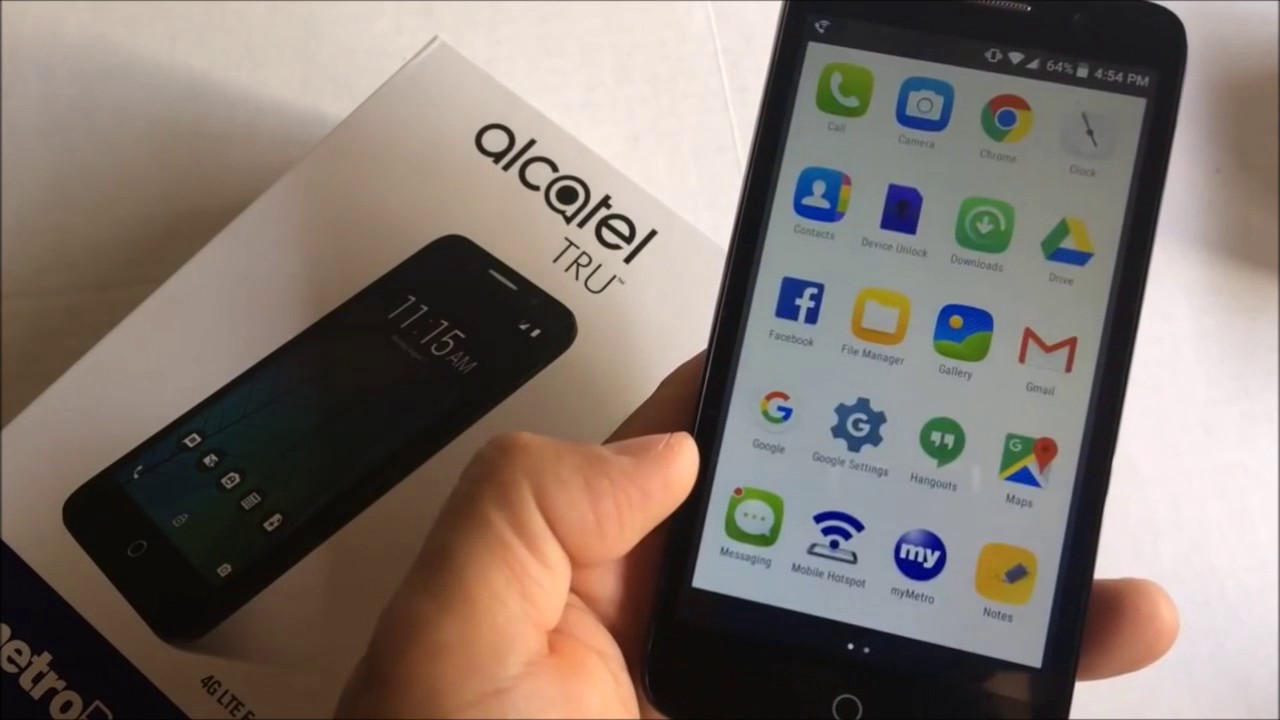
Unlocking a Metro by T-Mobile phone opens up a world of possibilities, allowing users to switch carriers, use local SIM cards while traveling, and enjoy the freedom to choose the best mobile plan for their needs. Whether you've completed your contract or purchased a pre-owned device, unlocking your phone can be a game-changer. In this comprehensive guide, we'll explore the ins and outs of unlocking a Metro by T-Mobile phone, providing you with the essential knowledge to navigate this process with ease. From understanding the benefits of unlocking to the step-by-step instructions, we've got you covered. So, if you're ready to unleash the full potential of your Metro by T-Mobile phone, let's dive in and discover how to make it happen.
Inside This Article
- Check if your phone is eligible for unlocking
- Contact Metro by T-Mobile customer service
- Provide necessary information and documentation
- Wait for the unlock request to be processed
- Conclusion
- FAQs
Check if your phone is eligible for unlocking
Before diving into the process of unlocking your Metro by T-Mobile phone, it's crucial to determine whether your device meets the eligibility criteria. Unlocking a phone allows it to be used with a different carrier, providing users with the flexibility to switch networks or use local SIM cards while traveling. Here's how to check if your phone is eligible for unlocking:
1. Understand the eligibility requirements
First and foremost, familiarize yourself with the eligibility requirements set forth by Metro by T-Mobile. Typically, these requirements include ensuring that the device has been active on the Metro by T-Mobile network for a certain period, has no outstanding financial obligations, and is not reported as lost or stolen. It's essential to review the specific eligibility criteria to avoid any potential roadblocks during the unlocking process.
2. Locate your phone's IMEI number
The International Mobile Equipment Identity (IMEI) number is a unique identifier for your phone and plays a pivotal role in the unlocking process. To find your phone's IMEI number, dial *#06# on your device, and the IMEI number will be displayed on the screen. Alternatively, you can find it in the phone's settings or on the original packaging.
3. Verify the device's unlock status
Once you have the IMEI number, you can verify the unlock status of your phone by reaching out to Metro by T-Mobile customer service. They can confirm whether your device is eligible for unlocking and provide guidance on the next steps. Additionally, you can visit Metro by T-Mobile's official website and navigate to the unlocking policy section to gain insights into the eligibility requirements and process.
4. Check for outstanding financial obligations
It's crucial to ensure that there are no outstanding financial obligations associated with your device. This includes fully paying off any installment plans or contractual agreements related to the phone. Resolving any outstanding financial obligations is a key step in making your device eligible for unlocking.
By following these steps, you can effectively determine whether your Metro by T-Mobile phone meets the eligibility criteria for unlocking. Understanding the requirements and gathering the necessary information sets the stage for a smooth unlocking process, allowing you to enjoy the flexibility of using your device with different carriers.
Contact Metro by T-Mobile customer service
When it comes to unlocking your Metro by T-Mobile phone, reaching out to their customer service team is a pivotal step in the process. By engaging with their dedicated support staff, you can gain valuable assistance and guidance to navigate through the intricacies of unlocking your device. Here's a detailed look at how to effectively contact Metro by T-Mobile customer service and the key aspects to consider during this interaction.
1. Choose the Contact Method
Metro by T-Mobile offers various channels through which customers can connect with their customer service team. These include phone support, live chat on their website, social media platforms, and visiting a physical store. Consider selecting the contact method that best aligns with your preferences and urgency of the unlocking process. If you prefer real-time assistance, a phone call or live chat might be the most suitable option. On the other hand, if you seek comprehensive in-person support, visiting a Metro by T-Mobile store could be beneficial.
2. Prepare Essential Information
Before initiating contact, ensure that you have essential information readily available. This may include your phone's IMEI number, account details, and any pertinent documentation related to the device. Having this information at hand can streamline the communication process and enable the customer service representative to assist you more effectively.
3. Initiate the Conversation
Once you have chosen the contact method and gathered the necessary information, initiate the conversation with Metro by T-Mobile customer service. Clearly articulate your intention to unlock your phone and provide the representative with the required details. Be prepared to answer any questions related to the device's history, usage, and account status. Additionally, inquire about the specific steps involved in the unlocking process and any potential requirements or documentation needed from your end.
4. Seek Clarifications and Confirmation
During the interaction, don't hesitate to seek clarifications on any aspects that may seem unclear. Understand the timeline for the unlocking process and inquire about the potential notifications or confirmations you should expect. It's essential to have a clear understanding of the subsequent steps and the expected outcome of the unlocking request.
5. Document the Interaction
As you engage with Metro by T-Mobile customer service, consider documenting the interaction. This may involve taking note of key points discussed, reference numbers provided, or any commitments made by the representative. Having a record of the conversation can serve as a valuable reference in case of any follow-up inquiries or to track the progress of the unlocking request.
By following these steps and engaging with Metro by T-Mobile customer service in a proactive and informed manner, you can navigate the unlocking process with confidence. The support and guidance provided by their customer service team can significantly contribute to a seamless and successful unlocking experience, empowering you to make the most of your Metro by T-Mobile phone across different networks.
Provide necessary information and documentation
When it comes to unlocking your Metro by T-Mobile phone, providing the necessary information and documentation is a critical aspect of the process. By furnishing the required details and paperwork, you can facilitate a smooth and efficient unlocking experience. Here's a comprehensive guide on the essential information and documentation needed to initiate and expedite the unlocking of your device.
1. IMEI Number
The International Mobile Equipment Identity (IMEI) number serves as a fundamental requirement for unlocking your phone. This unique identifier is crucial for verifying the device's eligibility and initiating the unlocking process. Ensure that you have accurately noted down the IMEI number of your phone, as it will be a key piece of information to be submitted during the unlocking request.
2. Account Details
Providing relevant account details, such as your Metro by T-Mobile account number and associated credentials, is essential for authentication purposes. This information helps validate your ownership of the device and ensures that the unlocking request is processed securely and in accordance with the carrier's policies.
3. Proof of Purchase
In certain cases, presenting a proof of purchase for the device may be required to support the unlocking request. This can include a sales receipt, invoice, or any documentation that validates the acquisition of the phone. The proof of purchase serves as a means of confirming the legitimacy of the device ownership and can expedite the unlocking process.
4. Compliance with Eligibility Criteria
Adhering to the eligibility criteria set forth by Metro by T-Mobile is paramount. Ensure that your device meets the specified requirements, such as completing the stipulated active service period, settling any outstanding financial obligations, and complying with the carrier's unlocking policy. Verifying compliance with these criteria is crucial before proceeding with the unlocking request.
5. Contact Information
Providing accurate and up-to-date contact information is vital for seamless communication throughout the unlocking process. Ensure that your contact details, including phone number and email address, are correctly furnished. This facilitates effective correspondence and enables Metro by T-Mobile to relay important updates and notifications regarding the unlocking status.
6. Additional Documentation
Depending on the specific circumstances surrounding your device and the unlocking request, additional documentation may be necessary. This could include a government-issued identification for verification purposes, a notarized letter of authorization if the device is associated with a business account, or any other relevant paperwork as per Metro by T-Mobile's requirements.
By meticulously preparing and providing the aforementioned information and documentation, you can significantly expedite the unlocking process for your Metro by T-Mobile phone. Ensuring the accuracy and completeness of the submitted details enhances the likelihood of a successful unlocking outcome, allowing you to harness the full potential of your device across diverse networks and usage scenarios.
Wait for the unlock request to be processed
After completing the necessary steps to initiate the unlock request for your Metro by T-Mobile phone, the next phase involves patiently waiting for the request to be processed. This period of anticipation is integral to the unlocking journey and involves several key aspects that warrant attention and understanding.
1. Acknowledge Processing Timeframes
Upon submitting the unlock request, it's essential to acknowledge the typical processing timeframes outlined by Metro by T-Mobile. While the duration may vary based on various factors, including the volume of requests and the specific intricacies associated with individual devices, having a general understanding of the expected processing timeline can help manage expectations.
2. Exercise Patience
As the request makes its way through the processing pipeline, exercising patience is paramount. It's natural to anticipate the completion of the unlocking process, especially if there's an immediate need to use the device with a different carrier. However, understanding that the processing timeframe is a necessary part of the procedure can alleviate undue stress and frustration.
3. Monitor Communication Channels
During the waiting period, it's advisable to actively monitor the communication channels through which Metro by T-Mobile may relay updates or notifications regarding the unlock request. This includes checking email regularly, reviewing any messages within your Metro by T-Mobile account, and staying attentive to potential phone calls or text messages from the carrier.
4. Addressing Additional Requirements
In certain instances, Metro by T-Mobile may reach out to request further information or documentation to facilitate the processing of the unlock request. It's crucial to promptly respond to any such inquiries and provide the requested details to ensure the seamless progression of the unlocking process.
5. Confirmation and Next Steps
Once the unlock request has been processed, Metro by T-Mobile is likely to communicate the outcome of the request. This may involve confirming the successful unlocking of the device or providing guidance on any additional steps that may be required. It's important to carefully review any communications from the carrier and take note of any pertinent instructions for utilizing the unlocked device.
6. Testing the Unlocked Device
Following the confirmation of the unlock, it's advisable to test the device with a different carrier's SIM card to validate its unlocked status. This practical verification ensures that the unlocking process has been executed effectively, allowing the phone to function seamlessly with alternative network providers.
By embracing the waiting period as an integral phase of the unlocking process and staying attuned to the aforementioned considerations, you can navigate this stage with informed patience and readiness. Ultimately, the successful processing of the unlock request paves the way for leveraging the full versatility of your Metro by T-Mobile phone across diverse network environments, empowering you with enhanced flexibility and connectivity options.
In conclusion, unlocking a Metro by T-Mobile phone provides the flexibility to switch carriers and use the device internationally. By following the simple steps outlined in this guide, users can enjoy the freedom to choose the best mobile service for their needs. Whether it's accessing better network coverage, taking advantage of competitive plans, or traveling abroad without limitations, unlocking a Metro by T-Mobile phone opens up a world of possibilities. With the right information and a few straightforward actions, users can unlock their devices with ease, empowering them to make the most of their mobile experience.
FAQs
-
Can I unlock my Metro by T-Mobile phone for use with other carriers?
- Yes, you can unlock your Metro by T-Mobile phone to use it with other carriers. However, there are certain eligibility requirements and guidelines that need to be followed.
-
What are the eligibility requirements for unlocking a Metro by T-Mobile phone?
- To be eligible for unlocking your Metro by T-Mobile phone, it must be active on the Metro by T-Mobile network for a certain period, meet all the necessary criteria, and not be reported as lost or stolen.
-
How can I request an unlock for my Metro by T-Mobile phone?
- You can request an unlock for your Metro by T-Mobile phone by contacting Metro by T-Mobile customer service or visiting a Metro by T-Mobile store. They will guide you through the process and provide the necessary instructions.
-
Is there a fee for unlocking a Metro by T-Mobile phone?
- Metro by T-Mobile may charge a fee for unlocking a phone, depending on the specific circumstances and the terms of your service agreement. It's advisable to check with Metro by T-Mobile for the latest information regarding any associated fees.
-
Once my Metro by T-Mobile phone is unlocked, can I use it with any carrier?
- Once your Metro by T-Mobile phone is unlocked, you should be able to use it with compatible carriers. However, it's important to verify the compatibility of your unlocked phone with the specific carrier's network before making the switch.
