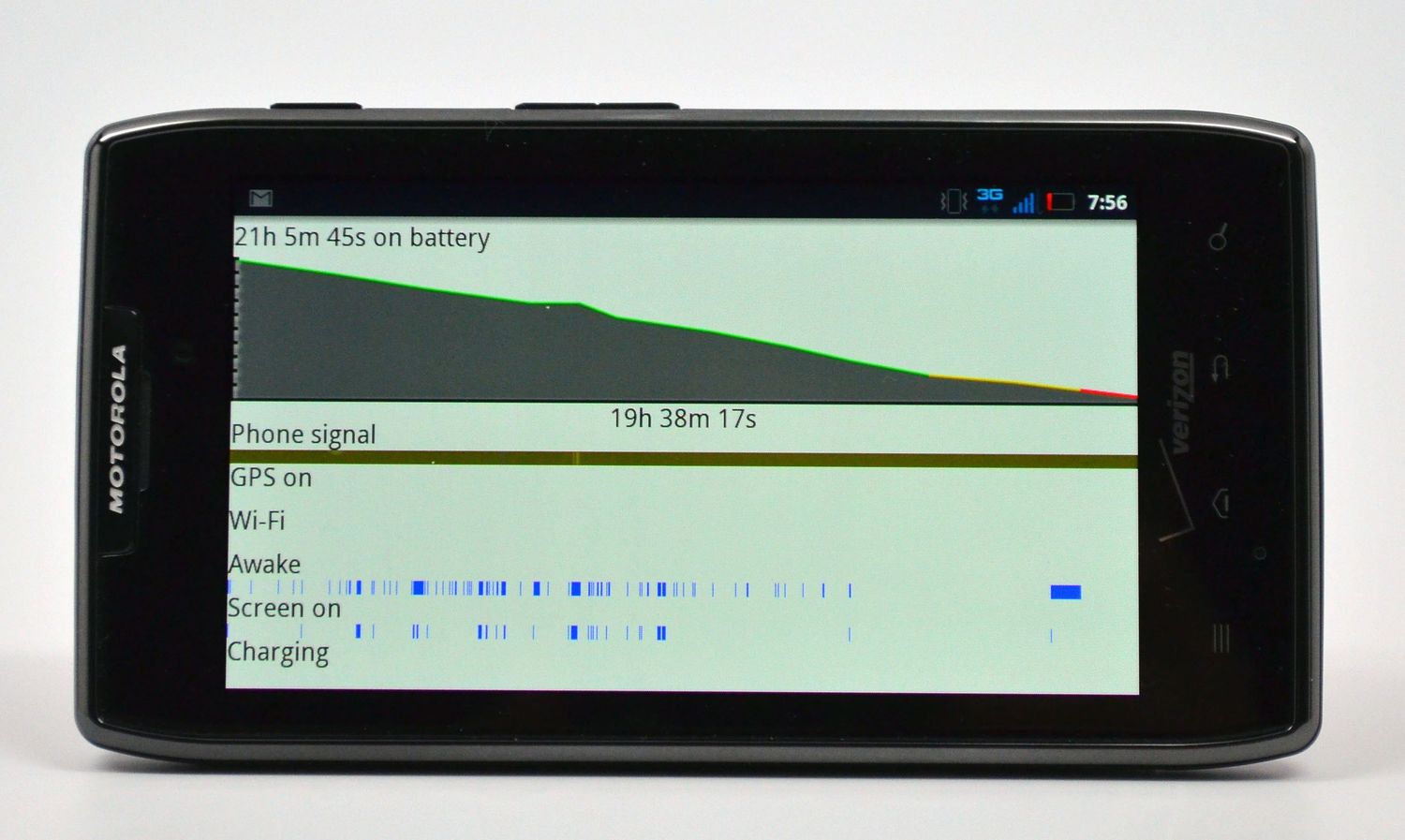
In the world of modern smartphones, one of the most crucial specifications that affects a device’s performance is the amount of RAM it has. And when it comes to the iconic Motorola Razr Maxx, users are often curious about its RAM capacity. So, how much RAM does the Motorola Razr Maxx have, you might wonder? The Motorola Razr Maxx, released in 2012, boasts a generous 1 GB of RAM. This may not sound like much compared to the RAM capacities of today’s smartphones, but it was more than sufficient for its time. With this respectable amount of RAM, the Motorola Razr Maxx was capable of running multiple apps simultaneously, ensuring smooth multitasking and efficient performance. In this article, we will delve into the details of the Motorola Razr Maxx’s RAM capacity, its significance, and other related FAQs that potential buyers might have.
Inside This Article
- Motorola Razr Maxx Overview
- RAM Specs of Motorola Razr Maxx
- Benefits of Having Ample RAM on Motorola Razr Maxx
- RAM Management Tips for Motorola Razr Maxx
- Conclusion
- FAQs
Motorola Razr Maxx Overview
The Motorola Razr Maxx is a popular smartphone known for its sleek design and impressive performance. Released in 2012, this device quickly gained a reputation for its long battery life and powerful features. With its slim profile and durable construction, the Razr Maxx offers a premium user experience that appeals to both casual users and tech enthusiasts.
Featuring a vibrant Super AMOLED display, the Motorola Razr Maxx provides stunning visuals that bring your favorite content to life. Whether you’re watching videos, browsing the web, or playing games, the sharp and vibrant colors will captivate your senses. The large screen size offers ample space for browsing and multitasking, making it a versatile companion for both work and play.
Under the hood, the Motorola Razr Maxx is powered by a dual-core processor, providing smooth and efficient performance. This ensures that you can run multiple applications simultaneously without experiencing any lag or slowdowns. Whether you’re switching between apps, streaming videos, or editing photos, the Razr Maxx delivers a seamless user experience that keeps up with your everyday needs.
One standout feature of the Motorola Razr Maxx is its exceptional battery life. Equipped with a massive 3,300mAh battery, this phone can easily last all day on a single charge. Whether you’re a heavy user or someone who relies on their phone for work, you can trust that the Razr Maxx will keep up with you throughout the day. This is especially beneficial for those who are always on the go and may not have access to a power source for extended periods.
With regards to the camera capabilities, the Motorola Razr Maxx provides an 8-megapixel rear camera that delivers sharp and detailed photos. Whether you’re capturing breathtaking landscapes or taking beautiful portraits, you can rely on the Razr Maxx to capture those special moments with ease. Additionally, the phone features various camera features and modes, allowing you to enhance your photos and unleash your creativity.
In terms of connectivity, the Motorola Razr Maxx supports 4G LTE networks, ensuring fast and reliable internet speeds wherever you go. This means you can browse the web, stream videos, and download files with ease, without being held back by slow networks. The phone also offers ample storage space, with options for expandable storage via microSD cards, allowing you to store all your photos, videos, and apps without worrying about running out of space.
Overall, the Motorola Razr Maxx offers a compelling package for smartphone users who prioritize battery life, performance, and a sleek design. Whether you’re a casual user or a tech enthusiast, this phone delivers on all fronts, providing a seamless user experience that keeps up with the demands of modern life.
RAM Specs of Motorola Razr Maxx
The Motorola Razr Maxx is a powerful smartphone that offers impressive performance and features. One important aspect of its hardware configuration is its RAM (Random Access Memory). RAM plays a crucial role in the overall speed and multitasking capabilities of a smartphone, allowing it to handle multiple applications and processes simultaneously.
The Motorola Razr Maxx is equipped with a generous 2 GB of RAM. This substantial amount of RAM ensures smooth and speedy performance, enabling users to seamlessly switch between apps, browse the internet, play games, and perform other tasks without any noticeable lag or slowdowns.
With 2 GB of RAM, the Motorola Razr Maxx is capable of handling heavy multitasking with ease. Users can have multiple apps open in the background while smoothly switching between them. This is especially useful for power users who frequently work on their phones and need to switch between various productivity apps, social media platforms, and messaging apps.
The 2 GB of RAM on the Motorola Razr Maxx also enhances the device’s gaming capabilities. It allows for smooth gameplay, rendering high-quality graphics, and providing a lag-free gaming experience. This is a significant advantage for mobile gamers who rely on their smartphones to deliver immersive gaming experiences without any performance issues.
In addition to improving overall performance, the ample RAM on the Motorola Razr Maxx also contributes to faster app loading times. Apps launch quickly and maintain their state in memory, reducing the need for constant reloading or refreshing, which can be frustrating and time-consuming.
Furthermore, the generous amount of RAM on the Motorola Razr Maxx enables efficient multitasking. Users can effortlessly switch between numerous apps in the background, ensuring a smooth and uninterrupted user experience. Whether it’s streaming media, browsing the internet, or using resource-intensive apps, the Motorola Razr Maxx can handle it all without compromises.
Benefits of Having Ample RAM on Motorola Razr Maxx
When it comes to smartphones, having sufficient RAM is crucial for smooth and efficient performance. The Motorola Razr Maxx is no exception. With ample RAM, this stylish and powerful device delivers an exceptional user experience. Let’s explore the benefits of having ample RAM on the Motorola Razr Maxx.
1. Improved Multitasking: With more RAM, the Motorola Razr Maxx can handle multiple tasks simultaneously without any slowdown. You can switch between apps, open multiple browser tabs, and run resource-intensive applications without experiencing lag or performance issues.
2. Faster App Launch Speeds: The Motorola Razr Maxx with ample RAM ensures speedy app launch times. You can open your favorite apps in an instant, allowing you to stay productive and efficient throughout your day.
3. Seamless Gaming Experience: Gaming enthusiasts will appreciate the benefits of ample RAM on the Motorola Razr Maxx. The device can handle graphics-intensive games with ease, offering a seamless and immersive gaming experience without any lag or stuttering.
4. Smooth UI Navigation: With sufficient RAM, the Motorola Razr Maxx offers a smooth and responsive user interface (UI) navigation. Whether you’re swiping through screens, scrolling through social media feeds, or navigating through menus, the device responds instantly and ensures a pleasant user experience.
5. Enhanced Camera Performance: The Motorola Razr Maxx features a high-quality camera, and ample RAM plays a significant role in capturing and processing stunning photos. With more RAM, the device can quickly process image data, leading to faster focusing, improved image stabilization, and reduced shutter lag.
6. Efficient Battery Management: Ample RAM on the Motorola Razr Maxx allows for efficient battery management. The device can optimize power consumption, ensuring that apps running in the background do not drain the battery excessively, leading to longer battery life.
7. Future-Proofing: Having ample RAM on the Motorola Razr Maxx ensures that your device remains relevant and capable of handling future software updates and advancements. As apps and operating systems become more demanding, having sufficient RAM will prevent your device from becoming outdated.
RAM Management Tips for Motorola Razr Maxx
The Motorola Razr Maxx is a powerful smartphone that comes with an impressive amount of RAM. With its 2GB of RAM, the device can handle multiple tasks simultaneously, ensuring smooth performance and faster app loading times. However, managing the RAM effectively can help optimize the device’s performance even further. Here are some handy RAM management tips for your Motorola Razr Maxx.
Close Unnecessary Apps
One of the easiest ways to free up some RAM on your Motorola Razr Maxx is by closing unnecessary apps running in the background. When you switch between apps, some of them may remain active in the background, consuming valuable system resources. To close these apps, simply swipe up from the bottom of the screen to access the recent apps menu and swipe them off the screen.
Use the Built-in RAM Cleaning Tool
The Motorola Razr Maxx comes with a built-in RAM cleaning tool that can help optimize the device’s RAM usage. To access it, go to the Settings menu and select “Storage.” From there, tap on the “Cached data” option to clear the cached data and free up some RAM. It is recommended to perform this RAM cleaning process regularly to ensure optimal performance.
Limit App Background Processes
Another way to manage the RAM on your Motorola Razr Maxx is by limiting the number of background processes allowed for each app. This can be done by going to the Settings menu and selecting “Apps & Notifications.” From there, tap on the app you want to manage and select “Advanced” or “Battery.” Look for the option to limit background processes and choose a lower limit to conserve RAM.
Disable or Uninstall Unused Apps
If you have apps on your Motorola Razr Maxx that you no longer use, it is recommended to disable or uninstall them. Disabling unused apps can prevent them from running in the background and consuming RAM. To disable or uninstall apps, go to the Settings menu, select “Apps & Notifications,” and choose the app you want to disable or uninstall. From there, tap on the “Disable” or “Uninstall” option.
Keep Software Up to Date
Regularly updating the software on your Motorola Razr Maxx is essential for optimal performance and RAM management. Software updates often include bug fixes and performance improvements that can help optimize the device’s RAM usage. To check for software updates, go to the Settings menu, select “System,” and choose “System updates.”
Clear Cache Files
Cache files can accumulate over time and take up valuable space in the RAM. Clearing these files can help free up RAM and improve the overall performance of your Motorola Razr Maxx. You can clear cache files for individual apps by going to the Settings menu, selecting “Apps & Notifications,” choosing the app, and tapping on the “Clear cache” option.
Restart Your Device Regularly
Restarting your Motorola Razr Maxx regularly can help refresh the system and clear out any temporary data stored in the RAM. This can help improve the device’s overall performance and RAM management. It is recommended to restart your device at least once a week to ensure optimal performance.
By following these RAM management tips, you can make the most out of the available RAM on your Motorola Razr Maxx. These simple steps can help optimize performance, ensure smoother multitasking, and enhance the overall user experience of your device.
Conclusion
In conclusion, the Motorola Razr Maxx is a powerhouse when it comes to RAM. With a whopping 4GB of RAM, this smartphone is equipped to handle multitasking, seamless app switching, and smooth performance. Whether you’re a heavy mobile gamer, a content creator, or a power user who demands the utmost performance from their device, the Motorola Razr Maxx’s ample RAM will not disappoint.
Not only does the generous amount of RAM on the Motorola Razr Maxx ensure a lag-free experience, but it also future-proofs the device to some extent. As apps and operating systems continue to evolve and become more memory-intensive, having 4GB of RAM ensures that your smartphone will be able to handle the demands of the future.
With its stylish design, impressive battery life, and now, the knowledge of its abundant RAM, the Motorola Razr Maxx proves to be a top contender in the smartphone market. So, if you’re in need of a device that offers incredible multitasking capabilities and a seamless user experience, the Motorola Razr Maxx with its impressive 4GB RAM is definitely worth considering.
FAQs
1. How much RAM does the Motorola Razr Maxx have?
The Motorola Razr Maxx comes with 1GB of RAM, which allows for smooth multitasking and seamless performance.
2. Can I expand the RAM on the Motorola Razr Maxx?
Unfortunately, the RAM on the Motorola Razr Maxx is not expandable. The device comes with a fixed amount of 1GB RAM, which should be sufficient for most users’ needs.
3. What are the benefits of having more RAM on a smartphone?
Having more RAM on a smartphone allows for faster app loading times, smoother multitasking, and better overall performance. It enables the device to handle multiple apps and processes simultaneously without any lag or slowdowns.
4. Will 1GB of RAM be enough for my needs?
For most average users, 1GB of RAM should be sufficient for day-to-day tasks such as browsing the internet, using social media, watching videos, and running basic apps. However, if you are a heavy multitasker or engage in demanding activities like gaming or running resource-intensive apps, you may benefit from a device with more RAM.
5. Can I play games smoothly on the Motorola Razr Maxx with 1GB of RAM?
The Motorola Razr Maxx, with its 1GB of RAM, is capable of running casual games and less resource-intensive titles smoothly. However, if you enjoy playing high-end games with complex graphics and demanding system requirements, you may experience some limitations in terms of performance and responsiveness.
