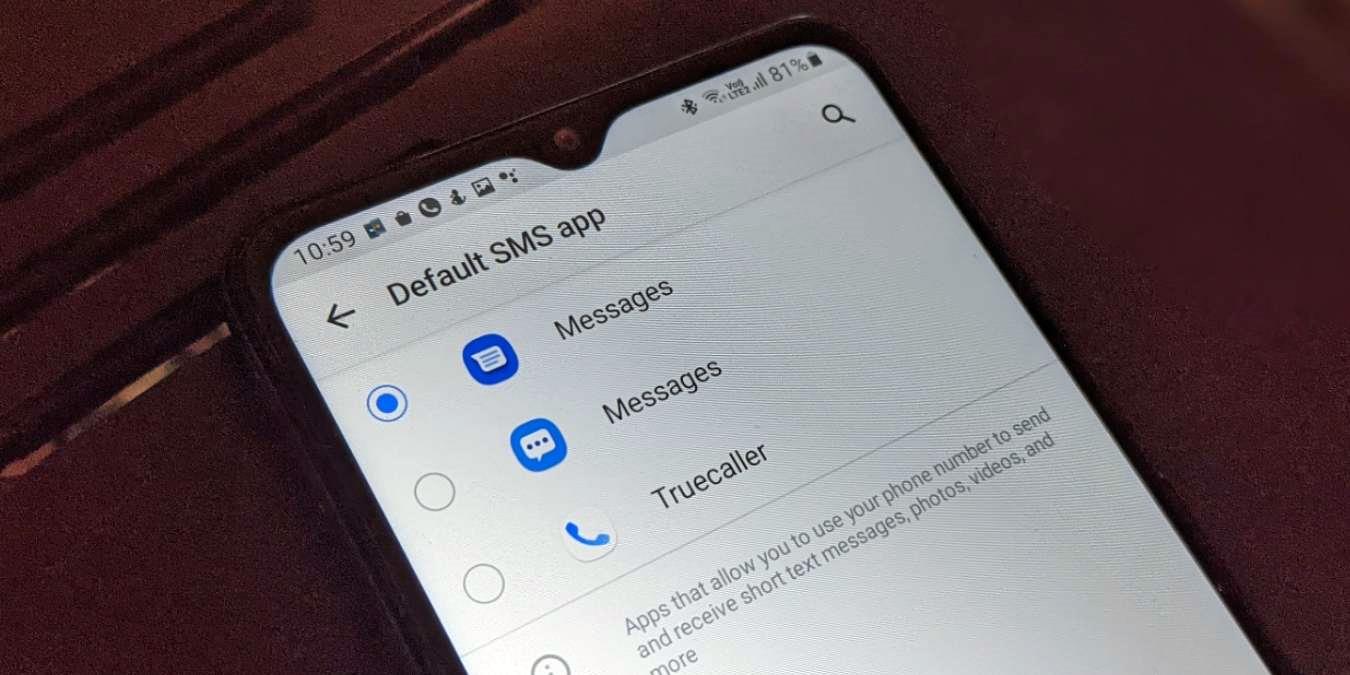
If you've recently purchased the latest Google phone, you might be wondering which messenger app is the go-to choice for this cutting-edge device. The answer is simple: Google's very own messaging app, Google Messages, is the default messenger app for the new Google phone. This intuitive app seamlessly integrates with the device's features, offering a user-friendly interface and a wide array of functionalities. Whether you're a seasoned Android user or new to the platform, Google Messages is designed to elevate your messaging experience. Let's delve into the features, benefits, and frequently asked questions surrounding this popular messenger app for the new Google phone. So, buckle up and get ready to explore the world of Google Messages!
Inside This Article
- Overview of Google Phone
- Popular Messenger Apps
- Messenger App Used for the New Google Phone
- Conclusion
- FAQs
**
Overview of Google Phone
**
Google has made a significant impact on the smartphone market with its line of Pixel phones. These devices are known for their exceptional camera capabilities, seamless integration with Google services, and clean, user-friendly interface. The Google Phone, often referred to as the Pixel phone, is designed to provide a pure Android experience, free from bloatware and unnecessary customizations. This approach ensures that users receive timely software updates and security patches directly from Google, enhancing the overall user experience and device security.
Pixel phones are renowned for their photography prowess, leveraging Google’s advanced computational photography algorithms to capture stunning images in various lighting conditions. Additionally, the Google Phone offers a cohesive ecosystem, seamlessly integrating with other Google products such as Gmail, Google Drive, and Google Photos. This integration enables users to effortlessly access and manage their digital lives, making the Pixel phone an appealing choice for individuals deeply embedded in the Google ecosystem.
Furthermore, Google’s commitment to providing a smooth and intuitive user experience is evident in the Pixel phone’s software optimization and performance. The devices are powered by pure Android, devoid of unnecessary overlays, resulting in snappy performance and efficient multitasking. The combination of powerful hardware and streamlined software makes the Google Phone a compelling option for users seeking a premium Android experience.
Popular Messenger Apps
When it comes to staying connected with friends, family, and colleagues, the world of messenger apps offers a plethora of options. From instant messaging to video calls, these apps cater to diverse communication needs, making it essential to choose the right one for your preferences and requirements.
Some of the most widely used messenger apps include WhatsApp, known for its end-to-end encryption and seamless voice and video calling features. Another popular choice is Facebook Messenger, which integrates smoothly with the social media platform and provides a range of interactive features. Additionally, there’s Telegram, celebrated for its robust security and customizable interface.
For those who prioritize privacy, Signal stands out as a top contender, offering encrypted messaging and a commitment to data protection. Meanwhile, the versatile features of Skype make it a go-to option for professional and personal communication, supporting not only instant messaging but also conference calls and screen sharing.
Furthermore, the user-friendly interface and extensive sticker collection of Line have garnered a loyal following, especially in Asian markets. Lastly, the multifunctionality of WeChat, encompassing messaging, social media, and mobile payment services, has made it an indispensable app for millions of users worldwide.
Messenger App Used for the New Google Phone
When it comes to the new Google Phone, the messenger app that stands out is Google Messages. This app is the default messaging app on Google Pixel and other Android devices, offering a seamless and feature-rich messaging experience.
Google Messages is designed to provide users with a modern and intuitive messaging platform. It supports various features, including RCS (Rich Communication Services), which allows for enhanced messaging capabilities such as read receipts, typing indicators, and high-quality media sharing.
One of the key advantages of using Google Messages on the new Google Phone is its seamless integration with other Google services. This includes features like Google Assistant integration, which allows users to access the assistant directly within the messaging app, making tasks like sharing location, weather updates, and restaurant recommendations effortless.
Moreover, Google Messages offers a clean and user-friendly interface, making it easy for users to navigate through conversations, manage media attachments, and customize settings according to their preferences. With its emphasis on simplicity and functionality, Google Messages aligns seamlessly with the user-friendly design philosophy of Google’s smartphone lineup.
Sure, here's the conclusion for the article:
html
Conclusion
In conclusion, choosing the right messenger app for your new Google phone is essential for seamless communication and staying connected with friends, family, and colleagues. Whether you opt for the pre-installed Google Messages app, the versatile WhatsApp, or the feature-rich Facebook Messenger, each offers unique benefits to enhance your messaging experience. By considering factors such as privacy, features, and integration with your Google phone, you can select the messenger app that best suits your preferences and communication needs. With the right messenger app at your fingertips, you can enjoy effortless and engaging conversations while making the most of your new Google phone.
FAQs
Q: What messenger app is commonly used for the new Google phone?
A: The most commonly used messenger app for the new Google phone is Google's own messaging app, Google Messages. It comes pre-installed on most Google smartphones and offers a seamless and intuitive messaging experience.
Q: Can I use third-party messenger apps on the new Google phone?
A: Yes, the new Google phone supports a wide range of third-party messenger apps, including popular options like WhatsApp, Facebook Messenger, Telegram, and more. Users can download and install their preferred messenger apps from the Google Play Store.
Q: Does the new Google phone support video calls through messenger apps?
A: Absolutely! The new Google phone is equipped with advanced camera and video calling capabilities, allowing users to make high-quality video calls through various messenger apps such as Google Duo, WhatsApp, and Skype.
Q: Are there any specific features in messenger apps optimized for the new Google phone?
A: Many messenger apps are optimized to take advantage of the new Google phone's features, such as its vibrant display, advanced camera system, and seamless integration with Google services. Users can enjoy enhanced multimedia sharing, video calling, and messaging features tailored to the device.
Q: How can I customize my messenger app experience on the new Google phone?
A: Users can personalize their messenger app experience on the new Google phone by exploring the app's settings, themes, and customization options. Additionally, the device's accessibility features and notification settings allow for a tailored messaging experience.
