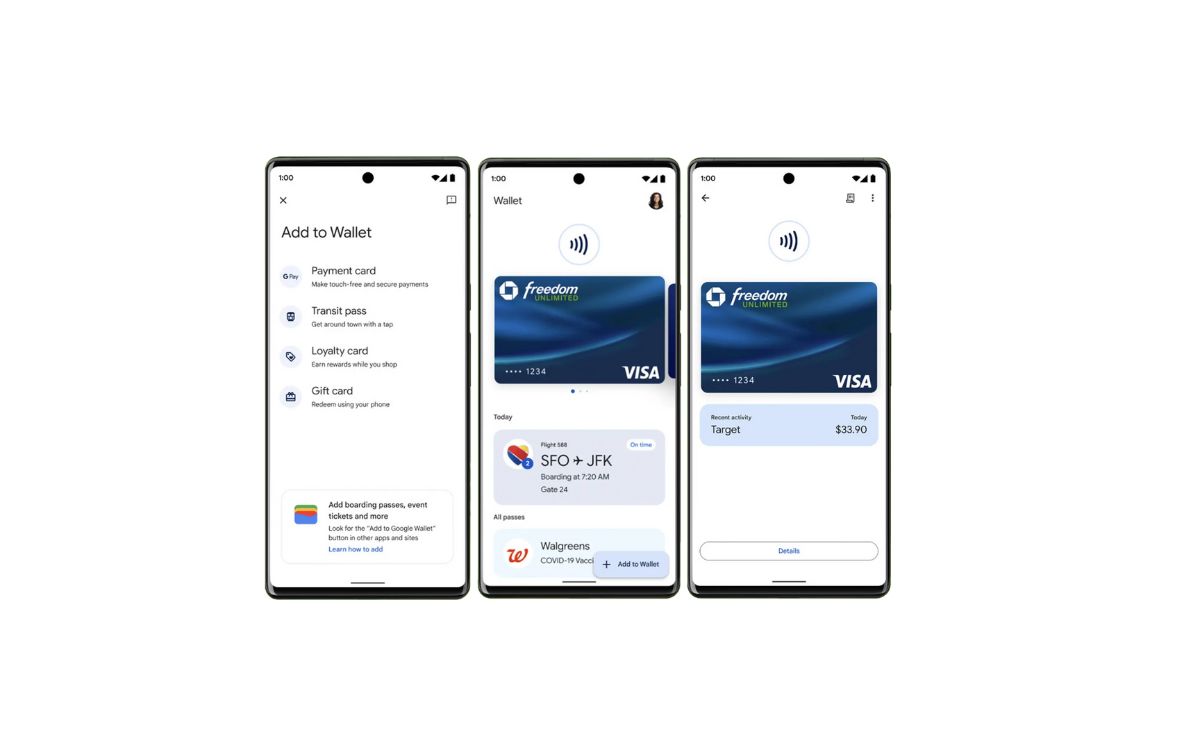
The Wallet app on Android is a powerful tool that allows users to securely store their digital payment information, loyalty cards, and even boarding passes, all in one convenient place. With just a few taps, users can make quick and secure payments using their Android devices, eliminating the need to carry around physical cards or cash. The Wallet app utilizes Near Field Communication (NFC) technology to enable contactless payments, making transactions faster and more convenient than ever before. Whether you’re paying for groceries, dining out, or purchasing tickets for your favorite event, the Wallet app on Android offers a seamless and hassle-free payment experience. In this article, we will delve deeper into the functionalities of the Wallet app, explore the benefits it offers, and answer some commonly asked questions about this innovative digital payment solution.
Inside This Article
- Overview of the Wallet App on Android
- Features of the Wallet App
- How to Set Up and Use the Wallet App on Android
- Conclusion
- FAQs
Overview of the Wallet App on Android
In the digital age, smartphones have become extensions of ourselves, allowing us to accomplish a wide range of tasks with just a few taps. From communication to entertainment, the possibilities seem endless. One of the most convenient and practical features of smartphones is the ability to manage financial transactions through a digital wallet app. This innovative solution brings together the power of technology and the convenience of mobile devices, making it easier than ever to make payments and manage finances on the go.
The wallet app on Android is an all-in-one digital wallet solution that allows users to store their payment information, make purchases, and manage loyalty cards, all from the convenience of their smartphone. With the wallet app, users can easily make contactless payments at supported merchants, eliminating the need to carry physical credit or debit cards. This not only saves time at checkout but also adds an extra layer of security by reducing the risk of card fraud.
One of the key advantages of the wallet app on Android is its compatibility with a wide range of payment methods. Whether you prefer to use your credit or debit card, link your bank account, or make payments using popular digital payment platforms like Google Pay or Samsung Pay, the Android wallet app supports a variety of payment options. This versatility makes it easy for users to choose the method that best suits their needs and preferences.
In addition to payments, the wallet app also offers seamless integration with loyalty programs and digital coupons. By simply scanning loyalty cards or inputting digital coupons, users can easily access and redeem their rewards at participating stores. This simplifies the process of managing loyalty programs and ensures that users never miss out on valuable discounts and promotions.
Furthermore, the wallet app on Android provides users with detailed transaction history and spending insights. Users can easily track their expenses, review past transactions, and gain a better understanding of their spending habits. This valuable information can help users make informed financial decisions and manage their budgets more effectively.
Overall, the wallet app on Android is a powerful and convenient tool that enhances the way we manage our finances. Its versatility, security, and seamless integration with other digital payment platforms make it an essential companion for anyone who wants to simplify their financial management and enjoy the convenience of making quick and secure payments through their smartphone.
Features of the Wallet App
The Wallet App on Android offers numerous features that allow users to conveniently manage their digital finances and make secure transactions. Let’s take a closer look at some of its key features:
1. Mobile Payments: The Wallet App enables users to make quick and hassle-free mobile payments at participating merchants. It allows you to add your credit or debit card information securely, so you can make contactless payments with just a tap of your phone.
2. Digital Wallet: With the Wallet App, you can store digital versions of your credit, debit, and loyalty cards, eliminating the need to carry physical cards. It provides a convenient and secure way to access and use your payment information whenever needed.
3. Personalized Offers and Rewards: The Wallet App offers personalized offers and rewards based on your spending habits and preferences. It analyzes your transaction history and suggests relevant deals, discounts, and cashback offers, helping you save money on your purchases.
4. Budgeting and Expense Tracking: The Wallet App provides features to help you manage your finances effectively. It enables you to set spending limits and track your expenses in real-time. You can categorize your transactions, monitor your budget, and receive notifications when you’re approaching your set limits.
5. Enhanced Security: Security is a top priority for any digital wallet app. The Wallet App implements robust security measures, including encryption and tokenization, to protect your payment information from unauthorized access. It also allows for biometric authentication, such as fingerprint or facial recognition, adding an extra layer of security to your transactions.
6. Peer-to-Peer Payments: The Wallet App facilitates seamless peer-to-peer payments between users. Whether you need to split the bill, pay a friend, or contribute to a group fund, you can easily send and receive money directly from within the app, eliminating the need for cash or checks.
7. Loyalty and Membership Cards: The Wallet App allows you to digitize your loyalty and membership cards, so you can easily access them whenever you need them. No more carrying around a stack of cards, as you can simply present your digital card from your phone at participating stores or venues.
8. Instant Transaction History: The Wallet App provides you with an instant transaction history, allowing you to review and track your past payments and purchases. This can help you keep better track of your expenses and reconcile your financial records more efficiently.
9. Integration with Other Apps: The Wallet App integrates with various other applications, allowing you to streamline your financial management. Whether it’s syncing your expenses with budgeting apps or automatically categorizing transactions, the integration ensures a seamless experience.
With these powerful features, the Wallet App on Android offers a comprehensive solution for managing your digital finances and making secure and convenient transactions. It simplifies your payment experience and provides you with peace of mind knowing that your financial information is protected.
How to Set Up and Use the Wallet App on Android
Setting up and using the Wallet app on Android is a breeze. With just a few simple steps, you can start enjoying the convenience and security of digital payments right from your mobile device. Whether you want to make purchases online or in-store, the Wallet app has got you covered. Here’s a step-by-step guide on how to get started:
Step 1: Download and Install the Wallet App
The first thing you need to do is download and install the Wallet app from the Google Play Store. Simply search for “Wallet” in the Play Store, locate the official app, and tap on “Install” to begin the installation process.
Step 2: Set Up Your Account
Once the installation is complete, launch the Wallet app and follow the prompts to set up your account. You will be asked to provide some personal information, such as your name, email address, and payment details. Rest assured that the Wallet app takes privacy and security seriously, so your information will be encrypted and protected.
Step 3: Add Payment Methods
After setting up your account, it’s time to add your preferred payment methods to the Wallet app. You can link your credit or debit cards, as well as add digital wallets like PayPal or Google Pay. This allows for seamless and convenient payments without having to carry physical cards wherever you go.
Step 4: Explore Additional Features
Once you have successfully set up your account and added your payment methods, take some time to explore the additional features that the Wallet app offers. You can manage your transactions, view your purchase history, and even set spending limits to stay in control of your finances. The Wallet app also provides the option to get personalized offers and discounts based on your shopping habits.
Step 5: Make Secure and Convenient Payments
Now that everything is set up, you can start using the Wallet app to make secure and convenient payments. Whether you’re shopping online or at a physical store, simply look for the option to pay with the Wallet app at the checkout. You can easily authorize the payment with your fingerprint or a secure PIN, ensuring that your transactions are protected.
Step 6: Enjoy the Convenience of Digital Wallet
By using the Wallet app on Android, you can enjoy the convenience of leaving your physical wallet at home. With just your smartphone, you can make payments with a simple tap, and even track your spending habits and rewards. The Wallet app makes your life easier, allowing you to ditch the hassle of carrying around cash and multiple cards.
So, why wait? Download the Wallet app on Android today and experience the seamless world of digital payments.
Conclusion
In conclusion, the Wallet app on Android has revolutionized the way we manage our finances and make payments. With the convenience of digital wallets, users can securely store their payment information, loyalty cards, and even boarding passes in one place. The advanced security measures ensure that your sensitive data is protected, giving you peace of mind while making transactions both online and offline. Furthermore, the integration of mobile wallet technology with contactless payment methods like NFC allows for seamless and swift transactions at various merchants.
The Wallet app not only provides a convenient and secure payment solution, but it also offers additional features like budgeting tools, expense tracking, and discounts through loyalty programs. With the rapid advancements in technology, the future of digital wallets is promising, with potential enhancements in areas such as biometric authentication and cryptocurrency support.
So, whether you’re looking to simplify your payment process, keep organized with digital receipts, or enjoy the perks of loyalty programs, the Wallet app on Android is a must-have. Embrace the digital revolution and unlock the power of your smartphone with a digital wallet.
FAQs
1. What is the Wallet app on Android?
The Wallet app on Android is a digital wallet that allows users to securely store and manage their payment information, loyalty cards, and other financial details on their Android device. It provides a convenient and efficient way to make payments, track transactions, and manage personal finances, all from the palm of your hand.
2. How does the Wallet app work?
The Wallet app uses Near Field Communication (NFC) technology to facilitate contactless payments. When making a purchase at a compatible payment terminal, users simply need to hold their Android device near the terminal, authorize the transaction, and the payment is processed. The app securely stores payment information, such as credit or debit card details, and generates a unique token for each transaction to ensure security and prevent fraud.
3. Can I use the Wallet app on any Android device?
The Wallet app is available on most Android devices running a compatible operating system version. However, some older or lower-end devices may not support certain features or may have limitations when it comes to making payments. It is recommended to check the device compatibility and requirements before using the Wallet app.
4. Is the Wallet app secure?
Yes, the Wallet app is designed with security as a top priority. It employs multiple layers of encryption to protect the stored payment information and utilizes tokenization to prevent unauthorized access to card details during transactions. Additionally, users can enable biometric authentication, such as fingerprint or face recognition, to provide an extra layer of security for accessing the app and authorizing payments.
5. Can I add loyalty cards and rewards programs to the Wallet app?
Absolutely! The Wallet app allows users to add and manage their loyalty cards, rewards programs, and membership cards from various merchants and organizations. It eliminates the need to carry physical cards and enables easy access to loyalty benefits and promotions. Users can simply scan or manually enter the barcode or card number to add and use these cards within the app.
