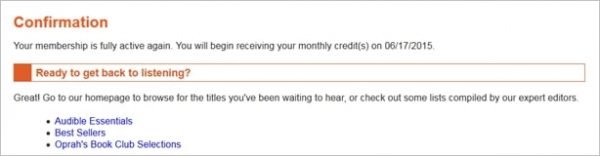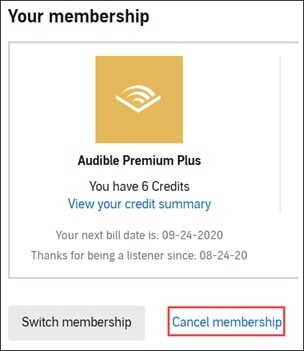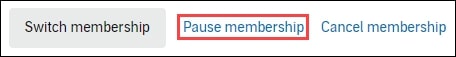If you’re subscribed to one of Audible’s plans, you know how much of a good deal they are. But despite that, your take on the question “Is Audible worth it?” can still change, leading to you canceling your membership. Maybe you find the monthly fee too high and you’ve discovered an affordable alternative. Or maybe you just don’t have the time to listen to all the books available on the platform. Whatever your reason may be, we’re here to show you how to cancel your Audible membership in a few clicks. Moreover, we’ll also reveal how you can pause your paid plan and not lose your membership credits in the process.
Inside This Article
What to Do Before Canceling Your Audible Membership

If you cancel your paid subscription to Audible, you lose a few privileges. Two of them are your monthly membership credits (including unused ones) and your ability to return or exchange audiobooks. So, before you click on that cancel button, make sure that you’ve used up all of your credits and settled any returns or exchanges. We show you how to do both below.
Redeem Your Unused Membership Credits
You can redeem your unused membership credits either on the Audible app or by going to the Audible site on a web browser. For that, you first have to search for the audiobook you want to get. After selecting the title, click on the “Buy Now with 1 Credit” option, and then select “Confirm Purchase.”
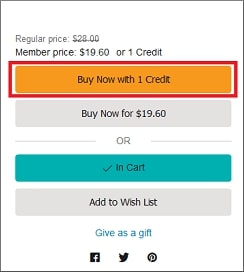
Audible will then automatically add the audiobook to your library. Then, simply repeat the process until you’ve used up all of your membership credits.
Return or Exchange Your Audiobooks
If there’s an audiobook you mistakenly purchased or ended up not liking, you can return it or exchange it for another book. Here’s how:
- Access your profile on Audible’s webpage using your Amazon sign-in credentials.
- Place your cursor over your account name, which you’ll see at the top of the screen.
- Click on Account Details. If asked, sign into your account again.
- Under the “Your Account” header on the left, select Purchase History.
- Search for the audiobook you want to return. Then, click on the “Return this title” button next to the book.
- Click on the reason why you’re giving the book back.
- Select the “Return” button you see on the bottom right potion of the pane. A message saying that the return was successful will appear on your screen.
Audible will then automatically grant you a refund for the book you returned. If you originally paid for the book via credit card, the refund will reflect on your account after seven to 10 working days. Also, if you’re returning multiple books, you won’t get the refund for all of them in one go; they’ll be added to your account balance individually. Note as well that you can only return or exchange a book within 12 months of purchasing it.
How to Cancel Your Audible Membership
Once you’ve used up all of your membership credits and settled all of your returns or exchanges, you can then cancel your Audible membership. Keep in mind that it’s best to do this before the current billing cycle ends. That way, you won’t get charged for the next one.
Follow the steps below if you’re already sure about having to cancel Audible. Note that you can’t do so on the Audible app, so you’ll have to use a web browser either on PC or on your phone or tablet.
- Access your profile on the Audible website via your Amazon credentials.
- Mouse over the name of your profile or account. If you’re on mobile, you can simply tap the arrow icon adjacent to the account name.
- Go for the option labeled Account Details to view your Audible membership information.
- Under the “Your Membership” box, click on the “Cancel membership” option.

Photo from Audible - If asked, sign into your Audible account again.
- Select the “No thanks, continue canceling” option to confirm your action.
- Choose your reason for canceling your membership. After that, click on the “Cancel Membership” button.
- Audible will most likely offer you alternatives to canceling your account. For instance, they might suggest switching plans or contacting Customer Care to sort out issues you might be having with Audible. If you’re not interested in any of these alternatives, select the “Cancel Anyway” button.
- Log in to your profile once more if prompted.
And that’s it! You’ve successfully canceled your Audible membership. You’ll then receive an email confirming the cancellation.
FAQs
Below, we answer the most frequently asked questions about Audible membership cancellations:
Will I get a refund after I cancel my Audible subscription?
After you cancel your Audible membership, you unfortunately won’t get a refund for any Audible product or service you’ve already paid for. You also lose access to special deals and discounts.
Will I lose my books if I cancel Audible?
Any book you’ve purchased on Audible (whether using membership credits, coupons, or your credit card) are yours forever and unconditionally. So, even if you end up canceling your Audible membership, they’ll still be in your library — unless, of course, you delete or return them. Plus, you’ll still be able to download any book you’ve purchased and listen to them any time and as often as you like.
Also, you can still purchase audiobooks even after you’ve canceled your Audible membership. However, you’ll lose access to special deals and discounts, and individual Audible books can cost up to 70% more.
Do I keep my Audible credits after canceling my membership?
As we mentioned, you lose all the credits you’ve earned through your Audible membership upon cancellation. In addition, take note that you can’t transfer any unused Audible credits to another account. So, before you cancel your Audible membership, it’s best to redeem any unused credits first.
Can I pause my Audible membership?
If you’re on the fence about canceling your Audible membership entirely, you can pause it instead. This lets you keep all of your credits. Also, the said workaround is helpful when you’re starting to rack up on membership credits that you don’t see the need for yet. Plus, it’s great for when you need time to actually listen to all the audiobooks you’ve bought.
To pause your Audible membership, proceed with these steps:
- Sign into your Audible account by going to the Audible website.
- Press the arrow icon adjacent to the account name, and select Account Details.
- Look for the “Membership details” section. At the bottom of this section, click on the “Pause membership” option.

Photo from Audible
You won’t have to pay the membership fee for as long as your Audible membership is paused, but you also won’t receive credits during that period. Once your subscription restarts, you’ll once again receive membership credits and pay the monthly fee. Keep in mind that you can only put your subscription on hold once every 12 months. Also, you can only do so for up to three months.
Can I reactivate my Audible membership and continue where I left off?
If you’ve put your Audible membership on pause, you can reactivate it even before it’s set to resume. When you do, you’ll start receiving your membership credits again. Your past credits also remain intact.
To reactivate your Audible membership, do the following:
- Launch the Audible website on your browser. Log in using your Amazon account credentials.
- Head over to the Reactivate Page.
- On the Reactivate Screen, select Yes.

Photo from Audible - On the next page, you’ll see a message confirming that you have reactivated your membership.