TikTok has wielded a reputation as an app where users can enjoy content within a short time interval. With people’s attention span growing ever so short, TikTok just has the answer — from lip-synced videos and duet videos to synchronized dance videos. And it is quite obvious that one of TikTok’s backbones is the audio accompanying just about everything. Content creators either capitalize or create their own audio on the platform to help their Tiktok follower count grow. And so one question remains: how to make a TikTok sound?

Before we dive in further, we think it’s worth mentioning that TikTok sounds serve quite a few purposes. For one, TikTok sound help compartmentalize content on the platform. All content using a TikTok sound will be filed under the title of the sound, making it easier for anyone to find content using the same sound. Another is it helps a content creator gain an organic audience on the platform without using hashtags.
Nevertheless, whatever your purpose is in using TikTok, we will show you to make a TikTok sound and go viral.
Related: How to Get Verified on Tiktok [Best Tips and Tricks]
Inside This Article
How to Make a Tiktok Sound
With custom sounds on TikTok, you can make your content more engaging and entertaining. Although we suspect it’s more on the latter, which is what TikTok is all about. This makes knowing how to make a TikTok sound important especially if your goal is to reach more audiences. Worry no more because we got you covered. Below are different ways you can add sound to your TikTok videos.
A. Using TikTok Music Library
TikTok conforms to content privacy and copyright when it uploads sounds onto its library which users can use when they upload their content on the platform. Moreover, TikTok’s library has grown exponentially since it began in 2016 and before it rose to prominence in 2019. And if you are not familiar with using TikTok’s music library, below is what you have to do:
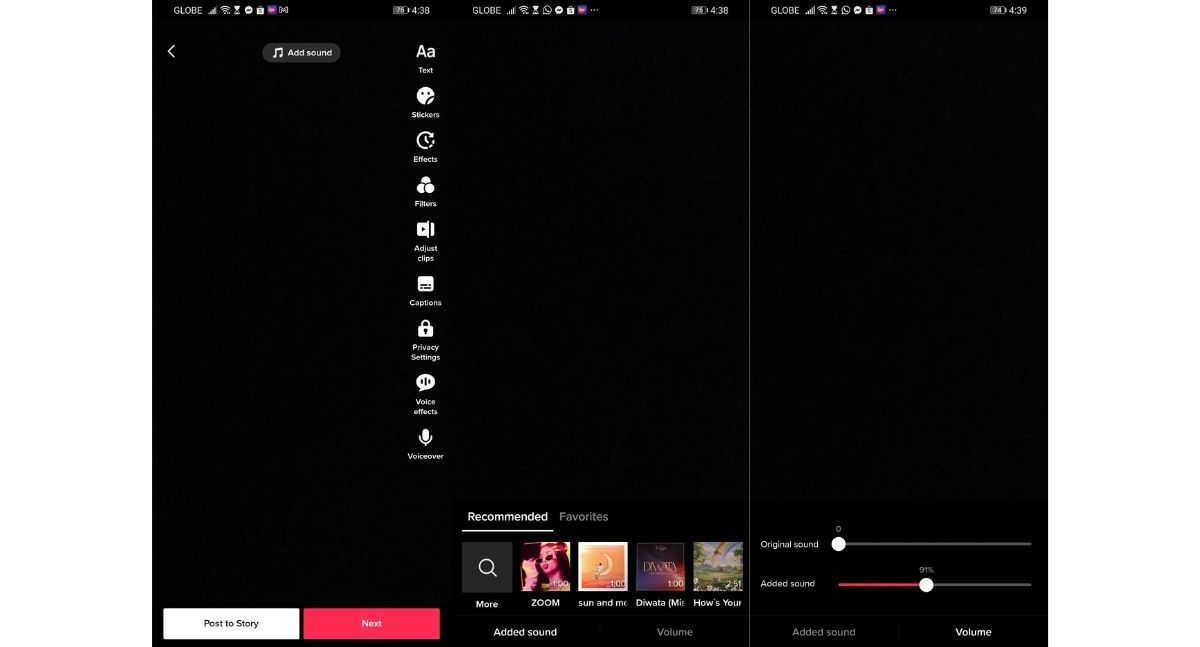
- Launch your TikTok app.
- Tap the + icon in the lower middle of the screen.
- Assuming you already have a pre-edited video using a third-party app, tap on Upload.
- Select the pre-edited video (or clips you want to compile and edit using TikTok).
- On the upper middle section of the screen, tap on Add Sound.
- TikTok will have a list of sounds under Recommended or Favorite (sounds you favorited previously). You can also search for audio not listed in the Recommended list.
- Once you have selected a sound, make sure to tap Original Sound to mute the sound on the original video. This will make the TikTok sound you selected more dominant.
- You can also select an area on the clip where the sound will start playing along with your selected video.
Once done, you can upload the video with the TikTok sound.
B. Upload a Video With a Pre-selected Audio
If the ultimate goal is to go viral with your content and be the original source of the TikTok sound, you can opt to upload a pre-edited video with the audio already embedded. Content creators do this all the time; they use third-party video editor apps like CapCut to make this possible. However, this raises questions on copyright. TikTok can flag the video and mute it effectively.
Uploading content with the sound already embedded allows content creators to distort the original sound to mask the metadata, thereby thwarting the copyright police on the platform. This practice resulted in some of the viral audios on TikTok like the following:
- Cool for the Summer by Demi Lovato
- Wait a Minute by Willow
- Tom’s Diner by AnnenMayKantereit and Giant Rooks (Cover)
There are other TikTok sounds that use this trick and have gone viral with countless videos uploaded under their file.
Additionally, in case you don’t know, a TikTok sound’s runtime is only 60 seconds max. This is a problem especially if you want to upload a three-minute mini vlog on the platform. Hence, this option on how to make a TikTok sound seems ideal.
C. Record Voiceovers
More than the plethora of lip-synced videos and dance challenges, TikTok is also a den of “Did you know” videos. You know, those videos that give a rundown of how they make things or cook food or simply narrate how they go about their lives on a daily. Doing a voiceover is an effective way to highlight this; voiceovers are cool pro tips on how to make a TikTok sound and to make your content engaging and entertaining. While you can definitely record a voiceover and edit it on a third-party editor, TikTok offers an in-app tool for this.
In addition, voiceovers are also responsible for some of the viral videos on TikTok. Here’s how to make one using your TikTok app:
- Launch your TikTok app.
- Tap the + icon to create content.
- You can either upload a pre-edited video or the clips you want to compile using TikTok.
- Once the video has been edited, on the left side of the screen tap on Voiceover.
- The Voiceover panel window will show and will allow you to slide the slider onto an area where you can record a voiceover with.
- Once done, tap Save.

D. Make a TikTok Sound Longer
A recent update on the TikTok app allowed users to upload longer video content. Once upon a time, TikTok videos only run for 15 seconds max. Now, users can upload a 60 seconder and even a three-minute length video on the platform. While we have already touched on how to make it possible to upload audio longer than 60 seconds on TikTok (refer to Upload a Video With a Pre-selected Audio section), we want to touch on a rather simple way to make a TikTok sound play longer.
What we know so far are these:
- TikTok sounds run for 60 seconds max.
- You can upload a 15 seconder and 60 seconder videos.
So, if you want a sound to play longer than 15 seconds, you want to choose the 60 seconds video option. To do this, follow these steps:
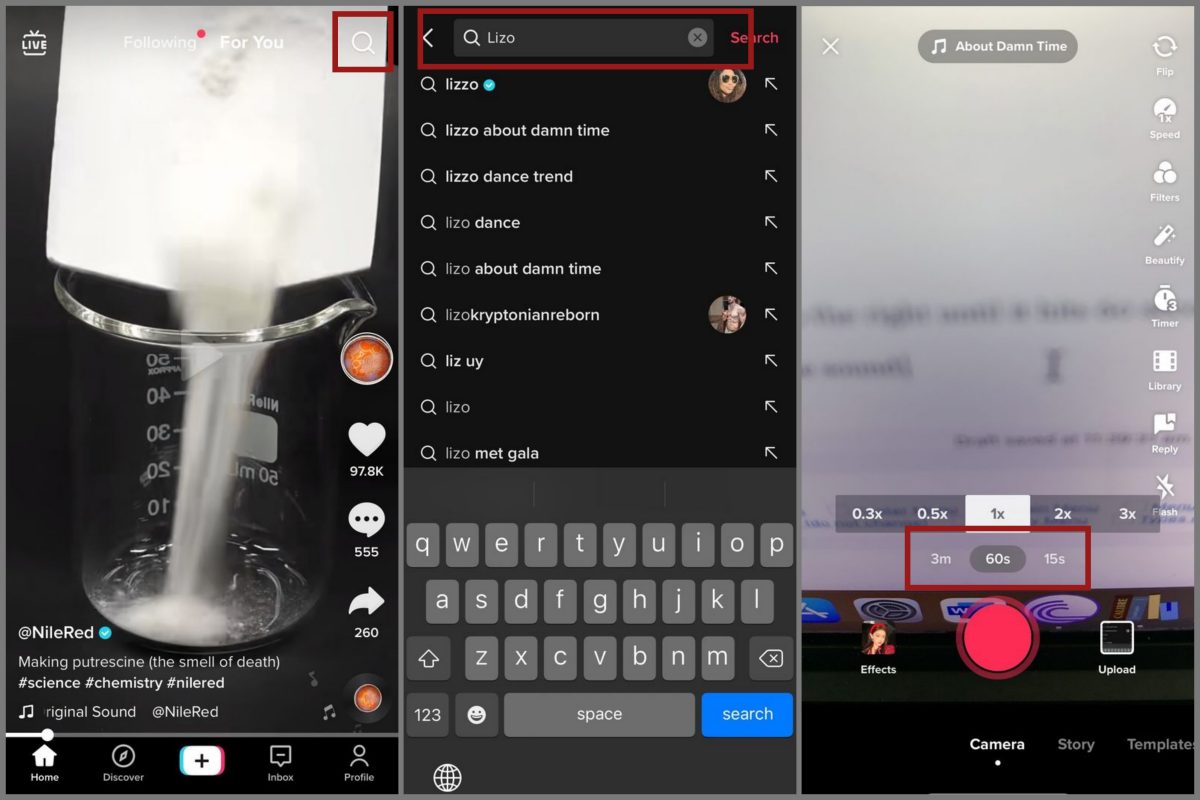
- Open your TikTok app.
- From your For You page (aka FYP), tap the magnifying glass to search for a sound you want to use.
- Under the Sounds section, tap the audio result.
- Now, you will be directed to a page where users uploaded videos using the very audio you searched for.
- Next, tap Use This Sound.
- To make the song play longer and for you to be able to dance along with the viral dance steps, slide the duration option (found above the record button) to the right until it hits 60 seconds.
Some TikTok sounds play for less than 60 seconds but more than 15 seconds. Choosing the 60 seconds duration option will allow you to play the entirety of the sound.
E. Make a TikTok Sound That Anyone Can Duet
When your audio is engaging, hip, and relatable, TikTok allows other users to duet your video. This is perfect for TikTok videos by content creators who want other users to sing along with them or reaction videos.
When you upload a video on TikTok, essentially, other users can definitely duet that video. Provided that the video author hasn’t set his/her account privacy to private. Hence, if you are a TikTok content creator, you might want to check your account privacy settings. To do this, follow these steps:
- Open your TikTok app then tap the Profile tab.
- On the upper right-hand corner, tap the three horizontal lines to open the main menu then select Settings and Privacy.
- Next, tap Privacy and check whether you have your account set in Public or Private.
If you have your account set to private, simply toggle it off. However, this option should be set to public by default.
Make Your TikTok Sound Go Viral
TikTok videos don’t just go viral because you used a good sound. There are other elements at play — as is the case with other social media platforms. No one can really pinpoint what makes a content viral but there is a consensus among content creators that it involves the following:
- Topic of the content
- Uniqueness of the content
- Relevance of the content
- The proper and correct usage of hashtags
- Length of the content
At the end of the day, you are not considered a “content creator” without being creative and smart about your content anyway.
Hence, if you want your content to go viral, try to keep these tips in mind:
- Make sure your content isn’t lengthy regardless of your niche. Remember, people’s average attention span these days are shorter.
- Create content that is smart, quirky, trendy, and fun. There are creators who make content that is controversial and, otherwise, damning. Just be smart about it.
- Remember that a social media platform’s algorithm is not stupid. The use of hashtags makes it possible for the internet to streamline topics uploaded on the web. Flooding your content with hashtags that are not relevant to your content will not do you any good.
Lastly, you might want to do research as well. What do you think is trending these days? You can bank on those topics or niches and create content from that.
Happy content creating, creators!
