Sharing is a cornerstone of every social media app, TikTok included. With this option, people can easily impart the joy they experience from specific content to people they care about. Most importantly, sharing helps content creators grow their audience and gain more followers. If you are a budding TikTok creator, you may be wondering how to see who shared your TikTok videos or profile.
Every share matters, especially for small TikTok accounts, that’s why it’s totally understandable if you want to find out the generous person who keeps sharing your content. Knowing who or how many have shared your videos will also help you identify the type of content that engages your audience more. But, the real question to answer is, “Can you see who shared your TikTok?”
The answer is a hard “No”. TikTok doesn’t pinpoint the identity of people sharing your videos or your profile. However, it has a way of knowing the number of people who shared your content using its in-app analytics, which we will show in this article. We have also devised a creative way to know who possibly shared your TikTok profile.
Also read: How to Use TikTok
Inside This Article
- What Is TikTok Content Analytics?
- How to Enable TikTok Content Analytics
- How to See Who Shared Your TikTok from Your Profile
- How to See Who Shared Your TikTok Videos
- Is There a Way to Pinpoint Who Shared Your TikTok Profile?
- How to Get More Shares on TikTok?
What Is TikTok Content Analytics?
TikTok’s content analytics is an in-app tool that helps creators gauge the overall performance of their videos and profile within the platform. We’ve already briefly discussed this on our TikTok live follower counter article, but to recap what the content analytics does is show you the number of views, likes, comments, followers, and, of course, shares your account got within a period. It also gives you a deep understanding of your audience as it shows you the demographics of your followers.
How to Enable TikTok Content Analytics
TikTok content analytics is not enabled by default, but it’s not cumbersome to turn on. You just have to make sure that you’ve already posted a video at least once. For a detailed guide on enabling TikTok content analytics, or TikTok pro account as others would call it, follow the steps below:
- Open the TikTok app on your mobile phone and go to your profile page.
- Go to the account menu by clicking on the hamburger icon (three stacked horizontal lines) top-right corner of your screen.
- Select Creator tools and click on Analytics on the next screen.
- Finally, tap on the Turn on button to enable analytics.
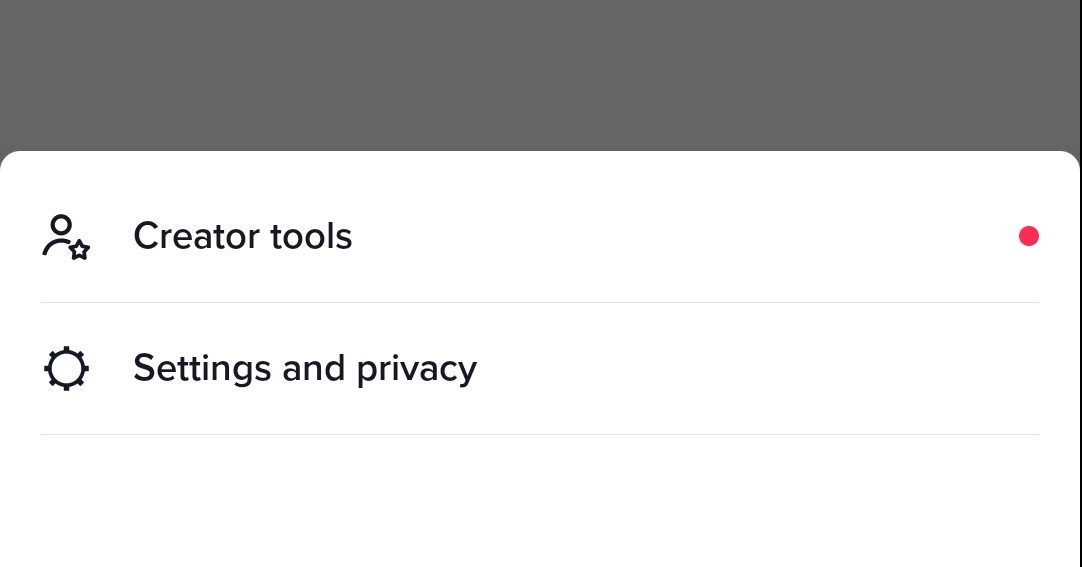
How to See Who Shared Your TikTok from Your Profile
Once content analytics is enabled, you’ll be able to know the number of people who have shared your TikTok. Follow the steps below:
- Open the TikTok app on your mobile phone and go to your profile.
- Go to the account menu by clicking on the hamburger icon (three stacked horizontal lines) top-right corner of your screen.
- Select Creator tools and click on Analytics on the next screen. It will show you the combined number of shares your TikTok videos and profile got for the last seven days. You may also expand the date range of the report to see the number of shares of your TikTok got within a longer period.
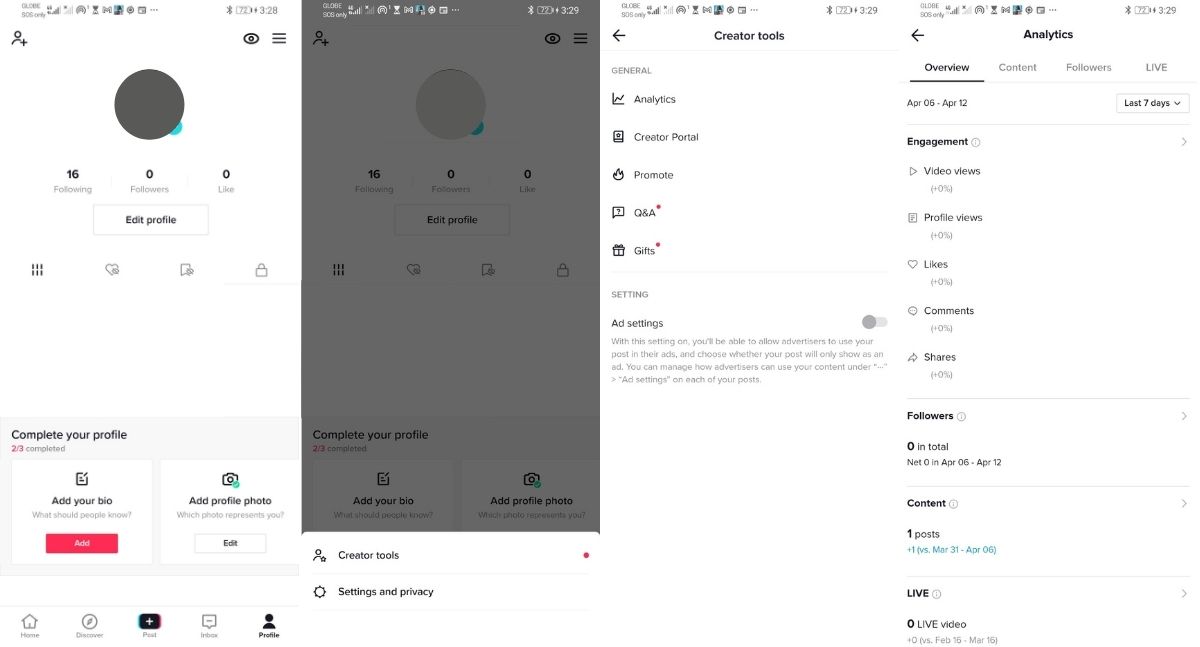
How to See Who Shared Your TikTok Videos
You may also view the number of people who shared a specific TikTok video of yours using the platform’s individual video analysis.
- Go to your TikTok video whose number of shares you want to view.
- Click on the three-horizontal-dot icon on the options.
- Click on Analytics on the pop-up window.
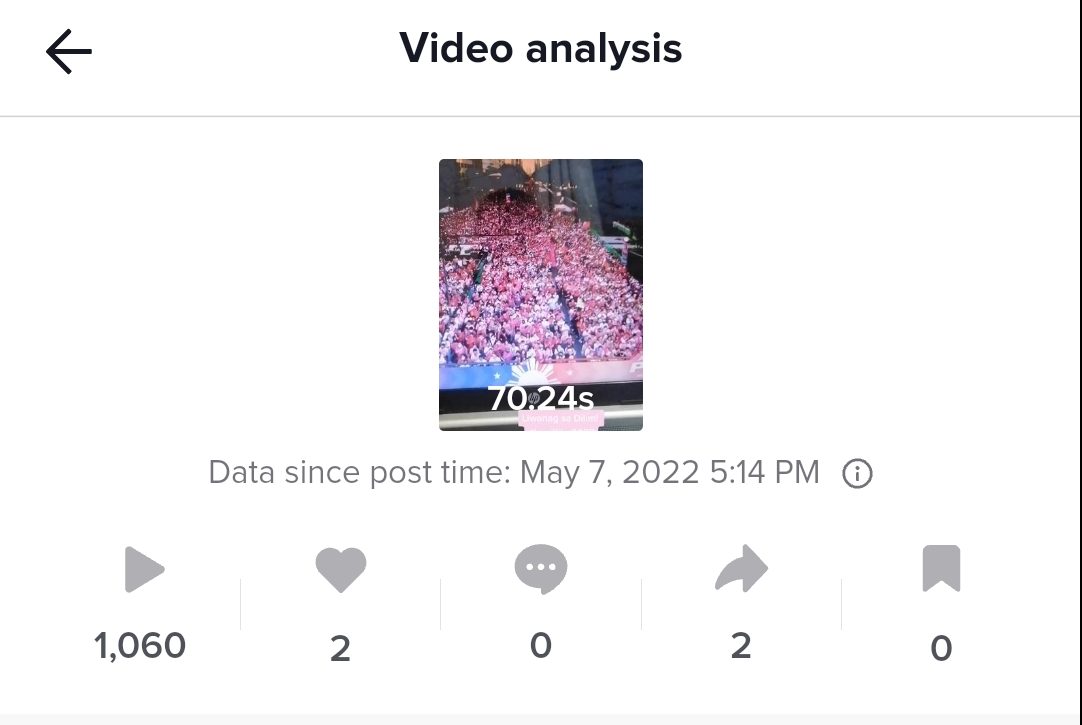
TikTok’s video analysis will show you the number of shares your video got since post time alongside the number of video views, likes, comments, and saves. Again, TikTok doesn’t show the identity of those who shared your video.
Is There a Way to Pinpoint Who Shared Your TikTok Profile?
At this point, you already know that there’s no legitimate method to ascertain the people who shared your TikTok. But, there is a way for you to possibly pinpoint when someone sends your TikTok profile to another user.
People can only share your TikTok profile directly from your page. The thing about TikTok is that you’ll be able to see who views your page through Profile views. This means that the person who shared your TikTok with someone else may also be included in the list of people who viewed your TikTok profile.
To see who viewed your TikTok page:
- Go to your profile and click on the icon that looks like an eye located at the top-right corner of your screen.
- It should automatically reveal the people who viewed your profile in the past 30 days.
- If Profile views is disabled, select Turn on to view the list of your profile viewers.
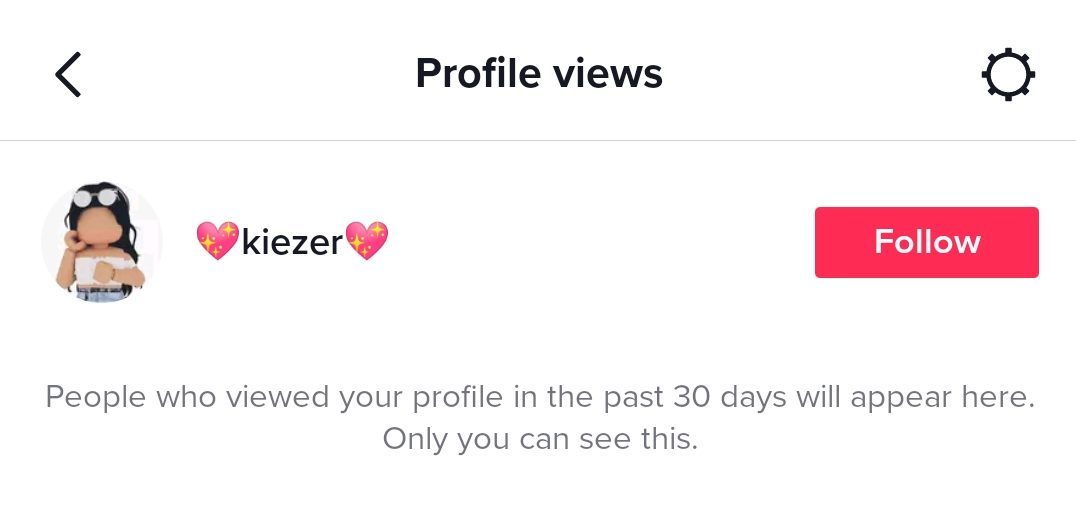
It sounds desperate, but you may shoot these people a message to confirm if one of them shared your TikTok. However, you must still proceed with caution because this list won’t include the people who viewed your profile but has Profile views disabled.
How to Get More Shares on TikTok?
So, you’ve decided you want to be a full-time content creator. In this case, you should know how important it is to get more people to share your videos so you’ll be a successful TikToker. The TikTok algorithm relies on how people interact with your videos in knowing whether to put you on FYP (For You page) or not. This means they take into consideration not only the views and comments you get but also the shares. The golden question is, “How do you get more shares on TikTok?”
1. Make Your TikTok Videos Public.
The goal is to get more views and shares, and you obviously can’t achieve this if your account is private. Your followers will still be able to send the links to your TikTok videos through direct messages even when your account is private. However, it will be empty if the receiver doesn’t follow you.
Go to your account profile>settings and privacy>privacy and set your account to public so anyone can view, share, and follow you on TikTok.
2. Create Good and Valuable Content.
Creating share-worthy videos is not just about being trendy, although it definitely helps in landing FYP. To get more shares, your content must also have value — something that helps your target audience. How-to videos and tips often perform well on TikTok in terms of shares.
3. Promote Your Videos
You may have created a good video, but you can’t expect views and shares to free flow or you’ll be met with disappointment. To get your videos shared, you may promote them on your other socials. It also doesn’t hurt to encourage your viewers to share your videos.
Conclusion
There is no way of knowing for sure who shared your TikTok videos, but this article showed you how to check how many people have shared them. Whether you are using TikTok for business or for fun, knowing how well your audience receives your content helps you identify the type of videos to make in the future. TikTok content analytics helps you do just this — create content people will share.

