In the world of social media where content creation is key to success, TikTok has managed to contribute a feature that allows creators to define their profile. We are talking about TikTok videos that gave definition to a creator as it garners views and engagement. TikTok content creators are able to “pin” their top-rated videos on their profiles to highlight what helped them gain recognition. However, what does pinned mean on TikTok?

Now, you might or might not have heard anything about this feature on TikTok. If that is the case, you are in luck as we will go over this content creator-friendly tool in this article.
Related: How to Make a TikTok Sound in 5 Easy Ways
Inside This Article
What Does Pinned Mean on TikTok?
Essentially, when a video is pinned on a user’s profile, the user wants to highlight that video for an array of reasons. But we can safely assume these videos helped a content creator be noticed on the platform, it has the highest engagement, or the creator discusses a relevant topic in the video.
On the analytics side of things, pinning a video is more for the content creator himself or herself. So, that’s really what it means to be pinned on TikTok.
To pin a video on your profile, here’s what you need to do:
- Open the TikTok app and tap the Profile tab.
- Select a video you want to pin on your profile.
- Tap on the three dots icon on the options panel.
- Finally, from the options band, tap on Pin.
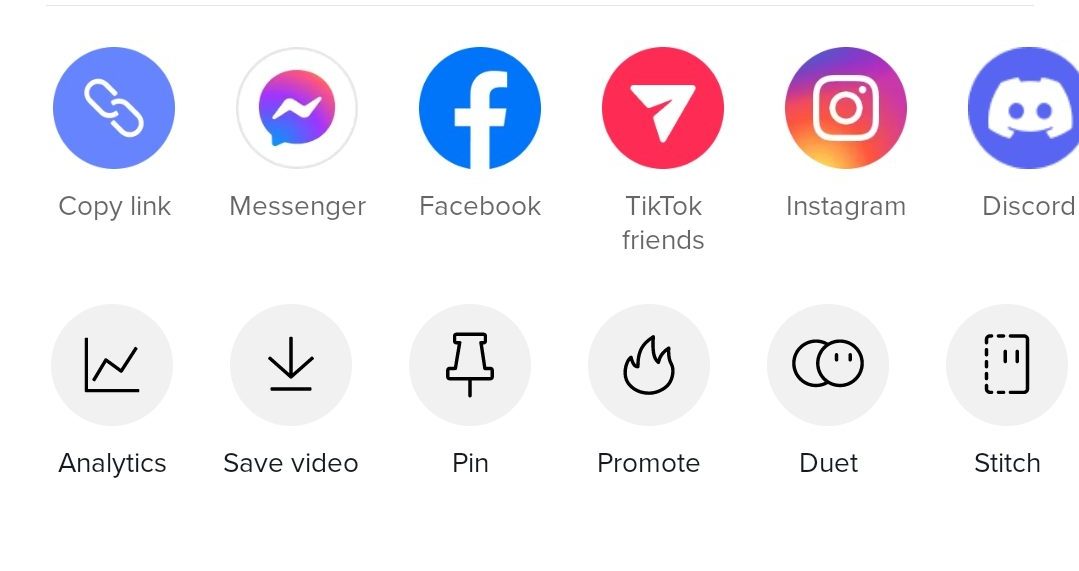
What Does Pinned Mean on TikTok Comments?
Here’s something to help us define what it means to be pinned on TikTok. When a content creator pins a comment on a TikTok video, it can mean a lot of things. It can be the comment gives meaning and adds value to the video, or the content creator responded to the comment through another video post. In relation to that, the content creator makes it easy for viewers to find that response. Additionally, comments can also be pinned if a viewer requests part two of a content; hence, the creator again makes it easy to find the continuation through pinned comments.
Here’s how you can pin a comment on TikTok:
- Open the TikTok app and tap on the Profile tab.
- Select a video from your library.
- Tap the comments icon.
- Next, long press on a comment you want to pin.
- Select Pin Comment from the options.
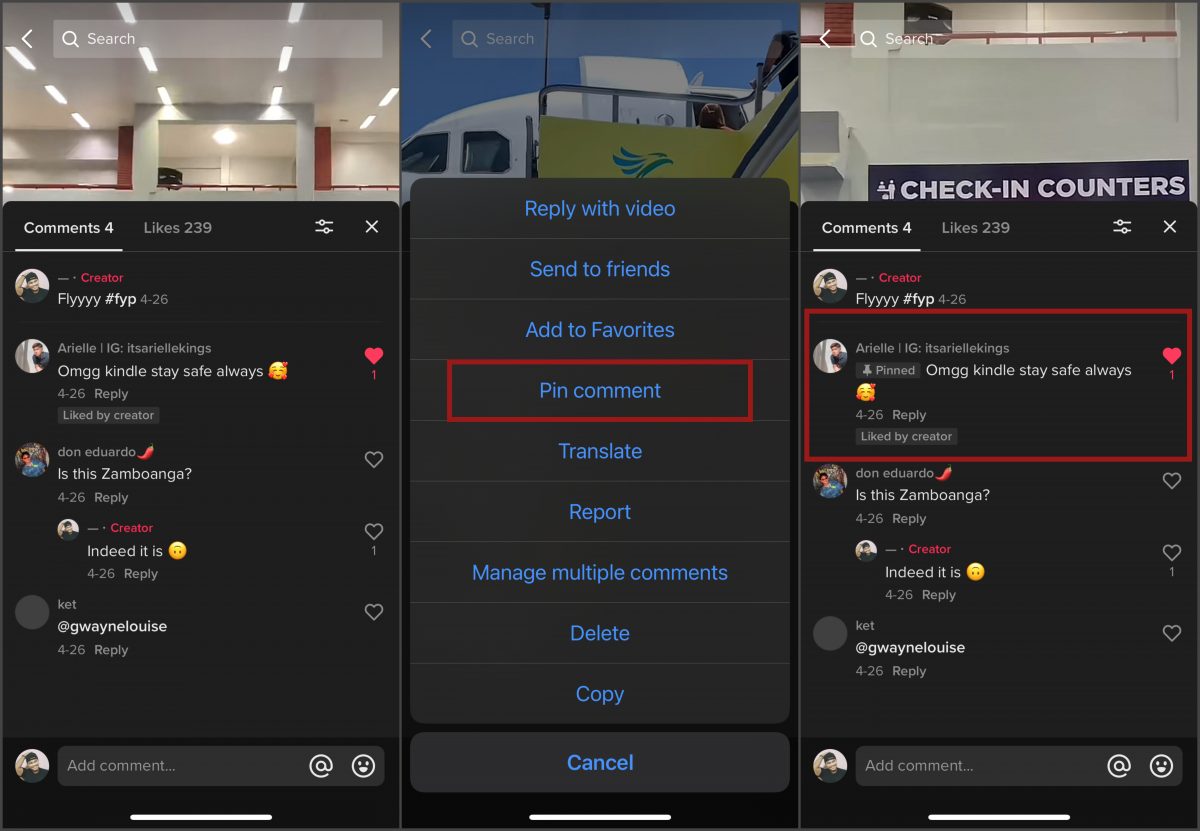
When you open the video again, the comment you pinned will be on top and labeled with “pinned”.
How to Unpin Comments on TikTok?
If you find the need to finally move on from the video and/or comment you pinned, there is a way to undo this. The steps are pretty straightforward. However, as content creators, it would be prudent to let your followers know you are finally removing the pinned videos and comments and replacing them with something else.
So, to unpin comments on TikTok, here’s what you need to do:
- Launch your TikTok app and access the Profile tab.
- Select a video where you pinned a comment.
- Long press the pinned comment then select Unpin Comment.
From here you can select another comment to pin or move on to another video to pin a comment.
Would You Know When Someone Pinned Your Comment?
TikTok is a social media platform that has risen to prominence over the last two years (as of this writing). And in the spirit of uplifting a sense of community where users get to socialize, in relation to what does pinned mean on TikTok, when a TikTok author pins your comment, you get a single notification for it. And if you are the author of the comment, there is a focus on the actual sense of what social media is all about.
So, to answer the question — yes, you will definitely know someone has pinned your comment. From here, you can start exchanging comments with the author or create video content based on the comment concerned.
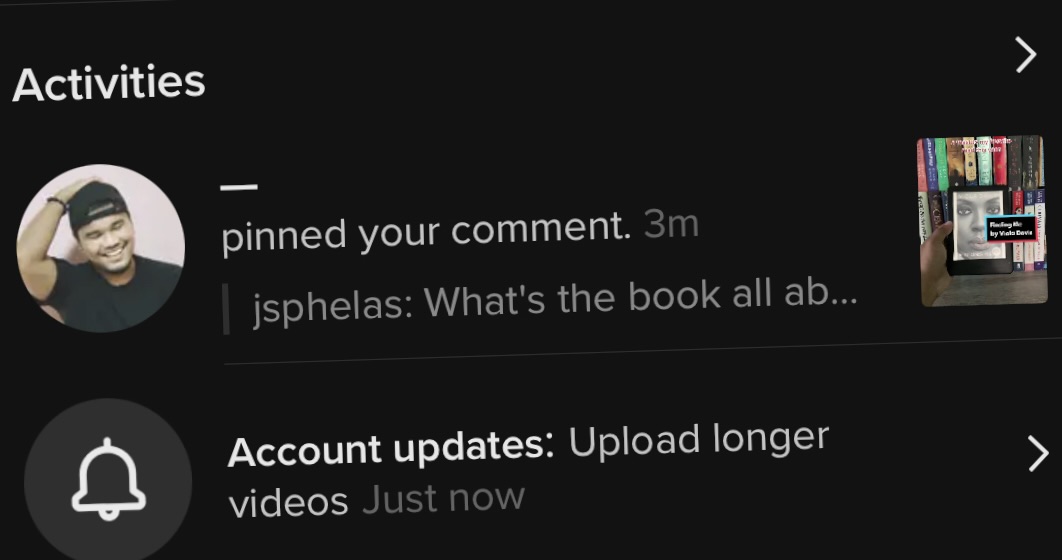
How Many Videos Can You Pin on TikTok?
The pinned videos feature on TikTok is a great feature to help you grow your account. It’s a creator’s tool to highlight an important issue or topic. But how many videos can you actually pin on your profile?
Let’s analyze it before we go and give the answer. Your profile is arranged in a grid of thumbnails. While the columns of the grid can extend infinitely, the same is not true for the row. This is because per row can only display three videos. Based on this, we can assume that you can pin three videos on your profile, which are going to appear at the top of the grid (the first three videos of the top row).
On the other hand, you can only pin one comment per video.
Final Thoughts
There you have it! Get one of your videos pinned and engage with your followers by highlighting their comments. We can only hope that you use this feature wisely and responsibly. Again, we aren’t sure whether users can still pin videos as of this writing; we will make sure to update this article when we learn more. However, you still can pin comments on TikTok videos with no problems.
