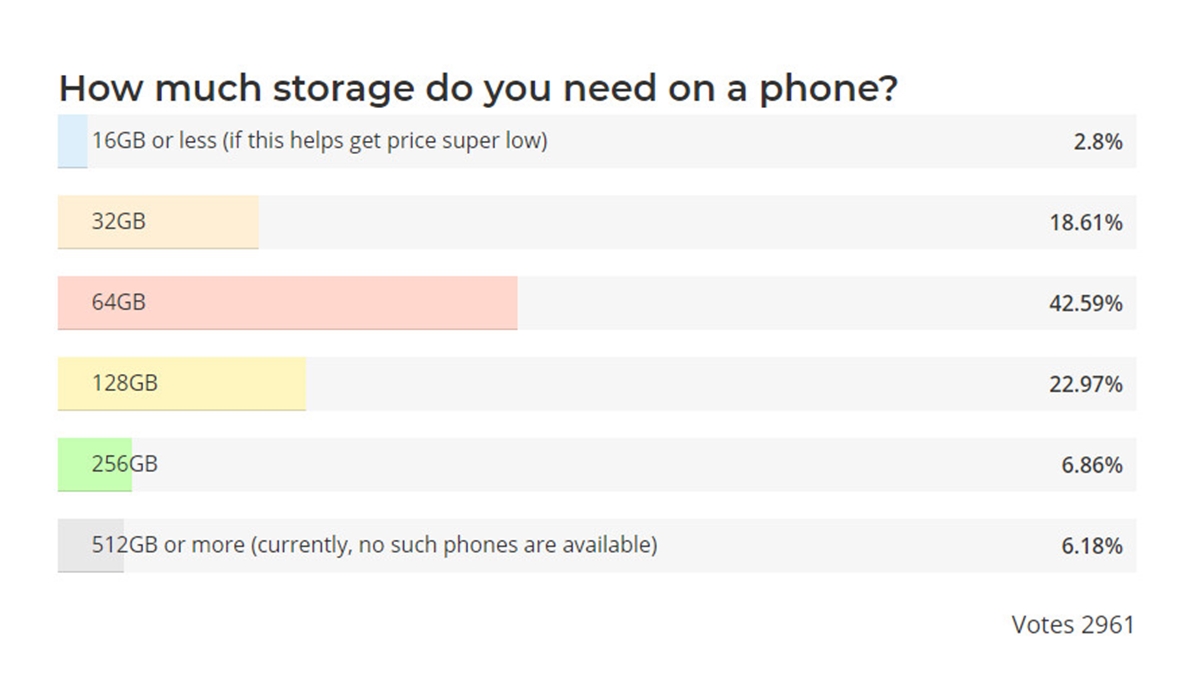
When it comes to choosing a new phone, one of the most important factors to consider is how much storage it has. With the ever-increasing use of mobile apps, high-resolution photos and videos, and music streaming services, having enough storage on your phone is crucial to ensure smooth functionality and avoid running out of space. But how much phone storage do you really need? In this article, we will delve into the different storage options available, discuss the factors to consider when determining your storage needs, and offer some practical tips to help you make the right decision. Whether you’re a casual user or a power-hungry multitasker, understanding your storage requirements will ensure that you can keep all your important files and apps without any storage-related headaches.
Inside This Article
- Understanding Phone Storage Capacity
- Factors That Affect Phone Storage Needs
- How to Determine the Right Phone Storage Capacity for You
- Tips for Managing Phone Storage Space
- Conclusion
- FAQs
Understanding Phone Storage Capacity
When it comes to smartphones, storage capacity plays a crucial role in determining how much data, apps, and media you can store on your device. But many consumers are often left confused about how much phone storage they truly need. In this article, we will dive into the world of phone storage capacity and help you understand how it works.
Phone storage capacity refers to the amount of internal storage available on a smartphone. It determines the space available to store your photos, videos, apps, documents, and other files. Typically, phone storage is measured in gigabytes (GB) or terabytes (TB). The higher the storage capacity, the more data you can store on your device.
It’s important to note that not all of the storage capacity advertised is available for users. Some of the storage is used by the operating system and pre-installed apps. For example, a phone with 64GB of storage may have around 8-10GB occupied by the system files and pre-installed apps. Thus, the actual usable storage capacity might be slightly less than the advertised figure.
Furthermore, it’s essential to understand the difference between expandable and non-expandable storage. Some smartphones offer the flexibility of expanding storage through external memory cards, while others have fixed internal storage that cannot be expanded.
In recent years, with the increase in the size and quality of photos, videos, and apps, having ample storage capacity has become even more important. If you are someone who loves to capture high-resolution photos and videos, install multiple apps, and store large media files, you will likely need more storage capacity on your phone.
So, how do you determine the right phone storage capacity for yourself? Let’s explore the factors that affect your phone storage needs.
Factors That Affect Phone Storage Needs
When it comes to choosing the right phone storage capacity, there are several factors that can significantly impact your decision. Here are some key factors to consider:
1. Usage Patterns: The way you use your phone can greatly determine your storage needs. If you are an avid photographer, love capturing videos, or frequently download apps and games, you will require more storage space. On the other hand, if you primarily use your phone for calls, messaging, and light app usage, you can get away with lower storage capacity.
2. Media Files: Are you someone who loves to store a vast collection of music, movies, and TV shows on your phone? These media files can quickly eat up your storage space. High-resolution photos and videos also consume a significant amount of storage. Consider the size of your media library when deciding on your phone’s storage capacity.
3. App Usage: Apps are becoming increasingly resource-intensive, and many of them occupy a substantial amount of space on your phone. If you use apps that require a lot of storage, such as games or video editing tools, you will need more storage capacity. Take a look at the storage requirements of the apps you use regularly to determine the impact on your overall storage needs.
4. Cloud Storage Options: Some individuals rely heavily on cloud storage services like Google Drive or iCloud to store their files and media. This allows them to offload items from their phone’s internal storage, reducing the need for a larger capacity phone. If you are comfortable with cloud storage and have a reliable data connection, you may opt for a phone with lesser internal storage.
5. Operating System and Pre-installed Apps: The operating system and pre-installed apps can occupy a significant portion of your phone’s storage. As operating systems and apps continue to evolve, they tend to take up more space. If you prefer not to have limited storage capacity due to system requirements, consider a phone with ample internal storage.
6. Future-proofing: Technology advancements and updates in the mobile industry mean that apps and operating systems are likely to become more demanding in the future. If you plan to keep your phone for a few years, it’s wise to anticipate your future storage needs and opt for a phone with higher storage capacity.
7. Budget: Lastly, your budget plays a significant role in determining the phone storage capacity you can afford. Higher storage capacities often come with a higher price tag. Consider your budget and weigh it against your storage requirements to find the right balance.
By considering these factors, you can make an informed decision on the phone storage capacity that best suits your needs. Remember, it’s better to have more storage than to constantly struggle with insufficient space.
How to Determine the Right Phone Storage Capacity for You
Choosing the right phone storage capacity can make a significant difference in your overall smartphone experience. Running out of storage space can be frustrating, leading to limited app installations, inability to capture photos and videos, and constant worries about deleting files to make room for new ones. To determine the right phone storage capacity for you, consider the following factors:
1. Usage habits: Evaluate how you use your phone on a daily basis. Are you a heavy media consumer, constantly downloading and streaming music and videos? Do you love taking high-resolution photos and videos? If so, you will likely need a higher storage capacity to accommodate your data-heavy activities.
2. App requirements: Some apps, especially gaming and photography apps, can occupy a significant amount of storage space. Check the app requirements for the apps you frequently use or plan to install in the future. If these apps demand substantial storage, it’s advisable to opt for a phone with generous storage capacity.
3. Cloud storage options: Consider if you are comfortable relying on cloud storage services. Services like Google Drive and iCloud offer free storage, allowing you to offload files and free up space on your phone. If you have reliable internet connectivity and are comfortable using cloud storage, you may not need a large phone storage capacity.
4. Budget considerations: Higher phone storage capacities often come with a higher price tag. Assess your budget and prioritize your storage needs accordingly. If you are on a tight budget and can efficiently manage your storage space, you may opt for a phone with lower storage capacity.
5. Future-proofing: Consider your future needs. If you plan to hold onto your phone for an extended period, it’s wise to invest in a phone with a higher storage capacity, as your storage needs may increase over time with new apps and media files.
Taking these factors into account will help you determine the right phone storage capacity for your unique needs. Remember, it’s better to have more storage space than to constantly struggle with limited storage, so choose wisely based on your specific requirements.
Tips for Managing Phone Storage Space
Managing phone storage space is essential to ensure your device functions optimally and to prevent it from becoming cluttered and slow. With numerous apps, photos, videos, and other data taking up space on your phone, it’s important to know how to effectively manage your storage to keep your device running smoothly. Here are a few tips to help you free up space and optimize your phone’s storage:
1. Clean up unused apps: Review the apps on your phone and uninstall any that you no longer use or need. Unused apps can take up valuable storage space, so regularly clearing them out can help free up storage for more important data.
2. Use cloud storage: Take advantage of cloud storage services, such as Google Drive or iCloud, to store your photos, videos, and other files. This allows you to access your data from anywhere while freeing up space on your phone.
3. Clear cache and temporary files: Apps often accumulate cache and temporary files, which can take up a significant amount of storage space over time. Use the storage settings on your phone to clear these files regularly.
4. Optimize photo and video storage: Enable settings on your phone to automatically optimize photo and video storage. This can include features such as storing high-resolution images and videos in the cloud while keeping lower-resolution versions on your device, saving storage space without compromising on quality.
5. Offload files to an external storage device: If your phone supports it, you can offload files to an external storage device, such as a microSD card or a USB drive. This can be particularly useful for storing large files like videos or documents without taking up valuable internal storage space.
6. Delete unnecessary files and data: Regularly check your phone for unnecessary files like downloaded documents, voice recordings, or files from messaging apps. Delete them to free up storage space on your device.
7. Limit app data storage: Some apps, like social media platforms, can take up a significant amount of storage by storing cached data, downloaded images, and videos. Adjust the app settings to limit the amount of data they can store on your device.
8. Stream instead of downloading: Streaming content, such as music or movies, can help save storage space compared to downloading them. Utilize streaming services whenever possible to reduce the need for storing large files on your phone.
9. Perform regular backups: Keep your phone’s data backed up regularly. In the event that you need to free up storage space or if your device malfunctions, having a backup will ensure you don’t lose any important files.
10. Use storage management apps: There are several storage management apps available that can help you analyze and optimize your phone’s storage space. These apps can identify large files, duplicate files, and provide recommendations for freeing up storage.
By following these tips, you can effectively manage your phone’s storage space and ensure that it is optimized for performance. Keeping your device clutter-free will not only improve its speed and functionality but also provide you with more space to store the files and apps that matter most to you.
Conclusion
In conclusion, the amount of phone storage you need is a personal decision that depends on your usage habits and preferences. For average users who mainly engage in basic tasks like calling, texting, and browsing social media, a device with 32GB or 64GB of storage will generally suffice. However, if you enjoy capturing photos and videos, downloading apps and games, or storing a large music library, opting for higher storage options like 128GB or 256GB would be more suitable. It is essential to consider future needs as well, as larger file sizes and expanding app requirements may demand more storage space.
Remember, having ample phone storage not only ensures smooth device performance but also allows you to carry all your important files and media with you wherever you go. So, assess your usage behavior, consider your budget, and make an informed decision on the amount of storage that best meets your needs. Whether you are an on-the-go professional or a media enthusiast, finding the right balance will enhance your mobile experience and ensure you have all the storage you need at your fingertips.
FAQs
1. How much phone storage do I need?
The amount of phone storage you need depends on your usage and the type of content you plan to store on your device. If you primarily use your phone for basic tasks like calls, messaging, and browsing social media, a phone with 64GB or 128GB of storage should be sufficient. However, if you are an avid photographer, gamer, or like to store a large music and video library on your device, you may want to consider phones with 256GB or higher storage options.
2. Can I expand the storage on my phone?
Some phones have expandable storage options, allowing you to insert a microSD card to increase the storage capacity. This is particularly useful if you anticipate needing more storage in the future or if you prefer to have your files physically stored on a separate storage card. However, not all phones support expandable storage, so it’s important to check the specifications of the phone you’re interested in before making a purchase.
3. What happens if I run out of phone storage?
Running out of phone storage can significantly impact your device’s performance and functionality. It may hinder your ability to download new apps, take photos and videos, and store important files. In some cases, it may even prevent you from receiving or sending messages and emails. To prevent this, consider regularly backing up your files to the cloud or transferring them to a computer to free up space on your device.
4. Are there any disadvantages to having too much phone storage?
While having ample storage on your phone can be convenient, there are a few potential disadvantages to consider. Phones with higher storage capacities tend to come with a higher price tag, so you may end up paying more for storage you don’t necessarily need. Additionally, having more storage can lead to a higher risk of data loss or theft if your device gets misplaced or stolen. It’s important to weigh the benefits and drawbacks before opting for a phone with excessive storage.
5. Can I use cloud storage instead of relying on phone storage?
Absolutely! Cloud storage services like Google Drive, Dropbox, and iCloud offer a convenient way to store your files online. By utilizing cloud storage, you can free up space on your phone and access your files from any device with an internet connection. This also provides an additional layer of backup and protection for your data. However, keep in mind that accessing files from the cloud may require an internet connection, so it’s not always suitable for situations when you’re offline or in areas with poor network coverage.
