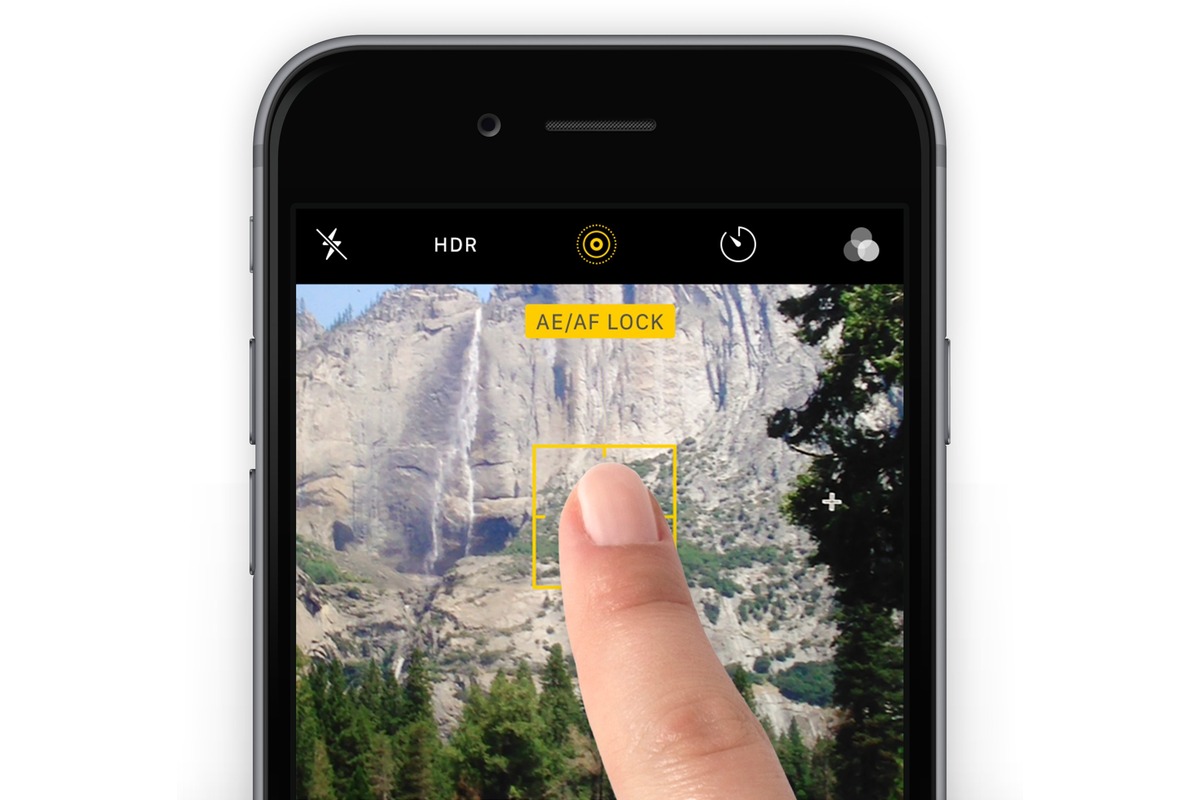
Sure, here's the introduction wrapped in HTML
tags:
Are you tired of your iPhone camera constantly readjusting focus and exposure as you try to capture the perfect shot? You’re not alone! Fortunately, your iPhone comes equipped with a feature called Autofocus and Auto Exposure Lock (AE/AF Lock), which allows you to take full control of these settings. In this comprehensive guide, we’ll walk you through the steps to use Autofocus and Auto Exposure Lock on your iPhone camera, empowering you to capture stunning, perfectly-focused photos and videos with ease. Whether you’re a photography enthusiast or simply want to elevate your Instagram game, mastering these features will take your iPhone photography to the next level.
Inside This Article
- Understanding Autofocus
- Understanding Auto Exposure Lock
- How to Use Autofocus and Auto Exposure Lock Together
- Tips for Using Autofocus and Auto Exposure Lock on Your iPhone Camera
- Conclusion
- FAQs
Understanding Autofocus
Autofocus is a feature on your iPhone camera that automatically adjusts the focus of the lens to ensure that the subject of your photo is sharp and clear. This feature is particularly useful when capturing moving subjects or when you want to quickly take a photo without manually adjusting the focus.
When you tap on the screen to take a photo, the iPhone’s camera uses autofocus to analyze the scene and determine the optimal focus point. It then adjusts the lens to bring that point into sharp focus, giving you a clear and detailed image.
Modern iPhone cameras use advanced autofocus technologies, such as phase detection and contrast detection, to quickly and accurately focus on the subject. These technologies enable the camera to continuously adjust the focus as the subject moves, ensuring that your photos are consistently sharp and well-defined.
Autofocus is a fundamental feature that simplifies the process of capturing high-quality photos with your iPhone. By understanding how autofocus works, you can take full advantage of this feature to capture stunning images with ease.
Understanding Auto Exposure Lock
Auto Exposure Lock (AEL) is a powerful feature that allows you to lock the exposure setting on your iPhone camera. When you activate AEL, the camera maintains the current exposure level, regardless of changes in the scene’s lighting. This ensures that the exposure remains consistent, even if the composition shifts or the lighting conditions fluctuate.
By using AEL, you can capture well-exposed images in challenging lighting situations, such as backlit scenes or high-contrast environments. This feature empowers you to exert precise control over the exposure, resulting in more professional-looking photographs with balanced lighting and accurate colors.
Moreover, AEL is particularly beneficial when you want to maintain a specific exposure setting for a series of shots, such as when capturing multiple images of the same subject in varying compositions. This capability streamlines the photography process, allowing you to focus on framing and capturing the perfect shot without worrying about exposure variations.
How to Use Autofocus and Auto Exposure Lock Together
Using autofocus and auto exposure lock together can help you capture stunning and well-balanced photos with your iPhone camera. When you use these features in tandem, you can ensure that both the focus and exposure remain constant, even as you recompose your shot. Here’s how to use autofocus and auto exposure lock together to take your iPhone photography to the next level.
To use autofocus and auto exposure lock together, start by framing your shot and tapping on the screen to focus on your subject. Once the focus is set, press and hold your finger on the focal point until the AE/AF Lock indicator appears at the top of the screen. This locks both the focus and exposure settings, allowing you to recompose your shot without losing the desired focus and exposure levels.
When using autofocus and auto exposure lock together, it’s important to keep an eye on the lighting conditions, as the exposure settings may need to be adjusted if the lighting changes. If you notice a shift in lighting, simply release the AE/AF lock by tapping anywhere on the screen, then reapply the lock after adjusting the exposure for the new lighting conditions.
Another tip for using autofocus and auto exposure lock together is to experiment with different compositions and angles while keeping the lock engaged. This allows you to maintain consistent focus and exposure settings while exploring creative ways to frame your subject within the shot.
By mastering the use of autofocus and auto exposure lock together, you can elevate the quality of your iPhone photography by ensuring that your subjects are sharply focused and well-exposed, regardless of the shooting conditions or composition adjustments.
Tips for Using Autofocus and Auto Exposure Lock on Your iPhone Camera
Now that you have a good grasp of how autofocus and auto exposure lock work, let’s dive into some practical tips for using these features effectively on your iPhone camera.
1. Tap to Focus: When using autofocus, tap on the screen to focus on a specific subject or area. This ensures that your intended subject is in sharp focus, especially in situations with multiple elements in the frame.
2. Lock Exposure: After focusing on your subject, consider using the auto exposure lock (AE-L) feature to lock the exposure setting. This prevents the exposure from changing, even if you recompose the shot, resulting in consistent lighting for your subject.
3. Adjusting Exposure: If you need to adjust the exposure after locking it, tap on the screen and slide your finger up or down to manually adjust the exposure level. This can be particularly useful when dealing with challenging lighting conditions.
4. Utilize AE/AF Lock: For more control over both focus and exposure, consider using the AE/AF Lock feature. This allows you to lock both the focus and exposure settings simultaneously, ensuring that both aspects remain consistent throughout your shooting session.
5. Experiment with Different Scenarios: Practice using autofocus and auto exposure lock in various scenarios, such as capturing moving subjects, low-light environments, or high-contrast scenes. This hands-on experience will help you understand how these features behave in different conditions.
6. Monitor Focus and Exposure: Keep an eye on the focus and exposure indicators on your iPhone’s camera interface. This allows you to confirm that your desired focus point and exposure settings are locked in before capturing the image.
7. Use Gridlines for Composition: Enable the gridlines feature on your iPhone camera to help with composition. This can assist in aligning your subject within the frame and utilizing the autofocus and auto exposure lock more effectively.
8. Practice with Third-Party Camera Apps: Explore third-party camera apps that offer advanced autofocus and exposure control options. These apps may provide additional features and customization, allowing you to further refine your photography skills.
9. Stay Mindful of Movement: Be mindful of any movement, both from your subject and your own hand movements. Sudden changes in distance or motion can impact the effectiveness of autofocus, so try to maintain a steady position when capturing your shots.
10. Review and Adjust: After capturing a photo, review the image to ensure that the focus and exposure are to your liking. If needed, make adjustments and re-capture the shot, taking advantage of the flexibility offered by these features.
By incorporating these tips into your photography workflow, you can harness the power of autofocus and auto exposure lock to elevate the quality and consistency of your iPhone camera captures.
Mastering the autofocus and auto exposure lock feature on your iPhone camera can significantly elevate the quality of your photos and videos. By understanding how to utilize these functions effectively, you can capture stunning images with optimal focus and exposure in various lighting conditions. Whether you’re a photography enthusiast or simply want to enhance the visual appeal of your personal snapshots, leveraging these capabilities can unlock a new level of creativity and precision in your mobile photography endeavors. With practice and experimentation, you’ll gain confidence in harnessing these tools to produce visually captivating content that truly stands out. Embrace the power of autofocus and auto exposure lock to unleash the full potential of your iPhone camera and elevate your photography game.
FAQs
Q: What is Autofocus and Auto Exposure Lock on an iPhone camera?
Autofocus is a feature on the iPhone camera that automatically adjusts the focus of the lens to ensure that the subject of the photo is sharp and clear. Auto Exposure Lock (AE/AF Lock) is a function that allows you to lock the focus and exposure settings on a specific area of the image, even if you move the camera.
Q: How do I use Autofocus on my iPhone camera?
To use Autofocus on your iPhone camera, simply tap on the screen where you want to focus. The camera will automatically adjust the focus to that area, ensuring that the subject is sharp and clear in the photo.
Q: How can I activate Auto Exposure Lock on my iPhone camera?
To activate Auto Exposure Lock on your iPhone camera, first, tap and hold on the screen where you want to lock the focus and exposure. You will see a yellow box with “AE/AF Lock” appear at the top of the screen, indicating that the focus and exposure are locked on that area.
Q: Can I use Autofocus and Auto Exposure Lock simultaneously on my iPhone camera?
Yes, you can use Autofocus and Auto Exposure Lock simultaneously on your iPhone camera. Simply tap on the screen to set the focus, and then tap and hold to activate the Auto Exposure Lock on the same area.
Q: Are there any third-party apps that offer advanced Autofocus and Auto Exposure Lock features for iPhone photography?
Yes, there are several third-party camera apps available on the App Store that offer advanced Autofocus and Auto Exposure Lock features, allowing users to have more control over the focus and exposure settings for their iPhone photography.
