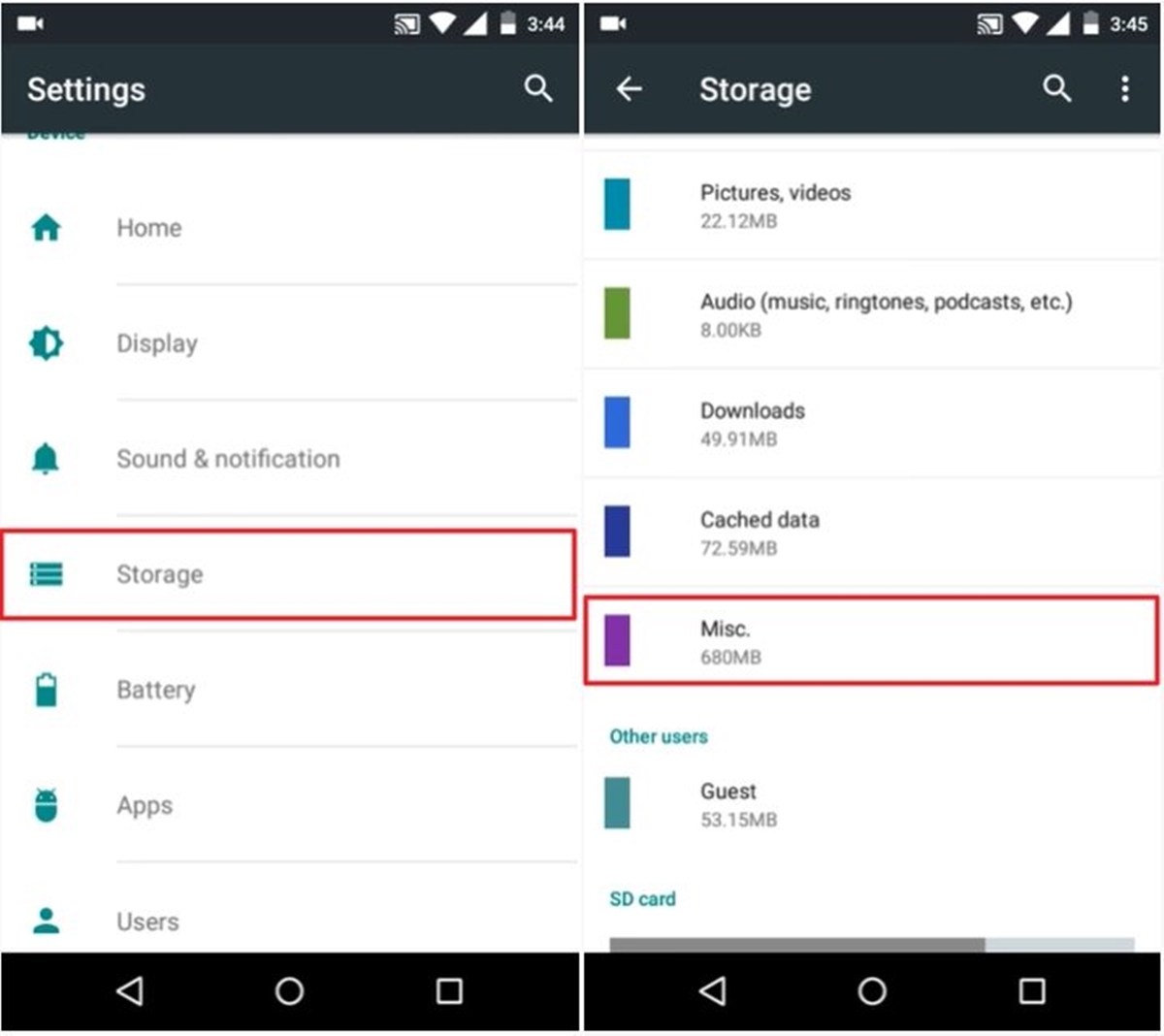
When it comes to our smartphones, storage plays a crucial role in storing all our data, including apps, photos, videos, and documents. However, you might often come across a term called “Misc” or “Miscellaneous” in your phone’s storage settings. So, what exactly is “Misc” on phone storage?
Understanding the significance of this term is essential, as it can help you manage your phone’s storage more effectively. In this article, we will delve into the concept of “Misc” on phone storage, explaining what it is and how it impacts your device’s storage capacity.
By the end, you will have a clear understanding of what “Misc” entails on your phone and be equipped with the knowledge to optimize your storage and ensure the smooth functioning of your device.
Inside This Article
- Types of Miscellaneous Files
- Common Locations of Misc Files on Phone Storage
- Impact of Misc Files on Phone Performance
- How to Manage and Delete Misc Files on Phone Storage
- FAQs
- Conclusion
- FAQs
Types of Miscellaneous Files
When it comes to phone storage, the miscellaneous files category encompasses a wide range of file types that don’t fit into any specific category. These files can take up valuable space on your device and may include temporary files, cache files, residual files, and other miscellaneous data. Understanding the various types of miscellaneous files can help you manage your phone storage more efficiently.
1. Temporary Files: Temporary files are created by apps and the operating system to perform specific tasks. These files are intended to be temporary and are often deleted automatically when they are no longer needed. However, sometimes these files can accumulate and take up significant storage space. Examples of temporary files include app installation files and cached data.
2. Cache Files: Cache files are created by apps to store data temporarily for quick retrieval. These files include images, videos, website data, and other types of media that are downloaded or accessed frequently. While cache files can enhance app performance, they can also occupy a significant amount of space if not managed properly.
3. Residual Files: Residual files are leftover files from apps that were not completely uninstalled. When you uninstall an app, it’s supposed to remove all associated files, but sometimes certain files remain behind. These residual files can accumulate over time and take up storage space unnecessarily.
4. Log Files: Log files contain records of events and activities that occur on your device or within specific apps. These files are typically used for troubleshooting purposes and can provide valuable information about errors or issues. While log files can be useful, they can also occupy storage space if not regularly cleared.
5. Downloads: Downloads include any files that you have downloaded from the internet, such as documents, images, videos, or music. If you frequently download files, they can quickly accumulate and consume a significant amount of storage space. It’s important to review your downloads folder regularly and delete any files that are no longer needed.
6. Miscellaneous Data: Miscellaneous data refers to any other type of file that doesn’t fit into the above categories. This can include app data, configuration files, system files, and more. These files may not necessarily take up a large amount of space individually, but collectively they can contribute to the overall storage usage on your device.
Now that you’re familiar with the different types of miscellaneous files, it’s time to take control of your phone storage. Regularly clearing out unnecessary files can help free up space and improve the performance of your device. Consider using storage management tools or manually reviewing and deleting miscellaneous files to optimize your phone storage and keep your device running smoothly.
Common Locations of Misc Files on Phone Storage
When it comes to managing storage on your smartphone, you may have come across the term “Misc files” or “Miscellaneous files”. These are files that don’t fall into any specific category and are often a mix of cached data, temporary files, residual files from deleted apps, and other miscellaneous data. Understanding where these files are located can help you identify and manage them effectively. Here are some common locations where you might find Misc files on your phone storage:
- Internal storage: Misc files can often be found in the internal storage of your phone. This includes folders like “Android/data” and “Android/obb”. These folders contain cache files, temporary files, and other miscellaneous data generated by apps and system processes.
- App-specific folders: Some apps create their own Misc files in specific folders within the internal or external storage. For example, photo editing apps might store temporary files in a folder named after the app.
- Downloads folder: The downloads folder is another common location where Misc files can accumulate. When you download files such as images, documents, or videos, they are often initially stored in the downloads folder. Sometimes, if the download process is interrupted or incomplete, these files can remain in the folder and contribute to the Misc files.
- Cache folders: Many apps create cache folders to store temporary data for faster access. These cache folders, often named after the app, can be found in both internal and external storage areas. They can contain cached images, videos, thumbnails, and other temporary files that contribute to the Misc files.
- System directories: System directories on your phone storage can also house Misc files. These directories are usually inaccessible without root access, but they may contain system logs, crash reports, and other system-generated data that adds up to the Misc files.
It’s important to note that the exact location of Misc files may vary depending on the device’s manufacturer and the version of the operating system. Additionally, different apps may also have their own unique locations for storing Misc files. Therefore, it’s a good practice to explore various storage folders on your device to find and manage these files effectively.
Now that you know some common locations of Misc files on phone storage, you can take proactive steps to manage and clear them out. Regularly deleting unnecessary Misc files can help free up storage space, improve device performance, and ensure a smoother user experience.
Impact of Misc Files on Phone Performance
When it comes to phone performance, one of the factors that can significantly affect it is the presence of miscellaneous (misc) files on the device. Misc files are essentially files that do not fall into any specific category, such as temporary files, cached data, or residual files from uninstalled apps. These files tend to accumulate over time and can take up valuable storage space on your phone.
One of the primary impacts of misc files on phone performance is the reduced available storage space. As these files accumulate, they occupy valuable storage that could have been used for installing new apps, saving photos and videos, or storing important files. When your phone runs out of storage space, it can slow down or even crash, impacting your overall user experience.
Furthermore, misc files can contribute to slower phone performance. When you use apps or browse the internet, cached data and temporary files are stored on your device to facilitate faster loading times. However, if these files are not regularly cleared, they can build up and hinder the smooth operation of your phone. Sluggish app responsiveness, longer app launch times, and slower overall performance are some of the common effects of having excessive misc files.
Another negative impact of misc files is their potential to drain your phone’s battery life. Some misc files, particularly those from background processes or unnecessary system logs, can continuously consume system resources, causing your phone’s battery to deplete faster than normal. Removing these files can help optimize your phone’s battery life, allowing it to last longer throughout the day.
Lastly, the presence of misc files on your phone can also pose security risks. Since these files can contain sensitive information, it is crucial to regularly clear them to protect your privacy. Malicious software can exploit certain types of misc files to gain unauthorized access to your personal data or to inject harmful code into your device.
To minimize the impact of misc files on phone performance, it is recommended to regularly clean your device and remove unnecessary files. You can do this manually by going to your phone’s settings and clearing cached data or using dedicated cleaning apps available in app stores. These tools can scan your device for misc files and remove them efficiently, freeing up storage space and improving overall performance.
How to Manage and Delete Misc Files on Phone Storage
Are you tired of constantly running out of storage space on your phone? One of the major culprits that take up valuable storage space is the notorious “Misc” category. Misc, short for miscellaneous, encompasses various files and data that don’t fall into specific categories like photos, videos, or documents.
But fear not! In this guide, we will show you how to effectively manage and delete misc files on your phone storage, allowing you to free up space and optimize your device’s performance.
1. Identify the Misc Files:
The first step in managing and deleting misc files is to identify them. To do this, go to your phone’s settings and navigate to the storage or storage settings menu. Look for the “Misc” category or similar terms. Tap on it to see a breakdown of the files included in this category.
2. Review and Delete Unwanted Files:
Once you’ve identified the misc files, it’s time to review and delete the ones you no longer need. This could include cached data, app leftovers, temporary files, and other miscellaneous items. Tap on each file to get more information about its size and usage.
Tip: Be cautious when deleting misc files. Some files may be important for certain apps or functionalities. If you’re unsure about a file, it’s best to leave it untouched or seek guidance from an expert.
3. Clear App Cache:
One common type of misc files that can take up significant storage space is app cache. App cache includes temporary files, data, and settings that apps store on your device. To clear app cache, go to your phone’s settings, select the “Apps” or “Applications” menu, and choose the app you want to clear the cache for. Look for the “Clear Cache” option and tap on it.
4. Utilize Storage Cleanup Apps:
If manually managing and deleting misc files feels overwhelming, you can opt for storage cleanup apps. These apps automatically scan your device for unnecessary files and help you safely delete them. Some popular options include CCleaner, Files by Google, and SD Maid. Remember to choose a reputable app from a trusted developer.
5. Regularly Organize and Declutter:
To prevent your phone’s storage from being cluttered with misc files in the future, it’s essential to adopt good habits. Regularly organize your files and folders, uninstall unused apps, and delete unnecessary photos, videos, and documents. This proactive approach will help you maintain an efficient and clutter-free phone storage.
Remember, managing and deleting misc files on your phone storage is an ongoing process. By following these steps and practicing good storage management habits, you can optimize your storage space and enjoy a smoother mobile experience.
So, what are you waiting for? Take control of your phone’s storage and bid farewell to those pesky misc files!
For any further questions or assistance, feel free to browse our FAQs section below.
FAQs
Q: Can I delete all misc files on my phone?
A: While most misc files can be safely deleted, it’s important to exercise caution and be selective. Some files may be required for certain apps or functionalities to work properly.
Q: Will deleting misc files improve my phone’s performance?
A: Yes, clearing out unnecessary misc files can free up space and improve your phone’s performance. It can result in faster processing speeds, smoother app launches, and more available storage for your personal files.
Q: How often should I manage and delete misc files?
A: It’s a good practice to manage and delete misc files regularly, preferably once a month or whenever you notice your device running out of storage space. Regular maintenance will help ensure optimal performance and avoid storage-related issues.
Q: Can I use multiple storage cleanup apps?
A: It’s not recommended to use multiple storage cleanup apps simultaneously. Stick to one reliable app that suits your needs and avoid installing unnecessary apps that could potentially cause conflicts or unwanted outcomes.
Q: What happens if I accidentally delete an important misc file?
A: If you accidentally delete an important misc file, you may notice certain apps or functionalities not working properly. In such cases, you can reinstall the affected apps or seek technical assistance to resolve the issue.
Q: Is it safe to use third-party storage cleanup apps?
A: Yes, it is generally safe to use reputable storage cleanup apps from trusted developers. However, it’s always a good idea to read reviews, check permissions, and download apps from official app stores to minimize any potential risks.
Q: Will managing and deleting misc files delete my personal data?
A: Managing and deleting misc files will not delete your personal data, such as photos, videos, or documents, unless you specifically delete them. However, it’s always a good practice to back up your important files regularly to avoid any data loss.
Conclusion
Mobile phone storage is a critical aspect to consider when buying a smartphone. With the ever-increasing amount of data we store on our phones, having adequate storage capacity is essential. Internal storage is the primary location where all your apps, files, and media are stored. It determines how much content you can keep on your device without relying on external storage options.
Additionally, external storage options, such as microSD cards and cloud storage, provide you with the flexibility to expand your phone’s storage capabilities. These options come in handy when you need extra space for your photos, videos, or documents.
When managing your phone’s storage, be mindful of the miscellaneous files that might take up space. These files, though small individually, can accumulate over time and significantly impact your phone’s performance. Clearing out unnecessary data and regularly optimizing your phone’s storage can help ensure smooth operation and maximize storage efficiency.
By understanding how phone storage works and taking proactive steps to manage it effectively, you can optimize your device’s performance and storage capacity, ensuring a seamless mobile experience.
FAQs
1. What is “Misc” on phone storage?
“Misc” stands for miscellaneous and refers to the category of files and data that do not fit into any specific category on your phone’s storage. These miscellaneous files can include app caches, temporary files, system files, and other data that doesn’t fall under a specific app or media category. It is common to find the “Misc” category taking up a significant amount of storage space on your device.
2. Why is “Misc” taking up storage space on my phone?
The “Misc” category can accumulate various types of data over time, such as cached files, logs, error reports, and residual files from app installations or updates. These files are often temporary and can be safely deleted to free up storage space on your phone. However, it is recommended to use a trusted file management or cleaning app to remove these files, as deleting them manually may lead to unintended consequences or affect the normal functioning of certain apps.
3. How can I reduce the “Misc” storage usage on my phone?
To reduce the storage usage of the “Misc” category, you can follow these steps:
- Use a reliable cleaning app: Install a reputable cleaning app from the App Store or Play Store, which can scan your phone for unnecessary files and safely remove them, including those stored in the “Misc” category.
- Clear app caches: Some apps store temporary data to improve performance. You can go to your phone’s settings, select “Apps” or “Applications,” choose the specific app, and clear the cache.
- Delete unused apps and files: Regularly review your phone’s contents and remove any apps, media files, or documents that are no longer needed to free up storage space.
4. Is it safe to delete files in the “Misc” category?
In general, it is safe to delete files in the “Misc” category as they are typically temporary files or caches. However, exercise caution when manually deleting files and avoid removing system files or important data related to apps you use regularly. To ensure the safe removal of unnecessary files, it is recommended to use a trusted cleaning app that can identify and delete files specific to the “Misc” category without causing any harm to your device.
5. Can deleting “Misc” files improve the performance of my phone?
Deleting unnecessary files in the “Misc” category can potentially improve the performance of your phone. By freeing up storage space, you allow your device to operate more efficiently, reducing the chances of lag or slow performance. Additionally, deleting cached files and temporary data can help optimize app loading times and reduce the strain on your device’s resources. However, it is essential to only remove files that are safe to delete and avoid deleting critical system files or data that might be needed by certain apps for proper functioning.
