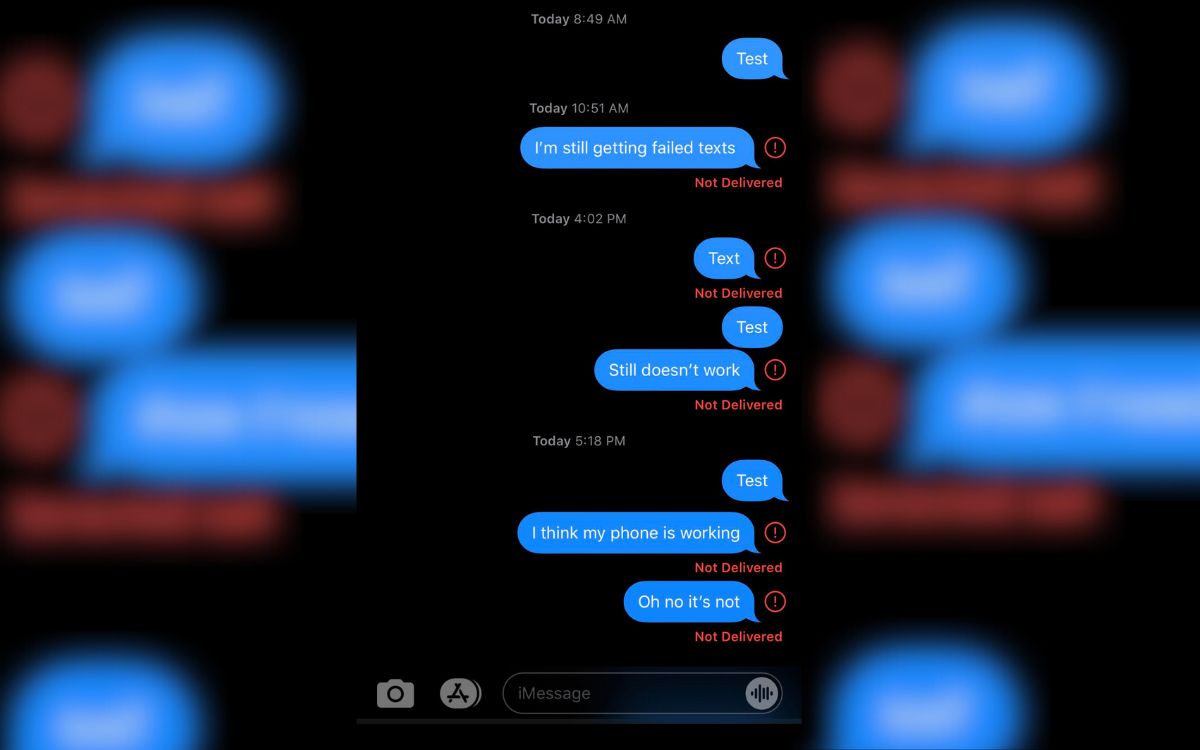
Have you ever experienced the frustration of hearing your phone ring, expecting an important message, only to find out that the message never actually delivered? It’s a common issue that many people face, and it can be quite perplexing. While on the surface it may seem like a simple glitch or network problem, there are several factors that can contribute to this seemingly mysterious phenomenon. In this article, we will delve into the reasons why you can hear your phone ring, but your messages don’t deliver. Whether it’s a problem with your network connection, settings on your device, or even the recipient’s device, we will explore the different scenarios that can cause this issue and provide insights on how to troubleshoot and resolve it. So, let’s dive in and unravel the mystery behind the elusive undelivered messages!
Inside This Article
- Reasons for Not Delivering Messages When the Phone Rings
- Network Connectivity Issues
- Incorrect Message Settings or Configuration
- Messaging App or System Glitches
- Message Blocking or Filtering
- Conclusion
- FAQs
Reasons for Not Delivering Messages When the Phone Rings
When you experience the frustrating issue of being able to hear your phone ring but not receiving the messages, there can be several reasons behind this phenomenon. Let’s explore some of the common factors that may be causing your messages to not deliver when your phone rings.
1. Network Connectivity Issues
A primary reason for message delivery failure when your phone is ringing is network connectivity issues. This can be caused by a weak signal or low network coverage in your area. If you are in an area with poor signal strength, your phone may struggle to establish a stable connection for message delivery.
Temporary network outages or disruptions can also affect message delivery. If there is a sudden interruption in the network service, it can lead to messages not being successfully sent or received when your phone is ringing.
Additionally, network congestion can be a factor in message delivery failure. During peak usage times, when many users are trying to send and receive messages simultaneously, the increased traffic can overwhelm the network, resulting in delayed or failed message delivery.
2. Incorrect Message Settings or Configuration
Another potential cause for messages not delivering when your phone rings is incorrect message settings or configuration. This includes having an incorrect message center number or settings on your device. The message center number is a specific number provided by your carrier that handles the routing and delivery of text messages. If this number is missing or not properly set, it can prevent messages from being sent or received.
Improper configuration of message delivery options can also be a culprit. Check your messaging app settings to ensure that you have the correct options selected for sending and receiving messages. Make sure features like delivery reports or read receipts are enabled if you want to track your message’s status.
Using an incompatible messaging app or platform can also lead to message delivery issues. If you are using a third-party messaging app that is not supported by your device or carrier, it may have compatibility issues that prevent messages from being delivered when your phone rings.
3. Messaging App or System Glitches
Software bugs or glitches in the messaging app can sometimes cause messages to not deliver when your phone rings. These issues can range from minor glitches to more significant software bugs that affect the overall functionality of the app.
Corrupted app data or cache can also impact message delivery. If the messaging app’s data or cache becomes corrupted or overloaded, it can disrupt the proper functioning of the app, leading to failed message delivery when your phone rings.
In some cases, compatibility issues between the messaging app and your device’s operating system can cause messages to not deliver. If there is a mismatch or conflict between the app and the operating system, it can result in message delivery failure when your phone rings.
4. Message Blocking or Filtering
Message blocking or filtering settings can be another reason for messages not delivering when your phone rings. Some smartphones have built-in filtering settings that allow you to block certain messages or filter them based on specific criteria.
Additionally, spam filters can sometimes block messages from specific senders, especially if they are flagged as potential spam or malicious content. These filters may prevent messages from reaching your inbox or even being notified when your phone rings.
Carriers may also impose restrictions or anti-spam measures that can impact message delivery. These measures are put in place to protect users from unwanted or harmful messages, but they can occasionally lead to legitimate messages being blocked or delayed.
By understanding these possible reasons for messages not delivering when your phone rings, you can troubleshoot the issue and take appropriate steps to resolve it. Whether it’s adjusting your network settings, checking your messaging app configuration, or contacting your carrier for assistance, addressing these factors can help ensure that your messages are delivered promptly when your phone rings.
Network Connectivity Issues
One of the common reasons why you may experience difficulty in delivering messages while the phone rings is due to network connectivity issues. These issues can arise from various factors such as weak signal or low network coverage, temporary network outages or disruptions, and network congestion.
When your phone has a weak signal or low network coverage, it may struggle to establish a stable connection with the network. As a result, the message you are trying to send may not be delivered promptly or at all. This is especially true if you are in an area with poor network infrastructure or if you are far away from the nearest cell tower.
Temporary network outages or disruptions can also impact message delivery. These outages can occur due to maintenance work being carried out by your network provider or due to unforeseen technical issues. When such outages happen, your phone may still ring, but the message may not be delivered until the network is fully restored.
Network congestion is another factor that can affect message delivery. During peak hours or in crowded areas, the network can become congested with a high volume of data traffic. This congestion can result in delays or even failed message delivery. It is similar to rush hour traffic on the highway, where the increased number of vehicles can slow down the overall traffic flow.
Overall, network connectivity issues play a significant role in determining whether your messages get delivered while the phone rings. It is essential to check your signal strength, ensure you are in an area with sufficient network coverage, and be aware of any temporary network outages or congestion that may affect message delivery.
Incorrect Message Settings or Configuration
When you encounter a situation where you can hear the phone ringing, but your messages don’t deliver, it could be due to incorrect message settings or configuration on your device. Here are some possible reasons for this issue:
Incorrect message center number or settings: The message center number is a specific number assigned by your network provider, which is responsible for routing your messages. If the message center number on your device is incorrect or has been modified, it can prevent your messages from being delivered. You can check the message center number in the messaging settings of your device and ensure that it matches the one provided by your network provider.
Improper configuration of message delivery options: Your device may have various message delivery options that allow you to customize how your messages are sent and received. If these options are incorrectly configured, it can result in message delivery issues. Make sure to review your device’s message settings and ensure that the delivery options, such as message type (SMS or MMS) and delivery reports, are set correctly.
Incompatible messaging app or platform: Sometimes, using an incompatible messaging app or platform can lead to message delivery problems. If you are using a third-party messaging app or an outdated version of the default messaging app on your device, it may not be fully compatible with your network or operating system. Consider updating to the latest version of the messaging app or using a different messaging platform to see if it resolves the issue.
By checking and correcting any incorrect message settings or configurations, you can increase the chances of your messages being successfully delivered when you hear the phone ring.
Messaging App or System Glitches
One possible reason why you can hear the phone ring, but your messages don’t deliver is due to messaging app or system glitches. Here are a few factors that can contribute to this issue:
Software bugs or glitches in the messaging app can cause unexpected behavior and hinder message delivery. These bugs may prevent the app from sending or receiving messages properly, resulting in a disconnect between the ringing of the phone and the actual delivery of the messages.
Corrupted app data or cache can also affect message delivery. Over time, the messaging app’s data or cache files may become corrupted or fragmented, leading to errors and disruptions in the message transmission process. This can result in messages failing to deliver, even though you can still hear the phone ringing.
Compatibility issues with the device’s operating system can also pose a challenge. If the messaging app is not fully compatible with the device’s operating system, it may encounter conflicts or encounter limitations that prevent effective message delivery. In such cases, the phone may ring, but the messages may not reach their intended recipients.
It’s worth noting that app and system glitches can be resolved through various troubleshooting steps. Restarting the messaging app, clearing its cache, updating the app to the latest version, and even resetting the device can sometimes alleviate these glitches and restore proper message delivery functionality.
If the problem persists, you may need to contact the app developer’s support team or seek assistance from your device manufacturer or mobile network provider to address and resolve the underlying messaging app or system glitches.
Message Blocking or Filtering
When it comes to the delivery of messages, there can be instances where your phone may not receive certain messages, even if you can hear the phone ringing. This issue can often be attributed to message blocking or filtering that is implemented either by your device or your carrier. Let’s take a closer look at some of the reasons why your messages may not be delivered due to message blocking or filtering.
Filtering settings enabled to block certain messages
One possible reason for messages not being delivered is that you may have enabled filtering settings on your device that block certain types of messages. These filters are typically designed to prevent spam or unwanted messages from reaching your inbox. However, there is a possibility that these filters may mistakenly identify legitimate messages as spam and block them from being delivered to your phone.
Spam filters blocking messages from specific senders
Another reason for messages not reaching your phone could be that spam filters are blocking messages from specific senders. Spam filters are designed to identify and block messages that are deemed as spam or potentially harmful. In some cases, these filters may mark messages from certain senders as spam, even if they are legitimate. As a result, these messages may not be delivered to your phone while still allowing the phone to ring.
Carrier restrictions or anti-spam measures impacting message delivery
Your mobile carrier may also have certain restrictions or anti-spam measures in place that can affect message delivery. These restrictions and measures are designed to protect users from unsolicited messages and spam. However, they can sometimes result in legitimate messages getting blocked. If your carrier has implemented strict filtering or anti-spam measures, it could be the reason why your messages are not being delivered, even though you can hear the phone ring.
After exploring the various reasons why you might be able to hear your phone ring but not receive messages, it is clear that there are several factors at play. From network issues to software glitches and even incorrect settings, there are numerous potential culprits for this frustrating problem.
However, armed with this knowledge, you can now troubleshoot and resolve the issue more effectively. Before panicking, make sure to check your network connection, restart your device, and ensure that your settings are correct. If the problem persists, you may need to contact your service provider or seek professional assistance.
Remember, technology can sometimes be unpredictable, but with a little patience and persistence, you can overcome these challenges and regain the ability to receive messages on your phone while enjoying the sound of those incoming calls.
FAQs
1. Why can I hear the phone ring, but my messages don’t deliver?
One possible reason for this issue is a poor network connection. When your phone rings, it means that there is enough signal strength to receive a phone call, but sending or receiving a message may require a more stable and reliable network connection. Try checking your signal bars to ensure that you have a strong network connection before sending a message.
2. How can I improve the delivery of my messages?
There are a few steps you can take to improve the delivery of your messages. First, make sure you have a good network signal. If the signal is weak, move to an area with better coverage or consider using a Wi-Fi network instead. Additionally, check if there are any software updates available for your phone or messaging app, as updates often include bug fixes and performance enhancements. Finally, if the issue persists, contacting your service provider for further assistance may be necessary.
3. Can the problem be related to my phone settings?
Yes, sometimes the problem can be related to your phone settings. Check if your messaging app is set as the default SMS app on your device. If it isn’t, setting it as the default may resolve any conflicts or issues with message delivery. Additionally, review your messaging app settings to ensure that features like SMS delivery reports or message blocking are correctly configured. If you’re unsure how to adjust these settings, consult your phone’s user manual or contact the manufacturer’s support team.
4. Could there be any software or app conflicts causing the issue?
Yes, it is possible that conflicts between different software or apps on your phone could be causing the issue. Some third-party apps, especially those related to messaging or network connectivity, could interfere with the normal functioning of your messaging app. Try disabling or uninstalling any recently installed apps and see if the message delivery improves. If the problem persists, you may need to seek technical support to diagnose the specific software conflict causing the issue.
5. Should I contact my service provider for help?
If you have tried the above troubleshooting steps and still experience issues with message delivery, contacting your service provider is a wise choice. They can check if there are any network issues in your area that may be affecting message delivery. Additionally, they can provide further guidance and support specific to your device and network configuration. Don’t hesitate to reach out to your service provider’s customer support for assistance in resolving the problem.
