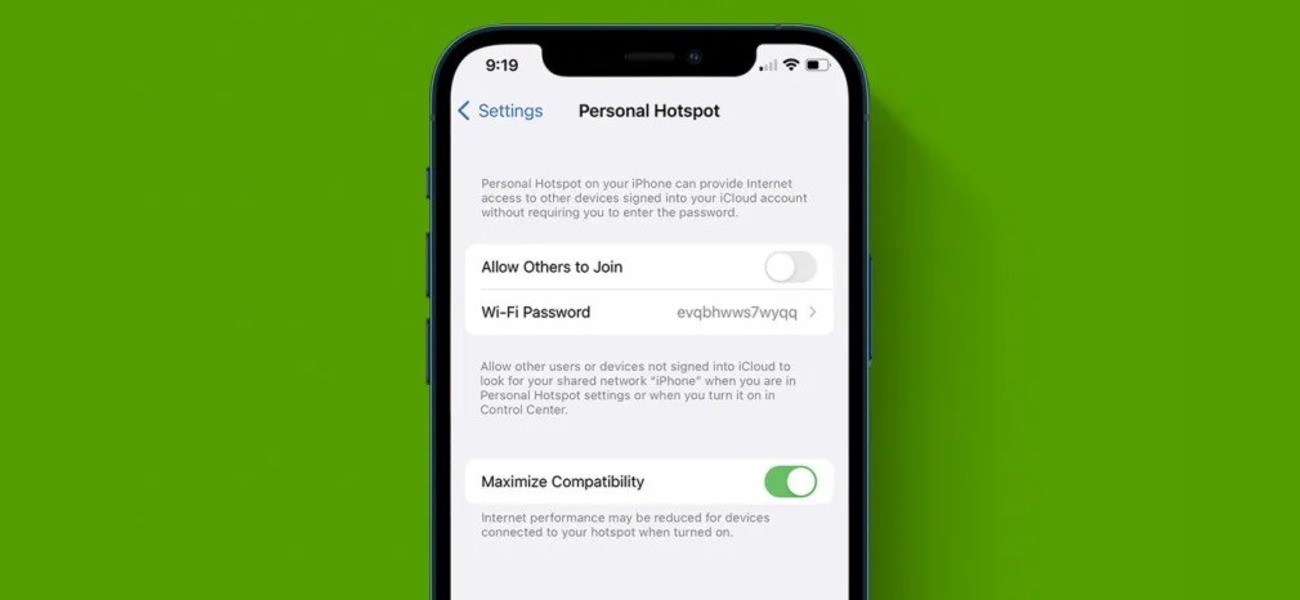
Are you frustrated with slow internet speeds on your mobile hotspot? It can be incredibly frustrating when you’re trying to get work done or stream your favorite shows, only to be met with sluggish speeds. But why is your hotspot being slow? There could be a few reasons behind this issue, and it’s important to understand them in order to find a solution. In this article, we’ll explore the potential causes of slow hotspot speeds and provide you with helpful tips to boost your connection. From network congestion and device limitations to signal interference and data throttling, we’ll cover it all. So, let’s dive in and uncover the possible reasons for your slow hotspot and how you can fix it!
Inside This Article
- Common Causes of Slow Hotspot Speeds
- Check Signal Strength and Coverage
- Reduce the Number of Connected Devices
- Limit Background Activity
- Conclusion
- FAQs
Common Causes of Slow Hotspot Speeds
Are you experiencing slow speeds on your mobile hotspot? Don’t worry, you’re not alone. Slow hotspot speeds can be frustrating, especially when you need a fast and reliable internet connection. There are several common causes for slow hotspot speeds, and understanding them can help you troubleshoot and improve your connection.
1. Poor Signal Strength: One of the primary factors affecting hotspot speeds is the strength of your mobile signal. If you’re in an area with weak or fluctuating signal strength, it can result in slow connection speeds. Factors like distance from the cell tower, obstructions like buildings or trees, and congestion on the network can all contribute to poor signal strength.
2. Network Congestion: Another common cause of slow hotspot speeds is network congestion. During peak hours or in crowded areas, the network can experience heavy usage, leading to slower speeds for all users. This is particularly true in urban areas or at events where many people are trying to connect to the same network simultaneously.
3. Data Usage Limit: Some mobile carriers impose data usage limits on hotspot connections. Once you reach these limits, your speed may be reduced to prevent excessive bandwidth usage. Check with your carrier to see if there are any data caps or throttling policies in place that could be affecting your hotspot speeds.
4. Background Activity: If you have multiple devices connected to your hotspot, they may be consuming bandwidth in the background. Features like automatic app updates, cloud backups, or file downloads can use up your limited bandwidth and slow down your hotspot speeds. Make sure to close any unnecessary apps or disable automatic updates to prioritize your hotspot connection.
5. Device Compatibility: In some cases, the issue may lie with the device you’re using to connect to the hotspot. Older devices or those with outdated hardware may not be capable of achieving high-speed connections. Consider upgrading to a newer device that supports faster wireless standards for better hotspot performance.
6. Physical Obstructions: Physical obstructions like walls or metal objects can also interfere with your hotspot signal and reduce speeds. Try moving closer to a window or relocating your hotspot to a different position to improve signal reception and enhance your connection speeds.
By understanding these common causes of slow hotspot speeds, you can take steps to troubleshoot and resolve the issue. Whether it’s improving signal strength, managing connected devices, or optimizing network settings, these solutions can help you enjoy faster speeds and a smoother internet experience on your mobile hotspot.
Check Signal Strength and Coverage
If you’re experiencing slow speeds with your mobile hotspot, one of the first things you should check is the signal strength and coverage in your area. The strength of your signal directly impacts the speed and reliability of your hotspot connection.
Start by checking the signal bars on your device. If you have a weak signal, it can lead to slower speeds and dropped connections. Keep in mind that the number of bars displayed on your device may vary depending on your carrier and device model.
To get a more accurate measurement of your signal strength, you can use diagnostic tools or apps specifically designed for this purpose. These tools provide detailed information about signal strength, including the exact signal-to-noise ratio and signal quality.
Moving closer to a window or higher elevation can help improve your signal strength. Obstacles such as walls and buildings can interfere with the signal, so try to position yourself where there are minimal obstructions.
If you find that your signal strength is consistently weak in a particular area, you may consider using a signal booster or a mobile hotspot antenna. These accessories can help amplify and enhance your signal, resulting in better coverage and improved speeds.
Remember that signal strength can vary depending on your location and network congestion. If you’re using a hotspot in a crowded area with many other devices connected to the same tower, it’s possible that the network is overloaded, leading to slower speeds. In this case, you may want to use your hotspot during off-peak hours or try connecting to a different network if available.
Reduce the Number of Connected Devices
One major factor that can contribute to slow hotspot speeds is having too many devices connected to your hotspot simultaneously. Each device connected to your hotspot consumes a portion of your available bandwidth, which can result in slower speeds for everyone using the network.
To improve the speed and performance of your hotspot, it’s important to limit the number of devices connected at any given time. Start by identifying which devices are essential and necessary to be connected to the hotspot. Disconnect any devices that are not actively being used or are not crucial to your needs.
If you have multiple devices, consider using a wired connection for some of them instead of relying solely on the wireless hotspot. This can alleviate some of the strain on the hotspot and provide faster and more reliable internet speeds.
It’s also important to educate the users of the hotspot about the effects of having too many devices connected. Encourage them to disconnect from the hotspot when they are not actively using it or switch to their own mobile data plan if possible. By reducing the number of connected devices, you can allocate more bandwidth to each device, resulting in improved speeds for everyone.
If you frequently find yourself with a large number of devices that need to be connected to the hotspot, consider investing in a high-quality mobile hotspot device or upgrading your current device. Some newer models offer advanced features and improved performance, allowing for better speed and capacity to handle multiple connections.
Limit Background Activity
When it comes to using a mobile hotspot, one crucial factor that can impact its speed is the background activity on connected devices. Background applications and processes can consume network resources, resulting in slower speeds for the hotspot. To optimize your hotspot’s performance, it’s essential to limit and manage the background activity on your devices.
Here are some ways to limit background activity:
- Close unused apps: Make sure to close any unused apps running in the background on your connected devices. These apps may be consuming data and bandwidth, leading to slower speeds on your hotspot.
- Disable automatic updates: Some applications and operating systems have automatic update settings enabled by default. These updates can eat up your data and slow down the hotspot. Disable automatic updates or set them to only occur when connected to Wi-Fi.
- Manage background data usage: Most smartphones allow you to manage and restrict the background data usage of specific apps. Go to the settings of your device and look for the option to limit background data usage. By doing so, you can allocate more bandwidth to your hotspot, resulting in faster speeds.
- Turn off sync and push notifications: Syncing and push notifications for email, social media, and other applications can consume data and impact hotspot performance. Consider turning off these features or adjusting the sync intervals to reduce the data usage and improve hotspot speeds.
- Disable unnecessary connections: Ensure that all unnecessary connections such as Bluetooth and Wi-Fi are turned off on your devices. These connections can sometimes interfere with the hotspot signal and affect its speed.
- Use data-saving modes: Some devices offer data-saving modes that restrict background activity and optimize data usage. Enable this mode to minimize the impact on your hotspot’s speed.
- Monitor data usage: Keep an eye on your data usage to identify any apps or activities that are consuming excessive data. By identifying and addressing these data-hungry apps, you can improve the overall hotspot speed.
By limiting background activity on your connected devices, you can significantly improve the speed and performance of your mobile hotspot. It ensures that the majority of your network resources are allocated to the hotspot, resulting in an optimal browsing and streaming experience.
After delving into the various reasons why your hotspot might be slow, it’s clear that there are multiple factors that could be at play. From network congestion and distance from the hotspot to heavy data usage and device limitations, there are several potential culprits to consider.
The good news is that by understanding these possible causes, you can take steps to troubleshoot and improve the speed of your hotspot. Whether it’s upgrading your data plan, optimizing your device settings, or exploring alternative connectivity options, there are solutions available to help you get the most out of your hotspot.
Remember to regularly monitor your data usage and keep an eye on network conditions in your area. Utilize tools and apps to enhance your network performance and consider investing in additional mobile accessories if needed. With a little patience and effort, you can turn your slow hotspot into a fast and reliable source of connectivity.
FAQs
1. Why is my hotspot being slow?
There could be several reasons why your hotspot is experiencing slow speeds. Firstly, it could be due to network congestion, especially if you are in a crowded area with many devices connected to the same network. Additionally, your mobile provider may have a fair usage policy that slows down data speeds after a certain limit. Lastly, the distance between your device and the hotspot can affect signal strength and, consequently, the speed of your connection.
2. How can I improve the speed of my hotspot?
There are several steps you can take to improve the speed of your hotspot. Start by ensuring that you have a strong signal by moving closer to the hotspot source. You can also try restarting your device or resetting the network settings. If possible, use a 5GHz frequency band instead of 2.4GHz for faster speeds. Additionally, limiting the number of devices connected to the hotspot can help improve performance.
3. Is there a limit to how much data I can use on my hotspot?
Yes, most mobile providers impose limits on hotspot data usage. These limits vary depending on your plan and provider. Once you exceed the allocated amount of data, your speeds may be reduced until the next billing cycle. Some providers may offer unlimited plans with a certain amount of high-speed data before throttling speeds. It is essential to check your plan details or contact your provider for specific information.
4. Can I use my hotspot for gaming?
Yes, you can use your hotspot for gaming. However, it is important to note that online gaming consumes a significant amount of data and requires a stable and high-speed internet connection. If your hotspot has limited data or is experiencing slow speeds, it may affect your gaming experience. It is recommended to check your data usage and ensure you have a reliable connection before engaging in online gaming.
5. Are there any accessories that can enhance my hotspot performance?
Yes, there are accessories available that can improve your hotspot performance. One such accessory is a signal booster or antenna. These devices can help amplify the signal strength, resulting in better coverage and faster speeds. Additionally, using a portable power bank can ensure uninterrupted hotspot usage by keeping your device charged. It is important to choose accessories that are compatible with your hotspot device and network provider.
