The bane of our mobile phone experience is a slow device but the solutions to this trouble are quite simple; it could range from upgrading your phone’s RAM to freeing up space in your device. One of the best solutions is by getting one of the best Android cleaner apps to get rid of residual junk files and free up some space in your RAM.

While most Android phones are in no need of routine performance maintenance, for some, it is still a good practice to clean files that tend to pile up in the system over time. Once they pile up, they tend to clog your phone, resulting in slow performance. This is not just dangerous to your phone’s performance but to the health of your battery as well.
Android cleaner apps are great tools to help you perform maintenance tasks for your device; they act as a memory, app, RAM, and cache cleaner all rolled in one. However, there are a number of apps on the Google Play Store that make your choices difficult. CellularNews has curated a list of the best Android cleaner apps to help you boost your phone’s performance and even improve battery life.
16 Best Android Cleaner Apps
If your Android phones are showing signs of slowing down or has completely slowed down, you might want to take a peek at these best Android cleaner apps.
1. CCleaner
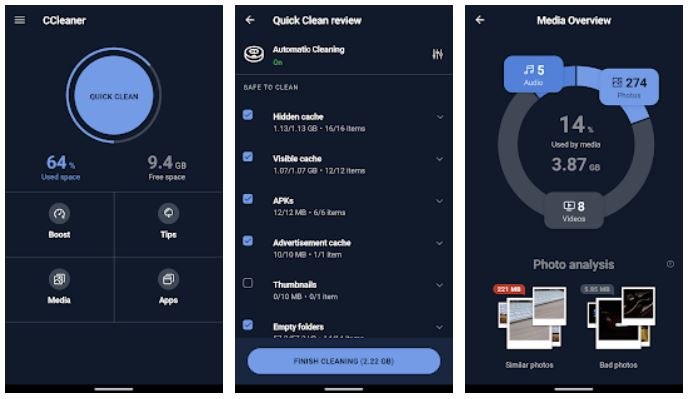
There are questions if CCleaner is safe to use but we think it’s one of the best Android cleaner apps out there. It does not only perform on Android; it can also be used as a cache cleaner and memory cleaner for macOS and Windows 10. The app checks all the basics for an app cleaner like removing junk files, freeing up RAM, and others.
In addition to performing maintenance tasks, this app also allows you to uninstall apps that are just clogging your device’s system all at once through a feature called Storage Analyzer. And to give you a clear picture of how the phone uses RAM for each app, it has a tool called System Monitoring Tool.
Download CCleaner from Google Play Store
2. Norton Clean
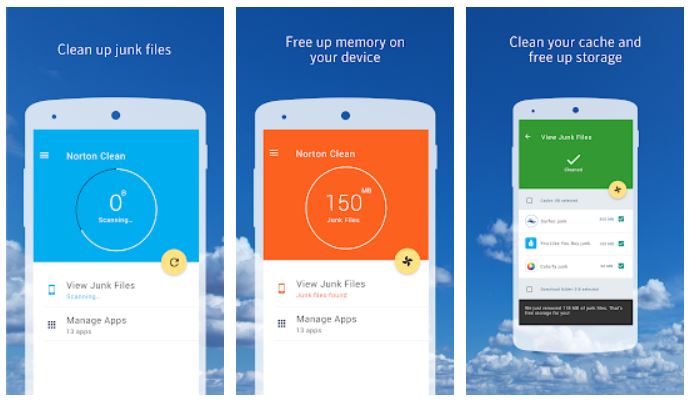
Norton Clean does come with credibility since it has been developed by Norton Labs. While you can be sure that it performs cleaning tasks, you can also be assured that it values user privacy.
Norton claims it has analyzed the behavior of junked files in millions of apps and it can remove them with accuracy. Aside from performing cleaning tasks, this app also suggests which apps to uninstall based on the rarity of their use.
Download Norton Clean from Google Play Store
3. AVG Cleaner
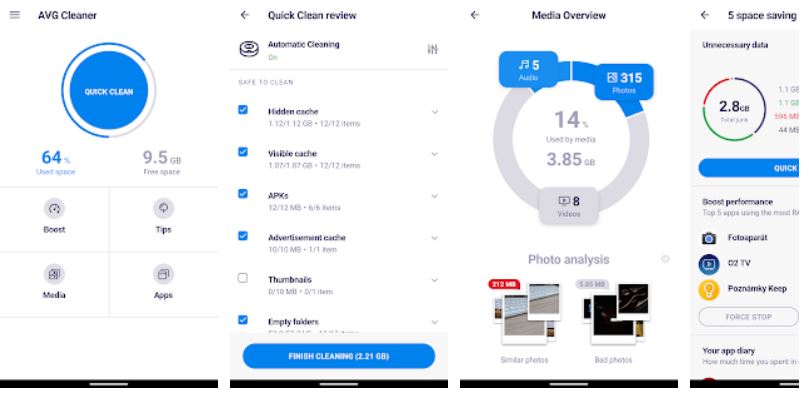
AVG Cleaner works by analyzing how an app is harmful to the phone battery and suggests actions like either stopping them or removing them. Aside from cleaning your phone of unwanted residual files, you can also kill apps running unnecessarily in the background and choose a battery saver option.
While ads on the app can get a little annoying, you can get value out of the app’s analytics, which shows how an app performs and affects your device’s battery life. What makes this Android cleaner app unique is its ability to act as a file manager as well.
Download AVG Cleaner from Google Play Store
4. Files by Google
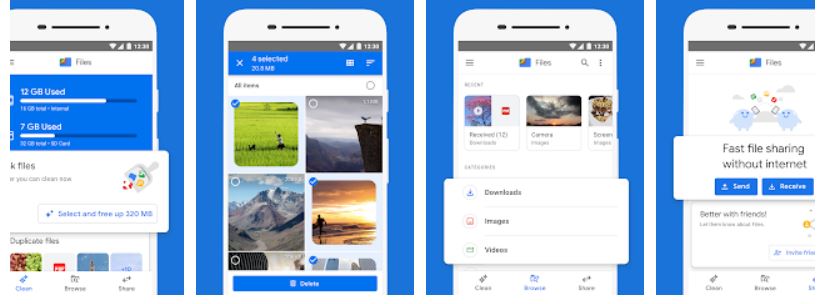
Files by Google isn’t necessarily an Android cleaner app that removes junk files and cache, but it has that capability. This on top of it performing other tasks like freeing up space, finding data connections, and transferring large files and application packages. When cleaning files to free up space, the app suggests deleting other files and apps that you rarely use.
This app is primarily a file manager and allows fast data transfer even when you are offline. A powerful software cleaning ability coupled with a friendly user interface is Files by Google’s claim to fame.
Download Files by Google from Google Play Store
5. Avast Cleanup & Boost

Avast Cleanup & Boost is another credible product as is its namesake. Avast specializes in security products like antivirus software. Similar to AVG Cleaner, Avast Cleanup & Boost is an Android cleaner app that has features other than cleaning and freeing up phone space.
This app sets itself apart from the rest by integrating cloud storage and a photo analyzer. The photo analyzer allows users under a subscription to optimize the size of the images.
Download Avast Cleanup & Boost from Google Play Store
6. Cleaner for Android by Systweak
What makes Cleaner for Android one of the best Android cleaner apps is its automatic and scheduled cleaning maintenance. This app auto-cleans a phone system every two, four, six, and eight hours. Tech experts have labeled this app as the best cache cleaner that can significantly boost smartphone performance after each scan.
Download Cleaner for Android from Google Play Store
7. Super Cleaner

Super Clean features what most Android cleaner apps have on this list. Essentially, it performs cleaning space tasks, which removes residual caches and files from deleted apps that cause clogs and slowdowns. Additionally, it is also equipped with an anti-virus that prompts users to remove viruses and online threats.
Other features include a photo vault and app locker. However, you have to subscribe to its premium version to take advantage of the features this app has to offer.
Download Super Cleaner from Google Play Store
Also read: Why Is My Phone So Slow and How Do I Fix It?
8. Nox Cleaner – Booster, Optimizer, Master
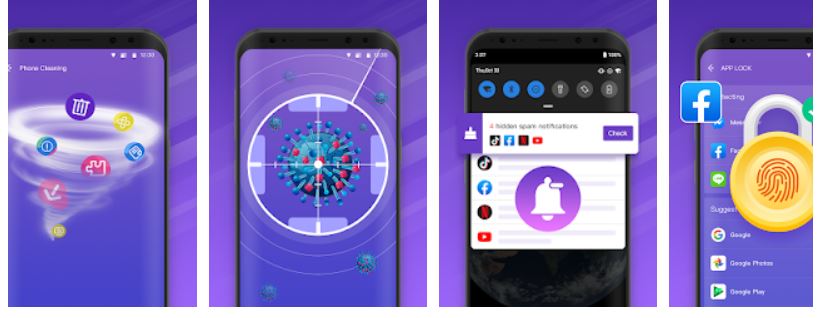
Nox Cleaner is hailed for its intuitive interface, which for some tech experts, makes it one of the best Android cleaner apps on the Google Play Store. It cleans obsolete apps, caches, temp files, and other residual data left by uninstalled apps on the device. It also comes with an antivirus.
This app also boasts two features that attract mobile phone gamers — it has the ability to cool a phone’s CPU and a feature called Game Booster that delivers a lag-free gaming experience.
Download Nox Cleaner from Google Play Store
9. Ace Cleaner
Ace Cleaner is one of the top and free solutions to optimize an Android phone. It checks all the basics like junk files, cache, logs, RAM, duplicates, and more. But what makes this app one of the best Android cleaner apps is its capabilities to quiet notifications, lock private apps, and manage Facebook. However, Ace Cleaner does not always get updates from developers, and this might put off some users.
Download Ace Cleaner from Google Play Store
10. SD Main
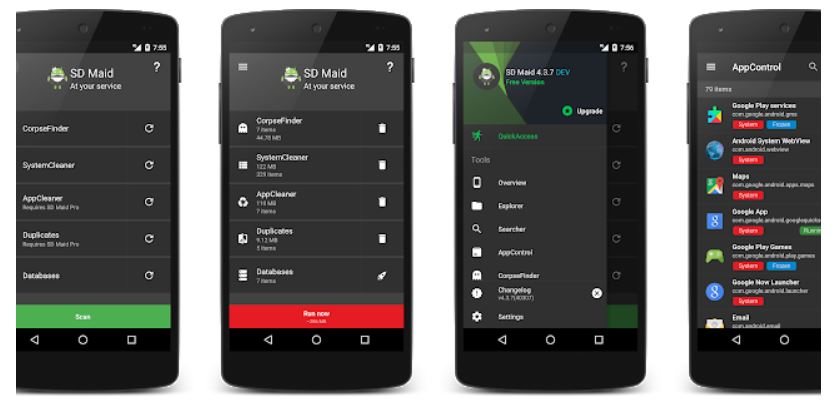
SD Main is one of the best Android cleaner apps you should try. It performs an in-depth cleaning on any Android phone it is installed in. Part of it is the ability to locate duplicate files left by previously uninstalled applications and manage them. In addition, it also acts as a device storage analyzer, which gives you a look at how your device is doing in terms of storage.
However, some features including scheduling a cleanup are only available for users who purchase SD Main Pro. You may also find the interface of this app intimidating at first, which may need some getting used to.
Download SD Main from Google Play Store
11. Droid Cleaner
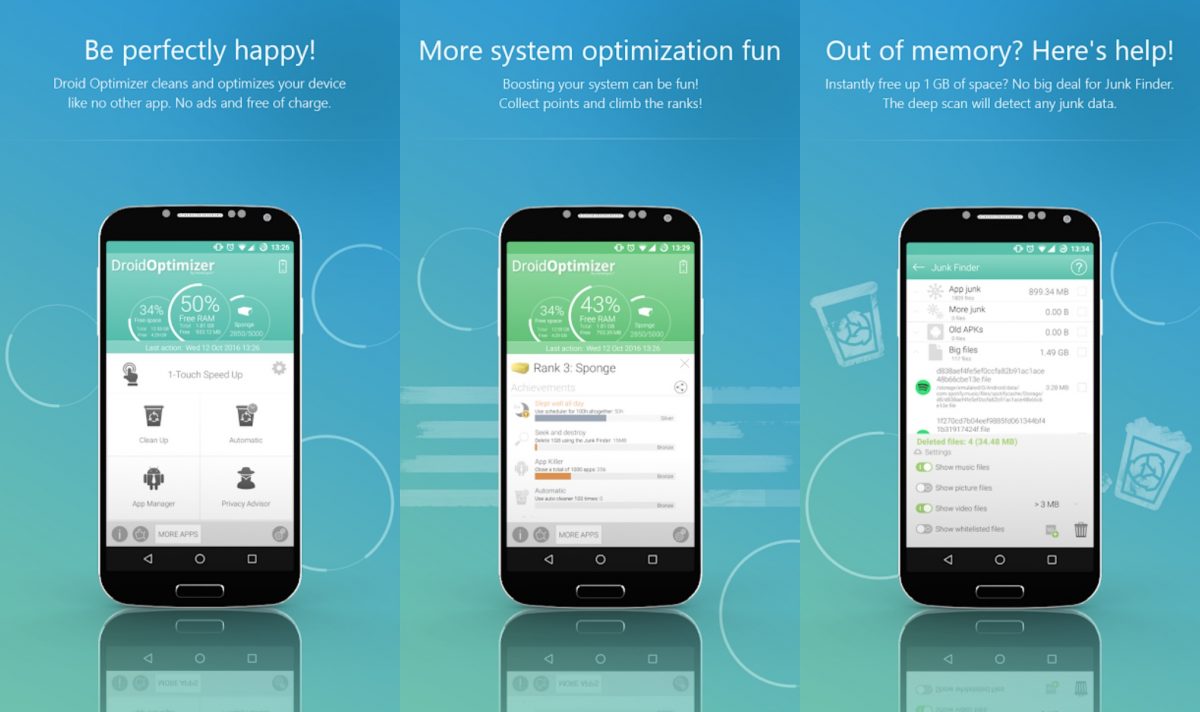
Droid Cleaner sets up automated cleaning that wipes cache, aborts background apps, and deletes any unnecessary files on a regular basis. It is also equipped with a battery-saver tool called “good night scheduler” that automatically disables your WiFi connection when inactive. And if you are one that needs more space but not sure where to begin cleaning your device, Droid Optimizer comes with the ability to mass-delete apps.
Download Droid Optimizer from Google Play Store
12. All-in-One Toolbox
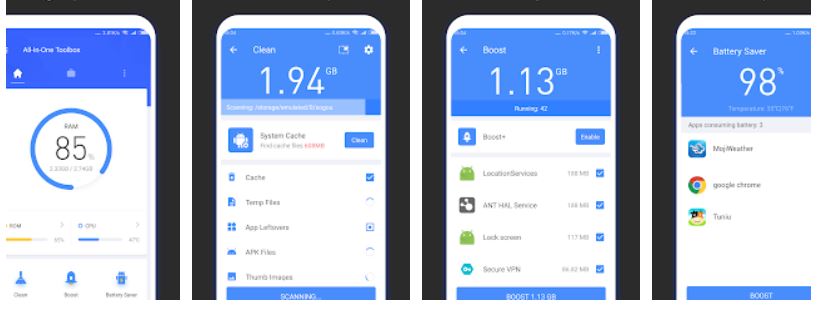
This app does not deceive you; it is one of those best Android cleaner apps that do more than one thing. All-In-One Toolbox does not only clean unnecessary residual files, but it also monitors your battery or your CPU temperature and the pesky mobile ads that keep on popping up on your screen.
Its main job, however, is to wipe your cache and delete empty folders and unused files. Using this app is a no-brainer — all it takes is one tap to analyze the files and another to delete them if they are not useful, and you’re done. It also comes with a battery-saver tool to boost performance when you’re running out of power.
Download All-in-One Toolbox from Google Play Store
13. 1Tap Cleaner
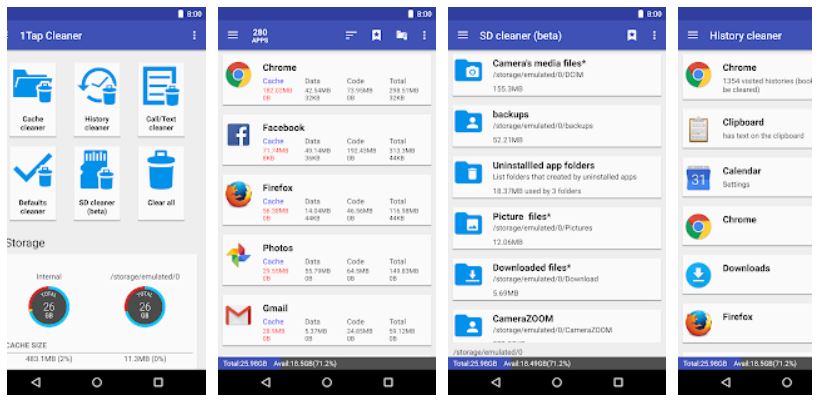
An easy cache and app cleaner, 1Tap Cleaner is a multi-functional application that cleans junk system files, browser history, and even call/text history. On top of that, it also clears your default preferences and your SD card. 1Tap lives up to its name with its easy-to-use-and-understand user interface. You can clear everything in a single tap or on a per-category basis. To wrap it up, you can use this app to uninstall rarely-used apps to free up more space.
Download 1Tap Cleaner from Google Play Store
14. Phone Cleaner
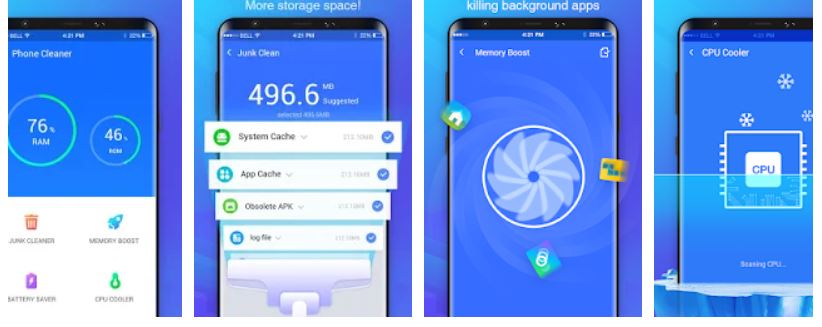
Phone Cleaner is one of the best Android cleaner apps and a popular one from the Google Play Store catalog. Similar to other apps we have listed in this article, Phone Cleaner is a multi-functional application and very versatile. It can clean cache, cool down your phone’s CPU, do a power clean, and so on. This app’s cleaner tool deletes junk files left by uninstalled apps while its booster tool can free up RAM space. Lastly, it also comes with a battery-booster tool in order to help your phone perform longer.
Download Phone Cleaner from Google Play Store
15. Fast Cleaner
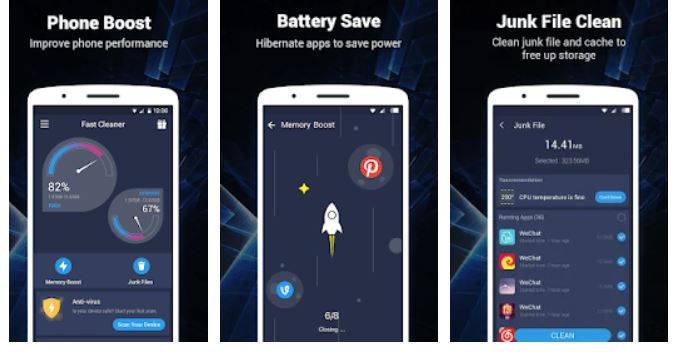
Fast Cleaner checks all the basics when it comes to being the best Android cleaner app. It has the ability to wipe cache, boost phone performance, cool down CPU, save battery, and accelerate games. These features are similar to other app cleaners, and Fast Cleaner works just as well. It optimizes the devices by bringing in safe browsing and advanced cleaning features. However, one would have to purchase the premium version to get rid of ads that tend to pop up on the screen every now and then.
Download Fast Cleaner from Google Play Store
16. Clean Max

Wrapping up our little list is Clean Max. Basically, it performs in the way other best Android cleaner apps on this list do. It does a little extra by cleaning .apk files after an app is installed to release space. Some users reported excessive ads popping up, but it does its work with nods toward powering the booster not overly done.
Download Clean Max from Google Play Store
Choosing the Best Android Cleaner App
Some of the apps we have listed here—CCleaner, most especially—have the ability to kill tasks and offer RAM boosting. These are good features but can cause a backlash on your device. It is important to understand the Android OS is smart enough to juggle everything the device is running, including background processes. Some of these apps might see those processes as a nuisance and can kill them, causing harm to the device. Also, modern apps are not as battery-draining compared with their predecessors. Hence, they shouldn’t be a problem — your device will let you know when an app is a nuisance if it does drain your battery too much.
The apps listed in this article are good for clearing your junk files and freeing up space on your device. Choosing the best Android cleaner should also come with a warning before allowing them to control apps or services running on your device.
Final Thoughts
As mentioned previously, Android phones are not in constant need of performing routine maintenance as the OS itself is smart enough to handle the loads put on in a device. However, optimizing an Android device is an added feature in the open nature of the Android OS, which ensures phones or any Android mobile device is performing well. Getting one of these apps to act as memory cleaner, cache cleaner, and RAM cleaner could be just the key to get your phones working like new again.
If you love any of these apps, download them now from the Google Play Store!
