Android users are under siege by hackers and data sharks who write bad apps, drop them in the Google Play store, and then sit back and wait for the juicy results to arrive. Even if the apps don’t hijack your Android phone outright, the app owners still harvest almost unthinkably private details about your life.
And then they sell your data to anyone willing to part with a few bucks. “Not fair!” I hear you cry.
Well, fair or not, that’s how the digital world works. Smartphones contain massive amounts of private data, and it’s up to you to protect your privacy in every possible way. Let’s have a look at the 5 top privacy apps for Android phones.
Best Apps to Protect Your Phone [Overview]
- Reputable VPN: For Securing Your Mobile Browsing Privacy
- BitDefender: Best Phone Anti-Malware and Antivirus
- DuckDuckGo: Best for Anonymous Browsing on Your Phone
- Signal Private Messenger: Secured Messaging App for Your Phone
1. Reputable VPN

You need to shield the data traffic that flows between your phone and the internet from prying eyes. That’s why you need a VPN; meaning you first encrypt, then reroute all the traffic flowing to and from your device via an intermediary server away from your physical location.
VPN encryption technology takes all the data and converts it to a meaningless mash of characters before sending it along its electronic path. Eavesdroppers can’t make sense of the data.
Secondly, spying eyes can’t even see the data because VPN also routes the traffic via a private, protected server. Not even your Internet Service Provider or mobile data provider can see what passes along your private data tunnel.
A (paid!) VPN is the absolute first step to hiding your digital footprint and keeping your life private. If you have limited funds and can choose only one app, you should spend it on a VPN. Don’t use a free VPN. It’s spyware and viruses in disguise.
2. BitDefender Security and Antivirus
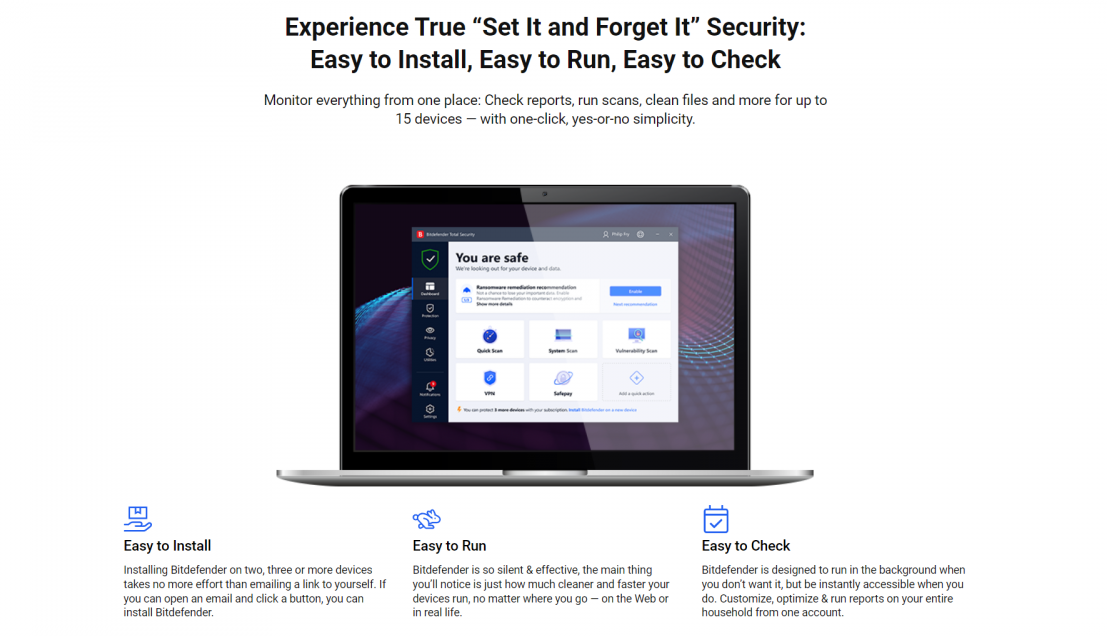
What is an antivirus app doing on a list of privacy tools? The answer is simple: There can be no privacy if your digital life is unprotected from malware and hacking.
Malware is everywhere: on Google Play, where you get all your apps installed via a click of an innocent-looking link or even via no-click installs from pictures on WhatsApp. You need an antivirus to stop the bad guys from taking over your phone – and your life.
BitDefender gets a near-perfect score for its antivirus function but also provides ransomware protection, a password manager, and many other features.
3. DuckDuckGo

Google’s ability to collect detailed private information about its users is second to none. While they have somewhat mitigated their privacy practices over the years, they still monitor every action of their users. Google is not the only data aggressor. Almost every other browser does the same.
The answer is to add a protective layer between you and your browser. Despite its humorous name, DuckDuckGo is a serious search engine. It uses a browser add-on to stand between you and your browser.
DuckDuckGo blocks your identity while you search to limit the information that websites or apps can collect about you. You still get ‘normal’ search results from Google, Bing, Yahoo, or whichever search engine you use. The only difference is that they don’t know you’re the one who searched.
Also read: Is DuckDuckGo Safe?
4. Signal Private Messenger

Signal Private Messenger uses end-to-end encryption. Good! But so do WhatsApp, Telegram, and other message apps. Does that mean WhatsApp is private?
It’s owned by one of the biggest data collectors ever: Facebook/Meta. Meta continues to pursue technical integration between Facebook, WhatsApp, and Instagram, Meta’s other data-hoovering app. So, the answer is that WhatsApp is not private, and using WhatsApp as a message channel is an invitation to surveillance.
Both Facebook Messenger and WhatsApp store your messages on servers where they cross-correlate your phone numbers, real identity, and Facebook and Instagram profiles. They know who you’re speaking to and what you’re saying.
Signal keeps no logs or records of your conversations, contact lists, or other identifying information. It’s a privacy-first messaging service with a track record that speaks for itself. It’s a favorite of journalists and activists around the world. Users include privacy advocates like Edward Snowden.
Keep Guarding Your Phone Privacy
In some ways, your phone knows more about you than your significant others. It keeps all that information inside a sleek, slim, sexy unit a few inches long. What is our best advice?
Lock your phones. Always use strong passwords. Clean out apps with excessive app permissions. Use a VPN.
