Is DuckDuckGo safe, and will it keep your data to itself? In this post-net neutrality and post-search neutrality world, everything you do on the internet is vulnerable. From your internet service provider (ISP) throttling your internet connection to tracking your IP address and logging your search history, a company or two may be looking into everything you do for a simple reason — targeted ads. Facebook, Amazon, and especially Google make a lot of money by showing you targeted and personalized ads after tracking your search history. Have you ever searched for a totally unrelated thing on Google and found ads for it soon after? That is the most basic example of how internet ad trackers work for most search engines, but DuckDuckGo is different. It claims to be one of the safest mobile browsers. Is there any truth to this? Read on and find out!
Related: 10 Most Effective & Best Adblocker for Android Devices
Inside This Article
What Is DuckDuckGo?
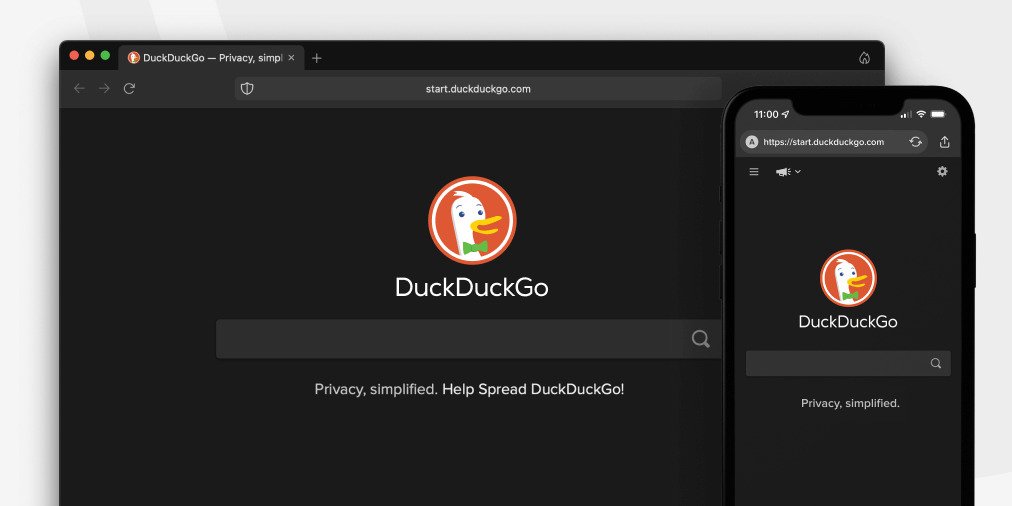
Before we answer the question “is DuckDuckGo safe,” we first have to talk about what it is in the first place. Basically, DuckDuckGo is an internet privacy company established in 2008 that poised itself as a more private alternative to Google’s search engine. The DuckDuckGo search engine (https://duckduckgo.com) has a strict pledge to not collect or share personal information related to your searches or use of the platform. They have many ways to protect your information, but one of the simplest ways is by not logging your IP address when using their services. DuckDuckGo also uses the more encrypted HTTPS versions of websites to prevent search leakage, prevents third-party cookies from getting to your browser, and does not save your user agent identification.
Aside from an independent mobile browser, they also have add-ons and extensions for browsers like Mozilla Firefox, Google Chrome, and Safari that automatically use their search engine when you install it. These extensions and add-ons automatically change or block settings used by these browsers that may compromise your privacy. Among these compromising settings, DuckDuckGo blocks Google Chrome’s Topics and FLEDGE tracking methods that automatically create profiles and takes your information to sell to other companies without your knowledge.
Download DuckDuckGo for Android
Is DuckDuckGo Safe to Use?

So, is DuckDuckGo safe, and should you use it? With a total number of over 35 billion individual user queries in 2021 alone, DuckDuckGo has been and is a trusted search engine. DuckDuckGo’s main goal is “Privacy, simplified,” and it has taken a lot of steps to be as open as possible with its software, so the public can decide their trustworthiness for themselves.
As part of this openness, DuckDuckGo has released parts of their source code for their extensions and apps to GitHub under an Apache 2.0 License. A good chunk of their systems was built using free and open-sourced software (FOSS). This openness ensures a safe and secure platform for its users and partners.
Aside from its open-sourced software, DuckDuckGo also made other measures to be transparent. These measures include releasing what information they do collect and explaining how they receive their revenue through advertising and affiliate links.
Since a lot of their revenue does come from advertising, DuckDuckGo actually has advertisements on their search engine. These advertisements are not personalized and are, instead, based on your search terms. You can read more about how they manage your search data in the following segment. If you do not want ads, you could turn them off with a single click.
1. Open the DuckDuckGo web page.
2. Click on the settings menu on the top right (three horizontal lines) and click on All Settings.
3. Under the General tab, look for Advertisements.
4. Click the tab to turn it Off, then scroll down and press Save and Exit to save your changes.
5. Congratulations! You’ve turned off advertisements for DuckDuckGo.
Is DuckDuckGo Completely Private?
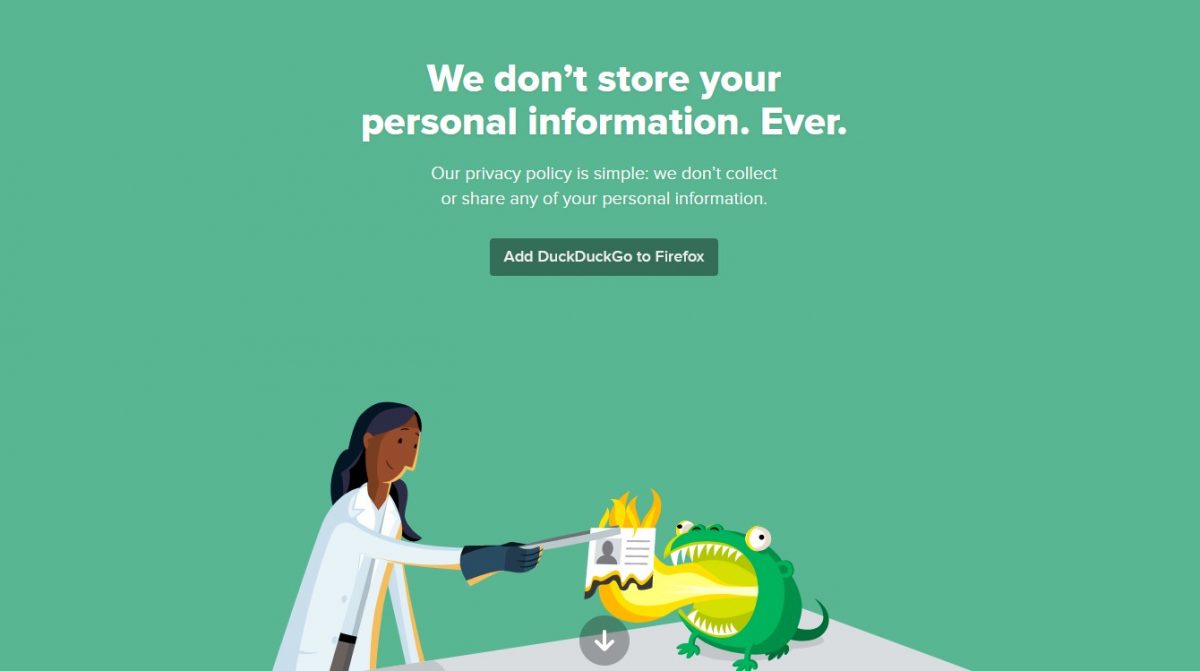
Now that you know DuckDuckGo is safe to use, how private is your information on DuckDuckGo? Know that you will never be able to not give data when you are on the internet. That said, you could de-personalize or anonymize whatever data you give. From what hobbies you are currently into to where you want to eat dinner or if you have a specific medical problem, an unscrupulous search engine can collate this data and create your own identifiable profile. Thankfully, compared to other search engines that personalize your data, DuckDuckGo is one of the few that automatically and purposely does not.
After searching up your query, DuckDuckGo gives you the results from a compilation of over 400 different sources, including its own DuckDuckBot, Bing, Yahoo!, Search Boss, and Wikipedia (but not Google). DuckDuckGo does this without the trackers, cookies, and other personalized ad tracking methods you would encounter with more popular search engines. Your search query, without any identifiable information, is then saved and aggregated to improve the search engine. This makes DuckDuckGo safe and private since no one knows who you are when using its search engine.
While you will never truly be able to prevent any data from going to companies, though, all you can do is beef up your privacy. Even with DuckDuckGo, some of the sites you already go to may already be using Google AdSense or Facebook’s equivalent Ad Manager. To prevent even more of your data from being collected by ISPs and websites, we still suggest getting the best VPN service and a trusted antivirus app like Kaspersky Internet Security to better safeguard your IP address, passwords, and other data.
DuckDuckGo vs Google: What’s the Difference
Google’s search engine is by far the domineering search engine on the internet. Spawning the word “Googling” to describe using it to search for things, Google has a lot of advantages going for it. From individualized and personalized search results to integrated apps like Google Maps and Google Docs, Google has made its systems learn to be more comfortable for you. It knows what you want to search, what ads you want to see, and what search results you want to read because it knows YOU. Google collects, collates, and understands your personal and internet data to create your internet profile. They not only use this to display that personalized content you want, but also advertisements companies paid them for you to read.
In comparison, DuckDuckGo is simple. It does not track you, does not try to understand who you are, or even makes a profile of you. The ads it shows are only related to the topic you are searching for, and it does not remember you afterward. It does not place paid links ahead of organic search results, nor does it track you across the internet with each link you click on. Simply put, DuckDuckGo does the opposite of what Google does to your private data; it forgets it instead of using and analyzing it.
DuckDuckGo vs Incognito Browsing
There is a reason why Google Chrome is not on our list of the safest browsers to secure your privacy online, and that reason is simple; it is not private or secure for your privacy. Even Incognito Browsing on Google Chrome doesn’t automatically block third-party cookies; it continues to let websites and Google itself know what you are searching for. The only thing it does do is remove browsing information on your computer. Google Chrome’s private browsing only promises to delete your incognito browsing history, cookies and site data, site permissions, and data entered into forms.
Compared to that, DuckDuckGo and its Google Chrome extension automatically prevent third-party cookies and do not save your search history. As we said earlier, the Chrome extension also blocks off Google Topics and FLEDGE’s automatic sharing and tracking of your browsing journey.
Related: How to Use Chrome Extensions on Your Android Phone
Pros and Cons of Using DuckDuckGo
It is completely safe to use DuckDuckGo. But as much as we love the privacy that it provides, there are also some downsides to using the browser. Let us go on to the pros and cons of using it.
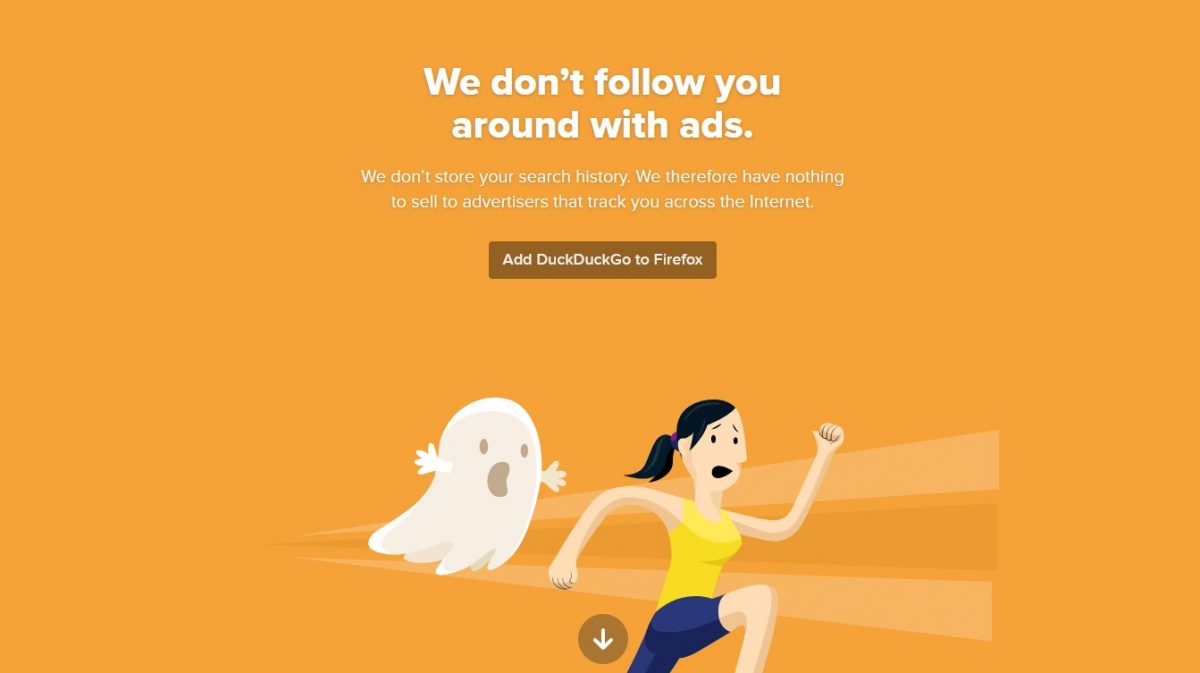
What We Like About DuckDuckGo
1. No Tracking and Increased Privacy. DuckDuckGo has no tracking. It does not create or store any data that makes you identifiable through your online searches. Aside from that, it also blocks third parties from tracking and storing the same data.
2. Uniform and Relevant Results. Unlike Google, DuckDuckGo’s search results do not force or change any search result to show affiliated or more “relevant” above more organic page results. It also automatically filters out known disinformation, “content mills,” and low-quality content.
3. Potentially Ad-Free Browsing. While it does not track you, DuckDuckGo does make money off of ads. The ads you see while searching are all based on keywords you chose for your search query. You can, of course, turn this off at any time.
4. Simple and Easy to Use User Interface (UI). DuckDuckGo’s UI is simple and easy to use, with a plain text bar and search suggestions popping up as you write.
What We Don’t Like About DuckDuckGo
1. No Search History or Search Personalization. Since DuckDuckGo does not store any of your personal information, it does not store your search history or give personalized search suggestions.
2. Fewer Services. DuckDuckGo is mainly a search engine. It does not have the same resources you would have with Google. It does not have integrated alternatives to things like Maps, Play Store, or Gmail. While you could use alternatives, they would be on separate unaffiliated accounts.
Verdict: Is DuckDuckGo Safe to Use?
Using DuckDuckGo’s search engine is a no-brainer if you want to keep your browsing experience private. It’s a safe alternative to Google Chrome, Opera, and other browsers. Nonetheless, we do understand how hard it is to leave Google’s integrated systems. Overall, DuckDuckGo is a superior pick when you want a simpler and more private internet searching experience. In return, you lose a lot of the convenience you have with a comparable Google or Yahoo account due to their integrated features and apps.
