Before QR codes, there were barcodes. Back then, barcodes were merely black and white, but scanners did not break a sweat reading the codes. And then, “quick response codes”—which came to be known simply as QR codes—were developed to be the evolution of barcodes. The advantage of QR codes is that they can be scanned either horizontally or vertically, which gives better functionality. As long as you have a handy QR scanner app, all you need is to align your camera so you can access information in the code.
What Is a QR Code?

A QR code, or quick response code, is a kind of barcode that’s readable by mobile devices. QR codes are commonly used to redirect users to the information they need, working as an efficient alternative to URL links and text-laden banners. As a result, they work as a liaison between customers and businesses.
Upon generating a QR code, a QR scanner app or a QR reader should be able to decode it and provide the information needed by the user. A QR code consists of several parts. Each part made up of a pattern similar to a crossword puzzle that has specific purposes.
In terms of finding the best QR scanner app, the features you should look for include cross-platform availability and security. Here are some top-quality picks that can be downloaded from the Google Play Store or App Store to save you energy and time.
If you’re looking for similar mobile apps, here a list of the best battery-saving apps and the best phone scanner apps.
13 Best QR Scanner App Picks
I-nigma
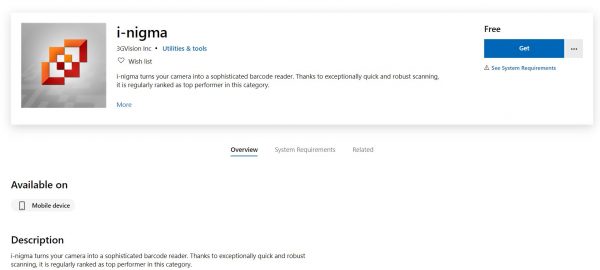
I-nigma QR scanner app from 3GVision has an overall user rating of 4 out of 5 stars across all supported platforms. Although it can read other types of barcodes, its main advantage is its fast and QR code readability. Point your camera at the code upon opening the app, and you can either jump to the content or share it in various ways.
I-nigma makes up for quality even if its interface might look bland. The app works flawlessly with customized and reversed codes. All of your scanned QR codes’ contents will be stored and saved in its history log, which is included in I-nigmas features.
Price: Free
Kapersky’s QR Scanner
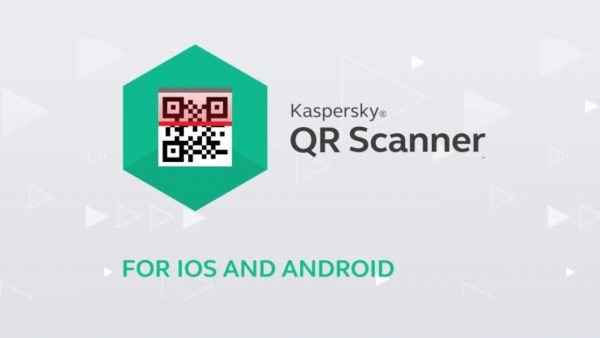
Other QR readers or scanners cannot protect you from malicious links. However, Kaspersky’s QR Scanner app protects you from rogue QR codes from the interface upon opening the app.
Whenever a user scans a QR code using the app, it automatically saves data for smoother access to old files. It comes with its own browser where you can copy the links and share them later, even if it doesn’t contain a feature of the instant share option.
Price: Free
NeoReader Barcode Scanner
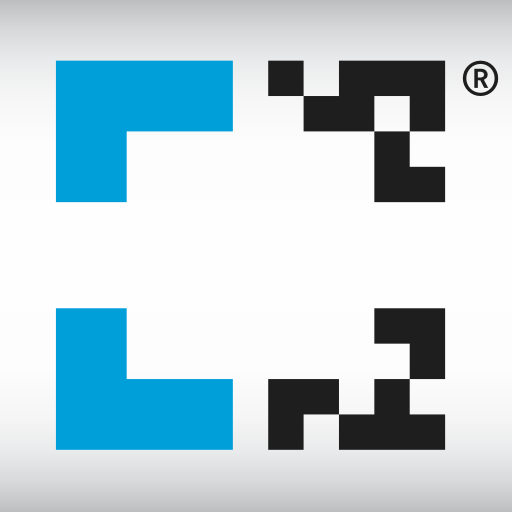
NeoReader is developed by NeoMedia Technologies, Inc. This app does its job while occupying only 4 MB of your phone’s internal storage approximately.
Upon opening the app on your first booting, NeoReader runs you through the basics with its animated splash screen. And this is business. NeoReader is a good pick if you want to for scanning and organizing links. NeoReader can scan almost any kind of QR and barcodes. A single click will direct you to the dedicated webpage, and its readability is fast and easy.
Price: Free with ads; Code Export – $0.99 / Remove Ads – $0.99
QR Droid

QR Droid is a QR scanner app that has an average rating of 4.1. This app turns your device into a QR scanner for multiple purposes.
An impressive feature of QR Droid is that you can customize the code that can be linked to any content you like. Another is that the app comes with widgets that enable you to display content on your mobile home screen. Many useful features are all tucked inside the app, with just an approximately 12 MB size.
Price: Free
QuickMark Barcode Scanner
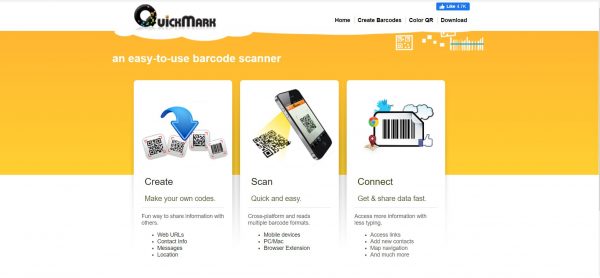
QuickMark is a multi-barcode scanner developed by SimpleAct Inc. that includes tons of features. QuickMark includes a feature that allows bulk scanning. This scanner app also allows users to go to a web link and make phone calls with a single scan. Also, you can send an email and add locations with a simple scan.
One thing that consumes time when scanning is when the app asks the user what to do with the scanned code. QuickMark saves your time by bypassing this action, though the continuous scanning feature is not free.
Price: Free; $1.99 for Continuous Scan
Download from the official site
Quick Scan
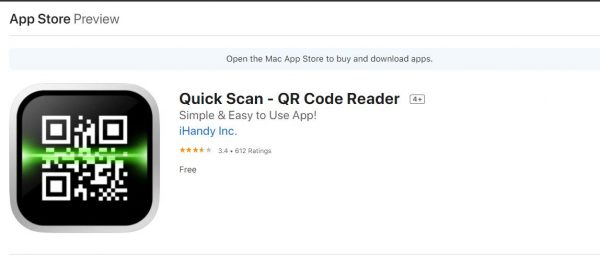
Quick Scan offers features such as having history logs and sharing scanned content among others. It also allows users to generate their QR codes. A unique feature of Quick Scan is that when a user scans a code, the app can store the details, and the user can compare the prices of the items while in-store. The Quick Scans feature allows users to look for good deals.
Moreover, the app allows the user to check reviews on items, add items to the user’s wishlist or cart, and even buy them online. All these features can be accessed in one application, and all you need to do is scan a code.
Price: Free
QR Code Reader by Scan Mobile
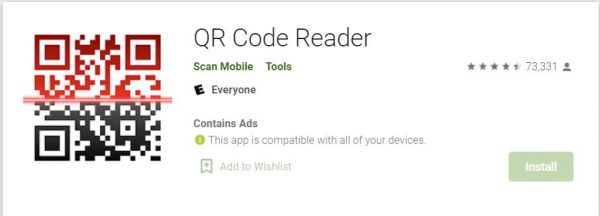
Scan’s QR Code Reader is a simple point-to-shoot application that automatically scans upon pointing to a code. This code scanner has more than one million downloads on Google Playstore. Just like other code scanners and readers, this app scans and decodes QR codes, whether stored or not. Although it contains frequent ads as it is free, it still works great and does its job.
Price: Free
QR Code Reader by BACHA Soft
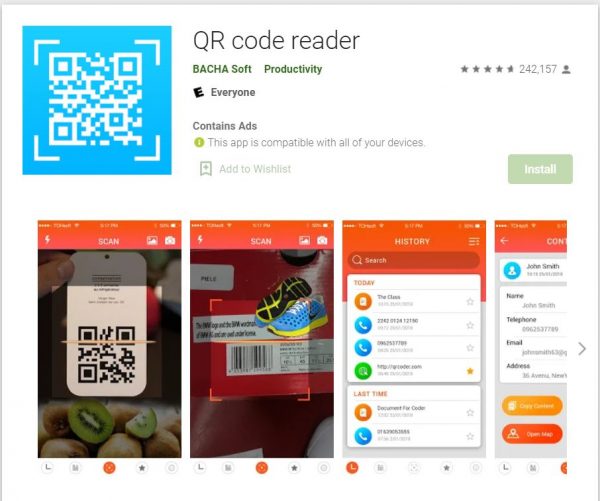
If you’re looking for a free QR scanner app, then you should try this one out. Not only does this app scan QR codes but it can also read barcodes as well. Also, if you need to, this app can help you create your own QR code. The best things about this app are that it is free and the interface is very simple.
Price: Free
QR Reader by TapMedia
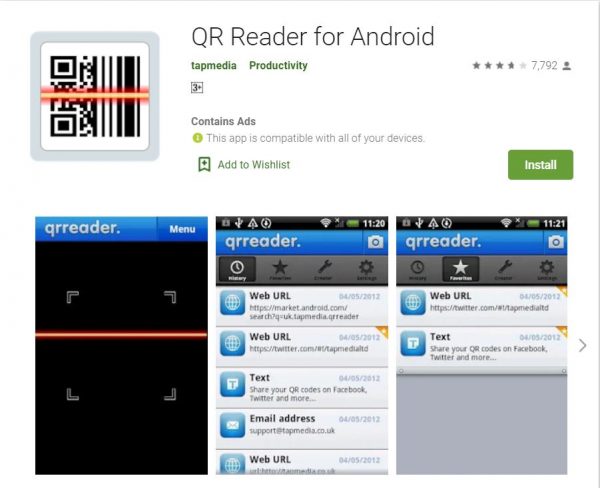
TapMedia’s QR Reader allows users to generate their QR code. The app has tabs that will allow users to gain easy access to past items.
You can get access to business cards and documents like PDF files via a quick scan using the app. However, the iPhone version of this app has more features. But, Android’s application gets the job done, even if it is the weaker version among the two.
TapMedia’s QR Reader cannot customize the interface of your QR codes; this can be compromised by the bunch of options the user can choose from.
Price: Free
Zapper

Zapper is a mobile payment application developed by Zapper Limited. This application is best when you’re looking for the best QR scanner app that allows you to make payments using your mobile device. The app’s features include a multitude of very helpful actions. This app can track receipts, bill splitting with friends, finding restaurants, and access promos. These features make your payment easy and fast.
Price: Free
Bar-Code
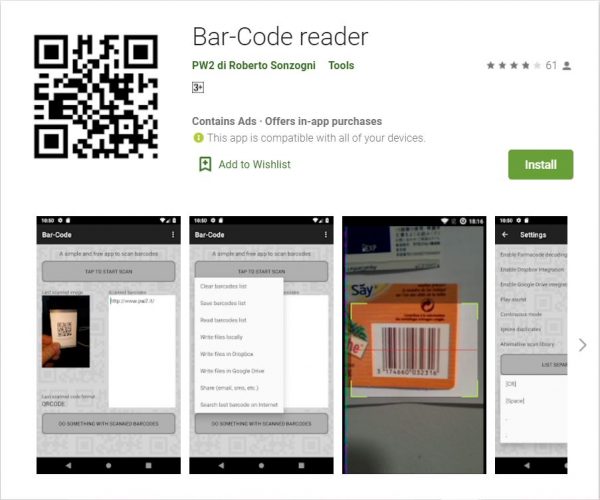
Barcode is one of the oldest QR scanners developed by Roberto Sonzogni (PW2). Supporting a wide range of barcodes, the application is intended to share the information of a scanned code rather than viewing its content instantly.
Once you open the application, the scanner uses your mobile camera to decode a code. Once the image has been translated and the information is available, the application will offer you options on what you can do like sharing the content via email, SMS, Google Drive, Facebook, etc.
Bar-Code has featured ads, but the user can remove them for $0.99 and $3.99.
Price: Free; Remove Ads for $0.99; Bar-Code Professional for $3.99
QR and Barcode Scanner by Gamma Play
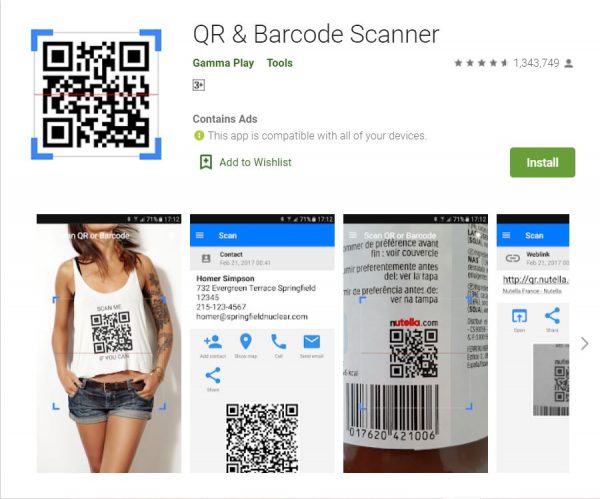
QR and Barcode Scanner is another classic point-to-shoot scanner that decodes a code upon pointing your mobile camera to it. This app by Gamma Play helps the user scan product codes and compare their prices online. It can store your history of all your past scans. After every scan, this app automatically identifies relevant actions such as visiting sites, and scanning with a black background and white squares is a feature of this app.
Price: Free
QRbot
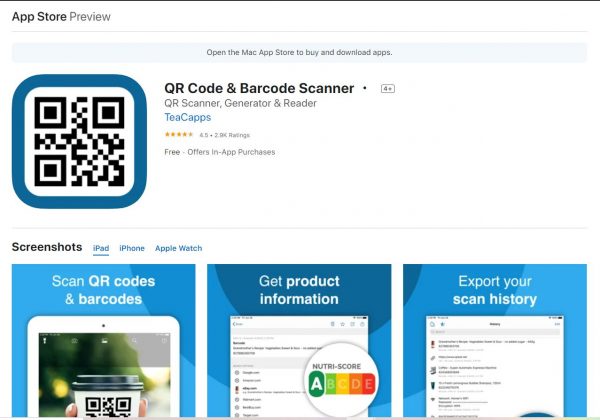
QRbot is a QR scanner app that offers a wide range of formats. This app allows the user to create and share their codes with websites, contacts, and many more. QRbot can be used to manage inventories of a business and even search and export complete scan history.
This app uses Apple’s built-in native scanning technology for iPhone users, delivering quick results that can give you specific information.
Price: Free
What Are the Uses of a QR Scanner App?
Personal
QR codes and QR readers are used for the efficiency of the user. It enhances your daily life as it makes things done more comfortably and faster. Some of its most common uses are online paymetns, item reviews, and price comparisons.
Some users also utilize QR codes to link their personal information. It can also come in handy in cases of emergency. Accessing emergency contacts or crucial information can be quicker.
Banking
Traditional banking requires the clients to have the account number to transfer funds, which can be cumbersome, prone to input errors, and easily read by other parties. These cannot guarantee the security of your details. Most of the time, customers don’t have all day to queue to finish what needs to be done.
With the use of QR codes, these issues can be solved. The banking industry has taken advantage of QR codes because of its convenience and security.
Business
For businesses, the availability of QR codes can attract more customers. With the use of QR codes, information about your business will be readily available. There’s no need for your customers to manually type in your website URL or search for your business on Google.
Final Word
There’s no doubt that QR scanner apps are some of the most essential applications you should have on your phone. They offer quick access to data and page links. They’re efficient and secure, and serves various purposes such as making payments. Some QR scanners even go the extra mile of providing added security to ensure that the codes you scan won’t compromise your online safety and privacy. If you don’t have one on your phone yet, make your pick now and add convenience to your daily activities!
