You’ve got your hands full with errands or you’re on the road driving. Suddenly, messages keep flooding in and you’re pressured to stop what you are doing to read them all. The only way to avoid that scenario is to learn how to block text messages on Android and iOS or enable the text-to-speech function on your gadget. The latter is more convenient but what if that handsfree feature is not built into your device? This is where the best text-to-speech readers come in handy.
Inside This Article
What Is Text-to-Speech Reading Exactly?

Before we jump into the list of best text-to-speech readers, let’s elaborate on what the technology is and its advantages first, shall we?
To start, text-to-speech reading is a feature available on some of the latest mobile devices. It allows the phone or tablet PC to read text messages out loud anytime and anywhere.
On Android, the text-to-speech output can be activated from the gadget’s Accessibility menu within Settings. You can even play a sample or install languages your device does not have from there.
On iOS, the feature can also be found among the Accessibility options from the General Settings menu. Activating text-to-speech will make the iPhone or iPad read the message aloud when the Speak button is pressed or a swiping gesture is made.
If the text-to-speech function is not in the settings, it can be experienced via voice assistants on the mobile device. For example, you can tell Siri, Bixby, or Google Assistant to dictate your text message for you.
When it comes to the technology’s accessibility, anyone can try it even if it is not built into their mobile device. That is because text-to-speech readers are now available as mobile apps. App versions are preferred because they can be more accurate than the built-in feature, are customizable, and have extra functions.
Best Text-to-Speech Reader Advantages
The best text-to-speech readers have many benefits that you should know. Here are the top three advantages of downloading and installing the apps on your Android or iOS device:
1. Text-to-Speech Readers Make Replies Quick
Text-to-speech apps let you know the contents of your messages hands-free. Many of them also allow you to respond without touching your mobile device. All you have to do is tell the text-to-speech app what your reply is and they will text it back to the sender in an instant. That is because the latest readers also integrate voice recognition technology.
2. Text-to-Speech Readers Assist the Visually Impaired
The best text-to-speech readers can aid you in getting your text messages despite the reading difficulty. Whether the challenge is due to poor eyesight or any medical condition, text-to-speech technology is a recommended solution.
3. Text-to-Speech Readers Help in Eye Care
You might be spending too much time on your mobile phone or tablet PC to read text messages and more. Given this, having the best text-to-speech readers enabled helps you get time off the screen. As a result, you can avoid eye strain or fatigue.
15 Best Free Text-to-Speech Readers
Text-to-speech readers vary in terms of use and features. In this article, we zero in on the best text-to-speech apps that read SMS, online messages or email out loud for free. Without further ado, here are our top selections for you:
1. ReadItToMe
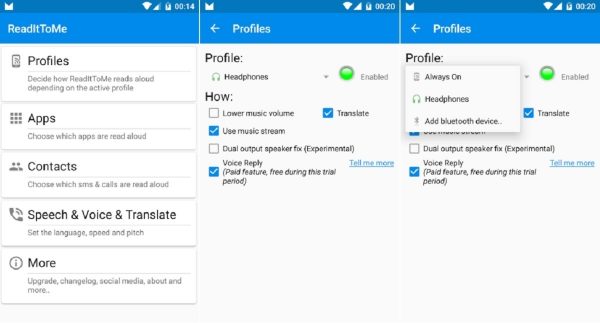
ReadItToMe is among the best text-to-speech readers because of its unique perks. Firstly, it lets your Android device read caller names, SMS, and text from messaging apps aloud and send your voice response afterward.
Secondly, ReadItToMe can understand common text messaging jargon or acronyms and your word translations. For example, the app knows BTW and LOL and will be able to tell it to you in full as “by the way” and “laugh out loud,” respectively.
Thirdly, it works even if your mobile phone or tablet PC is playing music. It can tone down the volume so you can hear your text messages being read.
ReadItToMe is exclusive to Android devices as of this writing. You can find it on the Google Play Store.
Download from Google Play Store
2. Drivemode

Drivemode, as the name implies, is suitable for handling text messages while driving a vehicle. It is one of the best text-to-speech apps in the road safety category because it is free yet provides the necessities offered by paid readers. Most text-to-speech apps aimed at drivers come from automobile makers at a steep price point.
Drivemode relies on voice recognition to work. When it reads aloud your text message, you can reply by telling the app the message to send or respond using your preset replies. There are optional single tap and swipe controls as well.
The app has more smart features that are on par with what premium competitors offer. These include automatic activation when you start your car, a Do Not Disturb mode, and access to your driving history.
Drivemode can be downloaded and installed from the Google Play Store for Android devices. Its free counterpart iOS app on the App Store is called Drivemode Dash.
Download from Google Play Store
3. Out Loud
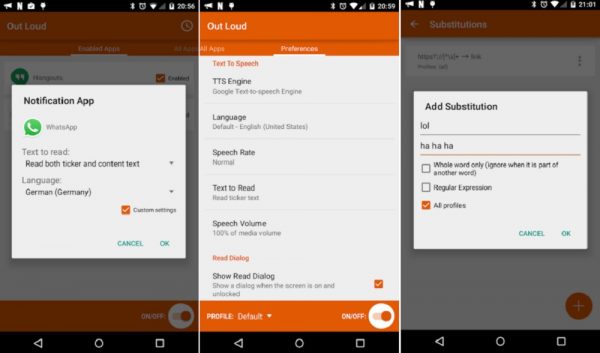
Out Loud is another contender for the best text-to-speech app that offers customization. You can set the reader to work in different ways.
The app reads out loud text sent to you from another number or a messaging app, including the notifications. What’s great is that it lets you input your interpretation of slang terms. Also, you are allowed to choose the language, speech speed, volume, and specific part of the notification that the app will read each time.
Furthermore, you can set Out Loud to activate or deactivate automatically on certain conditions. For instance, when the display is active, the device is on silent mode, or when earphones or Bluetooth accessories are connected.
The free version of Out Loud is limited to working on one app at a time, on top of reading all text messages on an Android phone. It has yet to make its way to iOS devices via the App Store.
Download from Google Play Store
4. Android Auto
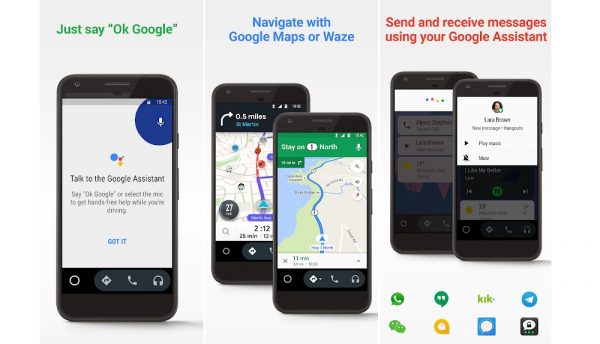
Android Auto uses Google Assistant to work as a smart driving companion app. It also doubles as the best text-to-speech reader for smartphones.
With a voice command that starts with “OK Google,” the app will recite the contents of your SMS or online messages. It can also let you answer calls hands-free, give you news updates and the most accurate directions, and activate your music streaming apps. Furthermore, Android Auto can sync with your car’s Bluetooth dashboard.
Android Auto can also integrate other essential apps. Find out what those are from our list of best must-have Android Auto apps now.
Download from Google Play Store
5. Car Dashdroid

Support for multiple voice and quick commands is what makes Car Dashdroid one of the best text-to-speech readers for drivers.
The app reads SMS, and WhatsApp, Telegram, and Facebook messages aloud if you tell Google Assistant to do so or if you use the swipe shortcut for the command. It also recognizes up to 40 custom shortcuts. As regards replies, you can send voice messages hands-free via the app.
To add, the text-to-speech reader works in full-screen mode, keeping the display on while you are driving. It can show you directions, mileage, weather and temperature data, and the music that is currently playing on the device.
Download from Google Play Store
6. DialMyCalls

DialMyCalls is the best text-to-speech app when it comes to message broadcasting, or sending and receiving SMS intended for more than one receiver. It is widely used for disseminating announcements to students, colleagues, or a vehicle fleet.
If you are a sender using DialMyCalls, you can transmit a recorded call or SMS to broadcast to up to 25 recipients weekly. If you are on the receiving side, you will be able to hear the message being read out loud by the app.
DialMyCalls is free to download for Android and iOS devices, but you have to purchase call credits if you want to go beyond the 25-recipient limit.
Download from Google Play Store
7. Message Reader

A best text-to-speech reader contender might be loaded with features yet has a complicated or cluttered interface. If that aspect troubles you, you are better off with picking Message Reader.
The app has a minimalistic look, having one central activation button. Moreover, it has simple checkboxes to tick for choosing the text or online message sources the app will cover, and slider controls for the volume and speech speed.
Message Reader’s neat appearance is great for anyone who just wants the basics of a text-to-speech reader.
Download from Google Play Store
8. Ping

Ping packs a lot of advanced features. The text-to-speech app can dictate to you any SMS or online messages from other apps and analyze the way you drive. Moreover, it can be paired with Android Auto for navigation features or Amazon Alexa to add the email reading function.
There is something unique with Ping that you might love. It can be set to read who the message is from but not the body text. That feature is great if you are expecting confidential messages you do not want to share with your passengers. There is no voice reply option, though, because the app’s developers strictly want drivers to focus on the road.
Ping has a 14-day trial period, after which you should decide if you want to get the $2, $4, or $7 monthly plan.
Download from Google Play Store
9. Rogervoice

Rogervoice is more of a transcriber app for the visually impaired but still makes it to this list of best text-to-speech readers. Why, you ask? It can read out loud text inputted by the caller for you during a call hosted via the app.
Rogervoice supports more than 100 languages and works in any region and transcribes and converts text to speech in real time. Calls are free but only for users of the app. You need a paid subscription if you want to use the app to call non-Rogervoice users.
When it comes to compatibility with mobile devices, the app can be installed on any Android or iOS device.
Download from Google Play Store
10. Voice Announcer

Voice Announcer’s text-to-speech capability does not end with just reading SMS. It can let you know through voice who is contacting you and what all your notifications are about, including alerts for charging and low battery.
The reader also doubles as a productivity app because it can yell any reminder you set in advance. Consequently, you will find it easy to meet any of your appointments and keep track of your important events.
Voice Announcer can be downloaded and installed on Android devices.
Download from Google Play Store
11. Speaking Email
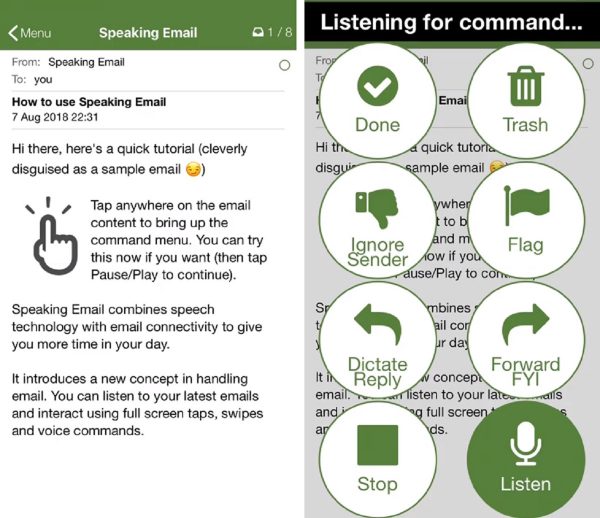
Speaking Email is the best text-to-speech reader app dedicated to incoming emails on your Android or iOS device. It can filter out unnecessary parts of an email; for example, headers, signatures, and disclaimers.
Additionally, the reader lets you make gesture and voice commands that will prompt it to send preset or dictated messages on your behalf. As a result, you can respond quickly to urgent emails even when you are on the go.
Speaking Email’s basic version is free. When you download the app, you can experience its premium version for seven days at no cost. The app will automatically revert to the basic version when the trial period is up.
Download from Google Play Store
12. Read My Text Messages

The Read My Text Messages app has one of the best text-to-speech functions most readers do not have. That is the ability to read messages out loud twice. The feature is simple yet great for people who have hearing problems.
To add, the app is easy to operate. As long as you have a text-to-speech feature or assistant on your mobile device, it can work automatically to cover every incoming message.
Read My Text Messages also functions smoothly even if your headphones are plugged into the gadget.
Download from Google Play Store
13. Voice Notification
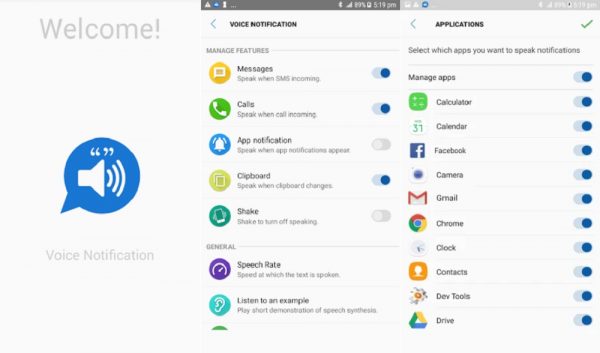
Voice Notification is the best text-to-speech reader if you do not want online and social contacts to see that you have read their messages for you. That is because the app specializes in extracting and reading message content out loud straight from the notification preview.
The reader’s other notable features include sender and caller name dictation, voice reading of any text you copy, and the plethora of languages it supports.
Download from Google Play Store
14. Notification Reader: Shouter
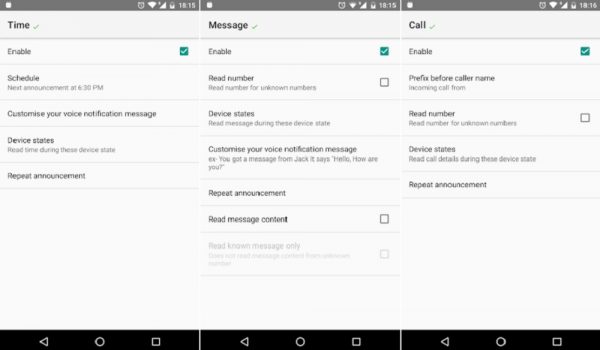
This app is slightly similar to Voice Notification because it specializes in reading out loud mobile alerts and message content.
What’s different with Notification Reader: Shouter is that it can also announce important data for when you are on the road. For instance, it tells you your mobile device’s battery power level and proximity to a set location.
The text-to-speech reader’s customization options are also impressive. You can set the app to go silent on a certain schedule or when the message is from someone who is not on your contacts list. Alternatively, you can mute the reader by shaking the device.
Download from Google Play Store
15. Caller Name Announcer

This hands-free calling app doubles as one of the best text-to-speech readers. In fact, Caller Name Announcer can read out loud who your text message is from and its contents.
The reader works not only for calls and SMS. It is compatible with WhatsApp, so you can expect the same useful features to apply to the messaging app.
With Caller Name Announcer, you can also set custom ringtones for your contacts, activate or deactivate the name reading function, and indicate the number of times your messages will be read.
Download from Google Play Store
Which Is the Best Text to Speech Reader for You?
The best text-to-speech app is none other than the one that meets your specific needs. If you just want a reader for everyday convenience or driving, you can start with the basic apps or go with the all-in-one car dashboard-type options from our list, for instance. If you have reading difficulties because of an eye problem, then try the listed apps dedicated to the visually impaired.
Want text-to-speech apps for reading and learning? Check out our list of the best audiobook apps, too!
