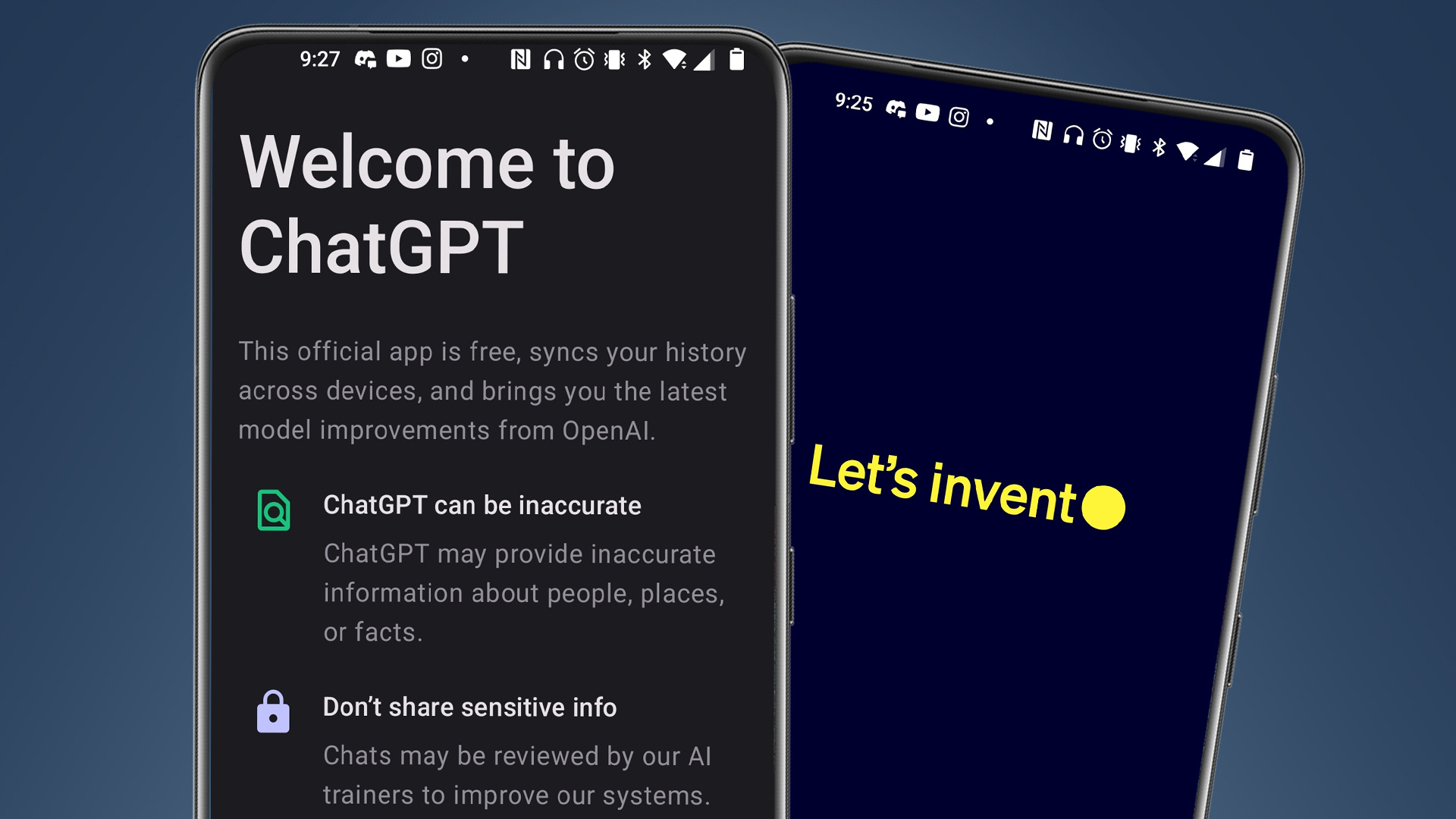
The long-awaited ChatGPT app has finally arrived for Android users, eliciting excitement among the vast community of language enthusiasts. Powered by OpenAI’s cutting-edge AI technology, ChatGPT offers an immersive conversational experience like never before. With its ability to understand context and generate human-like responses, the app brings virtual interactions to a whole new level.
However, before diving headfirst into downloading the app, there’s a catch that users should be aware of. While ChatGPT delivers on its promise of being an engaging conversationalist, it still has its limitations. The app is designed to assist with various tasks and discussions, but it may not always provide accurate or complete information. It’s important to approach it as a tool for entertainment and general queries rather than relying on it for critical or sensitive matters. With that in mind, let’s explore the exciting features and potential of the ChatGPT app.
Inside This Article
- ChatGPT app now available for Android
- The catch with ChatGPT on Android
- Features of the ChatGPT app
- How to download and install ChatGPT on Android
- Conclusion
- FAQs
ChatGPT app now available for Android
Exciting news for Android users! OpenAI’s much-talked-about ChatGPT app is now available for download on Android devices. After its successful launch on iOS, the artificial intelligence-powered language model has finally made its way to the Android platform, bringing its impressive conversational capabilities to a wider audience.
Powered by advanced natural language processing algorithms, ChatGPT is designed to engage in free-form conversations and provide users with relevant and helpful responses. This innovative app opens up a whole new world of possibilities, making it easier than ever to get answers to questions, have virtual discussions, and even seek advice on various topics.
With the ChatGPT app on your Android device, you can enjoy the benefits of a virtual conversational assistant that is available at your fingertips. Whether you’re looking for information, in need of creative inspiration, or simply want to engage in an interesting chat, ChatGPT is ready to assist you anytime, anywhere.
The app’s user-friendly interface and intuitive design make it easy to interact with ChatGPT seamlessly. As you type in your queries or messages, ChatGPT analyzes the input and generates responses that are tailored to the context of the conversation. This allows for a more natural and engaging interaction, creating a realistic chat experience.
One of the key advantages of the ChatGPT app is its ability to learn and improve over time. As more users interact with the app, the AI model gains insights and adapts to provide even better responses. This continuous learning process ensures that ChatGPT evolves and becomes increasingly proficient in understanding and generating human-like conversations.
To ensure privacy and data security, ChatGPT on Android operates in a restricted mode. This means that certain topics, such as those that are sensitive or violate OpenAI’s usage policies, are intentionally restricted for user safety. OpenAI is committed to maintaining ethical usage of AI and creating a positive experience for its users.
If you’re ready to experience the power of ChatGPT on your Android device, head to the Google Play Store and search for “ChatGPT.” Once you find the app, click on the Install button to start the download and installation process. After a quick setup, you’ll be ready to engage in fascinating conversations with ChatGPT.
So, don’t miss out on the opportunity to have your very own AI-powered assistant on your Android device. Download ChatGPT today and discover the wonders of conversational AI right at your fingertips!
The catch with ChatGPT on Android
The much-awaited ChatGPT app has finally arrived for Android users, offering a convenient and accessible way to interact with OpenAI’s powerful language model. However, there is a catch that users should be aware of before diving into the world of ChatGPT on their Android devices.
Unlike its counterpart on other platforms, such as web browsers and iOS devices, the ChatGPT app for Android does not come with the same level of functionality. Due to the limitations of Android’s system architecture, there are certain features and capabilities that are not available in this version.
One of the main limitations of the ChatGPT app on Android is the lack of access to external data sources. While users on other platforms can benefit from retrieving information from various online sources, Android users are restricted to interacting with the app’s built-in knowledge base.
This limitation means that Android users may not receive real-time updates or the most up-to-date information when using the ChatGPT app. While the app still provides valuable insights and answers to queries, it is important to be aware that the information provided may not be as current as desired.
Another catch with the ChatGPT app on Android is the potential for slower response times compared to other platforms. The processing power and optimization of Android devices can vary greatly, which can impact the speed at which the app generates responses. Users may experience longer wait times for answers or encounter occasional delays in the app’s performance.
Despite these limitations, the ChatGPT app on Android still offers a valuable and engaging conversational experience. Users can ask questions, seek advice, and even engage in discussions on various topics. The app’s language comprehension and response generation capabilities continue to impress, even with the constraints imposed by the Android platform.
OpenAI is actively working to improve the ChatGPT app for Android and address some of the limitations it currently faces. There are plans to introduce additional features and enhance the overall experience for Android users in the future. Until then, users can still enjoy the benefits of ChatGPT’s language model on their Android devices, albeit with certain restrictions.
To make the most of the ChatGPT app on Android, it is important to have realistic expectations and understand the limitations that come with this version. Despite the catch, the app still offers a unique and intriguing way to interact with advanced language processing technology, bringing the power of ChatGPT to the palm of your hand.
Features of the ChatGPT app
The ChatGPT app for Android comes packed with a host of impressive features that make it a must-have for anyone looking to enhance their messaging and communication experience. Let’s take a closer look at the key features that set ChatGPT apart:
1. Natural Language Processing: ChatGPT utilizes advanced natural language processing technology to understand and generate human-like responses. Whether you’re asking a question or engaging in a conversation, the app ensures a seamless and contextual experience.
2. Conversational AI: With ChatGPT, you can immerse yourself in lifelike conversations. The app generates responses that are not only relevant but also maintain a consistent tone and style, making it feel as if you’re talking to a real person.
3. Broad Knowledge Base: The app has access to a vast and constantly updated knowledge base, allowing it to provide accurate and up-to-date information on a wide range of topics. From historical events to scientific discoveries, ChatGPT is your go-to source for knowledge.
4. Multi-Lingual Support: ChatGPT supports multiple languages, catering to a global user base. Whether you’re communicating in English, Spanish, French, or any other supported language, the app ensures effective cross-lingual communication.
5. Personalization: ChatGPT adapts to your preferences and writing style over time, making conversations feel more personalized. It learns from your interactions, ensuring a tailored and customized experience that feels uniquely yours.
6. Contextual Understanding: ChatGPT excels in understanding and maintaining context throughout conversations. It can remember important details mentioned earlier, making the chat flow naturally and ensuring a coherent and engaging experience.
7. Quick Response Time: The app provides near-instantaneous responses, eliminating long waiting periods and ensuring a smooth and responsive conversation. Whether you’re seeking immediate answers or engaging in a fast-paced chat, ChatGPT keeps up with your pace.
8. User-Friendly Interface: The app boasts an intuitive and user-friendly interface, making it easy to navigate and interact with. From the sleek design to the straightforward controls, ChatGPT offers a seamless and enjoyable user experience.
9. Privacy and Security: ChatGPT prioritizes user privacy and security. All conversations are encrypted and securely stored, ensuring that your personal information remains safe.
With these impressive features, the ChatGPT app provides a state-of-the-art conversational AI experience that takes messaging and communication to the next level. Whether you’re using it for personal or professional purposes, ChatGPT offers a valuable tool for enhancing your interactions.
How to download and install ChatGPT on Android
ChatGPT, the popular AI-powered language model developed by OpenAI, is now available for Android devices. This revolutionary app allows users to have dynamic and engaging conversations with a virtual assistant powered by state-of-the-art natural language processing. If you’re eager to experience the power of ChatGPT on your Android device, here’s a step-by-step guide on how to download and install it.
Step 1: Open the Google Play Store on your Android device. It’s the app with the white shopping bag icon.
Step 2: In the search bar at the top of the Play Store, type “ChatGPT” and press enter. The official ChatGPT app should appear in the search results.
Step 3: Tap on the ChatGPT app icon to access the app’s page in the Play Store.
Step 4: Read the app description, reviews, and ratings to familiarize yourself with the features and user experience of ChatGPT.
Step 5: If the app meets your requirements and you’re satisfied with the reviews, tap on the “Install” button located on the app’s page. This will initiate the download and installation process.
Step 6: Wait for the app to download and install on your Android device. The time it takes will depend on the speed of your internet connection and the performance of your device.
Step 7: Once the installation is complete, you’ll find the ChatGPT app icon on your home screen or in the app drawer. Tap on the icon to launch the app.
Step 8: The app will prompt you to sign in or create an account. Follow the on-screen instructions to either sign in with an existing account or set up a new one.
Step 9: Once you’re signed in, you can start using ChatGPT to have engaging conversations and get answers to your questions in a conversational manner.
That’s it! You’ve successfully downloaded and installed ChatGPT on your Android device. Now you can experience the power of AI language processing and enjoy dynamic interactions with the virtual assistant provided by ChatGPT.
Note: ChatGPT requires an active internet connection to function properly, as it relies on cloud-based AI processing. Make sure you have a stable internet connection to ensure the best user experience.
In conclusion, the arrival of the ChatGPT app for Android is an exciting development for mobile phone users. It offers a convenient and user-friendly way to access the powerful language model on the go. With its advanced natural language processing capabilities, the app promises to enhance our interactions and simplify various tasks. However, it’s important to note that there is a catch – the app is only available for Android users. Nevertheless, this highlights the growing demand for AI-powered conversational tools on mobile devices.
FAQs
Q: What is the ChatGPT app?
The ChatGPT app is a mobile application powered by OpenAI’s language model, which allows users to have natural language conversations with an AI. It can provide answers to various questions, engage in discussions, and even offer suggestions on different topics.
Q: Can I download the ChatGPT app on my Android device?
Yes, the ChatGPT app is now available for Android devices. You can download it from the Google Play Store and start using it on your smartphone or tablet.
Q: Are there any restrictions on using the ChatGPT app?
While the ChatGPT app is free to download, there is a catch. Initially, OpenAI has introduced the app in a research preview mode to collect user feedback and improve the system. During this phase, usage may be limited, and you may be placed on a waitlist before gaining access to the app.
Q: How does the ChatGPT app work?
The ChatGPT app is designed to simulate natural conversations with an AI. When you interact with the app, you can ask questions or provide prompts, and the AI-powered model will generate responses based on its vast knowledge and understanding of the language. The more you use the app, the better it becomes at generating accurate and relevant responses.
Q: What are the potential applications of the ChatGPT app?
The ChatGPT app has a wide range of potential applications. It can be utilized for educational purposes, for seeking answers and information, for engaging in discussions on various topics, for brainstorming ideas, or even for entertainment. Its versatility allows users to explore different use cases and maximize the app’s potential.
