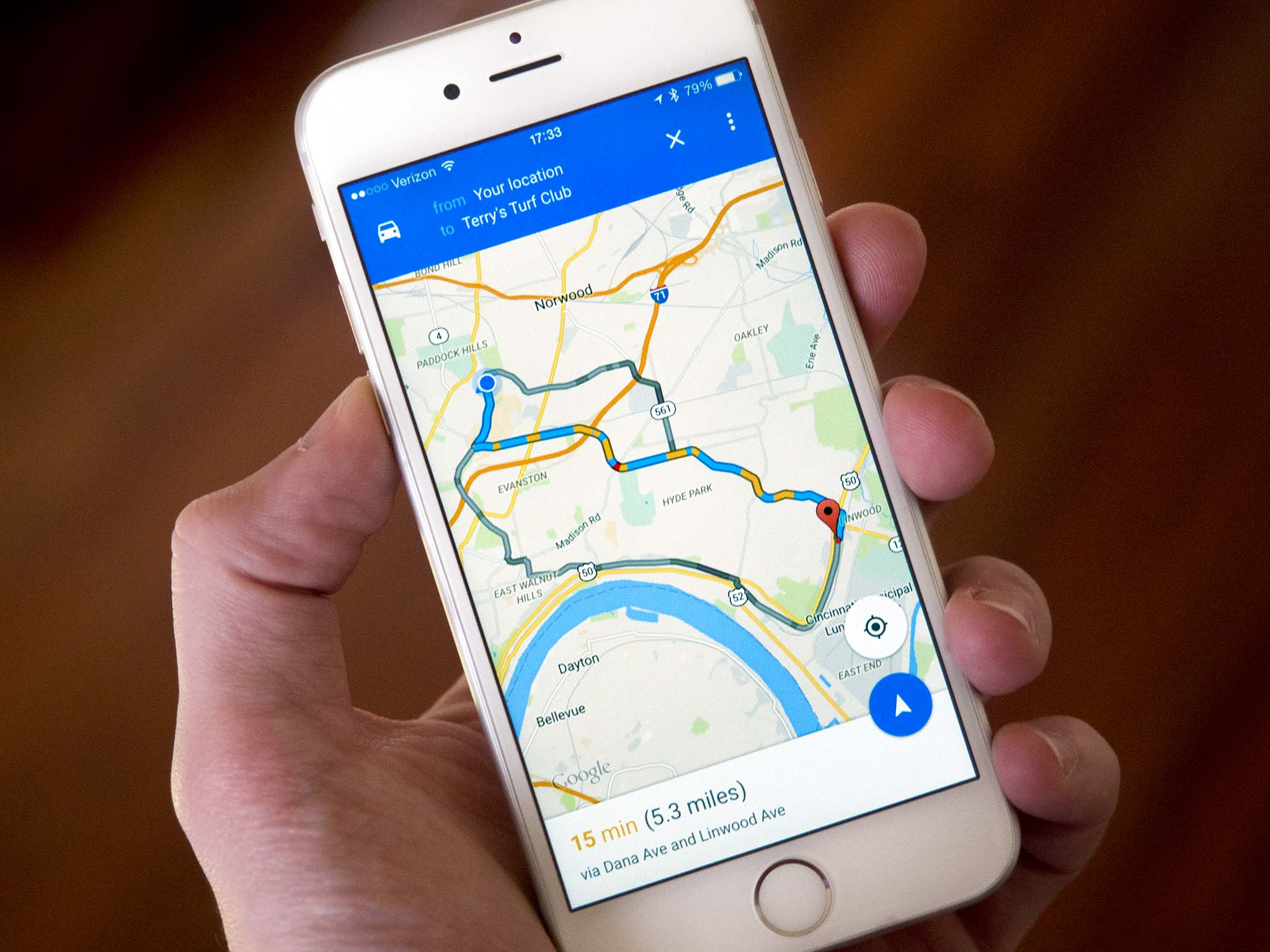
Google Maps is a leading navigation app that has become an essential tool for millions of users around the world. With its constant updates and innovative features, it continues to improve the way we navigate and explore our surroundings. Recently, Google introduced two new exciting features to enhance the iOS version of its app – Detour and 3D Touch. These additions have further elevated the user experience, making it even easier and more intuitive to use. Detour allows users to easily add stops to their navigation route, providing a convenient way to pick up items or explore nearby attractions. On the other hand, 3D Touch brings a new level of interactivity, enabling users to access quick actions and preview details with a simple press on the screen. Let’s dive deeper into these new features and see how they can enhance your navigation experience with Google Maps.
Inside This Article
- Detour Feature Added
- 3D Touch Integration
- Improved Navigation Options
- Enhanced Search Capabilities
- Conclusion
- FAQs
Detour Feature Added
Google Maps, one of the most popular navigation apps in the world, has recently introduced a highly anticipated feature called “Detour.” This useful addition allows users to easily make temporary changes to their route, helping them avoid traffic congestion, road closures, or any other unexpected obstacles that may arise during their journey.
With the Detour feature, users now have the flexibility to take alternative routes without deviating too far from their original destination. This is particularly beneficial for those who want to save time or prefer to avoid certain areas due to personal preferences or specific road conditions.
Using the Detour feature is straightforward. Once you have entered your desired destination and started navigating, you can simply tap on the “Detour” icon that appears on the app interface. Google Maps will analyze real-time traffic data and suggest alternatives routes that will help you bypass any potential roadblocks.
Furthermore, Google Maps provides users with additional information about the suggested detour, such as estimated travel time and distance. This allows you to make an informed decision on whether the detour is suitable for your needs. Once you select the detour, Google Maps will automatically update your route, providing turn-by-turn directions to ensure a seamless navigation experience.
The Detour feature is especially useful for commuters who frequently face traffic congestion during peak hours. By taking advantage of alternative routes, users can potentially reduce their travel time, minimize frustration, and arrive at their destination more efficiently. Additionally, it can be a game-changer for road trips, allowing travelers to explore new areas or attractions along the way.
Overall, the Detour feature added to Google Maps brings an extra level of convenience and adaptability to the app. It empowers users to take control of their journey, choose the most efficient routes, and overcome any unexpected roadblocks. Whether you’re a daily commuter, a road trip enthusiast, or simply looking to save time and avoid traffic, the Detour feature is definitely a valuable addition to your navigation toolkit.
3D Touch Integration
One of the latest updates to iOS Google Maps is the integration of the 3D Touch technology. This new feature brings a whole new level of convenience and functionality to the app. With 3D Touch, users can now access shortcuts and quick actions directly from the home screen, without having to open the app first.
By applying different levels of pressure to the Google Maps icon on their iPhone’s screen, users can activate various quick actions, such as searching for a nearby coffee shop, getting directions to a saved location, or starting navigation to their home address. These shortcuts provide a streamlined experience, allowing users to perform common tasks with just a few taps.
The introduction of 3D Touch integration in iOS Google Maps not only saves time but also enhances the overall user experience. It eliminates the need to navigate through menus or launch the app to perform basic functions. With a simple touch and hold on the icon, users can access relevant information and actions instantly.
Additionally, 3D Touch enables peek and pop functionality within the Google Maps app itself. This means that users can preview certain content, such as a restaurant’s address or reviews, by lightly pressing on it without fully opening the details page. If they want to see more information, they can press a little harder to “pop” into the full view.
Overall, the integration of 3D Touch technology in iOS Google Maps brings a new dimension to the app’s functionality. It provides users with quicker access to essential features and simplifies navigation, making it easier than ever to find locations and get directions on the go.
So, if you have an iPhone with 3D Touch capabilities, make sure to take advantage of this feature in the latest version of iOS Google Maps. You’ll be able to save time and enjoy a more efficient mapping experience right from your home screen.
Improved Navigation Options
When it comes to finding your way in a bustling city or navigating through unfamiliar territory, having reliable and accurate navigation options is essential. The iOS Google Maps app has recently undergone significant updates, bringing improved navigation options that are designed to make your travels easier and more convenient than ever before.
With the introduction of the detour feature, iOS Google Maps now allows you to easily deviate from your original route in case of unexpected road closures, traffic congestion, or other obstacles. This feature provides you with real-time alternate routes, ensuring that you can reach your destination efficiently, even in challenging situations. Whether you’re running late for a meeting or simply want to avoid heavy traffic, the detour feature is a game-changer in helping you navigate through any roadblocks that come your way.
Another exciting update to the iOS Google Maps app is the integration of 3D Touch technology. For those who own an iPhone 6s or later model, this feature brings a whole new level of interactivity and efficiency to navigation. By applying varying levels of pressure to the Google Maps icon on your home screen, you can access shortcuts for directions to home, work, or other frequently visited locations. This means you can quickly get on your way without even having to open the app.
With these new navigation options, iOS Google Maps provides a seamless and intuitive user experience. Whether you’re a frequent traveler or simply rely on navigation apps to get around town, these updates make it easier for you to stay on track and reach your destinations with ease. Avoiding traffic, finding efficient alternate routes, and accessing directions quickly has never been simpler.
The benefits of these iOS Google Maps updates are far-reaching. By incorporating the detour feature, you can save time and frustration by avoiding unexpected roadblocks. The 3D Touch integration adds convenience for iPhone users, allowing them to navigate effortlessly with just a few taps. These enhancements not only improve the functionality of the app but also enhance the overall navigation experience for users.
Enhanced Search Capabilities
One of the key benefits of the latest update to iOS Google Maps is the introduction of enhanced search capabilities. With these new features, users can now find what they’re looking for with greater ease and efficiency.
The enhanced search capabilities include advanced filtering options that allow users to narrow down their search results based on specific criteria. Whether you’re looking for a nearby restaurant, gas station, or even a specific type of cuisine, these filters make it quick and easy to find exactly what you need.
In addition to the filters, the updated search functionality also includes predictive search suggestions. As you start typing your search query, Google Maps will provide suggestions based on popular search terms, recent searches, and your location. This not only saves you time but also helps you discover new places that you may not have been aware of.
Another great addition to the enhanced search capabilities is the ability to search for specific points of interest along your route. This means that you can easily find rest stops, coffee shops, or attractions without deviating too much from your planned route. It’s a convenient feature that ensures you have all the information you need to make your journey more enjoyable.
Furthermore, the search results now also include business and location photos, as well as user reviews and ratings. This provides valuable insights and helps you make informed decisions when choosing where to go or what to experience. You can rely on the experiences and recommendations of other users to find the best spots in town.
With these enhanced search capabilities, iOS Google Maps has become an even more valuable tool for navigating the world around us. Whether you’re a local looking to explore new places or a traveler in need of guidance, the updated search functionality ensures that you can easily find what you’re looking for, making your journeys more enjoyable and stress-free.
Conclusion
In conclusion, the addition of the Detour feature and 3D Touch to iOS Google Maps is a significant enhancement to the app’s functionality and user experience. The Detour feature allows users to easily explore alternate routes and avoid unexpected obstacles or delays along their journey, providing a more convenient and efficient navigation experience. With 3D Touch, users can access quick actions and previews directly from the app icon, saving time and streamlining the navigation process. These updates demonstrate Google Maps’ commitment to continually improving their app and providing users with innovative features that make their lives easier. Whether you’re a frequent traveler or simply someone who relies on navigation apps in everyday life, the new features in iOS Google Maps are sure to enhance your navigation experience and help you get to your destination with ease.
FAQs
1. How do I enable the Detour feature in iOS Google Maps?
To enable the Detour feature in iOS Google Maps, follow these steps:
– Open Google Maps on your iOS device.
– Enter your destination in the search bar and tap on the blue “Directions” button.
– Tap on the three-dot menu icon located in the upper-right corner of the screen.
– Select “Add stop” from the menu options.
– Enter the desired location for your detour and tap “Add stop” again.
– Google Maps will now include the detour in your route.
2. What is the Detour feature in iOS Google Maps?
The Detour feature in iOS Google Maps allows you to add stops to your route to accommodate for pit stops or alternative destinations. Whether you need to make a quick stop for gas, grab some food, or visit a specific location, the Detour feature makes it easy to modify your route on the go.
3. What is 3D Touch in iOS Google Maps?
3D Touch is a pressure-sensitive feature available on certain iOS devices that allows for additional functionality when pressing down on the screen with varying degrees of force. In iOS Google Maps, 3D Touch enables users to access shortcuts and quick actions directly from the app icon on the home screen, such as getting directions to a saved location or initiating a search.
4. Which iOS devices support 3D Touch in Google Maps?
As of now, the devices that support 3D Touch in Google Maps are iPhone 6s, iPhone 6s Plus, iPhone 7, iPhone 7 Plus, iPhone 8, iPhone 8 Plus, iPhone X, iPhone XS, iPhone XS Max, iPhone XR, iPhone 11, iPhone 11 Pro, and iPhone 11 Pro Max.
5. Can I use the Detour feature and 3D Touch simultaneously in iOS Google Maps?
Yes, you can use the Detour feature and 3D Touch simultaneously in iOS Google Maps. You can add detours to your route using the Detour feature while also utilizing 3D Touch to access quick actions and shortcuts from the app icon on your home screen. This allows for a more efficient and convenient navigational experience.
