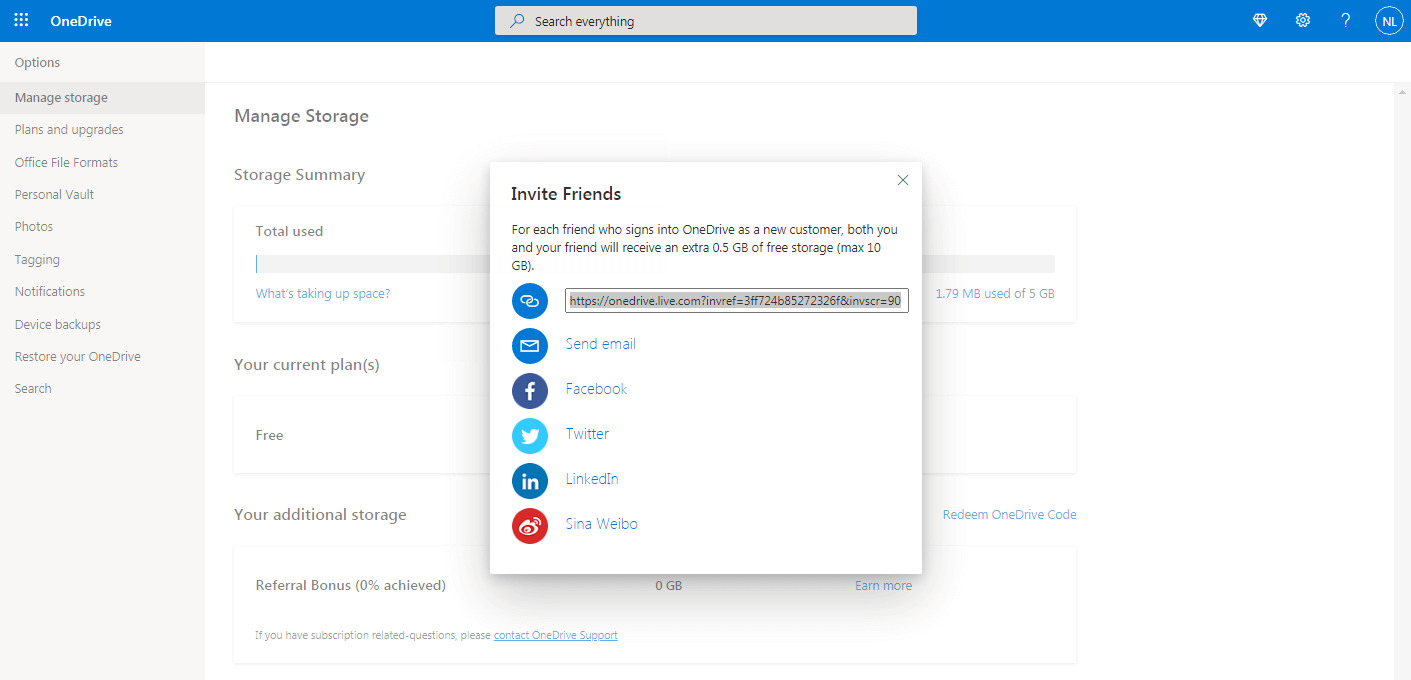
In today’s digital age, cloud storage has become an essential part of our lives. With the increasing amount of data we accumulate, having enough storage space is crucial. One of the popular and widely used cloud storage platforms is OneDrive, developed by Microsoft. OneDrive offers a range of storage options, including free storage for users. While currently, the free storage limit on OneDrive stands at 5GB, there are ways to get more free storage on OneDrive, even in 2023. In this article, we will explore some effective methods to expand your free storage on OneDrive. Whether you are a student, professional, or tech-savvy individual, these tips will help you make the most out of your OneDrive experience. From promotional offers to referral bonuses, discover how you can unlock additional storage space at no cost.
Inside This Article
- Increase your storage with referrals
- Utilize the Samsung OneDrive bonus
- Take advantage of Bing rewards
- Earn more storage through Microsoft promotions
- Conclusion
- FAQs
Increase your storage with referrals
Running out of storage space on your OneDrive? Don’t worry! There’s a simple and effective way to increase your storage without spending a dime. By utilizing the power of referrals, you can score some extra gigabytes for your account. Here’s how it works:
When you refer someone to sign up for OneDrive, both you and the person you referred can earn additional storage. It’s a win-win situation! For every successful referral, you’ll receive a certain amount of free storage, usually ranging from 500MB to 1GB.
So how can you start increasing your OneDrive storage with referrals? Here are some steps to follow:
- Sign in to your OneDrive account.
- Go to the settings or account section.
- Look for the “Refer a friend” or “Invite friends” option.
- Click on the option and choose your preferred method of sharing. You can send referral invitations via email, social media, or by copying a unique referral link.
- Share the referral link or invite your friends directly.
- When your friends sign up for OneDrive using your referral, and meet certain criteria, both of you will be rewarded with additional storage space.
Keep in mind that the amount of storage you earn may vary depending on the referral program at the time. Be sure to check for any special promotions or offers from Microsoft to maximize your storage gains.
By harnessing the power of referrals, you can significantly boost your OneDrive storage without spending a dime. So start inviting your friends, family, and coworkers today, and watch your storage capacity grow!
Utilize the Samsung OneDrive bonus
If you are a Samsung device user, you have an excellent opportunity to boost your OneDrive storage through the Samsung OneDrive bonus. This exclusive promotion offers additional space for your OneDrive account, allowing you to store more files, photos, and documents. By taking advantage of this bonus, you can enjoy increased storage capacity without any extra cost.
To utilize the Samsung OneDrive bonus, all you need is a Samsung device and a compatible Microsoft account. Simply sign in to your Microsoft account on your Samsung device, and you will be prompted to activate the bonus. Follow the instructions provided by Samsung to claim your bonus storage.
The amount of extra storage you receive will depend on the specific Samsung device you own. Typically, Samsung offers anywhere from 100GB to 200GB of additional OneDrive storage as part of this promotion. This can significantly expand your storage capacity, allowing you to store more files and media without worrying about running out of space.
With the Samsung OneDrive bonus, you can securely backup your files, access them from anywhere, and easily share them with others. Whether you use your Samsung device for work or personal purposes, this bonus storage can greatly enhance your productivity and convenience.
Remember to regularly check for any updates or promotions related to the Samsung OneDrive bonus. Samsung and Microsoft often collaborate to provide additional storage benefits to their users. By staying informed, you can ensure that you never miss out on any opportunities to increase your OneDrive storage for free.
Take advantage of Bing rewards
Looking for a way to increase your OneDrive storage without spending a dime? Look no further than Bing rewards. Bing rewards is a program offered by Microsoft that allows users to earn points by simply searching on the Bing search engine. These points can then be redeemed for a variety of rewards, including extra storage on OneDrive.
To get started, all you need to do is sign up for Bing rewards using your Microsoft account. Once you’re signed up, start using the Bing search engine for your online searches. Every search you make while signed into your Bing rewards account will earn you points. The more points you accumulate, the more rewards you can redeem.
One of the rewards you can redeem with your Bing rewards points is extra OneDrive storage. Simply go to the rewards section of the Bing rewards website and look for the OneDrive storage offer. You can choose the amount of additional storage you want and redeem your points for it. It’s a great way to get extra storage without spending any money.
In addition to earning points by searching on Bing, Bing rewards often offers bonus point opportunities and promotions. Keep an eye out for these and take advantage of them to earn even more points. The more points you earn, the more OneDrive storage you can get.
It’s important to note that Bing rewards is only available in certain countries, so make sure to check if your country is eligible before signing up. Additionally, the amount of extra storage you can get from Bing rewards may vary depending on the current promotions available.
So, if you’re looking for a free and easy way to increase your OneDrive storage, don’t forget to take advantage of Bing rewards. Sign up, start searching, and watch your storage space grow without spending a penny.
Earn more storage through Microsoft promotions
Looking to expand your OneDrive storage without spending a dime? Microsoft offers various promotions that allow you to earn additional storage space. These promotions can be a great way to enhance your digital storage capabilities and make the most out of your OneDrive account.
One popular promotion is the Microsoft Rewards program. By participating in this program, you can earn points for completing various tasks, such as using the Bing search engine, shopping at the Microsoft Store, or playing games. These points can then be redeemed for a range of rewards, including additional OneDrive storage. Simply accumulate enough points, and you’ll be able to boost your storage capacity without spending any money.
In addition to the Rewards program, Microsoft occasionally launches special promotions and campaigns that offer free OneDrive storage. These promotions can be tied to new product releases, holidays, or even events like Earth Day. By keeping an eye on Microsoft’s announcements and promotional offers, you can take advantage of these opportunities to earn extra storage space.
Another way to earn more storage through Microsoft is by referring friends to sign up for OneDrive. When you refer someone and they create a new account, both you and your friend can receive bonus storage. This can be an excellent way to build up your storage capacity while also helping out your friends. Plus, it’s a win-win situation for everyone involved.
Additionally, Microsoft often partners with other companies to offer exclusive promotions and deals. For example, Samsung devices sometimes come with bonus OneDrive storage. If you’re in the market for a new smartphone or tablet, consider looking for devices that offer this added storage benefit.
Take advantage of Microsoft’s promotions and offers to earn more storage space on your OneDrive account. Whether through the Rewards program, referrals, or special partnerships, there are various avenues to increase your storage capacity for free. So why wait? Start exploring these promotions today and maximize your OneDrive storage without spending a penny.
Conclusion
As technology advances, mobile apps have become an integral part of our daily lives. From communication and entertainment to productivity and organization, mobile apps have revolutionized the way we interact with our smartphones. With a plethora of apps available on various platforms like iOS and Android, it can be overwhelming to choose the right ones.
In this article, we have explored the world of mobile apps and discussed their importance in today’s society. We have delved into the different app categories, highlighted their benefits, and provided tips for finding the best apps for your needs. Whether you are looking for a gaming app to kill time, a fitness app to track your workouts, or a productivity app to boost your efficiency, the world of mobile apps has something for everyone.
Remember, the key to finding the perfect app lies in thorough research, reading reviews, and considering your specific requirements. So go ahead, explore the app stores, and discover the endless possibilities that await you. Embrace the power of mobile apps and unlock the full potential of your smartphone!
FAQs
1. How can I get more free OneDrive storage?
One way to get additional free storage on OneDrive is by participating in promotional offers. Microsoft often runs campaigns where users can earn extra storage by completing certain tasks, such as referring friends to use OneDrive or downloading and using specific mobile apps. Keep an eye out for these promotions and take advantage of them to increase your storage space.
2. Is there a limit to how much free storage I can get on OneDrive?
Yes, there is a limit to the amount of free storage you can get on OneDrive. By default, Microsoft provides 5GB of free storage to every user. However, through promotional offers and referral programs, you can earn additional storage space, typically up to a maximum of 10GB or 15GB.
3. Can I purchase more storage on OneDrive if I need additional space?
Absolutely! If the free storage provided by OneDrive is not sufficient for your needs, you have the option to purchase additional storage. Microsoft offers various paid plans with different storage capacities to choose from. You can upgrade your plan at any time to gain more space and enjoy additional features and benefits.
4. Can I access my OneDrive storage from my mobile device?
Yes, OneDrive has dedicated mobile apps for both iOS and Android devices. These apps allow you to easily access and manage your files stored in OneDrive from your smartphone or tablet. You can upload, download, and share files on the go, ensuring that your important documents, photos, and videos are always within reach.
5. Is OneDrive secure for storing my personal data?
Yes, OneDrive takes security seriously and provides several measures to ensure the safety of your personal data. All files stored on OneDrive are encrypted in transit and at rest, protecting them from unauthorized access. Additionally, you can enable two-factor authentication for an extra layer of security. Microsoft has strict security protocols and regularly updates its systems to safeguard your information.
