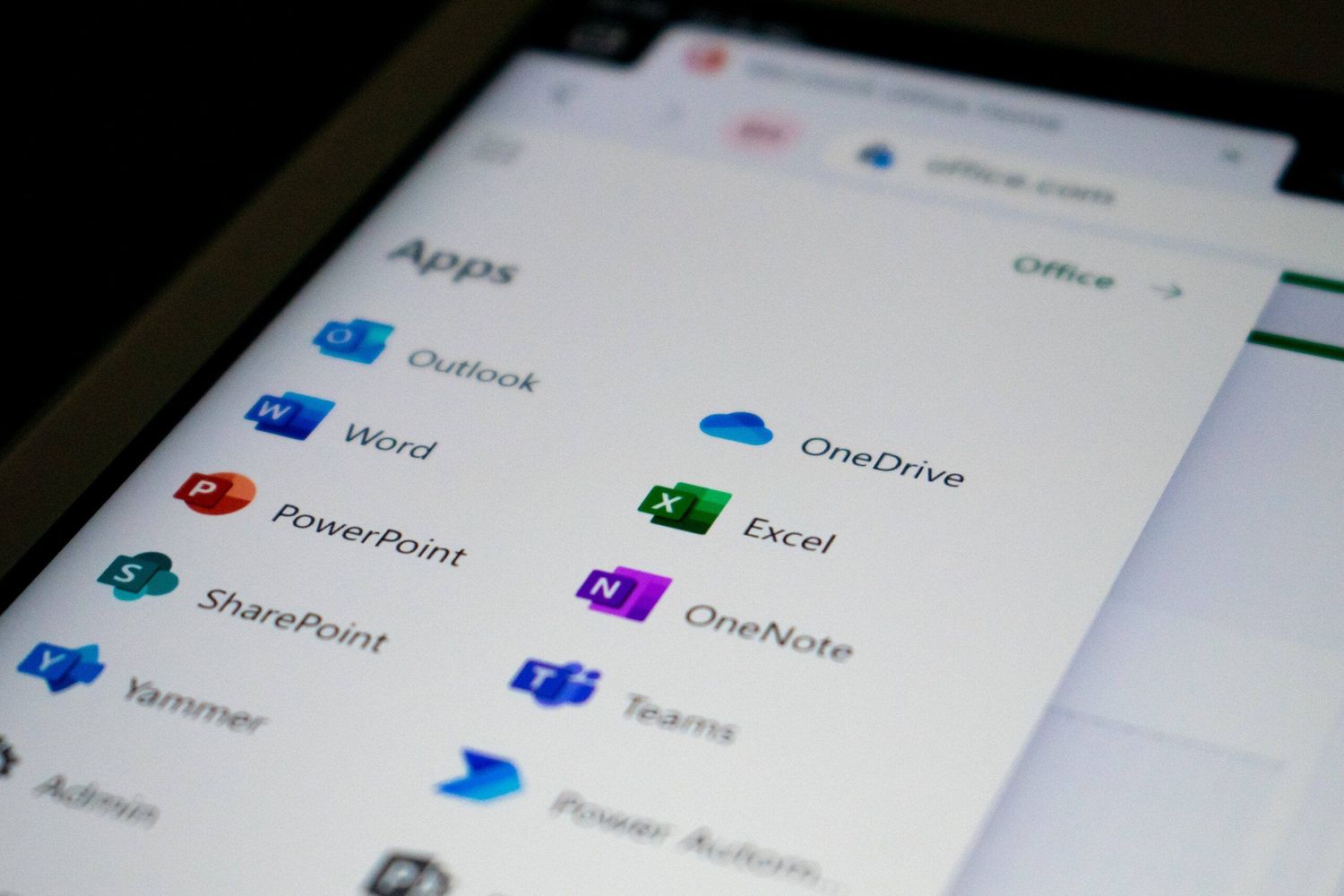
Microsoft has recently announced the addition of exciting new features to its Office and OneDrive apps for iPad and iPhone. With a commitment to continuously improving user experience, Microsoft has focused on enhancing productivity and collaboration capabilities on its popular mobile platforms. These updates offer a range of functionalities designed to streamline workflows and enable seamless communication.
The Office app now includes enhanced support for editing and formatting documents, spreadsheets, and presentations, allowing users to create and edit content on the go with ease. The OneDrive app has also been upgraded with improved file organization features, making it simpler to find, access, and share files stored in the cloud. These additions affirm Microsoft’s dedication to providing top-notch mobile productivity solutions for iOS users. Whether you’re a student, professional, or simply looking to boost your productivity, these new features are sure to enhance your mobile work experience on iPad and iPhone.
Inside This Article
- Microsoft Adds new Features to Office and OneDrive Apps for iPad, iPhone
- Word App Updates – Improved formatting options – Enhanced track changes feature – New collaboration tools
- Excel App Enhancements
- PowerPoint App Upgrades
- Conclusion
- FAQs
Microsoft Adds new Features to Office and OneDrive Apps for iPad, iPhone
Microsoft is constantly working to improve its Office and OneDrive apps for iPad and iPhone, keeping up with the ever-evolving needs of its users. The latest update brings a slew of exciting new features and enhancements to enhance productivity and enhance the user experience. Whether you’re a student, professional, or casual user, these updates are sure to make your mobile productivity a breeze.
1. Word App Updates
The Word app for iPad and iPhone has received some significant updates. Users can now enjoy improved formatting options, allowing for greater customization of their documents. From font styles to paragraph spacing and alignment, users can make their documents visually appealing with ease. The enhanced track changes feature makes collaboration seamless, with the ability to accept or reject changes and leave comments directly within the app. Additionally, new collaboration tools allow users to co-author a document in real-time, making teamwork easier than ever before.
2. Excel App Enhancements
Microsoft has also made significant improvements to the Excel app for iPad and iPhone. Advanced data analysis features have been added, enabling users to perform complex calculations and data modeling on the go. The app’s charting capabilities have been enhanced, providing users with more options to visualize their data effectively. Furthermore, the formula functions have been expanded, allowing for more powerful and flexible calculations, helping users handle data more efficiently.
3. PowerPoint App Upgrades
Presentations have become even more impactful with the latest updates to the PowerPoint app for iPad and iPhone. The app now offers a wider selection of slide templates and layouts, providing users with more design options to create professional-looking presentations. The improved presentation recording options make it easier for users to add audio and video narrations, enhancing the overall delivery of their presentations. Additionally, new slide transitions and animations have been added, allowing users to add eye-catching visual effects and captivate their audience.
4. OneDrive Integration Improvements
Microsoft has made several improvements to the integration between Office and the OneDrive app for iPad and iPhone. File syncing has become even more seamless, ensuring that users always have the latest version of their documents across all devices. Office 365 subscribers now enjoy increased storage capacity on OneDrive, providing ample space to store and access their files. Moreover, file-sharing capabilities have been enhanced, allowing users to easily collaborate and share documents with others, whether they are using Office apps or not.
The latest updates to the Office and OneDrive apps for iPad and iPhone demonstrate Microsoft’s commitment to providing an exceptional mobile productivity experience. With improved features and seamless integration, users can work more efficiently and effortlessly, no matter where they are. Whether you’re creating a document, crunching numbers, delivering a presentation, or collaborating with others, these updates will undoubtedly enhance your productivity and make your mobile experience more enjoyable.
Word App Updates – Improved formatting options – Enhanced track changes feature – New collaboration tools
The Word app from Microsoft has recently undergone a series of updates, bringing a range of exciting new features and enhancements to improve user experience and productivity. Let’s take a closer look at the key updates that have been introduced.
1. Improved Formatting Options:
The updated Word app now offers users a comprehensive set of formatting options, allowing for greater customization and control over the appearance of their documents. From fonts and styles to indents and paragraph spacing, users can fine-tune their documents to meet their specific requirements.
2. Enhanced Track Changes Feature:
The track changes feature in Word has received significant improvements, making it easier than ever to collaborate on documents with colleagues or clients. Users can now easily see and review any changes made, add comments, and accept or reject edits, facilitating seamless collaboration and version control.
3. New Collaboration Tools:
In addition to the enhanced track changes feature, the Word app now includes new collaboration tools designed to streamline the collaboration process. Users can invite others to edit documents in real-time, make use of a chat function to discuss changes, and even co-author documents simultaneously, promoting efficient teamwork and productivity.
With these updates, the Word app has become an even more powerful tool for creating, editing, and collaborating on documents. Whether it’s for personal use, professional projects, or academic purposes, the improved formatting options, enhanced track changes feature, and new collaboration tools provide users with a seamless and efficient document editing experience.
Excel App Enhancements
The Excel app for iPad and iPhone has received a significant update, introducing advanced data analysis features, improved charting capabilities, and expanded formula functions. These enhancements aim to empower users with even more powerful tools to analyze and present their data effectively.
Advanced data analysis features: With the latest update, Excel now offers advanced data analysis features that allow users to easily and efficiently analyze their data. This includes features like PivotTables, Power Query, and Power Pivot, which enable users to perform complex data analysis tasks with ease. Whether you need to create sophisticated reports or perform in-depth data exploration, Excel has got you covered.
Improved charting capabilities: The Excel app has also undergone improvements in its charting capabilities, enabling users to create visually stunning and insightful charts. With a wide range of chart types, styles, and options, users can now easily represent their data in a visually appealing manner. Whether you need to present trends, comparisons, or patterns, the enhanced charting capabilities of Excel will help you communicate your data effectively.
Expanded formula functions: Excel has also expanded its formula functions, providing users with more options and flexibility when performing calculations and data manipulations. With a wide range of built-in formulas, including mathematical, statistical, logical, and financial functions, Excel allows users to perform complex calculations with ease. Additionally, users can also create their own custom formulas using the powerful formula editor.
Overall, the Excel app for iPad and iPhone has become more powerful and user-friendly with the introduction of advanced data analysis features, improved charting capabilities, and expanded formula functions. Whether you’re a student, professional, or business owner, these enhancements will help you work with your data more efficiently and present it in a meaningful way.
PowerPoint App Upgrades
PowerPoint, the popular presentation software from Microsoft, has received some exciting upgrades on its iPad and iPhone apps. These updates aim to enhance the overall user experience and provide more creative options when crafting professional slideshows.
Additional slide templates and layouts
With the latest PowerPoint app update, users now have access to a wider range of pre-designed slide templates and layouts. Whether you’re creating a business presentation, a school project, or a personal slideshow, these new templates offer a variety of visually appealing designs to choose from. This allows you to save time and effort by having a solid foundation for your slides, while still maintaining the flexibility to customize and personalize them as needed.
Enhanced presentation recording options
One of the standout features of the updated PowerPoint app is the improved presentation recording functionality. You can now easily record and narrate your presentations directly within the app, giving you the ability to fine-tune your delivery and add a professional touch. This feature is particularly useful for remote presentations, online courses, or anytime you need to share your slides with others who are unable to attend the live presentation.
Improved slide transitions and animations
Gone are the days of static, dull transitions and animations. The latest PowerPoint app upgrades introduce a collection of dynamic and eye-catching slide transitions and animations to captivate your audience. From subtle fades and smooth zooms to lively spins and bounces, these enhanced options allow you to bring your content to life and make your presentations more engaging and memorable.
Overall, the PowerPoint app upgrades for iPad and iPhone users bring a wealth of new features and enhancements, giving you more tools to create compelling and impactful presentations. Whether you’re a student, a professional, or anyone who frequently works with PowerPoint, these upgrades will undoubtedly elevate your presentation game to the next level.
Conclusion
The recent additions and updates to the Office and OneDrive apps for iPad and iPhone demonstrate Microsoft’s commitment to providing users with a seamless and enhanced mobile experience. With features like Split View and drag-and-drop capabilities, users can now multitask more efficiently and effortlessly manage their documents and files.
Whether you are a student, professional, or simply someone who relies on these apps for productivity and organization, the new features will undoubtedly improve your efficiency and workflow. Microsoft’s dedication to continuously improving their mobile apps ensures that they remain at the forefront of the competitive mobile app market.
So, if you haven’t already, make sure to update your Office and OneDrive apps on your Apple device to take advantage of these exciting new features. Stay productive and organized, no matter where you are, with Microsoft’s powerful and user-friendly mobile apps.
FAQs
1. What are the new features added to Office and OneDrive Apps for iPad and iPhone?
The new features added to the Office and OneDrive Apps for iPad and iPhone include enhanced collaboration capabilities, improved file management options, and a host of productivity tools. Users can now collaborate in real-time on documents, share files directly from the apps, access recent files and folders quickly, and use advanced formatting tools for seamless document editing. Additionally, there are new integrations with third-party cloud storage providers to make file management even more convenient.
2. Can I use the new features on both iPad and iPhone?
Yes, the new features are available for both iPad and iPhone users. Microsoft has introduced a unified experience across all iOS devices to ensure that users can enjoy the enhanced functionalities and productivity tools on their preferred device.
3. Are these updates available for free or do I need a subscription?
While some basic functionalities of the Office and OneDrive Apps are available for free, the new features and advanced capabilities may require a subscription. Microsoft offers several subscription options, including Microsoft 365, which provides access to the full suite of Office apps and additional benefits like 1TB of OneDrive storage. However, it is recommended to check the specific details and pricing on the Microsoft website or App Store.
4. How do I update my Office and OneDrive Apps to access the new features?
To update your Office and OneDrive apps on your iPad or iPhone, you can follow these simple steps:
1. Open the App Store on your device.
2. Tap on the ‘Updates’ tab located at the bottom right corner.
3. Scroll down and look for the Office and OneDrive apps.
4. If there is an available update, tap on the ‘Update’ button next to the app to install the latest version.
5. Once the update is installed, you can open the apps and start enjoying the new features and improvements.
5. Can I use these apps offline?
Yes, both the Office and OneDrive apps offer offline functionality. You can download documents, spreadsheets, or presentations from your OneDrive or SharePoint library to your device, allowing you to access and edit them even when you are not connected to the internet. Any changes made will be automatically synced when you go online again.
