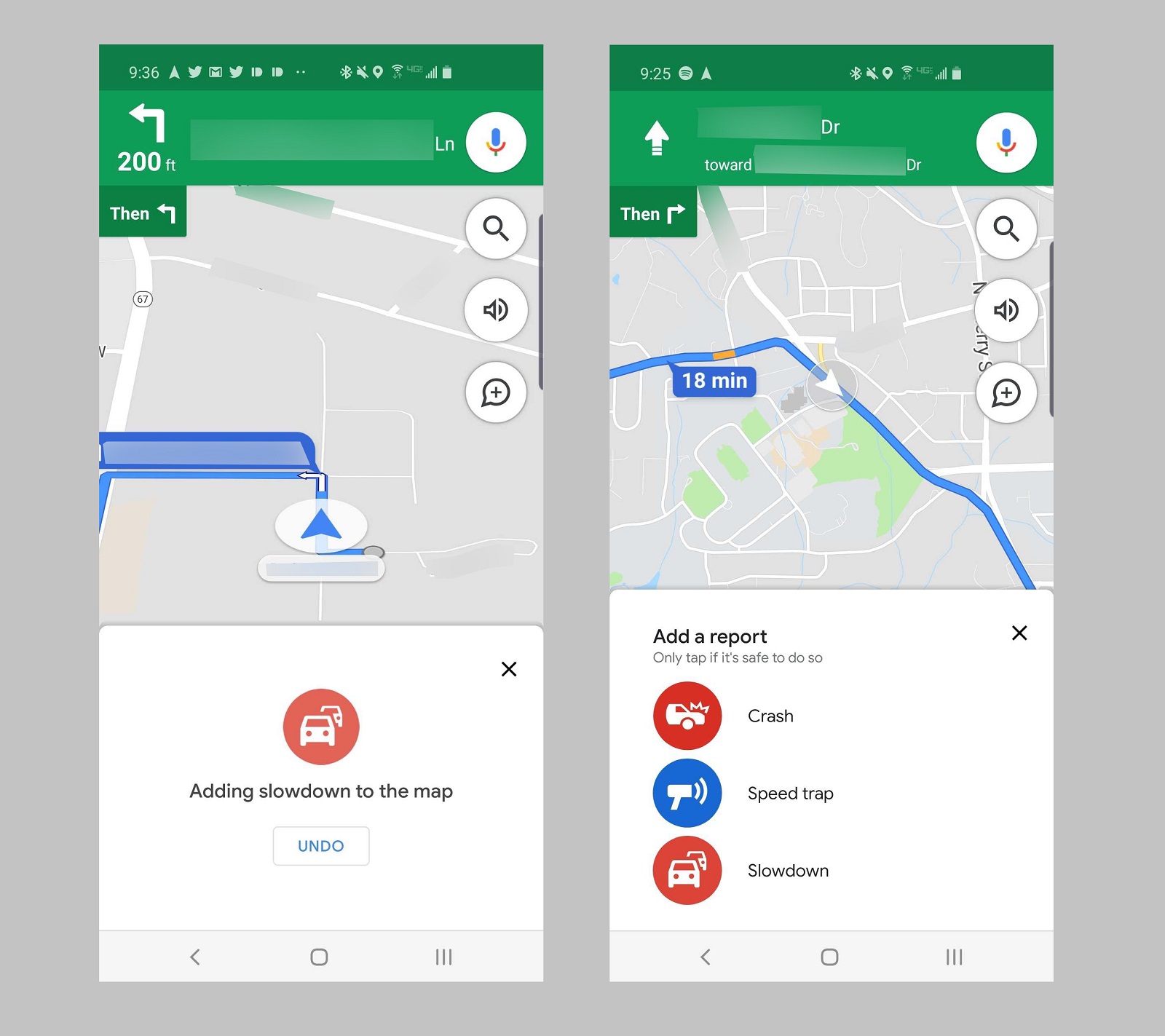
Google Maps, the leading navigation app widely used for its accurate and up-to-date information, is constantly rolling out new features to enhance the user experience. In their latest update, Google has introduced an exciting addition to their incident reporting feature: the ability to report traffic jams and slowdowns. This new feature empowers users to contribute real-time information about congested roads, allowing others to plan their routes accordingly. With this enhancement, Google Maps becomes an even more powerful tool for commuters and travelers alike, providing them with valuable insights and helping them navigate the roads more efficiently. In this article, we will explore the benefits of this latest update, as well as delve into the frequently asked questions regarding the incident reporting feature in Google Maps.
Inside This Article
- Google Maps’ Incident Reporting Feature
- The Addition of Slowdown Option for Traffic Jams
- Benefits of the Slowdown Option
- Conclusion
- FAQs
Google Maps’ Incident Reporting Feature
Google Maps has revolutionized the way we navigate through unfamiliar territories, offering detailed directions to find our way from point A to point B. But what happens when you encounter an unexpected roadblock, traffic jam, or accident along your journey? That’s where Google Maps’ incident reporting feature comes in to save the day.
The incident reporting feature allows users to share real-time information about road incidents, providing valuable updates to fellow drivers in the area. Whether it’s a construction zone, a vehicle collision, or a hazard on the road, this feature helps users stay informed and make informed decisions on alternative routes.
With the incident reporting feature, users can contribute to making the navigation experience more efficient and user-friendly. By notifying others of road incidents, they can help avoid unnecessary delays and frustrations caused by unforeseen events. This feature encourages active participation from the driving community, fostering a sense of collective responsibility and cooperation on the road.
To report an incident, users can simply tap on the “Add a report” button displayed on the Google Maps app. From there, they can choose from a variety of incident types, such as accidents, road closures, hazards, and more. Users can also provide additional details, such as the severity of the incident or any relevant notes.
Once a report is submitted, it becomes visible to other users in the vicinity, allowing them to see the incident and make informed decisions regarding their route. This real-time sharing of information helps create a more dynamic and responsive navigation experience for all users.
The incident reporting feature on Google Maps is continually being improved and expanded to provide users with more options and accurate information. This feature has become an essential tool for millions of drivers worldwide, helping them navigate through ever-changing road conditions with ease.
The Addition of Slowdown Option for Traffic Jams
Google Maps, the widely used navigation app, has recently introduced an exciting new feature – the slowdown option for traffic jams. This addition aims to provide users with a more comprehensive and accurate representation of traffic conditions, allowing them to make better-informed decisions about their routes.
With the slowdown option, Google Maps users can now report traffic jams caused by reduced speeds or congestion. By simply tapping a button on the app, users can contribute to the real-time updates on road conditions, helping other drivers avoid potential delays and frustrations.
The introduction of the slowdown option brings numerous benefits for both users and the overall Google Maps experience. Let’s take a closer look at some of these advantages.
Enhanced accuracy in reporting traffic conditions: By allowing users to report slowdowns specifically for traffic jams, Google Maps can provide more precise and detailed information about the current state of the roads. This ensures that the app’s data is up-to-date and reliable, giving users greater confidence in the suggested alternative routes.
Improved navigation suggestions for users: With the slowdown option in place, Google Maps can now offer more accurate and timely navigation suggestions to users. By leveraging the information provided by drivers who report traffic jams, the app can dynamically adjust routes to avoid congested areas, saving users valuable time and frustration.
Real-time updates for drivers to avoid congestion: The slowdown option enables Google Maps to deliver real-time updates on traffic conditions. This means that drivers can receive immediate notifications about traffic jams and adjust their routes accordingly, minimizing travel time and reducing stress on the road.
Increased user engagement and participation: By empowering users to contribute to the reporting of traffic jams, the slowdown option encourages greater engagement and participation within the Google Maps community. This collaborative approach not only enhances the accuracy of the app’s data but also fosters a sense of community among users who are actively involved in improving the navigation experience for everyone.
Overall, the addition of the slowdown option for traffic jams on Google Maps is a significant development that greatly enhances the app’s functionality. With more accurate reporting, improved navigation suggestions, real-time updates, and increased user engagement, this feature ensures a smoother and more efficient journey for drivers navigating bustling streets and highways.
Benefits of the Slowdown Option
Google Maps’ new slowdown option for traffic jams brings several benefits to both users and the overall navigation experience. Here are four key advantages:
1. Enhanced accuracy in reporting traffic conditions:
The slowdown option allows drivers to report specific slowdowns and congestion in real-time. This means that users can provide accurate and detailed information about the exact location and severity of traffic jams. This enhanced level of reporting greatly improves the accuracy of Google Maps’ traffic data, ensuring that other drivers receive the most up-to-date information.
2. Improved navigation suggestions for users:
With the slowdown option, Google Maps can offer more precise navigation suggestions based on real-time traffic conditions. The app can now provide alternate routes to avoid congested areas, helping drivers save time and avoid frustration. Users will appreciate having access to more efficient and reliable navigation options.
3. Real-time updates for drivers to avoid congestion:
The real-time updates provided by the slowdown option enable drivers to make informed decisions on the road. By alerting users to traffic slowdowns, Google Maps empowers drivers to choose alternative routes or adjust their travel plans accordingly. This feature can significantly reduce travel time and make the driving experience smoother and less stressful.
4. Increased user engagement and participation:
The addition of the slowdown option encourages user engagement and participation within the Google Maps community. Users can actively contribute to the accuracy of the app’s traffic data by reporting slowdowns they encounter. This sense of community involvement fosters a stronger connection with the app and encourages users to help each other navigate traffic more efficiently.
Conclusion
In conclusion, the addition of the slowdown option for traffic jams in Google Maps’ incident reporting is a significant enhancement for users. With this feature, drivers can now easily report and be notified of traffic slowdowns, allowing for smoother travel experiences. This update demonstrates Google’s commitment to continuously improving its navigation app and providing valuable information to users.
By incorporating the slowdown option, Google Maps is empowering users to contribute real-time data and actively participate in creating a more efficient traffic ecosystem. It not only helps drivers plan their routes better but also allows for more accurate and timely updates for other road users.
As Google continues to refine and innovate its navigation features, users can expect an even more seamless and informative experience on the road. Whether it’s avoiding traffic jams, finding the fastest route, or discovering nearby points of interest, Google Maps remains a go-to app for millions of people worldwide.
FAQs
Q: How does incident reporting in Google Maps work?
A: Incident reporting in Google Maps allows users to report various incidents on the road, such as accidents, hazards, and traffic jams. Users can submit these reports through the Google Maps app, providing real-time updates to help other users navigate more efficiently.
Q: What is the new “slowdown” option for traffic jams in Google Maps?
A: The new “slowdown” option is an enhancement to the incident reporting feature in Google Maps. It specifically allows users to report slow-moving traffic and congestion due to factors like heavy volume, road construction, or other causes. This provides valuable information to other drivers, enabling them to plan alternative routes and avoid getting stuck in traffic.
Q: How can I report a traffic jam or slowdown in Google Maps?
A: To report a traffic jam or slowdown in Google Maps, simply open the app and tap on the “Add a report” button. From there, select the “Slowdown” option and provide a brief description of the situation. This information will be shared with other users in real-time, helping them make informed decisions about their routes.
Q: Are incident reports in Google Maps reliable?
A: While Google Maps strives to provide accurate and up-to-date information, the reliability of incident reports ultimately depends on user participation. The more users report incidents, the more comprehensive and reliable the information becomes. It’s important to note that the accuracy may vary based on the location and user activity in that area.
Q: Can I trust the alternative routes suggested by Google Maps during a traffic jam?
A: Google Maps uses a sophisticated algorithm to calculate alternative routes during a traffic jam. These recommendations are based on real-time traffic data, historical patterns, and user reports. While the suggested routes are typically reliable, it’s always a good idea to consider your own knowledge of the area and local road conditions before following any alternative route.
