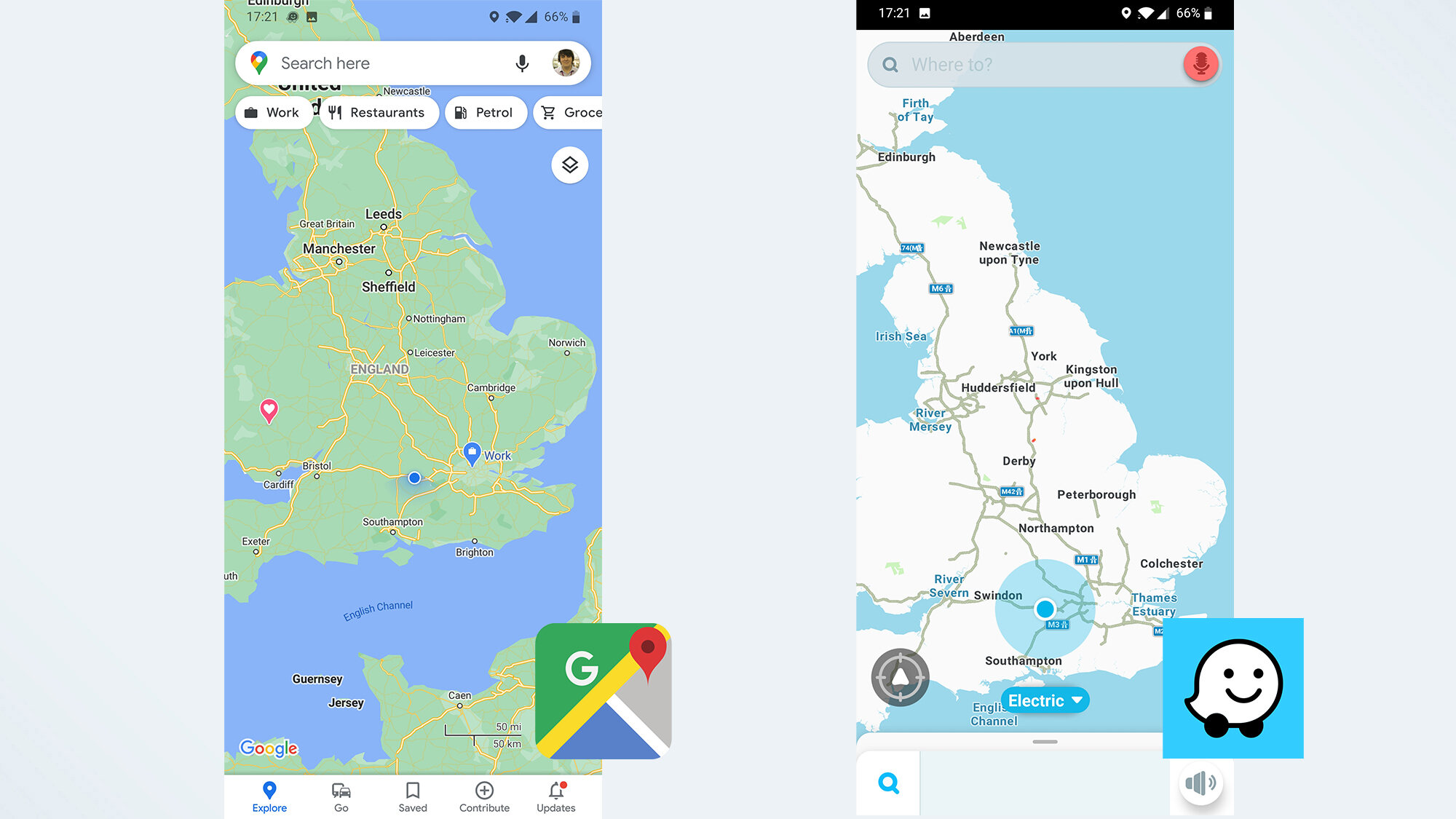
When it comes to navigation apps, two heavyweights dominate the market: Waze and Google Maps. Both offer a multitude of features geared towards making your travel experience smoother and more efficient. However, choosing between the two can be a daunting task, especially when they seem so similar at first glance.
But fear not! In this article, we’ll delve into the intricacies of Waze and Google Maps, comparing their key features, user interfaces, and functionality to help you determine which app is best suited to your needs. Whether you’re a frequent driver looking for real-time traffic updates or a traveler in need of reliable directions, we’ll guide you through the details to ensure you make an informed choice.
So buckle up and join us as we embark on a journey to uncover which navigation app reigns supreme: Waze or Google Maps!
Inside This Article
- Waze or Google Maps: Which Navigation App Is Best for You?
- User Interface and Design
- Traffic and Navigation Features
- Community Engagement and Feedback
- Offline Accessibility
- Conclusion
- FAQs
Waze or Google Maps: Which Navigation App Is Best for You?
Choosing a navigation app can be a daunting task with numerous options available, but two major players stand out – Waze and Google Maps. Both apps offer a range of features to make your daily commute or road trip more convenient and enjoyable. In this article, we’ll dive into the user interface, traffic and navigation features, community engagement, and offline accessibility of Waze and Google Maps to help you determine which app is the best fit for your navigation needs.
When it comes to user interface and design, Waze offers a playful and colorful experience. The interface is filled with user-generated icons and social features, giving it a unique and engaging vibe. On the other hand, Google Maps has a clean and minimalist design that focuses on simplicity and ease of use. Its intuitive controls and comprehensive features make it a go-to choice for many users.
In terms of traffic and navigation features, Waze stands out with its real-time updates sourced from a passionate user community. These updates provide accurate information on accidents, road conditions, and even police presence. Waze excels when it comes to offering alternative routes and updates on traffic congestion. On the other hand, Google Maps is known for its reliable and up-to-date traffic information. It also provides real-time navigation guidance and suggests alternate routes to avoid congestion.
When it comes to community engagement and feedback, Waze shines. It encourages users to actively participate in reporting incidents, adding road information, and interacting with other drivers. This community-focused approach ensures that the app’s information is dynamic and constantly updated. Google Maps, while not as community-centric, still allows users to submit feedback and contribute to the accuracy of maps to some extent.
One important consideration is offline accessibility. Waze relies heavily on an internet connection for real-time updates, which may make it less suitable for areas with limited connectivity. In contrast, Google Maps offers the option to download maps in advance, allowing users to access limited navigation features even when offline.
User Interface and Design
When it comes to user interface and design, both Waze and Google Maps offer their own unique visual experiences.
Waze, known for its playful and colorful interface, captures users’ attention with its vibrant and engaging design. The app is adorned with user-generated icons and crowd-sourced information, making the map feel alive and dynamic. From whimsical icons for police, accidents, and hazards, to personalized avatars representing other users on the road, Waze delights users with its creative and fun approach to navigation.
On the other hand, Google Maps takes a more minimalistic and clean design approach. The app’s interface is designed with simplicity in mind, allowing users to effortlessly navigate through its features. Google Maps prioritizes the information users need, presenting it in a straightforward and intuitive manner. With its sleek design and smooth controls, Google Maps offers a user-friendly experience that focuses on providing comprehensive navigation features.
Whether you prefer the playful and colorful interface of Waze or the clean and minimalist design of Google Maps, both apps offer a visually appealing and user-friendly experience. It ultimately comes down to personal preference and which design you find most aesthetically pleasing and intuitive to use.
Traffic and Navigation Features
When it comes to traffic and navigation features, both Waze and Google Maps offer valuable tools to help users reach their destinations efficiently. However, there are some key differences between the two.
Waze stands out for its real-time updates sourced from a passionate user community. This means that Waze users can rely on accurate information about accidents, road conditions, and even police presence. By crowdsourcing data, Waze creates a dynamic and up-to-date navigation experience, ensuring that drivers have the most relevant information at their fingertips.
On the other hand, Google Maps also provides reliable and up-to-date traffic information. The app utilizes data from various sources to determine traffic conditions and deliver alternate routes when necessary. With its extensive user base, Google Maps can provide a comprehensive overview of the current traffic situation, helping users make informed decisions about their routes.
One of the notable differences between Waze and Google Maps is the level of community engagement. Waze encourages active participation from its users, allowing them to report incidents, add road information, and interact with other drivers. This high level of community engagement fosters a sense of collaboration and enhances the accuracy of the information provided. Users can trust that the reported incidents on Waze are often real-time and relevant.
While Google Maps also allows users to submit feedback about inaccuracies or changes in maps, it places less emphasis on community engagement compared to Waze. Nevertheless, Google Maps maintains its reliability by relying on algorithms and data from multiple sources to deliver accurate traffic information.
In terms of navigation guidance, both apps offer real-time navigation with turn-by-turn directions. Waze is known for its interactive and playful interface, providing users with lively visual and audio cues. Its community-driven features allow for real-time updates and rerouting based on changing road conditions.
Google Maps, on the other hand, provides a clean and intuitive navigation experience. It offers detailed guidance, including visual cues and voice commands, to ensure that users stay on the right track. Google Maps also provides a variety of transportation modes, such as driving, public transit, walking, and cycling, making it suitable for various types of travel.
Community Engagement and Feedback
When it comes to community engagement and feedback, Waze takes the lead with its strong focus on user interaction. The app provides a platform for users to actively participate in improving the accuracy and quality of information on the roads. Waze users can report incidents such as accidents, hazards, and road closures in real-time, allowing others to stay informed and make better navigation decisions.
In addition to incident reporting, Waze also allows users to add road information, such as speed limits, tolls, and points of interest. This user-generated data enhances the reliability and richness of the maps, ensuring that users have access to the most up-to-date information.
Another standout feature of Waze is its ability to foster community interaction among drivers. Users can actively interact with each other, sharing real-time updates, and even sending virtual high-fives to fellow Wazers. This social aspect adds a fun and engaging element to the navigation experience.
On the other hand, while Google Maps does not place as much emphasis on community engagement as Waze, it still provides ways for users to contribute and provide feedback. Users can submit feedback on map inaccuracies, suggest edits, and contribute to the improvement of the overall map quality. This feedback mechanism helps Google Maps maintain its accuracy and relevance over time.
Though Google Maps may not have the same level of user-generated content and social interaction as Waze, it remains a reliable navigation tool that takes user feedback into account to enhance its maps and features.
Ultimately, the choice between Waze and Google Maps in terms of community engagement and feedback depends on the level of user involvement and interaction desired. Those who thrive on actively contributing to the accuracy of maps and engaging with other drivers may find Waze more appealing. On the other hand, users who simply want to provide occasional feedback and rely on a comprehensive navigation experience may prefer Google Maps.
Offline Accessibility
When it comes to offline accessibility, Waze and Google Maps have different capabilities. Let’s take a closer look at each app’s offline functionality.
Waze, as a real-time navigation app, relies heavily on an internet connection for its updates. This means that in areas with limited connectivity or no internet access, Waze may not be the most reliable option. Without an internet connection, Waze won’t be able to provide real-time traffic updates, reroute you based on road conditions, or help you avoid traffic jams.
On the other hand, Google Maps offers limited offline functionality, allowing users to download maps in advance for offline use. This feature can be especially useful when traveling to areas with poor internet connectivity or when you want to conserve data usage. By downloading the maps before your trip, you can access navigation information, search for locations, and get directions even without an internet connection.
It’s important to note that while Google Maps does provide offline access to maps, certain features may not be available. For example, real-time traffic updates and satellite imagery require an internet connection. Nevertheless, having the ability to access basic navigation features offline can be a significant advantage when you find yourself in remote areas or facing unreliable network connections.
Ultimately, the offline accessibility of both apps depends on your specific needs and the areas you’ll be navigating. If you frequently travel to locations with limited connectivity, Google Maps’ offline functionality may be a better fit for you. However, if real-time updates and community-driven data are more important, even at the expense of offline accessibility, then Waze might be your preferred choice.
In conclusion, when it comes to choosing between Waze and Google Maps as your navigation app, both have their strengths and weaknesses. Waze excels in its real-time traffic updates, user-generated content, and community-driven features. It is a great choice for those who prioritize avoiding traffic and finding the fastest routes.
On the other hand, Google Maps offers a more comprehensive set of features, including accurate navigation, integrated transit options, and a wealth of local business information. It is the go-to app for those who value reliability, extensive map coverage, and integration with other Google services.
Ultimately, the best navigation app for you will depend on your specific needs and preferences. It’s recommended to try out both apps and see which one works best for your daily commute or travel requirements. Whether it’s Waze or Google Maps, you can rest assured that you’ll have a reliable and user-friendly navigation experience right at your fingertips.
FAQs
1. Which navigation app is better, Waze or Google Maps?
Both Waze and Google Maps are popular navigation apps with their own unique features. The best app for you will depend on your specific needs and preferences.
2. Does Waze or Google Maps offer real-time traffic updates?
Both Waze and Google Maps provide real-time traffic updates to help you navigate through congestion and choose the fastest route. However, Waze is known for its crowd-sourced data, where users report traffic incidents in real-time, making it particularly useful for avoiding road closures, accidents, and construction zones.
3. Can Waze or Google Maps help me with parking?
Both Waze and Google Maps offer parking assistance, but in different ways. Waze provides information on nearby and affordable parking options, along with real-time availability. On the other hand, Google Maps offers a feature that allows users to save their parking location and provides reminders to help you locate your parked car later.
4. Which app is better for finding alternative routes?
Both Waze and Google Maps offer alternate route suggestions, but Waze is known for its dynamic rerouting capabilities. It takes into account real-time traffic conditions and user reports to provide you with the fastest and most efficient detours. Google Maps also provides alternate route options but may not be as responsive to real-time changes as Waze.
5. Are Waze and Google Maps available for both Android and iOS devices?
Yes, both Waze and Google Maps are available for both Android and iOS devices. You can download and install them from the respective app stores.
