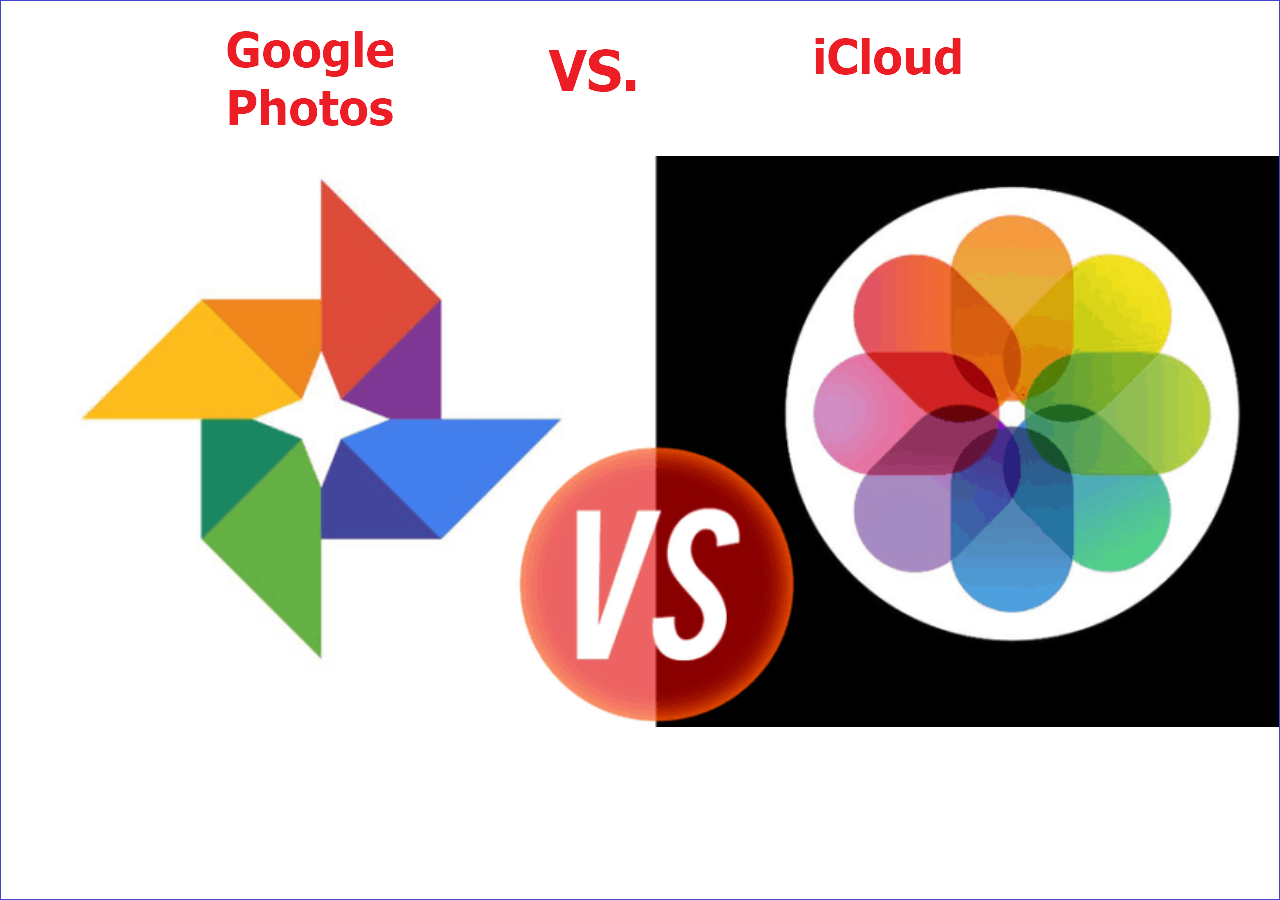
When it comes to storing and managing your precious memories captured on your mobile phone, two popular options stand out: Google Photos and iCloud. Both platforms offer convenient ways to store, organize, and share your photos and videos, but which one is better suited to your needs? In this article, we’ll dive deep into the features, benefits, and drawbacks of Google Photos and iCloud to help you make an informed decision. Whether you’re a photography enthusiast or just want a seamless backup solution for your mobile device, we’ll explore the key factors you should consider. So, let’s compare Google Photos and iCloud head-to-head and find out which one comes out on top.
Inside This Article
Storage Options
When it comes to storage options, both Google Photos and iCloud offer their own unique advantages. Let’s take a closer look at what each platform has to offer.
Google Photos: With Google Photos, you get 15GB of free cloud storage to store your photos and videos. This storage is shared with other Google services like Gmail and Google Drive. If you require additional storage, you can opt for Google One, which offers various plans starting at just $1.99 per month for 100GB of storage. Google One also provides options for larger storage capacities, such as 200GB, 2TB, and 10TB, to cater to different user needs.
iCloud: On the other hand, iCloud offers 5GB of free storage to store your photos, videos, and other data. This 5GB is also shared with your iCloud email and app data. If you find that the free storage is not sufficient, iCloud provides paid plans starting at $0.99 per month for 50GB of storage, with larger options available, such as 200GB and 2TB.
It’s worth noting that both Google Photos and iCloud offer the option to upgrade your storage, giving you the flexibility to choose the plan that best fits your needs and budget. Whether you prefer the larger free storage of Google Photos or are willing to pay for more storage with iCloud, both platforms offer solutions to ensure your precious memories are safely stored in the cloud.
Photo Organization
When it comes to managing and organizing your photos, both Google Photos and iCloud offer powerful tools and features. Let’s take a closer look at how each platform handles photo organization.
Google Photos automatically organizes your photos and videos based on various factors such as date, location, and even the people in the pictures. Using artificial intelligence and machine learning, Google Photos can intelligently recognize objects, places, and faces, making it easier than ever to find and browse through your collection.
iCloud, on the other hand, offers a more traditional approach to photo organization. You can create custom albums and folders to manually organize your photos. While it may require more manual effort, this allows you to have more control over the organization and categorization of your pictures.
Both Google Photos and iCloud allow you to search for specific photos using keywords and tags. Google Photos takes it a step further by allowing you to search using natural language queries, such as “photos from last summer at the beach.”
Another noteworthy feature of Google Photos is its ability to create collages, animations, and movies automatically using your photos and videos. This can be a fun and creative way to showcase and relive your memories.
In terms of syncing and backing up your photos, both Google Photos and iCloud offer seamless integration with your smartphone’s camera roll. This means that whenever you capture a new photo or video, it will automatically be uploaded and synced to the cloud, ensuring that your precious memories are safe and easily accessible.
Overall, both Google Photos and iCloud provide robust photo organization features. If you prefer a more automated and intelligent approach, Google Photos’ AI-powered organization is hard to beat. On the other hand, if you prefer a more hands-on approach and want full control over how your photos are organized, iCloud’s manual organization options might be more suitable.
Sharing and Collaboration
When it comes to sharing and collaboration features, both Google Photos and iCloud offer convenient options, but there are some differences to consider. Let’s delve into the sharing and collaboration capabilities of each platform to help you determine which is better suited for your needs.
1. Google Photos: Google Photos excels in its sharing capabilities. With just a few taps, you can easily share photos and albums with your friends and family. You can choose to send a link to the album or directly share it via email or messaging apps. Additionally, Google Photos allows you to create shared albums where multiple people can contribute and view photos, ideal for occasions like weddings, vacations, or group outings.
2. iCloud: While iCloud may not have the same level of sharing flexibility as Google Photos, it offers its own set of collaborative features. Within the Apple ecosystem, you can share your photos and albums with other iCloud users, allowing them to view and even add their own photos to shared albums. This is particularly convenient if you and your loved ones are all using Apple devices.
3. Cross-platform Sharing: When it comes to sharing photos outside of their respective platforms, Google Photos has an advantage. You can easily share albums with non-Google users by generating a link that can be accessed by anyone. On the other hand, iCloud sharing is limited to other Apple users, making it more restrictive for cross-platform collaboration.
4. Collaboration Features: Google Photos offers built-in collaboration features that make it easy for multiple users to contribute and organize photos within shared albums. With iCloud, collaboration is limited to adding photos to shared albums, without the option to jointly curate and organize them.
5. Privacy Settings: Both Google Photos and iCloud provide privacy settings that allow you to control who can view and contribute to your shared albums. You can choose to restrict access to specific individuals or make them publicly accessible. However, it’s important to note that Google Photos leverages Google account settings, while iCloud relies on Apple ID and iCloud settings for privacy management.
Ultimately, choosing between Google Photos and iCloud for sharing and collaboration depends on your specific needs and preferences. If cross-platform sharing and comprehensive collaboration features are important to you, Google Photos is the better choice. However, if you are already entrenched in the Apple ecosystem and predominantly share photos with other Apple users, iCloud’s integration and simplicity may be more suitable.
Remember that both platforms offer user-friendly sharing and collaboration options, so take the time to explore and experiment with each to determine which one aligns best with your requirements.
To ensure the highest level of privacy and security for your personal data, both Google Photos and iCloud have implemented robust measures. Let’s take a closer look at the privacy and security features offered by each platform.
Privacy and Security
When it comes to privacy, Google Photos and iCloud adopt different approaches. Google Photos uses machine learning algorithms to analyze and organize your photos, enabling you to search for specific items, such as “dogs” or “sunset.” While this functionality can be convenient, it raises concerns about privacy. Google Photos collects data from your photos to improve its image recognition capabilities and deliver targeted ads. However, Google has implemented strict privacy policies to protect your data from unauthorized access.
iCloud, on the other hand, focuses on providing a secure and private environment for your data. As part of Apple’s commitment to privacy, iCloud uses end-to-end encryption, meaning that your photos and other information are encrypted and can only be accessed by you or those you choose to share it with. This ensures that your data remains secure, even if it’s stored on Apple’s servers.
Additionally, when you back up your photos to iCloud, the data is encrypted both in transit and at rest, further safeguarding your personal information from potential threats. Apple has a strong track record when it comes to privacy and has been vocal about its commitment to protecting user data.
Both Google Photos and iCloud have implemented security measures to protect your account from unauthorized access. They use various methods, such as two-factor authentication, to ensure that only you can access and manage your photos. This adds an extra layer of security to your account, reducing the risk of unauthorized access.
It’s worth mentioning that while both platforms have their privacy and security measures in place, it’s essential to be cautious about the content you upload and share online. Taking steps to secure your devices and regularly reviewing your privacy settings can further enhance your overall data protection.
Conclusion
After a thorough analysis of Google Photos and iCloud, it is clear that both platforms have their own strengths and weaknesses. Google Photos excels in terms of unlimited storage and robust search capabilities, making it the ideal choice for users who heavily rely on organizing and searching their photos. On the other hand, iCloud offers seamless integration with Apple devices, providing users with a seamless experience across their Apple ecosystem.
Ultimately, the choice between Google Photos and iCloud depends on your specific needs and preferences. If you prioritize unlimited storage and advanced search features, Google Photos is the way to go. However, if you are deeply entrenched in the Apple ecosystem and value seamless device integration, iCloud is the better option. Whichever you choose, both platforms offer convenient methods to securely store, organize, and access your precious memories. Happy photo storing!
FAQs
1. What is Google Photos and iCloud?
Google Photos and iCloud are both cloud storage services provided by Google and Apple, respectively. They allow users to store and access their photos and videos from any device with an internet connection.
2. Which one is better, Google Photos or iCloud?
The answer to this question depends on your needs and preferences. Google Photos offers free unlimited storage for high-quality photos and videos, while iCloud provides 5GB of free storage and charges for additional space. However, iCloud seamlessly integrates with Apple devices and offers features like iCloud Photo Library, which syncs your photos across all devices. On the other hand, Google Photos has powerful search capabilities and advanced editing tools. Ultimately, it’s a matter of personal preference and the ecosystem you are a part of.
3. Can I use Google Photos on an iPhone or iCloud on an Android phone?
Yes, you can use Google Photos on an iPhone and iCloud on an Android phone. Both Google Photos and iCloud are available as apps for iOS and Android devices, allowing you to access your photos and videos irrespective of the platform.
4. Are my photos and videos safe in Google Photos and iCloud?
Both Google Photos and iCloud have robust security measures in place to ensure the safety of your photos and videos. They use encryption to protect your data during transmission and storage. However, it’s always recommended to enable two-factor authentication, use strong unique passwords, and regularly update your devices to further enhance the security of your stored content.
5. Can I share my photos and videos with others using Google Photos and iCloud?
Yes, you can easily share your photos and videos with others using both Google Photos and iCloud. Google Photos allows you to create shared albums and generate links to share them with anyone you want. iCloud offers the option to share photos and videos directly from the Photos app or create a shared album that others can access with a shared link.
