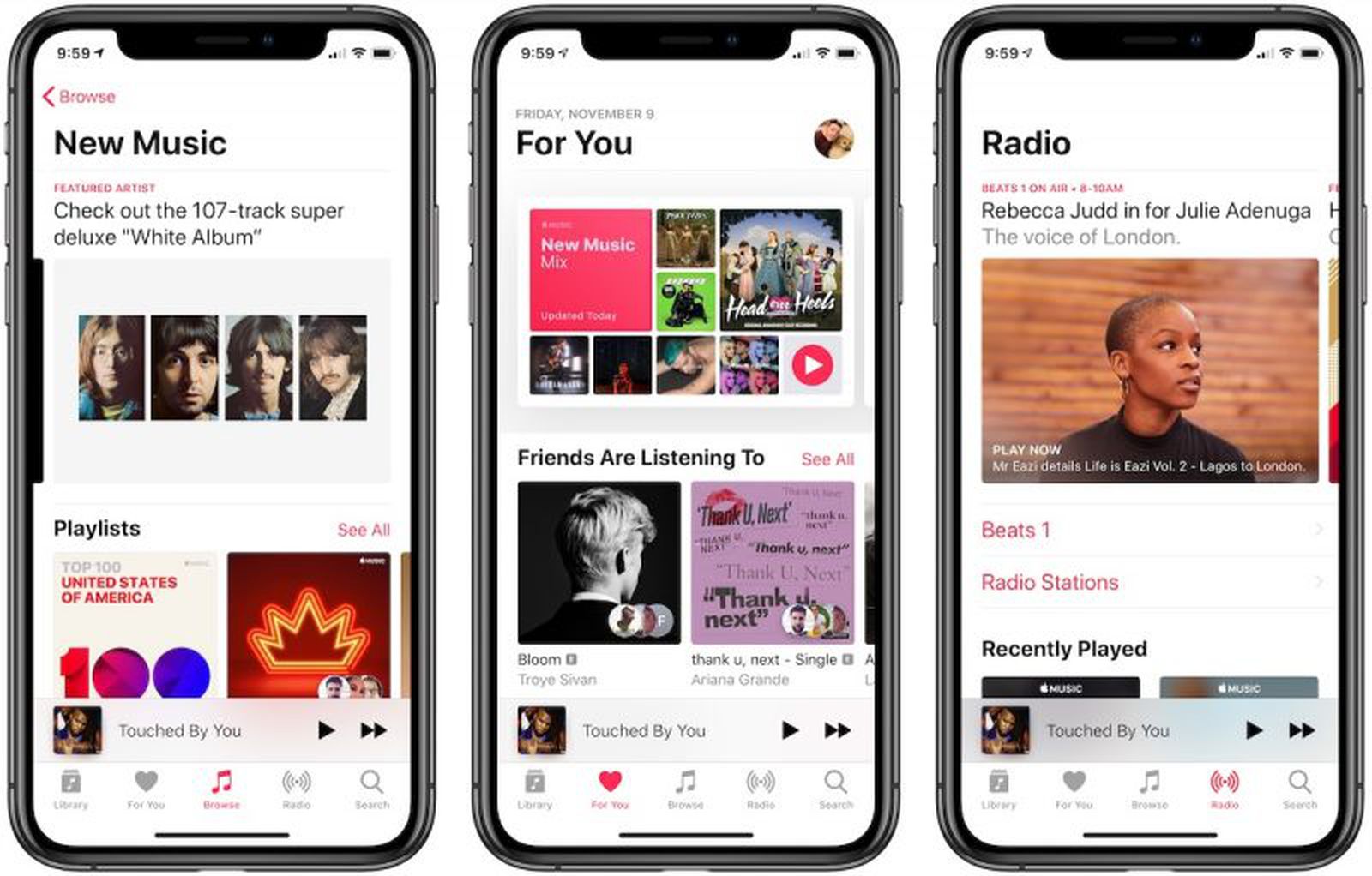
Are you tired of listening to the same old songs on your iPhone’s music app? Apple Music is here to help you discover new music that perfectly matches your taste! With its powerful recommendation algorithms and vast music library, Apple Music makes it easier than ever to find songs, artists, and playlists that you’ll love.
In this comprehensive guide, we will show you how to choose more music that you like in Apple Music on your iPhone. Whether you’re a fan of pop, rock, hip-hop, or any other genre, we’ve got you covered. From personalized recommendations to exploring curated playlists, we will explore all the features and tools at your disposal to enhance your music listening experience on Apple Music.
So, if you’re ready to dive into the world of endless musical possibilities, let’s get started and unlock a world of amazing tunes that will have you dancing, singing, and humming along!
Inside This Article
- Understanding Your Music Preferences
- Exploring Apple Music’s Recommendation Features
- Using Personalized Playlists
- Connecting with Artists and Curators
- Leveraging User-Curated Playlists
- Collaborating with Friends for Music Suggestions
- Utilizing Genre and Mood Filters
- Discovering New Music through Radio Stations
- Conclusion
- FAQs
Understanding Your Music Preferences
Understanding your music preferences is key to choosing more music that you’ll enjoy in Apple Music on your iPhone. Each person has their unique taste in music, and Apple Music aims to deliver a personalized experience based on your preferences.
When it comes to music, there are several factors that contribute to what you like. These include genres, artists, moods, and even specific songs or albums. By identifying these preferences, you can make the most of Apple Music’s features and recommendations to discover new music that aligns with your taste.
One way to understand your music preferences is to reflect on the genres and artists you already enjoy. Take note of the music you find yourself listening to frequently or the artists you follow. This will give you a starting point to explore similar genres or artists in Apple Music.
Another factor to consider is the mood or atmosphere you seek in music. Are you drawn to upbeat and energetic tunes, or do you prefer more mellow and relaxing sounds? Understanding the kind of vibe you’re after can help you narrow down your choices and find music that resonates with your mood.
It’s also important to remember that our music preferences can evolve and change over time. Be open to trying out new genres or artists that you may not have considered before. Apple Music’s recommendation algorithms take into account your listening history and provide suggestions based on your evolving tastes.
Lastly, don’t forget to take advantage of Apple Music’s personalized playlists and recommendations. The “For You” section in Apple Music features a curated selection of playlists and albums tailored specifically to your music preferences. Explore these recommendations to discover new music that you’re likely to enjoy.
By taking the time to understand your music preferences, you can make the most of Apple Music’s features and enhance your listening experience on your iPhone. Whether you’re in the mood for familiar favorites or eager to explore new genres, Apple Music has you covered.
Exploring Apple Music’s Recommendation Features
Apple Music offers a plethora of features that help you discover new music and expand your musical horizons. By utilizing its powerful recommendation tools, you can uncover hidden gems and find more music that you’re sure to love.
Here are some tips and features to help you make the most of Apple Music’s recommendation features on your iPhone:
1. For You Section: The “For You” section in Apple Music is tailored to your music preferences and tastes. It provides personalized recommendations based on your listening history, liked songs, and artists you follow. By regularly exploring this section, you’ll discover a curated selection of music that aligns with your interests.
2. Apple Music Playlists: Apple Music offers a vast collection of curated playlists across various genres and moods. Explore the “Curated Playlists” section to find playlists that match your current mood or discover new genres. You can also search for playlists created by Apple Music editors or fellow Apple Music users.
3. Connect with Artists: Another great way to discover new music is by connecting with your favorite artists on Apple Music. Many artists release exclusive content, including new releases, live performances, and behind-the-scenes insights. By following artists you love, you’ll receive notifications whenever they release new music or share updates.
4. Music Videos and Documentaries: Apple Music is not just about audio. It’s also home to a vast collection of music videos and documentaries. Explore the “Videos” section to discover visually-stunning music videos and insightful documentaries about your favorite artists. You might stumble upon hidden gems or gain a deeper understanding of the music you already enjoy.
5. Use the Love and Dislike Buttons: When listening to songs on Apple Music, take advantage of the “Love” and “Dislike” buttons to fine-tune your recommendations. By loving a song, you’re signaling to Apple Music that you enjoy that particular style or artist, which will influence future recommendations. Conversely, disliking a song helps Apple Music understand your preferences better, avoiding similar tracks in the future.
By exploring these recommendation features within Apple Music, you’ll discover a world of music you love. Don’t be afraid to dive in and explore new artists, genres, and playlists – you never know what new favorites you might find!
Using Personalized Playlists
Apple Music offers a wealth of personalized playlists that are tailored to your music preferences. These playlists are curated based on your listening habits, favorite genres, and artists you follow. By using these personalized playlists, you can discover new music that you’re likely to enjoy. Here’s how to make the most of them:
1. Discover Weekly: Discover Weekly is a playlist that updates every Monday with a selection of songs that Apple Music thinks you’ll like. It takes into account your listening history, liked songs, and other factors to offer a mix of familiar tracks and new discoveries. It’s a great way to stay up-to-date with the latest songs and find hidden gems.
2. New Music Mix: The New Music Mix playlist, updated every Friday, focuses on new releases and tracks that match your music taste. It’s a great way to keep up with your favorite artists and explore new music in your preferred genres.
3. Friends Mix: If you have friends who also use Apple Music, the Friends Mix playlist is a fantastic way to discover music they’re listening to. It combines tracks that your friends have been enjoying with recommendations based on your own musical preferences. It’s a fun way to stay connected and find new music via your friends’ taste.
4. Essential Albums: Apple Music’s Essential Albums playlist presents a collection of essential albums from various genres. These albums are handpicked by Apple Music’s editorial team and are considered to be must-listen classics. It’s a great way to delve into different genres and discover iconic albums that you may have missed.
5. Genre-Specific Playlists: Apple Music offers a wide range of genre-specific playlists, such as ‘R&B Hits’, ‘Pop Punk Anthems’, ‘Indie Favorites’, and more. These playlists are updated regularly and feature a mix of popular tracks, new releases, and hidden gems within each genre. Exploring these playlists can lead you to fantastic music in the genres you love.
Using personalized playlists is a fantastic way to enhance your music listening experience on Apple Music. These playlists are specifically curated to match your taste, so you’re more likely to discover songs and artists that resonate with you. Take advantage of these playlists and let Apple Music introduce you to your new favorite songs!
Connecting with Artists and Curators
One of the great benefits of using Apple Music on your iPhone is the opportunity to connect with artists and curators directly. This allows you to stay up-to-date with their latest releases, get a behind-the-scenes look at their creative process, and discover new music that aligns with your tastes. Here are some ways you can connect with artists and curators on Apple Music:
1. Follow your favorite artists: By following your favorite artists on Apple Music, you will be notified when they release new music, publish playlists, or share exclusive content. This will help you stay in the loop and discover their latest projects before anyone else.
2. Explore artist-curated playlists: Many artists curate their own playlists on Apple Music, showcasing not only their own music but also their favorite tracks from other artists. These playlists provide a unique insight into the artists’ musical influences and can lead you to discover new genres and sounds.
3. Discover featured playlists and radio shows: Apple Music features curated playlists and radio shows from various music curators and tastemakers. These playlists are carefully crafted by experts and offer a diverse range of music that caters to different moods and genres. Exploring these playlists can expose you to music you might not have come across otherwise.
4. Connect on social media: Many artists and curators are active on social media platforms like Twitter and Instagram. By following them on these platforms, you can gain access to exclusive updates, behind-the-scenes glimpses, and even participate in interactive experiences like live-streamed performances or Q&A sessions.
5. Attend virtual events and concerts: With the rise of virtual events and concerts, it has become easier than ever to connect with artists and curators from the comfort of your own home. Keep an eye out for virtual performances, live streams, and online fan meetups organized by your favorite artists and curators.
Connecting with artists and curators on Apple Music allows you to deepen your connection to the music you love and expand your horizons by exploring new sounds and genres. Take advantage of these features to elevate your music listening experience and engage with the artists who bring your favorite songs to life.
Leveraging User-Curated Playlists
In addition to exploring the recommended playlists and new releases, another excellent way to discover music you like on Apple Music is by leveraging user-curated playlists. These playlists are created by fellow music enthusiasts who have diverse tastes and interests, making them a great resource for finding new and exciting music.
When you navigate to the “Browse” section of Apple Music, you will find a wide variety of playlists curated by users. These playlists cover various genres, moods, and themes, allowing you to explore different musical landscapes. Whether you’re in the mood for relaxing acoustic tunes, energetic pop hits, or soulful R&B tracks, there’s a user-curated playlist to suit your preferences.
To make the most of user-curated playlists, it’s essential to be an active participant in the Apple Music community. You can follow playlists and playlist curators whose music recommendations resonate with you. By following their profiles, you’ll receive updates whenever they add new songs or create new playlists. This ensures that you stay up to date with the latest music from your favorite curators.
Additionally, don’t hesitate to create your own user-curated playlists on Apple Music. As you explore different songs and artists, you can create playlists based on your favorite genres, moods, or even specific themes. By curating and sharing your playlists, you contribute to the Apple Music community and connect with like-minded music enthusiasts. You may even gain followers who appreciate your unique taste in music.
Remember, the beauty of user-curated playlists lies in their diversity. You can find playlists created by individuals with similar music preferences, or you can embrace the opportunity to discover new and unexpected songs by exploring playlists created by users with different tastes. The variety of user-curated playlists ensures that you have endless options to explore and expand your musical horizons.
So, don’t limit yourself to the recommended playlists or your specific music interests. Take advantage of the user-curated playlists on Apple Music and immerse yourself in a world of music created by fellow music enthusiasts. The next time you’re searching for new music you like, give these playlists a try and let the music take you on a journey of discovery.
Collaborating with Friends for Music Suggestions
One of the great features of modern music streaming services is the ability to collaborate with friends and discover new music together. By engaging in this collaborative approach, you can expand your musical horizons and learn about artists and genres you may not have been exposed to otherwise. Whether it’s through social media platforms, dedicated music recommendation apps, or even just a good old-fashioned conversation, there are numerous ways to connect with friends and get their musical recommendations.
Social media platforms like Facebook, Twitter, and Instagram are excellent channels for collaborating with friends for music suggestions. You can create a post asking for recommendations or share your favorite artists and songs to spark a conversation. Your friends can comment on the post and share their music preferences, creating a virtual playlist that you can explore and enjoy. It’s a fun and interactive way to exchange music recommendations with your social circle.
There are also dedicated music recommendation apps and platforms that offer a more specialized and focused approach to collaborating with friends. These apps allow you to create a profile, connect with friends, and share and receive music recommendations. Some apps even have features that allow you to create shared playlists or vote on songs suggested by your friends. This creates a dynamic and engaging environment where you can discover music together, blending your musical tastes with your friends’ recommendations.
Of course, nothing beats good old-fashioned conversation when it comes to music recommendations. Hanging out with friends and discussing music over a cup of coffee or a night out can lead to exciting discoveries. You can share your favorite playlists and artists, and your friends can do the same. These personal interactions not only allow for music recommendations but also provide an opportunity to explore the reasons behind your friends’ music preferences, fostering a deeper understanding and connection with the music.
Collaborating with friends for music suggestions not only broadens your musical palette but also deepens your relationships. It’s a way to bond over shared interests and discover new gems together. So don’t hesitate to reach out to your friends, spark a conversation about music, and let the recommendations flow. You never know, you might uncover your new favorite band or genre, all thanks to the collaborative power of friendship and music.
Utilizing Genre and Mood Filters
One of the best ways to choose more music you like in Apple Music on your iPhone is by utilizing the genre and mood filters. These filters allow you to narrow down your music choices based on specific genres or moods that resonate with you.
To access the genre and mood filters, open the Apple Music app on your iPhone and tap on the “Browse” tab at the bottom of the screen. From here, you can scroll down and explore various genres and moods by tapping on the corresponding options.
By selecting a specific genre, such as pop, rock, hip-hop, or electronic, you can discover a wide range of songs and artists within that genre. This allows you to dive deeper into the music that aligns with your personal taste and preferences.
Alternatively, if you’re in the mood for a specific vibe or atmosphere, you can choose a mood filter. Apple Music offers a variety of moods, such as uplifting, relaxing, energetic, or introspective. By selecting a mood filter, you’ll be presented with a curated selection of songs that evoke that particular feeling or mood.
Utilizing genre and mood filters can help you quickly and easily discover new music that matches your preferences. Whether you’re looking for upbeat tracks to boost your mood or calming songs to unwind after a long day, these filters provide a convenient way to explore different genres and moods within the vast Apple Music library.
So next time you’re searching for music on Apple Music, don’t forget to take advantage of the genre and mood filters. With just a few taps, you can uncover a world of songs tailored to your musical taste and enhance your listening experience on your iPhone.
Discovering New Music through Radio Stations
One of the most exciting ways to explore and discover new music is through radio stations. Radio stations offer a curated selection of songs from various genres, allowing you to stumble upon hidden gems and explore different styles. Whether you’re using traditional radio stations or digital platforms, here’s how you can make the most of this feature to expand your musical horizons.
1. Traditional Radio Stations: If you still enjoy the charm of traditional radio, tune in to your local stations. Many DJs have their own shows where they play a mix of popular tracks and lesser-known artists. Pay attention to the song titles and artists you enjoy, and keep a note of them for future reference.
2. Online Radio Stations: Digital platforms like Pandora, Spotify, and TuneIn offer a wide range of online radio stations tailored to specific genres or moods. These stations use algorithms to recommend songs based on your listening history and preferences. You can choose from an array of stations, such as indie rock, hip-hop, jazz, or even niche genres like shoegaze or reggae fusion.
3. Discover Weekly Playlists: Some streaming platforms generate personalized playlists for users based on their listening habits. For example, Spotify’s “Discover Weekly” playlist curates a selection of tracks you might enjoy based on your previous listens. This is a great way to stumble upon new artists and genres that align with your tastes.
4. Explore Genre-Specific Stations: Many radio platforms provide genre-specific stations that showcase a variety of music within a specific genre. Take the opportunity to explore stations dedicated to genres you’re curious about or want to delve deeper into. You might discover subgenres or artists you had never heard of before.
5. Follow Your Favorite Artists: Another way to discover new music through radio stations is by following your favorite artists. Many streaming platforms have artist or band radio stations that play music not only from the artist you follow but also from similar acts. This can be a great way to find new artists within your preferred genre.
6. Collaborative Playlists: Some platforms allow users to create and collaborate on playlists. This means that you can find playlists made by other users who share similar music tastes. These playlists often contain a mix of well-known tracks and hidden gems, making them a fantastic resource for finding new music.
7. Shuffle Mode: Don’t forget to use the shuffle mode on your chosen radio station. This feature randomizes the order of the songs played, enhancing the surprise element. By enabling shuffle, you might come across songs that you wouldn’t have discovered otherwise.
With countless radio stations available at your fingertips, you have a virtually endless supply of new music waiting to be explored. So, the next time you’re feeling adventurous, tune in to a radio station and let the journey of discovering new music begin!
Conclusion
In conclusion, Apple Music on iPhone provides a multitude of options and features to help you discover and enjoy more music that you love. By following these tips and utilizing the various tools within the app, you can enhance your music listening experience and find new songs, artists, and playlists that resonate with your tastes.
Remember to explore the “For You” section, take advantage of personalized recommendations, and make use of the “Love” and “Dislike” buttons to refine your music preferences. Additionally, don’t hesitate to explore genres, moods, and curated playlists to expand your musical horizons.
With Apple Music’s robust algorithm and extensive catalog, you can look forward to an endless array of music tailored to your liking. So, go ahead and dive into the world of Apple Music on your iPhone, and let the discovery of new and exciting music begin!
FAQs
1. Can I customize the For You section in Apple Music?
Yes, you can customize the For You section in Apple Music to receive personalized music recommendations. By indicating your preferred genres and artists, Apple Music will curate playlists and recommendations based on your interests and listening history.
2. How can I find more music similar to my favorite artists in Apple Music?
To find more music similar to your favorite artists in Apple Music, you can use the “More Like This” feature. Simply go to the artist’s page, tap on the three-dot menu, and select “More Like This”. Apple Music will then present you with a list of similar artists and their music, allowing you to discover new music that aligns with your preferences.
3. Can I create custom playlists in Apple Music?
Yes, Apple Music allows you to create your own custom playlists. You can add songs, albums, or even entire playlists to your own curated collections. This gives you the flexibility to create playlists for different moods, occasions, or genres.
4. How does Apple Music’s recommendation algorithm work?
Apple Music uses a combination of algorithms and human curation to deliver personalized recommendations. The algorithm takes into account your listening history, preferences, and likes/dislikes to suggest music that matches your taste. Additionally, expert curators craft playlists and recommendations to ensure a diverse range of music is presented to users.
5. Can I download music from Apple Music for offline listening?
Yes, you can download music from Apple Music for offline listening. By simply tapping on the download button next to a song, album, or playlist, you can save it to your device. This allows you to enjoy your favorite music even when you don’t have an internet connection.
