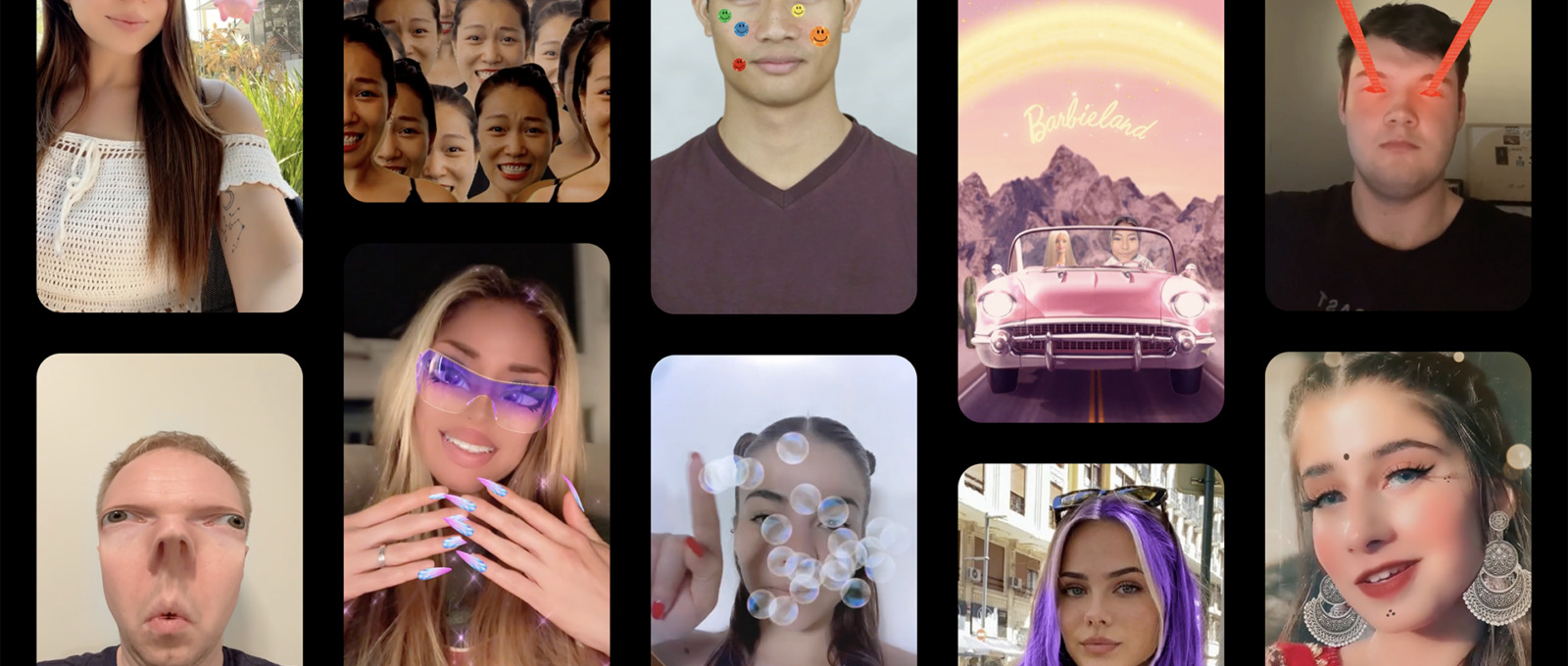
In today’s digital age, social media platforms have become a central part of our daily lives. One platform that has gained immense popularity over the years is Snapchat. Known for its fun and interactive features, Snapchat allows users to create and share unique visual experiences known as “Lenses.” These Lenses, which can transform your appearance or add fun effects to your photos and videos, have become a creative outlet for users to express themselves.
But how exactly can you create your own Snapchat Lenses? In this article, we will explore two methods that will help you easily create and customize your own Lenses without any prior coding knowledge or experience. Whether you’re a casual Snapchat user looking to add a personal touch to your snaps or a brand seeking to engage your audience through interactive filters, this guide will equip you with the tools and knowledge to bring your vision to life.
Inside This Article
- How to Create Snapchat Lenses Easily: 2 Methods (2023)
- Method 1: Using Snapchat’s Lens Studio
- Tips and Tricks for Creating Snapchat Lenses
- Conclusion
- FAQs
How to Create Snapchat Lenses Easily: 2 Methods (2023)
In today’s digital world, visual communication has become more popular than ever before. Snapchat, with its innovative features like lenses, allows users to express themselves creatively and interactively. If you’ve ever wondered how to create your own Snapchat lenses, you’re in the right place. In this article, we will explore two easy methods to create Snapchat lenses and unleash your creativity in 2023.
Method 1: Using Snapchat’s Lens Studio
One of the easiest ways to create Snapchat lenses is by using Snapchat’s Lens Studio, a powerful tool designed specifically for lens creation. To get started, download and install Lens Studio on your computer. Once installed, you can explore the intuitive interface and familiarize yourself with the different tools available.
Lens Studio offers a range of templates that you can use to kickstart your lens creation journey. Whether you want to create face filters or immersive augmented reality experiences, Lens Studio has got you covered. Customize and edit the lens elements, such as adding 3D objects, animations, and interactive features, to make your lens truly unique.
After creating your lens, it’s essential to test and preview it to ensure it functions as intended. Lens Studio provides real-time testing options, allowing you to see how your lens behaves on different devices and in various lighting conditions. Once you are satisfied with your lens, you can submit it to Snapchat for review. If approved, your lens will be available for millions of Snapchat users to enjoy!
Method 2: Using Third-Party Lens Creation Tools
If you prefer a more user-friendly approach or want to explore additional features, third-party lens creation tools can be an excellent choice. These tools provide a simplified workflow and often offer a broader range of customization options.
Popular third-party lens creation tools like Lenscreator and Lenslist offer intuitive interfaces and a wealth of pre-made assets that you can use to create your lenses quickly. Importing and editing custom assets, such as 3D models and animations, is also possible, allowing you to create lenses tailored to your specific vision.
Once you have created your lens using a third-party tool, you can test it to ensure it functions correctly and has the desired visual effects. After testing, you can export your lens and upload it to Snapchat using the provided guidelines and tools. This method provides flexibility and creativity, catering to both beginners and experienced lens creators.
Tips and Tricks for Creating Snapchat Lenses
Creating engaging and user-friendly Snapchat lenses requires careful consideration and attention to detail. Here are some tips and tricks to help you create outstanding lenses:
- Understand Snapchat’s lens guidelines and policies to avoid any issues during the submission process.
- Design lenses with user experience in mind, ensuring they are easy to interact with and don’t obstruct the user’s view.
- Leverage interactive elements and animations to make your lens more engaging and fun.
- Incorporate features like face tracking and augmented reality to create immersive experiences.
- Utilize 3D modeling and effects to take your lenses to the next level and make them stand out.
- Enhance your lenses with sound and music to provide a multi-sensory experience for users.
- Promote and share your lenses with the Snapchat community, utilizing social media and collaboration with influencers.
Future Trends and Challenges in Snapchat Lens Creation
The world of Snapchat lenses is constantly evolving, and it’s important to stay updated with the latest trends and advancements. Here are some insights into future trends and challenges in Snapchat lens creation:
- Predictions indicate that Snapchat lenses will become more advanced, incorporating machine learning and AI technologies.
- Advancements in lens creation technology may include more realistic augmented reality effects and improved face tracking capabilities.
- As the lens creation community expands, challenges like copyright infringement and intellectual property concerns may arise.
- User-generated lenses will continue to play a crucial role in Snapchat’s ecosystem, fostering creativity and community engagement.
- Businesses and brands will have opportunities to leverage Snapchat lenses for marketing campaigns and brand visibility.
- Staying updated with the latest lens creation features and trends will be essential to remain competitive in the Snapchat lens creation landscape.
Method 1: Using Snapchat’s Lens Studio
Creating custom Snapchat lenses is made easy with Snapchat’s Lens Studio. Whether you’re an aspiring designer or a creative individual looking to add a personal touch to your snaps, Lens Studio provides all the tools you need to bring your ideas to life.
Let’s walk through the process of using Snapchat’s Lens Studio to create your own lenses:
Overview of Snapchat’s Lens Studio: Lens Studio is a free desktop application provided by Snapchat that allows users to design, build, and publish Snapchat lenses. It offers a range of features and templates to help you create stunning augmented reality experiences.
Downloading and installing Lens Studio: Begin by downloading the Lens Studio application from the official Snapchat website. Once downloaded, follow the installation instructions to set up Lens Studio on your computer.
Understanding the interface and tools: After installing Lens Studio, familiarize yourself with the interface and tools. Lens Studio provides a user-friendly interface with a variety of options for designing lenses, including 2D and 3D elements, animations, and face tracking features.
Building your own lens using templates: Lens Studio offers a range of templates to jumpstart your lens creation process. Choose a template that fits your vision and customize it with your own images, animations, and effects. Templates provide a great starting point and can be easily modified to suit your needs.
Customizing and editing lens elements: Once you’ve selected a template, it’s time to customize it to make it unique. Lens Studio offers a wide array of editing tools to tweak colors, adjust sizes, add animations, and apply filters. Get creative and experiment with different effects to make your lens stand out.
Testing and previewing your lens: Lens Studio allows you to test and preview your lens directly on your device. Connect your smartphone to your computer and use the Lens Studio app to view your lens in real-time. This step is crucial to ensure your lens functions as expected and provides an engaging user experience.
Submitting your lens for review: Once you are satisfied with your lens, it’s time to submit it for review. Lens Studio provides an option to submit your lens directly to Snapchat for evaluation. Once approved, your lens will be available for others to use and enjoy.
Using Snapchat’s Lens Studio opens up a world of creativity and allows you to share your unique vision with the Snapchat community. So, unleash your creativity and start creating incredible Snapchat lenses today!
Tips and Tricks for Creating Snapchat Lenses
When it comes to creating Snapchat lenses, there are several tips and tricks that can help you take your creations to the next level. These tips cover everything from understanding the lens guidelines and policies to promoting and sharing your lenses with the Snapchat community. Let’s dive in and explore some of the best practices for creating impressive Snapchat lenses.
Understanding the lens guidelines and policies
Before you start creating your Snapchat lenses, it’s important to familiarize yourself with Snapchat’s lens guidelines and policies. These guidelines outline the dos and don’ts of lens creation, ensuring that your lenses comply with Snapchat’s standards. Make sure to review these guidelines thoroughly to avoid any potential issues or rejections during the lens review process.
Designing lenses with user experience in mind
When designing Snapchat lenses, it’s crucial to keep the user experience in mind. Consider how users will interact with your lens and aim to create an intuitive and enjoyable experience. Keep the lens design simple and easy to understand, avoiding cluttered or excessive elements. Remember, a seamless and engaging user experience can make your lens more appealing and memorable.
Leveraging interactive elements and animations
To make your Snapchat lenses stand out, consider incorporating interactive elements and animations. These can enhance user engagement and make your lenses more immersive. Experiment with different animations, gestures, and effects to bring your lens to life. Just be sure to strike a balance between interactivity and usability to ensure a smooth user experience.
Incorporating face tracking and augmented reality features
One of the key features of Snapchat lenses is the ability to track and modify users’ faces in real time. Take advantage of this capability by incorporating face tracking and augmented reality (AR) features into your lenses. Use face filters, masks, or virtual objects that can react to users’ movements for a more personalized and interactive experience.
Utilizing 3D modeling and effects for advanced lenses
If you want to take your Snapchat lenses to the next level, consider utilizing 3D modeling and effects. With 3D modeling, you can create realistic and immersive virtual objects that users can interact with. Additionally, explore advanced effects like particle systems, shaders, and dynamic lighting to add depth and realism to your lenses.
Enhancing your lenses with sound and music
Sound and music play a crucial role in enhancing the overall experience of your Snapchat lenses. Consider adding sound effects, background music, or even voiceovers to create a more engaging and immersive environment. Just remember to ensure that the audio elements complement the visual aspects of your lens and enhance the user experience.
Promoting and sharing your lenses with the Snapchat community
Creating amazing Snapchat lenses is just the first step. To maximize their reach and impact, make sure to actively promote and share your lenses with the Snapchat community. Leverage social media platforms and other online communities to showcase your lenses and encourage users to try them out. Collaborate with influencers or engage in Snapchat Lens Challenges to gain more exposure for your creations.
By following these tips and tricks, you can create Snapchat lenses that captivate and engage users, offering them a unique and memorable experience. So, unleash your creativity, experiment with different elements, and get ready to make a lasting impression with your Snapchat lenses!
Conclusion
In conclusion, creating Snapchat lenses doesn’t have to be a complex or daunting task. With the two methods mentioned in this article, you can easily unleash your creativity and bring your visions to life. Whether you choose the Lens Studio or the Lens Web Builder, both provide powerful tools and resources to design and customize lenses that will captivate your audience.
By following the step-by-step instructions and exploring the various features and effects available, you can create lenses that encompass your unique style and messaging. Don’t be afraid to experiment with different designs, animations, and interactions. The more you explore and push the boundaries of what’s possible, the more engaging and memorable your lenses will be.
So, what are you waiting for? Start creating your own Snapchat lenses today and make an impact on the ever-growing Snapchat community. Let your imagination run wild and watch as your lenses come to life and enhance the Snapchat experience for users around the globe.
FAQs
1. What are Snapchat Lenses?
2. Can I create my own Snapchat Lenses?
3. What are the methods to create Snapchat Lenses?
4. Are there any costs associated with creating Snapchat Lenses?
5. How long does it take to create Snapchat Lenses?
