Connecting to other users is one way to make your Snapchat experience more meaningful. You can make your Snapchat account public, so more people can discover you on the platform. However, you would also prefer to find Snapchat friends who you already know on a personal level. Thankfully, the image-based social media platform has different ways of connecting you with other users. In this article, you’ll discover different ways how you can find and add Snapchat friends — both old and new.
Inside This Article
How to Find Snapchat Friends
1. Sync or Add Contacts
The most effective way to find friends on Snapchat is by adding people via your contacts. With this, you can find people fast without even asking for Snapcodes, using Find Nearby features, or the Snap Map. You also don’t need to know the person’s username on the app to add them. All you need is their active number on the app. Here’s how:
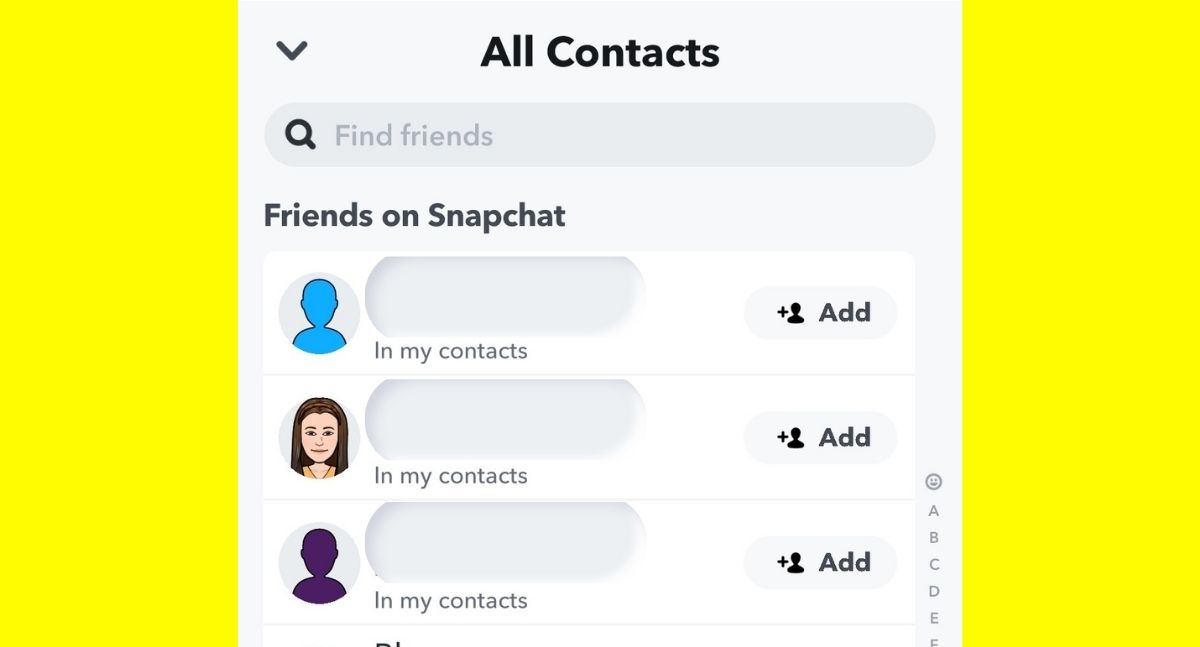
- Open Snapchat.
- Hit the Add Friends icon in the top-right.
- Tap the All Contacts hyperlink near the Quick Add section.
- Select Continue on the new screen.
- Tap the Add button next to the accounts you want to add.
Keep in mind that this only works if the right number is linked to your contact’s Snapchat account. Otherwise, the system won’t recognize your friend’s number or account and you won’t find them here.
2. Add People via Snapcode
Snapchat provides each user with a distinct code that they can share with other users. Others can scan this code to add them seamlessly without having to search through numerous accounts. With that said, all you must do is ask your friends and contacts for their code. Afterward, save their code in your gallery and follow these steps to find Snapchat friends:

- Launch the Snapchat app.
- Tap Add Friends.
- Choose the Snapcode inside your gallery.
- Verify that the account is correct
- Tap on Add Friend.
3. Add People via URL
Apart from using a Snapcode, you can also find Snapchat friends via their distinct URLs. This is much easier than using Snapcode as you won’t need to save friends’ code photos into your gallery. Just ask your friends and family for their profile’s URL.
Afterward, tap on the URL or link they gave you. This should launch the Snapchat app or website. Simply hit the Add Friend tab to add the person to your list of friends. The person you added should get a notification saying you’ve added them on Snapchat.
Alternatively, you can also share your Snapchat URL to find Snapchat friends. All you must do is open the Snapchat app on your phone or tablet. Then follow these steps:
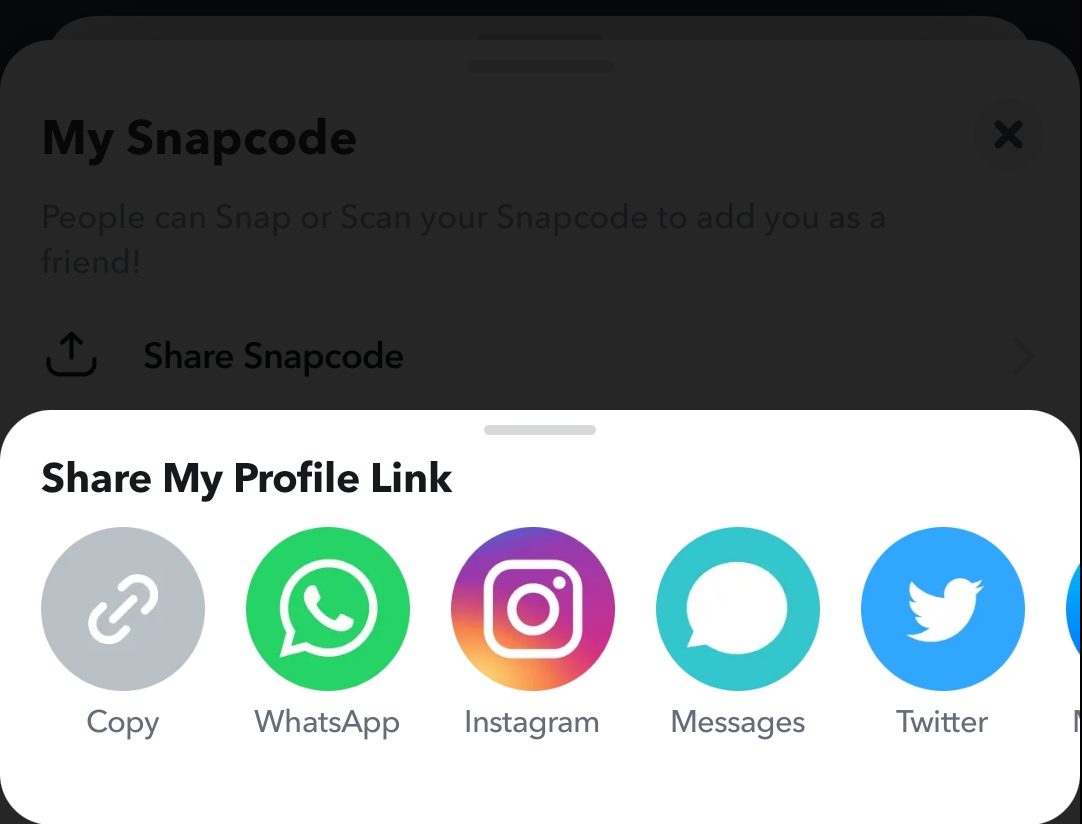
- Tap your bitmoji at the upper-left corner of your screen.
- Press your Snapcode.
- Click on the Share My Profile Link option on the pop-up menu.
- Tap Copy to copy the URL to your clipboard or choose any app to quickly share your link to conversations.
4. Quick Add Nearby Users
It’s proven that people nearby share a common interest and create better relationships than people that are farther away. This is precisely why many people turn to finding nearby Snapchat users and adding them as friends. It’s an easy way to gain contacts based solely on proximity and connect with people around your neighborhood. Here’s how to find friends on Snapchat that are close to your area:
- Launch Snapchat.
- Choose the Quick Add option.
- Wait for Snapchat to search for nearby friends.
- Hit the Add button beside the contact’s account name.
You can do this as much as you want to quickly add many friends. However, do note that this feature only works when the “Find Nearby” feature is active on the other end. If your friend has the Find Nearby feature disabled, their account won’t appear in the Quick Add list. In this case, it’s better to ask for your friend’s Snapcode or add them through other means.
5. Use Snap Map
Are you looking for local Snap friends who live close to you? If so, we recommend using Snap Map, a feature that helps you connect with friends near your area. To use it, all you need is to do the following:
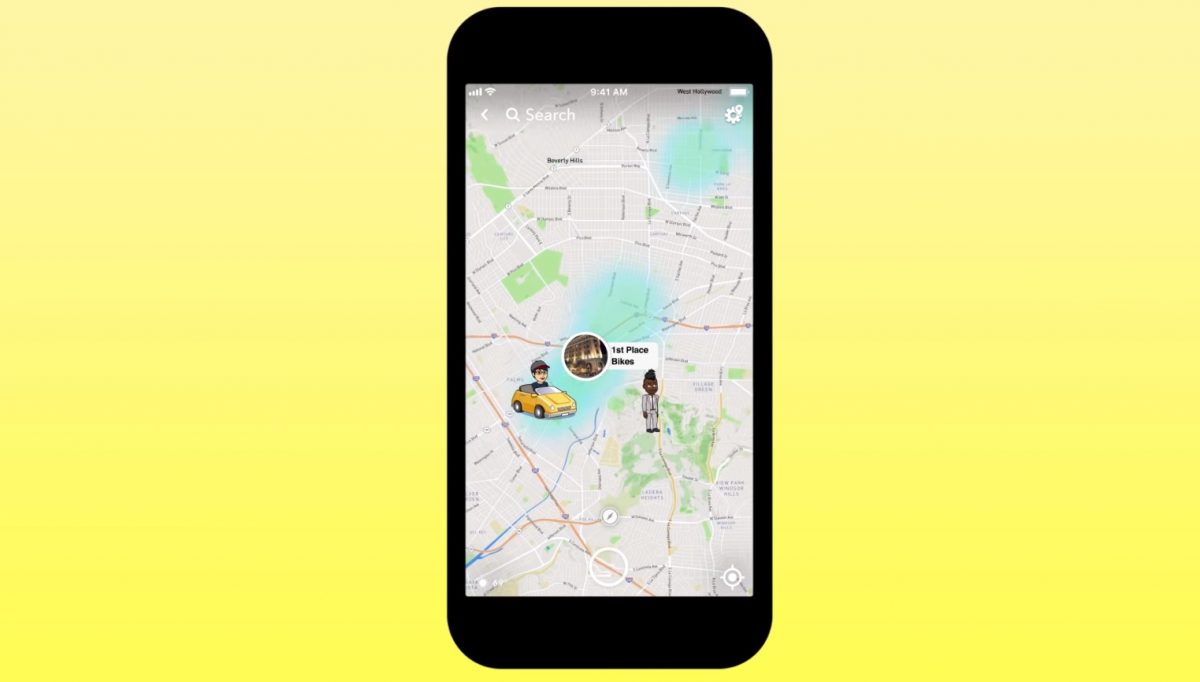
- Launch the Snapchat app.
- Press the Map icon in the bottom-left section.
- Select open Snap Map.
- Give Snapchat access to your location.
Once you’ve accessed the Snap Map, you should find a map showing your general area. On the map, you’ll see your surrounding location with blue spots around it. These blue spots surrounding you are called “hotspots” that show you the other users nearby. You can tap on a nearby hotspot to view stories from users in that area.
If you like a particular person’s content, you can swipe up on their story and tap Try Lens. You can then go to the account’s profile by hitting the Creator tab that appears. On the page that follows, you should see the Subscribe button. Simply hit the button and you should be following this person.
If you can’t find hotspots nearby, don’t worry. You can still find Snapchat friends based on your current city through Snapchat. All you need to do is tap the Map tab and then choose your current city’s name. You can find Snapchat friends within your city afterward.
6. Explore Stories on Places
You can find people on Snapchat by exploring stories on the Places page. This is a particularly useful tool if there are no hotspots near your specific area. It’s a great way to filter people based on popular locations. To do this, follow these steps:
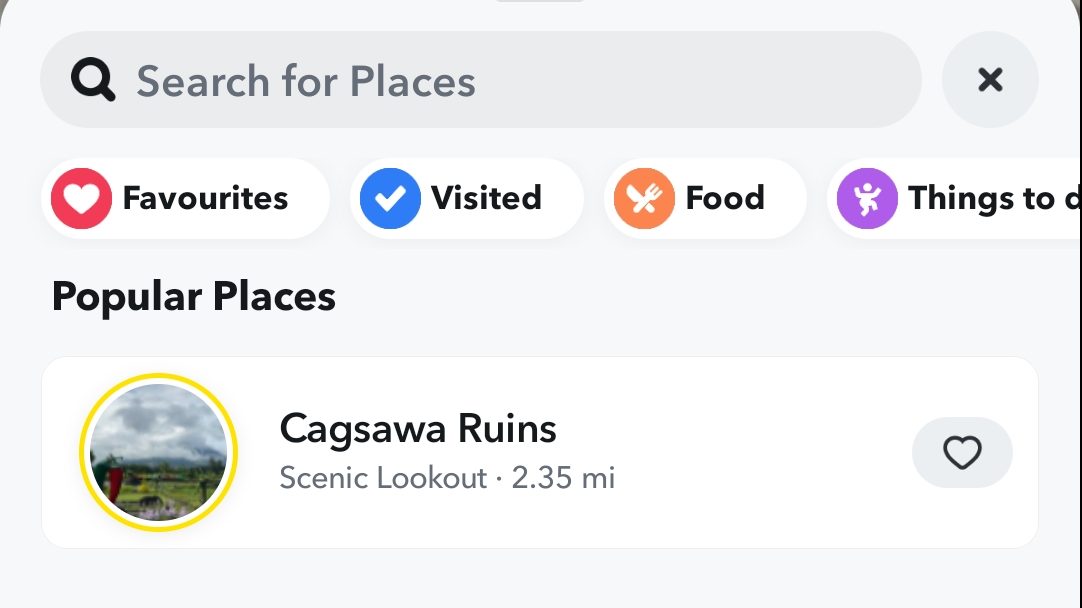
- Tap on Places.
- On the My Places screen, select Popular and choose the Stories based on your desired area.
You can also find stories and content based on locations that are far away. This helps you see stories from places you’ve been to or hubs you particularly feel drawn to. All you need to do is tap on the “Favorites” or “Visited” tabs under the My Places screen.
Tips to Gain More Friends on Snapchat
It’s easy to find Snapchat friends when you have friends in real life who use the app. However, if most of your contacts primarily use other platforms, it can be hard to find Snapchat friends.
This is why we recommend trying to make friends with strangers or new accounts. It helps you easily meet new people and expand your horizons by seeing different perspectives. Moreover, it’s also a great way to expand your reach if your main priority is marketing or growing a following. To do this, here are a few tips and tricks you can do while on the app:
1. Be Consistent
Keep your Snapchat score high by posting consistently and regularly engaging on the app. Post at least once a day to ensure people are always engaged with your account. This should increase the number of friends you have over time.
2. Provide Impressive Content
Like most social media platforms, Snapchat’s algorithm prioritizes quality and popularity. That’s why we advise you to make impressive or eye-catching, quality content to ensure you gain people’s attention. Doing this will more likely create a buzz around your account which will help you gain new contacts.
To do this, we suggest you add good headlines to your stories. Make sure they’re short and on-point to keep people from being distracted. Moreover, we strongly recommend adding music or interactive elements like polls or quizzes. Finally, make your stories public so you can attract more accounts.
3. Post Appropriately Sized Content
Awkwardly cut videos or images with low-quality resolutions aren’t going to cut it if you want to find Snapchat friends. Well, at least if you want to expand your reach. That’s why we recommend sticking to certain specifications.
For example, the ideal aspect ratio should be 9:16. Images should be no higher than 5MB while videos no larger than 32MB. If you’re posting photos, it should follow the JPG, JPEG, or PNG file formats. For videos, you should post them in MP4 or MOV formats. They can also be encoded in H.264.
4. Use Snapchat Insights
It’s easy to find Snapchat friends if all you want is to add people you’ve already met. However, if you want a larger audience, we recommend utilizing Snapchat’s built-in analytics tools. These give you a better sense of what kind of targets you’re hitting and what more you need to do.
They’re also great at letting you understand your audience, reach, and engagement more. Make sure to use these to gain insight into your following so you can make more engaging content.
The Final Word
If you want to find Snapchat friends, the app provides many tools and opportunities for you to add familiar faces. You can do these through the Snap Map, quick add section, or even through Snapcodes and URLs. However, if your goal is to grow an audience and use the app for marketing, you’ll have to think differently. You’ll have to be mindful of the content you make and post more high-quality content than the average user. Moreover, it’s helpful to remain engaged and post consistently to boost your numbers.
