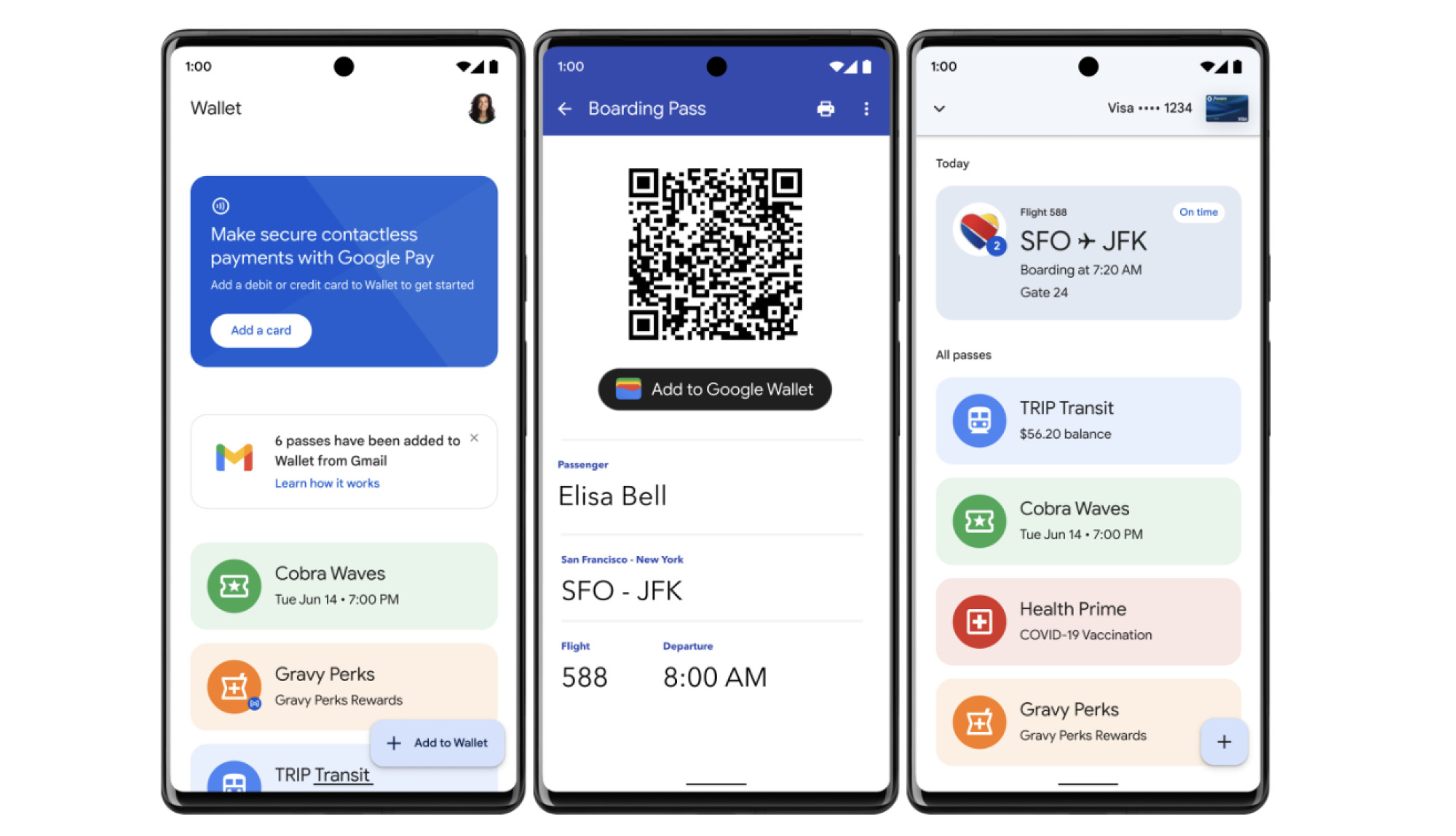
Welcome to our comprehensive guide on how to get and use a Google Wallet Card. In today’s digital age, mobile payments have become increasingly popular, providing a convenient and secure way to make transactions. Google Wallet is a widely-used mobile payment platform that allows users to store their credit, debit, and loyalty cards on their smartphones. But what if you prefer having a physical card to use for your purchases? That’s where the Google Wallet Card comes in. This handy card can be linked to your Google Wallet account and used just like a traditional debit or credit card. In this article, we’ll walk you through the process of obtaining a Google Wallet Card, as well as how to use it for your everyday transactions. So, let’s dive in and explore the world of Google Wallet Cards!
Inside This Article
- What is a Google Wallet Card?
- How to Get a Google Wallet Card
- How to Activate a Google Wallet Card
- How to Use a Google Wallet Card
- Conclusion
- FAQs
What is a Google Wallet Card?
A Google Wallet Card is a physical card that allows users to access funds stored in their Google Wallet account for convenient and secure transactions. It functions like a traditional debit card, enabling users to make purchases at physical stores or online merchants that accept MasterCard. This card is linked to the user’s Google Wallet account, which serves as a digital payment platform.
With a Google Wallet Card, users can make purchases, withdraw cash from ATMs, and send money to other Google Wallet users. It provides a seamless integration between digital and physical transactions, giving users the flexibility to manage their finances and make payments conveniently.
The Google Wallet Card is a versatile payment tool that can be used for various purposes, including everyday expenses, travel expenses, online shopping, and peer-to-peer payments. It offers a secure and convenient way to access funds without the need for carrying physical cash or relying solely on traditional banking services.
Users can load funds onto their Google Wallet account, either by linking it to their bank account or by adding money directly to the account. The funds are stored securely within the digital wallet, and users can access them instantly by using their Google Wallet Card.
Furthermore, the Google Wallet Card offers additional features such as the ability to track expenses, view transaction history, and set spending limits. Users can easily manage their finances and monitor their spending, bringing a sense of control and transparency to their financial lives.
Overall, the Google Wallet Card combines the convenience of a physical payment card with the security and seamless integration of a digital wallet. It provides users with a flexible and accessible way to manage their money, make purchases, and send money to others, offering a streamlined payment experience in the digital age.
How to Get a Google Wallet Card
If you’re looking for a convenient and secure way to make payments, a Google Wallet Card may be just what you need. This versatile card allows you to make purchases online and in-person, as well as withdraw money from ATMs. Want to get your hands on a Google Wallet Card? Here’s how:
1. Sign up for a Google Wallet Account: The first step in obtaining a Google Wallet Card is to sign up for a Google Wallet account. Simply visit the Google Wallet website and follow the instructions to create your account. You may need to provide personal information, such as your name, address, and phone number.
2. Verify Your Identity: In order to proceed with getting a Google Wallet Card, you’ll need to verify your identity. This is an important step to ensure the security of your financial transactions. Google may require you to provide additional documentation, such as a copy of your ID or proof of address.
3. Request Your Google Wallet Card: Once your account is set up and your identity is verified, you can request your Google Wallet Card. Navigate to the Google Wallet website and look for the option to request a card. Click on it and follow the prompts to complete the request process. Keep in mind that there may be a fee associated with obtaining the card.
4. Wait for Delivery: After requesting your Google Wallet Card, all you have to do is wait for it to be delivered to your designated address. The delivery time may vary, so be patient. While waiting, you can start familiarizing yourself with the features and benefits of the card.
5. Activate Your Google Wallet Card: Once you receive your Google Wallet Card, you need to activate it before you can start using it. This can usually be done through the Google Wallet app or website. Follow the activation process, which may involve entering the card’s details and setting a PIN or password for added security.
Now that you know how to get a Google Wallet Card, you can enjoy the convenience and control it offers for your financial transactions. Whether you’re making online purchases, shopping in-store, or need to withdraw cash, a Google Wallet Card can be a valuable tool in managing your finances.
How to Activate a Google Wallet Card
Activating your Google Wallet Card is a straightforward process that allows you to start using the card for secure transactions. Here’s a step-by-step guide on how to activate your Google Wallet Card:
- Check your mail: Once you’ve requested a Google Wallet Card and it has been approved, it will be mailed to your registered address. Keep an eye out for the card’s arrival in your mailbox.
- Locate the activation code: Inside the envelope containing your Google Wallet Card, you’ll find an activation code. This code is unique to your card and is necessary to activate it.
- Launch the Google Wallet app: Ensure that you have the Google Wallet app installed on your mobile device. Open the app and sign in to your Google account.
- Tap on the menu: In the Google Wallet app, locate and tap on the menu icon, typically displayed as three horizontal lines in the top left corner of the screen.
- Select “Wallet Card”: From the menu options, select “Wallet Card” to access the card settings and activation screen.
- Enter the activation code: On the activation screen, you’ll be prompted to enter the activation code that you found in the envelope. Carefully input the code using the on-screen keypad.
- Verify your identity: As an additional security measure, you may be required to verify your identity. This could involve providing personal details or answering security questions associated with your Google Wallet account.
- Submit and activate: Once you’ve entered the activation code and verified your identity, tap on the “Activate” button to complete the activation process.
- Confirmation message: After successfully activating your Google Wallet Card, you’ll receive a confirmation message on your device. This indicates that the card is now ready for use.
- Start using your card: With your Google Wallet Card activated, you can now use it to make purchases online or in-store, send money to friends and family, or withdraw cash from ATMs that accept Mastercard.
By following these simple steps, you can quickly and easily activate your Google Wallet Card and enjoy the convenience and security it offers for your financial transactions.
How to Use a Google Wallet Card
Once you’ve obtained a Google Wallet card, you might be wondering how to make the most of its functionality. Here are some simple steps to help you use your Google Wallet card with ease:
- Add funds: Before you can start using your Google Wallet card, you’ll need to add funds to it. You can do this by linking a bank account or credit card to your Google Wallet account and transferring the desired amount.
- Make in-store purchases: The Google Wallet card works just like a regular debit card, allowing you to make purchases at any retail store that accepts Mastercard. Simply swipe your card and enter your PIN to complete the transaction. It’s a convenient and secure way to pay for your purchases.
- Pay online: In addition to in-store purchases, you can also use your Google Wallet card to make online payments. Look for websites that accept Mastercard as a payment method and enter your card details to complete the transaction. It’s a seamless and hassle-free way to shop online.
- Send money to friends and family: One of the great features of Google Wallet is the ability to send money to anyone with an email address. You can easily transfer funds from your Google Wallet card to another person’s Google Wallet account. This is especially useful when splitting bills or sending money as a gift.
- Check your balance: It’s important to keep track of your spending, and with a Google Wallet card, you can easily check your balance. Simply log into your Google Wallet account or use the Google Wallet app on your mobile device to view your transaction history and current balance.
- Set spending limits: If you want to keep a tight rein on your spending, Google Wallet allows you to set spending limits for your card. This feature gives you control over how much you can spend, helping you stick to your budget.
With these simple steps, you can make the most of your Google Wallet card and take advantage of its convenience and versatility. Whether you’re making in-store purchases, paying online, or sending money to loved ones, the Google Wallet card simplifies your financial transactions and enhances your overall money management experience.
Conclusion
Obtaining and using a Google Wallet Card can greatly enhance your financial transactions and provide you with a convenient and secure method of payment. By linking it to your Google Wallet account and loading funds onto the card, you can enjoy the flexibility of making purchases both online and in physical stores.
The Google Wallet Card offers numerous benefits, including the ability to track your spending, earn rewards, and enjoy peace of mind with its built-in fraud protection. Additionally, the card can be easily managed through the Google Wallet app, allowing you to view your transaction history, check your balance, and even lock or unlock your card if needed.
With the Google Wallet Card, you have a powerful tool at your disposal for managing your finances and making purchases with ease. So why wait? Apply for your Google Wallet Card today and experience the convenience and security it provides.
FAQs
Q: What is a Google Wallet Card?
A: A Google Wallet Card is a physical card issued by Google that allows you to make purchases and access funds from your Google Wallet account.
Q: How do I get a Google Wallet Card?
A: To get a Google Wallet Card, you first need to set up a Google Wallet account. Once your account is set up, you can request a physical card through the Google Wallet app or website.
Q: How long does it take to receive a Google Wallet Card?
A: After requesting a Google Wallet Card, it usually takes around 7-10 business days for the card to arrive in the mail.
Q: Can I use a Google Wallet Card to withdraw cash from ATMs?
A: Yes, you can use a Google Wallet Card to withdraw cash from ATMs that accept Mastercard. However, keep in mind that some ATMs may charge additional fees for cash withdrawals.
Q: Can I link my Google Wallet Card to other payment services?
A: No, the Google Wallet Card can only be linked to your Google Wallet account and used for purchases and transactions within the Google Wallet ecosystem.
