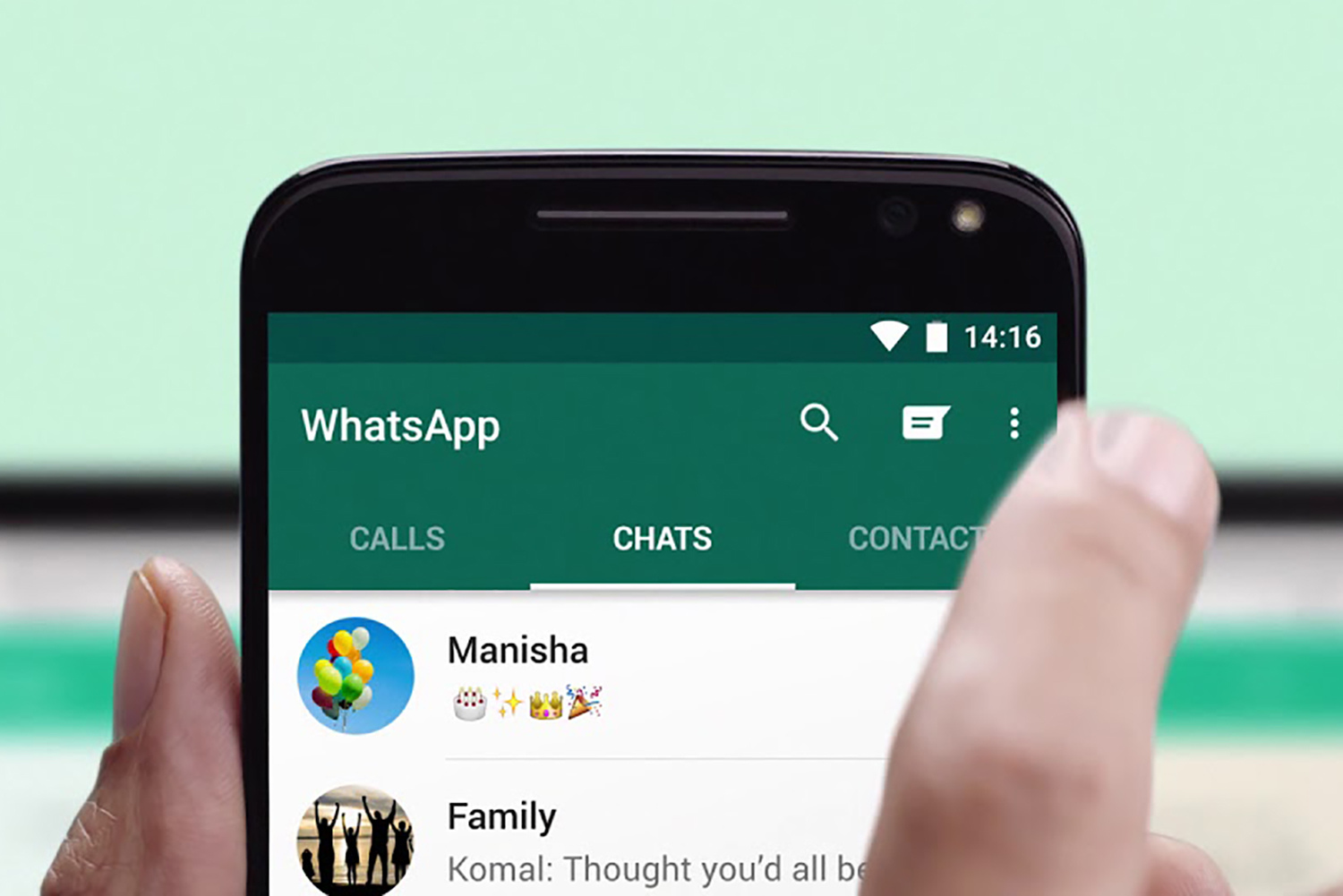
WhatsApp is a popular messaging app that allows us to stay connected with friends, family, and colleagues around the world. However, at times, we may find ourselves in a situation where we suspect that someone has blocked us on WhatsApp. It can be a frustrating experience, as we are left wondering if our messages are being ignored or if we have been intentionally blocked. In this article, we will explore several indicators that can help you determine if someone has indeed blocked you on WhatsApp. By understanding these signs, you will be able to gain clarity and make informed decisions about your WhatsApp communication. So, if you’re curious to know if you’ve been blocked on WhatsApp, keep reading to find out!
Inside This Article
- How Does WhatsApp Blocking Work?
- Signs to Look for if Someone Has Blocked You on WhatsApp
- Steps to Confirm if You Have Been Blocked on WhatsApp
- Conclusion
- FAQs
How Does WhatsApp Blocking Work?
WhatsApp, one of the most popular messaging apps in the world, offers a blocking feature that allows users to restrict communication with specific contacts. When you block someone on WhatsApp, it essentially means that you are cutting off all forms of direct communication with them. This includes blocking their messages, calls, and even preventing them from seeing your online status or profile picture.
When you block someone on WhatsApp, they will not receive any notification indicating that they have been blocked. However, there are a few subtle signs that can help you determine if someone has blocked you on the app.
It’s important to note that being blocked on WhatsApp is a one-sided action. This means that if you block someone, they will not be notified and can continue to send messages and view your profile until they realize they have been blocked.
Overall, WhatsApp blocking works by creating a virtual barrier between you and the blocked contacts, preventing any form of interaction and maintaining your privacy and peace of mind.
Signs to Look for if Someone Has Blocked You on WhatsApp
Being blocked on WhatsApp can be a frustrating experience, especially if you’re unsure whether it has actually happened. While WhatsApp does not provide a direct notification for blocked contacts, there are several telltale signs that indicate you have been blocked. Keep in mind that these signs are not foolproof and can vary depending on the individual’s privacy settings. Nevertheless, here are some common signs to look out for:
- No Profile Picture: If you can’t see the person’s profile picture, it may be a sign that they have blocked you. However, this is not definitive proof, as users can remove their profile picture without blocking you.
- No Last Seen or Online Status: If you check the person’s Last Seen or Online status and it’s consistently blank, it could be an indication of a block. This doesn’t guarantee a block, as the person may have disabled these settings for privacy reasons.
- No Message Delivery Indicator: Typically, when you send a message to a contact on WhatsApp, you’ll see a single gray tick, indicating that the message has been sent, and double gray ticks when it’s delivered. If these indicators remain gray for an extended period without turning blue, it might suggest a block. However, it’s important to note that network issues or the recipient’s phone being turned off can also cause message delivery delays.
- Inability to Make Voice or Video Calls: If you’re unable to make voice or video calls to the person, it may indicate that you have been blocked. However, again, this can be due to various reasons, such as poor internet connectivity or the recipient’s device settings.
- No Updates to their “last seen” Timestamp: If the person’s “last seen” timestamp remains unchanged over an extended period, it might imply that they have blocked you. However, this could also occur if the person has restricted their “last seen” status to their contacts only.
- No Group Chats: If you were previously part of a group chat with the person, but suddenly you no longer see their messages or their name in the participants’ list, it could be a sign that they have blocked you.
Keep in mind that while these signs can provide clues about a potential block, they are not definitive proof. It’s important to consider other factors and have a conversation with the person to confirm if you have been blocked or if there is another reason for the changes in their WhatsApp activity. Additionally, some users may employ privacy settings or third-party apps that can mask or manipulate these signs, making it even more challenging to determine if you have been blocked.
Steps to Confirm if You Have Been Blocked on WhatsApp
If you suspect that you have been blocked on WhatsApp, there are a few steps you can take to confirm your suspicions. Here’s what you need to do:
- Check the profile picture and status: One of the first signs that someone has blocked you on WhatsApp is that their profile picture and status are no longer visible to you. When someone blocks you, their profile information is hidden from your view. So, go to the chat window of the person in question and see if you can’t see their profile picture or read their status updates.
- Send a message: Another step is to send a message to the suspected blocked contact. If you have been blocked, your message will only show a single tick, indicating that it has been sent but not delivered. On WhatsApp, double ticks usually indicate that the message has been delivered to the recipient. However, if you have been blocked, the second tick will never appear.
- Make a voice or video call: If you suspect that you have been blocked, you can try making a voice or video call. If you have been blocked, the call will not go through and will never connect. Instead, it will keep ringing or show a message like “Calling” without any response from the other end.
- Create a group and add the suspected blocked contact: Another way to confirm if someone has blocked you on WhatsApp is to create a group and try to add the suspected blocked contact to it. If you have been blocked, you will receive an error message stating that you are not able to add the contact.
- Check the “Last Seen” timestamp: Lastly, you can keep an eye on the “Last Seen” timestamp of the suspected blocked contact. When someone blocks you on WhatsApp, their “Last Seen” timestamp will disappear or remain unchanged without updating. So, if you notice that the “Last Seen” timestamp of the person in question is not updating, it may be an indication that you have been blocked.
Keep in mind that these steps are not foolproof, and there could be other reasons for the observed behavior. However, if multiple signs point towards being blocked, it is likely that the person has indeed blocked you on WhatsApp.
Conclusion
In conclusion, discovering if someone has blocked you on WhatsApp can be a frustrating experience. However, by following the methods outlined in this article, you can gain some insight into whether or not you have been blocked.
Remember to pay attention to the signs, such as the absence of profile pictures, last seen and online status, and delivery receipts. Additionally, you can try sending messages and making calls to see if they go through.
While these methods can give you some indication, keep in mind that they are not foolproof. WhatsApp’s blocking feature can vary depending on the user’s settings or version of the app. Sometimes, other factors such as network issues or the recipient’s phone being turned off can also affect the delivery of messages.
If you suspect you have been blocked, it’s important to respect the other person’s privacy and not bombard them with multiple attempts to contact them. It may be best to give them some space and try to resolve any issues in a respectful and open manner if possible.
Ultimately, communication is key, and open and honest conversations can help navigate any misunderstandings or conflicts that may arise on WhatsApp or any other messaging platform.
FAQs
1. Can you tell if someone has blocked you on WhatsApp?
Yes, there are a few indicators that can suggest if someone has blocked you on WhatsApp. These include not being able to see their online status, profile picture, or “last seen” timestamp. Additionally, your messages may only show a single checkmark (indicating they were sent but not delivered), and calls may not go through.
2. Can you still see a blocked contact’s profile picture?
No, if someone has blocked you on WhatsApp, you won’t be able to see their profile picture anymore. Instead, you will see a generic silhouette placeholder or the default profile picture.
3. What happens when you send a message to a blocked contact on WhatsApp?
When you send a message to someone who has blocked you on WhatsApp, the message will still be sent from your end, but it will only show a single checkmark. This means that the message has been sent but not delivered to the recipient.
4. Can a blocked contact still see your messages and calls?
No, when you’re blocked by a contact on WhatsApp, they won’t be able to see your messages or calls. Your messages will not be delivered to them, and your calls won’t go through.
5. Is it possible to unblock yourself on WhatsApp?
No, it’s not possible to unblock yourself on WhatsApp. The blocking feature is designed to give users control over their contacts. If someone has blocked you, you will need to respect their decision and find other means of communication if necessary.
