Third-party messaging apps like Viber, Telegram, and WhatsApp bend the conventional way we communicate. By applying other features aside from instant messaging, apps like WhatsApp made it easy to send messages with attachments, send voice messages, and even block unwanted contacts. And when we say block them, we mean no longer receiving any messages or calls from said contact. “How to block someone on WhatsApp?”, you may ask.

If this is your current curiosity, you have come to the right place! This article will give you the nitty-gritty on how to block someone on WhatsApp for iOS and Android devices.
Related: 10 Most Secure WhatsApp Alternatives You Can Use Now
Inside This Article
- How to Block Someone on Whatsapp for Android
- How to Block Someone on Whatsapp for iPhone
- How to Know You Have Been Blocked on WhatsApp
- How to Unblock a Contact on Whatsapp
- Report a WhatsApp Contact
- Final Thoughts
How to Block Someone on Whatsapp for Android
Because there are nuances between WhatsApp for the two major mobile OS in existence today, we have split the walkthroughs respectively. Let’s start off with the Android OS and how to block someone on WhatsApp for Android.
A. Block a WhatsApp Contact
If a contact starts showing untoward behaviors, best block it right away. Here’s how to do it on your Android phone:
- Open your WhatsApp app (download from Google Play Store).
- Tap More Options (the vertical dots).
- Select Settings.
- Next, tap Account then select Privacy.
- Now, tap on Blocked Contacts then tap on Add.
- Finally, select the contact or contacts you wish to block.

Alternatively, you can also block a contact directly from your WhatsApp inbox. Here’s how:
- From your inbox, select a thread with the contact you wish to block.
- Tap More Options (the vertical dots) then select More.
- Now, select Block then tap on Block or Report and Block.
The Report and Block option will effectively report the contact for untoward behavior and will be blocked from contacting you.
B. Block Unknown WhatsApp Number
If someone is messaging you and is not on your contact list, you can choose to block the contact permanently. Here’s how:
- Open your WhatsApp inbox and pull up a message sent by an unknown contact.
- Tap More Options (the vertical dots) then select More.
- Select Block or Report and Block.
How to Block Someone on Whatsapp for iPhone
Let’s dive into the nitty-gritty of blocking someone on WhatsApp for iPhone.
Related: How To Transfer WhatsApp Messages From Android To iPhone
A. How to Block a WhatsApp Contact
Sometimes, it isn’t enough to use iPhone’s native method to block a contact. So, here’s how you can block someone from contacting you on WhatsApp.
- On your iPhone, open the WhatsApp app (download from Apple App Store).
- Tap Settings from the bottom band options.
- Select Account then tap on Privacy.
- Next, tap Blocked then select Add New…
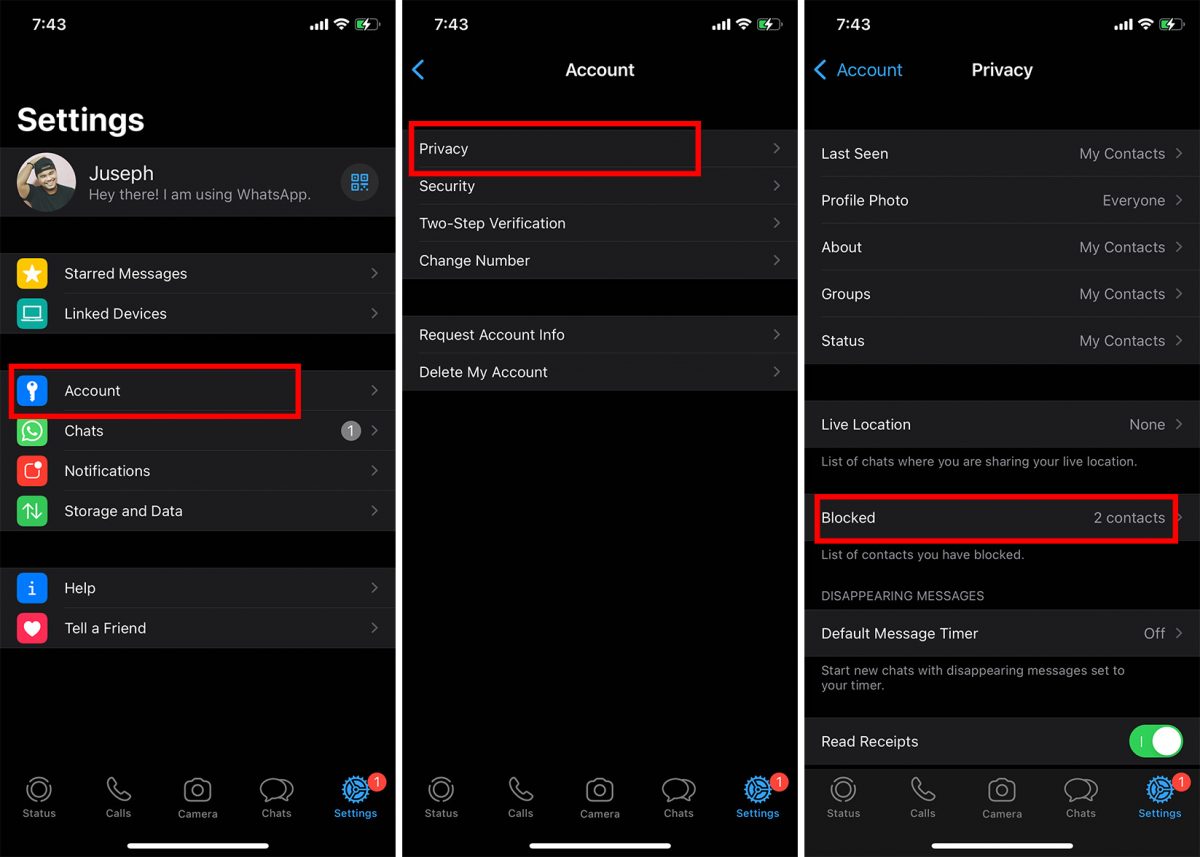
Now, you simply have to select the contact or contacts to block on WhatsApp. And, similar to how it’s done on its Android counterpart, you can block contact from the Chats tab as well.
- Open your WhatsApp app then tap on Chats from the bottom band options.
- Pull a thread made with a contact you wish to block.
- Tap the name of the contact on top of the screen to open the options pane.
- Next, scroll down and select Block [contact name].
- Confirm the action by tapping Block.
Once these are done, the contact will no longer be able to send you anything or call you through WhatsApp.
B. Block an Unknown Phone Number
Every now and then, you might stumble upon unknown phone numbers sending you messages on WhatsApp. If this is bothering you, you can block them right away. Here’s how:
- Open your WhatsApp app on your iPhone.
- Tap the Chats tab and pull up a thread with the unknown phone number.
- Tap the number on top of the screen to open the options pane.
- Next, scroll down and tap Block [number].
- Confirm the action by tapping Block one more time.
From here, you will no longer receive messages or calls from the said number.
How to Know You Have Been Blocked on WhatsApp
Being blocked by someone on WhatsApp may indicate a number of things. This may be because of personal reasons or, on rare occasions, it’s really neither here nor there; just an honest mistake. But there are indicators to know when someone blocked you on WhatsApp.
According to WhatsApp, these are the common indicators:
- Any attempts of calling someone on WhatsApp aren’t going through.
- Your message is stuck on Sent and not Delivered or Read.
- A contact who’s blocked you will no longer display a profile photo update.
- The contact’s last seen date and time will no longer appear.
Should any of these indicators be present, you may want to reach out to the said contact and talk through whether and why you have been blocked.
How to Unblock a Contact on Whatsapp
Here’s a quick guide on how to reverse a previous action or simply take a contact out of your block list on WhatsApp:
- Open your WhatsApp app on your smartphone.
- Tap the Settings tab from the bottom band options.
- Select Account then tap on Privacy.
- Tap Blocked and allow WhatsApp to pull up the list.
- To remove a contact from the block list, tap Edit on the top right corner of the screen.
- Tap the (-) icon beside the contact to remove them from the list.
- Tap Done to finish.
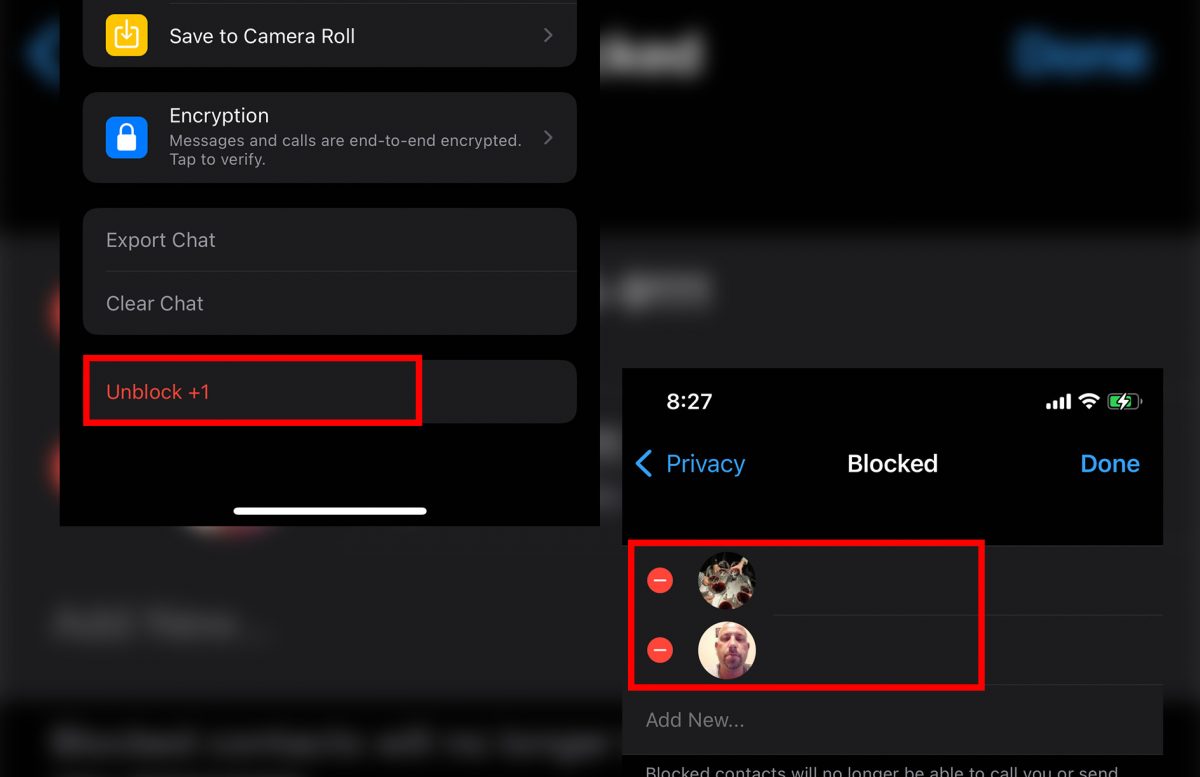
Alternatively, you can tap on a contact from the list to open more options. Then scroll down and tap on Unblock [contact number/name].
Report a WhatsApp Contact
Should someone express untoward behavior on WhatsApp, you can report it to WhatsApp for proper action. Here’s how to report inappropriateness on WhatsApp:
- Pull up a chat thread with someone you wish to report.
- Tap the name or number of the contact on top of the screen.
- Next, scroll down and tap Report [name/number].
- Choose whether you wish to block the contact or group and delete your chat history.
- Lastly, tap Report to confirm the action.
WhatsApp will immediately receive the last messages the contact or group sent you for review purposes. This includes all metadata information such as user ID, message information, and attachments.
WhatsApp should get back to you with their recommendation or action taken with pertinence to the report.
Final Thoughts
Knowing how to block someone on WhatsApp is a step made easy by its developer to protect a user’s safety and foster a healthy instant messaging experience for all. It is also designed to ward off scams and potential hacks. When you decide to, blocked numbers on WhatsApp will have no other means of contacting you. We hope this article has given you new information and insights to maximize the use of WhatsApp.
Do you keep getting unwanted calls? Here’s how to block a number on your phone.
