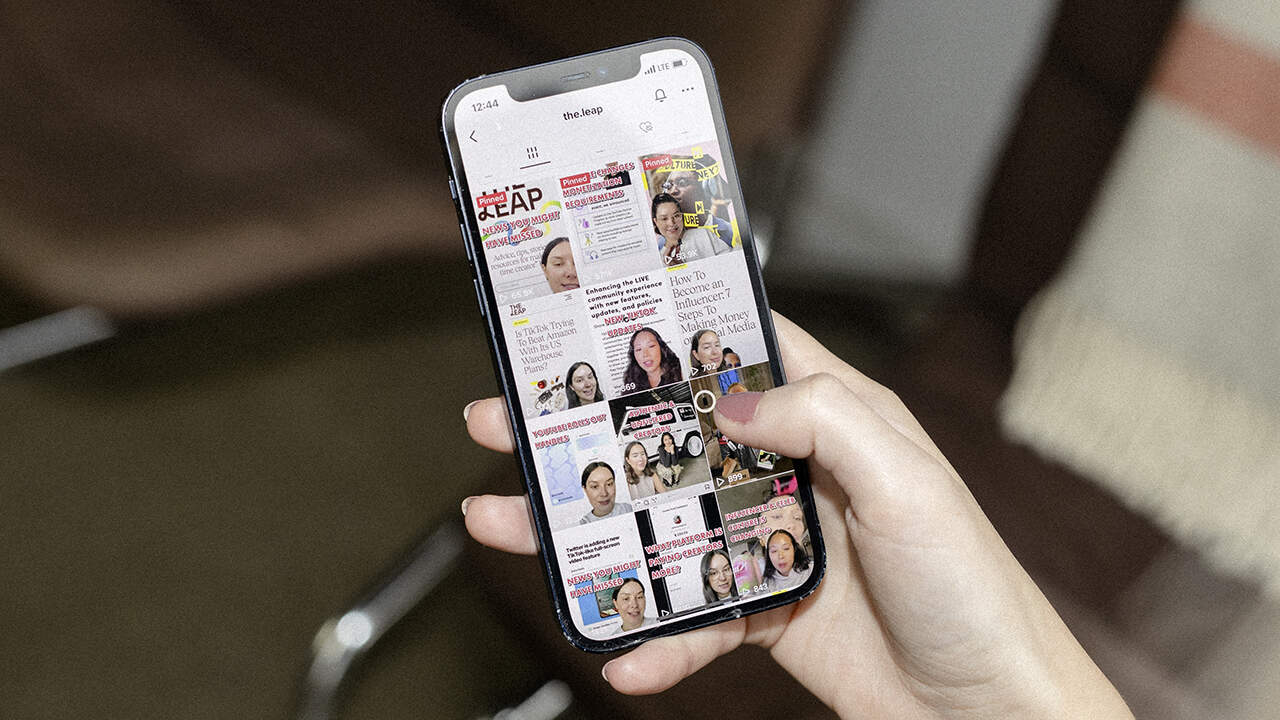
TikTok is one of the most popular social media platforms, known for its short-form videos, creative filters, and viral trends. Whether you’re a seasoned TikToker or just starting out, you may find yourself wanting to save drafts of your videos to your phone. Saving drafts allows you to perfect your content before posting it and gives you the freedom to edit and revise your videos at your own pace.
In this article, we will explore how to save drafts on TikTok to your phone, providing you with step-by-step instructions to ensure that your drafts are securely stored and easily accessible. With this helpful guide, you can have peace of mind knowing that your drafts are safely stored and ready for you to fine-tune and share with the TikTok community.
Inside This Article
How to Save Drafts on TikTok to Phone
TikTok has quickly become one of the most popular social media platforms, known for its short and engaging videos. If you are a TikTok user, you may have come across the need to save your drafts to your phone for later use. Whether it’s to make edits, keep a backup, or share with friends, having access to your saved TikTok drafts on your phone can be handy. In this article, we will explore three methods that will allow you to save your TikTok drafts directly to your phone gallery.
- Method 1: Saving TikTok drafts to your phone gallery
- Open the TikTok app on your phone and go to your profile.
- Tap on the “Drafts” button, located near the top-right corner of the screen.
- Select the draft you wish to save.
- Tap the “Next” button to enter the editing screen.
- Tap the “Save” button, which looks like a down arrow pointing to a horizontal line, located at the bottom-right corner of the screen.
- The draft will be saved to your phone’s gallery, accessible through your phone’s photo gallery app.
- Method 2: Downloading TikTok drafts using third-party apps
- Method 3: Using TikTok’s “Save to Device” feature
- Open the TikTok app on your phone and go to your profile.
- Tap on the “Drafts” button, located near the top-right corner of the screen.
- Select the draft you wish to save.
- Tap the “Next” button to enter the editing screen.
- Tap on the “Save to Device” option, located at the bottom-right corner of the screen.
- Your draft will be saved to your phone’s gallery and will be accessible through your phone’s photo gallery app.
The first method involves saving your TikTok drafts directly to your phone’s gallery. Follow these steps:
If you prefer to use a third-party app to download your TikTok drafts, there are several apps available on both Android and iOS platforms. Some popular apps include TikMate, TikTok Video Downloader, and TikTok Downloader. Simply download and install one of these apps, then follow the instructions provided to save your TikTok drafts directly to your phone.
TikTok offers a built-in feature called “Save to Device” that allows you to save your drafts directly to your phone. Here are the steps to utilize this feature:
By following any of these methods, you can easily save your TikTok drafts to your phone and have them readily available for editing or sharing at any time. Whether you prefer the native option provided by TikTok itself or opt for a third-party app, the choice is yours. Experiment with these methods and choose the one that suits your needs the best.
Conclusion
In conclusion, saving drafts on TikTok to your phone is a simple and convenient way to ensure that your creative content is preserved and ready for future use. By following the steps outlined in this article, you can easily save drafts and access them at any time, allowing you to refine and perfect your videos before sharing them with the world.
Remember to make use of the “Save Draft” feature when creating content on TikTok and follow the instructions provided to save your drafts directly to your phone. This will give you the flexibility to edit and post your videos at your own pace, without the pressure of creating content on the spot.
So, why let your creative ideas go to waste? Start saving drafts on TikTok to your phone today and unleash your full creative potential!
FAQs
1. Can I save drafts on TikTok to my phone?
Yes, you can save drafts on TikTok to your phone. TikTok allows users to create and save drafts of their videos before posting them. This feature is helpful for those who want to edit their videos further or make changes before uploading.
2. How do I save drafts on TikTok?
To save drafts on TikTok, follow these steps:
– Open TikTok app on your phone.
– Create a video by tapping on the ‘+’ button at the bottom center of the screen.
– Record or upload a video.
– Add effects, filters, and edits to your video as desired.
– Once you’re done editing, tap on the ‘Next’ button at the bottom right corner.
– On the next screen, you’ll see the option to post or save as draft. Tap on ‘Save Draft’ to save your video as a draft.
3. Where can I find my saved drafts on TikTok?
To find your saved drafts on TikTok, follow these steps:
– Open TikTok app on your phone.
– Tap on the ‘Profile’ icon at the bottom right corner of the screen.
– On your profile page, tap on the ‘Drafts’ button located below your profile picture.
– You’ll see a list of your saved drafts. Tap on any draft to continue editing or post it.
4. Can I edit my saved drafts on TikTok?
Yes, you can edit your saved drafts on TikTok. When you open a saved draft, you’ll have the option to make further edits, add captions, change effects, or trim the video before posting it. This allows you to refine and enhance your video before sharing it with your followers.
5. Can I delete drafts on TikTok?
Yes, you can delete drafts on TikTok. If you have a draft that you no longer wish to keep, follow these steps to delete it:
– Open TikTok app on your phone.
– Go to your profile page.
– Tap on the ‘Drafts’ button below your profile picture.
– Swipe left on the draft you want to delete.
– Tap on the ‘Delete’ button when it appears.
– Confirm the deletion by tapping on ‘Delete’ again.
