Tiktok has become so popular that it now stands on the same arena with Facebook and Instagram. It seems that this video-sharing app has become the go-t0 entertainment hub for many content creators. But more than being able to share content, the platform has also become the social media voice for many to air whatever it is they have to say by going live. Nowadays, anyone can go live on platforms like Facebook and Twitter. The question is: how to go live on Tiktok?

If you are looking for answers, you have come to the right place. This article will essentially outline the obvious, not so obvious, and secret facts when going live on Tiktok. So, stick around and read through.
Also read: How To Use TikTok App: A Complete Guide
Inside This Article
How To Go Live on Tiktok
Under Tiktok’s Virtual Items Policy last updated in December 2019, (1) only users with more than 1K following (2) aged 16 and above can go Live on Tiktok and use Tiktok’s live-streaming services. Tiktok goes further by saying that users that create quality content might also be able to go live. This is a bummer for new accounts because you are essentially restricted to uploading pre-recorded videos.
A. Going Live With More Than 1K Followers
So, let’s assume you are one of those top-tier content producers on the platform and you feel like going live to touch base with your followers. Here’s how to go live on Tiktok.
- Go into the Tiktok app.
- On the band of options below the screen, tap the + sign in the middle.
- The record screen will pop out. However, at the bottom of the screen are two options: record or live.
- Swipe right to activate the live option.
- Fill out the Live Title field. Once done, you can go ahead and tap Go Live.
Boom! Easy as that. A cool new feature when live-streaming on Tiktok is that you can swipe right or left to change filters to add more layers and stuff to your stream.
B. Going Live With Less Than 1K Followers
If you have less than 1k followers on Tiktok but constantly produce quality content, simply follow these steps:
- Open Tiktok.
- Tap Me to open your Tiktok profile page.
- Tap the Menu bar > Report a Problem.
- The next page will display common problems reported to Tiktok and some solutions. Scroll down and select Live/Payment/Rewards > Hosting Live.
- Next, select “I can’t start a live.”
- Tiktok requires users to be 16yo and above to go live. Under the prompt whether your problem has been resolved, tap No > Still have a problem.
- The next page will prompt you to send Tiktok feedback on this problem by saying you are able to go live in the past but not anymore.
- Hit Send.
Tiktok will review this request and you should be able to hear from them in no more than 48 hours. Note: it works most of the time. Tiktok will get back to you by either telling you that you have to grow your following first or the Live option will just be enabled.
Tiktok Live: Things You Should Know
It is really quite easy to go live on Tiktok. It is super fun given the unprecedented claim-to-fame of the app. After knowing how to go live on Tiktok, below are some things we thought you should know if you are considering using the feature in the future.
A. Why Go Live on Tiktok
Tiktok is a den for content creators, social media influencers, game streamers, and even for more serious stuff like news clip sharing. There are a number of reasons why people use Tiktok—synchronized dancing is on top.
If you are a social media influencer, you’ll probably use Tiktok to share your recent experience using a certain product. If you are a content creator, you’re probably on Tiktok to share your funny videos or dance choreographies; the ones that go viral and are being lip-synced or synchronize-danced by people around the world.
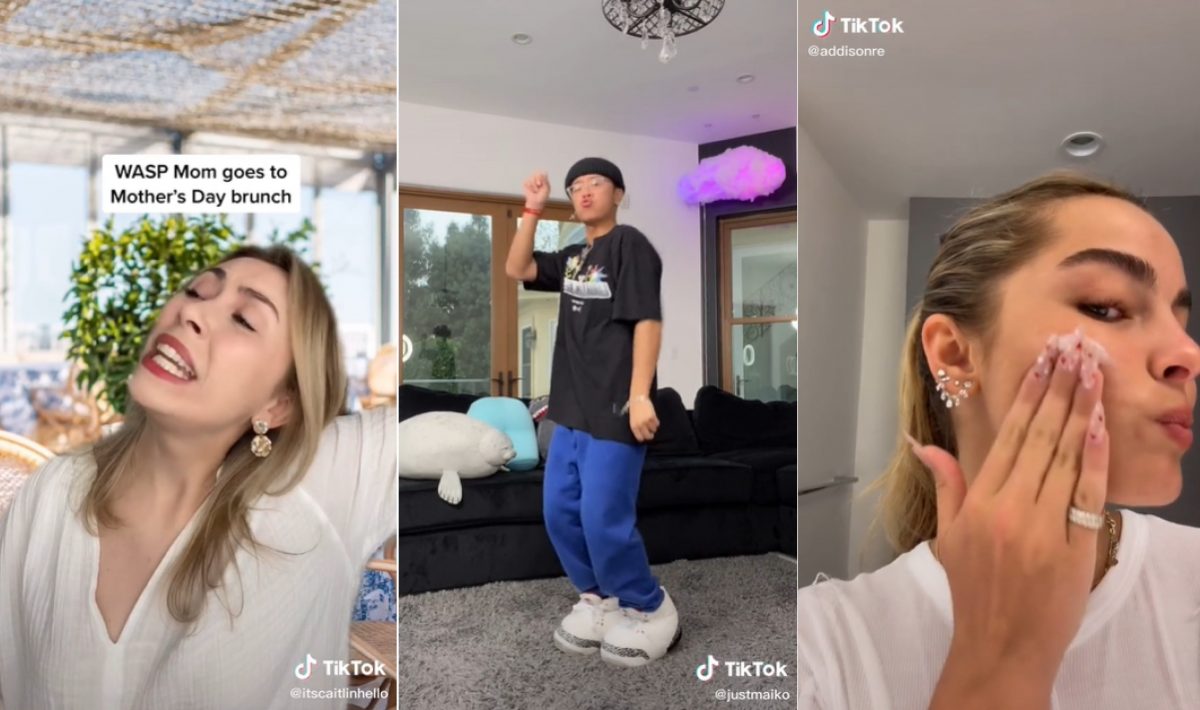
So, depending on why you wish to use Tiktok’s live-stream services, that’s all up to you. Nonetheless, the platform gives you a space to share what you have to share.
B. When Is the Best Time to Do a Live Session
There is really no strict rule when you are permitted to go on live on Tiktok. As far as we are concerned and Tiktok’s Terms and Conditions, you can go live any time of the day. However, your goal is to get as many people to watch your live session as possible. Hence, you might want to take a peek at your Tiktok analytics.
Tiktok analytics is a tool that would help you track your interactions, the level of engagements you get, and to know the active hours of your tractions and followers. Tiktok has just recently introduced this feature as part of its native tools. However, Tiktok Analytics is only available for Pro accounts — a little out-of-pocket purchase is needed for this.
Nonetheless, if you are serious about being a Tiktok influencer, checking the active hours of your followers would give you a hint of when is the best time to do live sessions on the platform.
Understand Tiktok Analytics More Here
C. How To Get More Viewers on Tiktok Live
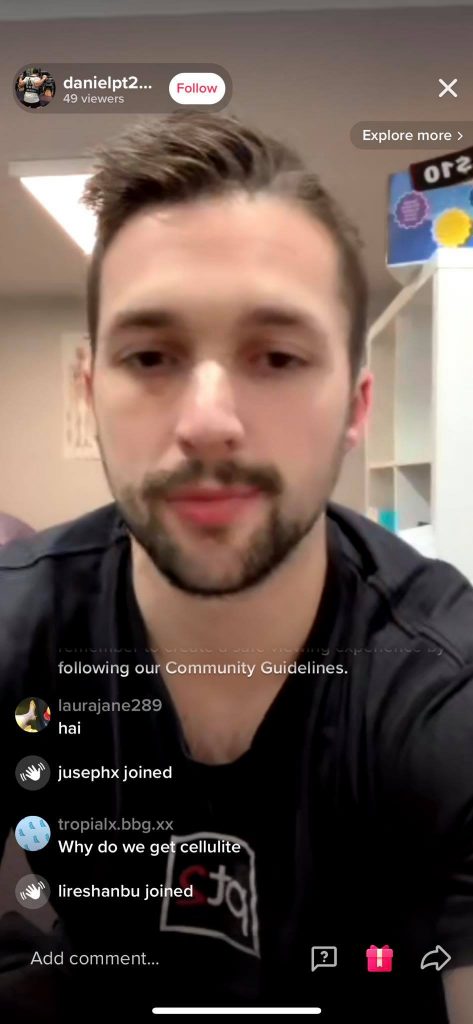
This is a bit tricky for a lot of reasons social media related. You see, social media is about curation, looks and, maybe, charisma. Bottom line is, it is show business. Meaning, you need to give people a show, clickbait, or a compromise/deal.
Say for example you have a Tiktok account that has amassed more than 1000 followers. That is pretty great because it means you are producing relatable content. You should take that as a hint to still grow on the platform. Knowing how to go live on Tiktok is just the tip of the iceberg. Knowing what to do while on Tiktok live is the next level in your game.
One established tactic Tiktok accounts use is playing guessing games or Q&As. This is not only interactive but fun for both the host and the viewers. In exchange, whoever wins in each game gets to have a special shoutout or incentives from the host. Another trick when giving shoutouts is, when you have less than 1000 followers, you can promise to duet them and give a shoutout on your actual page. On the other hand, if you have more than 1000 followers, promise to give the winner a shoutout on the live video and ask other viewers to follow him/her.
Another thing to remember is the longer you are on Tiktok live, the more viewers you get. This is because of an algorithm that commands Tiktok to recommend your live videos to others the longer you stay streaming.
D. How Do Gifting and Donations Work on Tiktok Live
Many content creators on Tiktok nowadays can monetize their videos and live shows. However, this requires an account to have 1000 or more followers. This is to ensure that your account and content are getting enough tractions and engagements.
A content creator on Tiktok gets to monetize his or her account by going live. Interacting with your 1000 or more audience is satisfying when they start to give you virtual gifts. To buy gifts on Tiktok, users have to cash in with real money first — 100 Tiktok coins are equivalent to $0.99.
Virtual gifts are represented using different icons that have their respective coin value. Once the gifts are sent by the audience, the creator earns Diamonds. Now, these Diamonds are equivalent to real currency/money.
For the creator, the Diamonds would be worth half of how much the coins are worth (e.g. 100 coins is equivalent to 50 diamonds). Additionally, a single Diamond is equivalent to 0.5 cents or $0.005. This means for a creator to earn $1, he or she will have to earn 200 Diamonds in his or her Tiktok wallet. Moreover, a creator needs to collect $100 or 20,000 Diamonds to be able to cash out.
How To Watch a Live Session on Tiktok
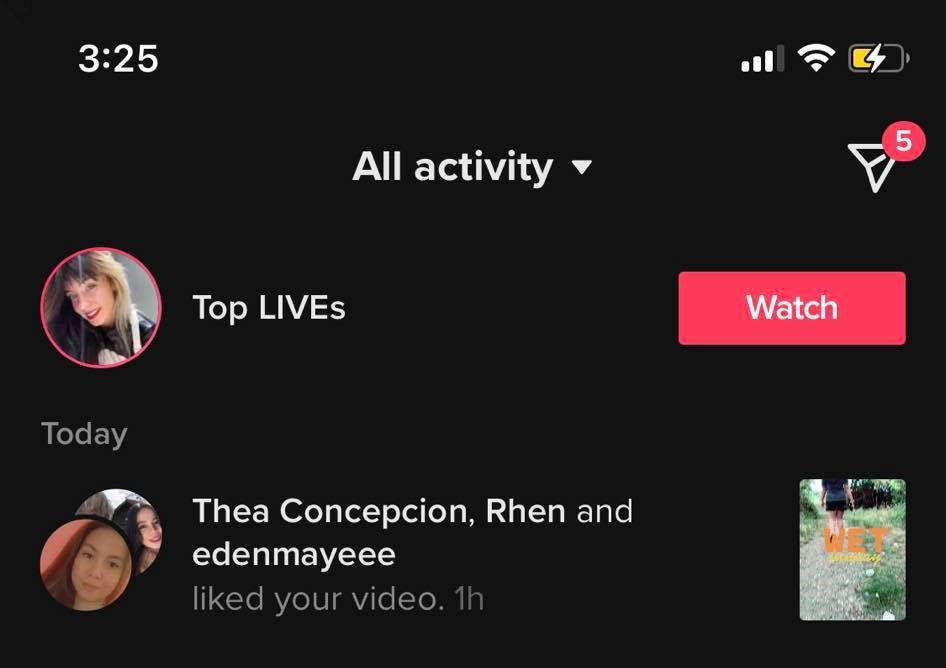
Out of curiosity, you’d want to know what others are talking about during their live sessions. So, how do you go navigating the app and watch live sessions? Here’s how.
- Log in to Tiktok.
- Tap the Notification tab on the band of options at the bottom of the screen.
- If anyone is on a Livestream, the top of your screen will show a blinking small circle with the photo of whoever is on live. Tap Watch.
- From here, it’s a familiar story; swipe up if you want to watch another person’s live session or swipe down to go back to the previous live session.
You do not necessarily have to be following a person to watch his or her Tiktok live session. Tiktok gives you random sessions so you can watch anyone’s session at any time. Of course, if a mutual friend is doing live, you’ll receive a notification about it. You can just tap that notification and you are good to watch it on your phone.
Ready, Set, LIVE!
Once you have the live option, it is pretty easy to launch a live video. Getting people to watch and interact is another story. Hopefully, with the help of the tricks we outlined above, you will be able to get the hang of how to go live on Tiktok, get more views, and grow as an influencer on the platform.
Tiktok is just part of a fleet of apps where you can share many things. You can do many things in the app including uploading your own videos, changing from like to Tiktok dark mode, and even record the video directly from the app. The convenience and the fun environment in TikTok make this platform more palatable among influencers who want to upload a short skit of what they are up to.
Now, are you ready to go live on Tiktok?
