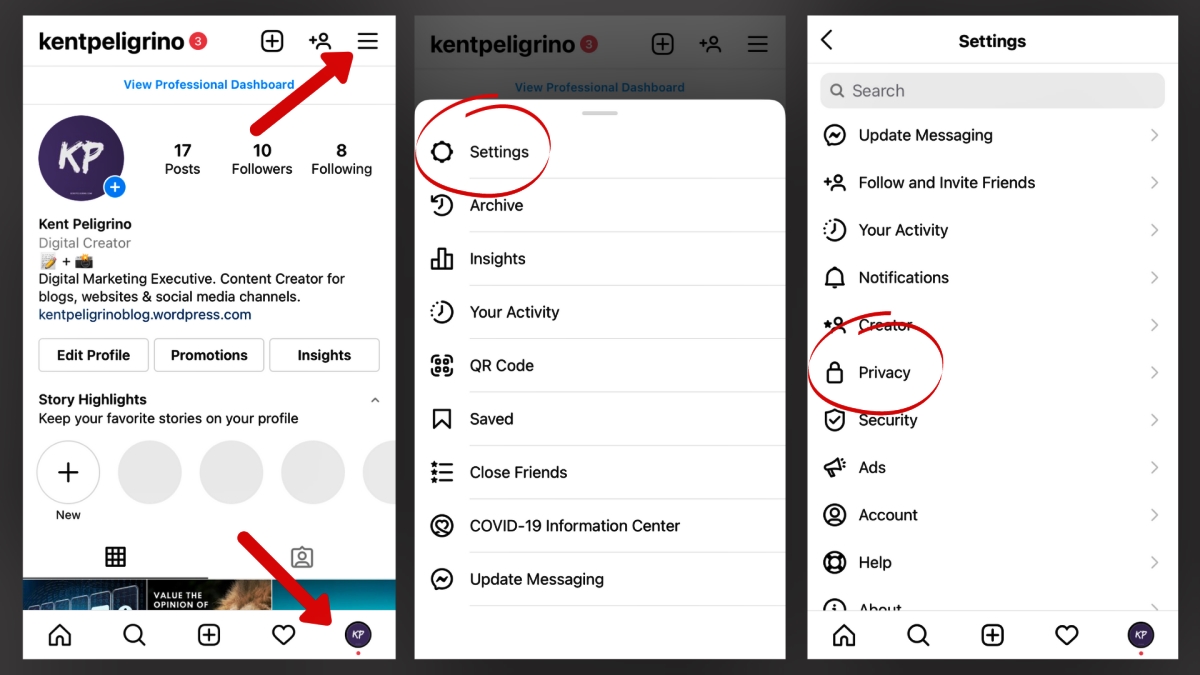
In today’s social media-driven world, staying connected with friends and followers is easier than ever. Instagram, one of the most popular platforms for sharing photos and videos, allows users to interact in real time through its Active Status feature. While this feature can be useful for engaging with others, there may be times when you prefer to have some privacy and turn off your Active Status.
For iPhone users, disabling Active Status on Instagram is a straightforward process. Whether you want to take a break from constant notifications or simply hide your online presence, this article will guide you through the steps to turn off Active Status on Instagram on your iPhone. By taking control of your online visibility, you can enjoy a more private and uninterrupted Instagram experience.
Inside This Article
- Why Disable Active Status on Instagram?
- Method 1: Disabling Active Status in Instagram Settings
- Method 2: Using Airplane Mode to Disable Active Status
- Method 3: Disabling Active Status on Instagram Direct
- Method 4: Using Instagram Lite to Disable Active Status
- Conclusion
- FAQs
Why Disable Active Status on Instagram?
Instagram is a popular social media platform that allows users to connect, share photos and videos, and interact with others. One of the features on Instagram is the Active Status, which shows when a user is currently online or recently active on the app. While this feature can be useful for real-time communication, there are several reasons why someone might want to disable their active status on Instagram.
1. Privacy: Disabling active status on Instagram provides an added level of privacy. Not everyone wants others to know when they’re online or available for chat. By turning off active status, you can have more control over who can reach out to you and when.
2. Avoiding Distractions: Instagram can be a time-consuming app, and having your active status displayed may invite unnecessary distractions. By disabling this feature, you can focus on other tasks without the constant interruptions from messages or notifications.
3. Staying Incognito: Sometimes, you may not want others to know that you’re actively using Instagram. Whether it’s to browse content without attracting attention or maintaining a low profile, disabling active status allows you to stay incognito and use the app discreetly.
4. Managing Work-Life Balance: If you use Instagram for personal purposes and want to separate it from your work life, turning off active status can help you establish boundaries. It allows you to enjoy Instagram during your free time while avoiding the pressure or expectations of being available 24/7.
5. Avoiding Unwanted Attention: By disabling your active status, you can prevent certain individuals from knowing when you’re online. This can be especially helpful if you want to avoid conversations or interactions with specific people without having to block or unfollow them.
Overall, disabling active status on Instagram provides users with more control over their online presence and engagement. It helps protect privacy, promote focus, and manage social interactions more effectively. The following sections will outline various methods to turn off active status on Instagram for iPhone users.
Method 1: Disabling Active Status in Instagram Settings
Disabling active status in Instagram settings is a simple and straightforward method to turn off your online presence on the platform. By following these steps, you can easily disable the active status feature:
- Open the Instagram app on your iPhone.
- Tap on your profile icon at the bottom right corner of the screen.
- In the top right corner of the profile page, tap on the three horizontal lines to open the menu.
- Scroll down and select “Settings” from the list.
- In the settings menu, tap on “Privacy” and then select “Activity Status”.
- Toggle off the “Show Activity Status” option by tapping on the switch next to it.
Once you have disabled the activity status, your online presence will no longer be visible to other users. However, keep in mind that you will also not be able to see the activity status of other users.
Disabling active status in Instagram settings gives you complete control over your online visibility, ensuring a higher level of privacy while using the app.
Method 2: Using Airplane Mode to Disable Active Status
If you’re looking for a quick and easy way to disable your active status on Instagram, using Airplane Mode on your iPhone can be a useful workaround. This method works by temporarily disconnecting your device from the internet, preventing Instagram from detecting your online presence.
To disable active status using Airplane Mode, follow these simple steps:
- Launch the Settings app on your iPhone.
- Scroll down and tap on “Airplane Mode” to enable it.
- Make sure you have completely disconnected from the internet by confirming that the Wi-Fi and cellular icons in the status bar are grayed out.
- Now open the Instagram app.
- Navigate to your profile by tapping on the profile icon at the bottom right corner of the screen.
- Once in your profile, tap on the three horizontal lines at the top right corner to open the sidebar menu.
- Scroll down and tap on “Settings”.
- In the “Settings” menu, tap on “Privacy” and then select “Activity Status”.
- Finally, disable the “Show Activity Status” toggle switch by tapping on it. This will turn off your active status on Instagram.
Once you have disabled the active status, you can then go back to the Settings app and turn off Airplane Mode to reconnect to the internet.
It’s important to note that when you disable active status using Airplane Mode, you won’t be able to use any other internet-dependent features on your device, such as browsing the web or accessing other apps. However, this method can be effective if you simply want to take a break from being constantly visible on Instagram.
Keep in mind that your active status will be automatically enabled once you reconnect to the internet, so if you want to maintain a private browsing experience on Instagram, you’ll need to follow this method each time you use the app.
Using Airplane Mode to disable active status on Instagram is a handy trick for those who value their privacy and prefer not to be constantly available for messages and notifications. Give it a try and take control of your online presence on Instagram.
Method 3: Disabling Active Status on Instagram Direct
Instagram Direct is the messaging feature on Instagram that allows users to have private conversations with individuals or groups. By default, when you are active on Instagram or using the Instagram app, your online status will be visible to your followers and the people you have conversations with on Instagram Direct. However, if you prefer to maintain your privacy and not let others know when you’re active on Instagram Direct, you can disable the active status feature.
Disabling the active status on Instagram Direct is a simple process that can be done within the Instagram app. Here’s how you can do it:
- Launch the Instagram app on your iPhone.
- Tap on the Profile icon, which is located at the bottom right corner of the screen.
- In your profile, tap on the three horizontal lines in the top right corner to access the menu.
- Scroll down and tap on “Settings.”
- In the Settings menu, tap on “Privacy.”
- Next, tap on “Activity Status.”
- You will be presented with an option titled “Show Activity Status.” By default, this option is enabled. To disable it, simply toggle the switch to the off position.
- Once you have toggled off the “Show Activity Status” option, your active status will no longer be visible to others when you are using Instagram Direct.
It’s important to note that by disabling your active status on Instagram Direct, you will also not be able to see the active status of others. This means that you won’t be able to see when your friends or followers are online or active on Instagram Direct.
Disabling the active status on Instagram Direct can be a useful feature if you value your privacy and don’t want others to know when you are using the app. However, if you want to see the active status of others while keeping yours private, this feature might not be suitable for you.
Now that you know how to disable the active status on Instagram Direct, you can enjoy a more discreet messaging experience where your online activities are kept private.
Method 4: Using Instagram Lite to Disable Active Status
If you’re looking for a lightweight alternative to the standard Instagram app that still allows you to disable your active status, Instagram Lite is the perfect solution for you. Instagram Lite is designed to take up less space on your device and use less data, making it ideal for users who have limited storage or are facing slow internet connections.
Here’s how you can use Instagram Lite to disable your active status:
- First, open the Instagram Lite app on your iPhone.
- Log in to your Instagram account using your username and password.
- Once you’re logged in, tap on your profile icon at the bottom right corner of the screen.
- Next, tap on the three horizontal lines at the top right corner to open the menu.
- Scroll down the menu and tap on “Settings” to access the settings page.
- In the settings page, look for the “Privacy” section and tap on it.
- Within the privacy settings, you’ll find an option called “Activity Status”. Tap on it.
- Finally, toggle off the “Show Activity Status” option to disable your active status.
With Instagram Lite, you can enjoy the benefits of using Instagram while having control over your active status. Whether you want to remain unnoticed or simply prefer privacy, this lightweight app allows you to stay connected without disclosing your online presence.
Remember, Instagram Lite provides a simplified version of the Instagram experience, so some features may be limited compared to the standard app. However, the ability to disable your active status remains intact, ensuring you can use Instagram on your terms.
Conclusion
Turning off the Active Status feature on Instagram can be a useful tool for maintaining privacy and managing your online presence. By following the steps outlined in this guide, iPhone users can easily disable their Active Status and regain control over their online availability.
Remember that while it can be tempting to stay constantly connected, taking breaks from social media and enjoying some offline time is important for your mental well-being. Use the Active Status feature wisely and make the most of your Instagram experience.
Now that you have learned how to turn off Active Status on Instagram on your iPhone, you can enjoy browsing and engaging with posts without your contacts knowing when you are online. Take advantage of this feature to find a balance between staying connected and taking time for yourself!
FAQs
1. How do I turn off active status on Instagram?
To turn off active status on Instagram, open the Instagram app on your iPhone and go to your profile by tapping the profile icon in the bottom-right corner. From your profile, tap on the three lines in the top-right corner to access the settings menu. Scroll down and tap on “Settings” followed by “Privacy.” Under the “Privacy” section, tap on “Activity Status.” Finally, toggle off the “Show Activity Status” option.
2. What does “active status” mean on Instagram?
Active status on Instagram refers to a feature that allows your followers to see whether you are currently active on the platform. When you have active status enabled, your followers can see a green dot next to your profile picture indicating that you are online and actively using Instagram.
3. Can I turn off active status for only certain followers on Instagram?
No, currently, there is no option to individually turn off active status for specific followers on Instagram. When you disable active status, it will be turned off for all your followers and will not be visible to anyone.
4. Will I still be able to see the active status of others if I turn off mine?
If you turn off your active status on Instagram, you will not be able to see the active status of other users as well. It works both ways, meaning that if you disable active status, you will not be able to see when others are online either.
5. Is it possible to hide my active status on Instagram temporarily?
Yes, it is possible to temporarily hide your active status on Instagram by turning on the “Hide My Activity” option. When you enable this feature, your active status will be hidden for 24 hours, and after that, it will automatically turn back on. To activate this, follow the same steps mentioned in question 1, and in the “Activity Status” menu, enable the “Hide My Activity” option.
