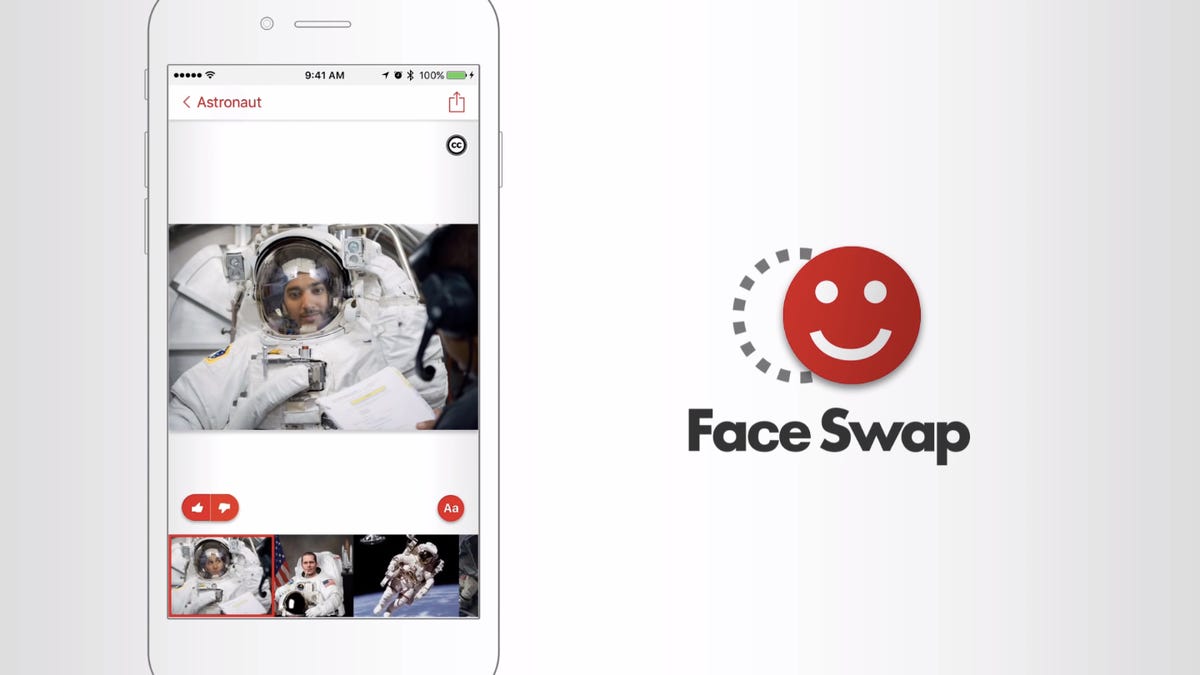
Microsoft’s Face Swap app is revolutionizing the way users interact with images, allowing them to seamlessly insert their own face into any picture. This innovative mobile app combines advanced facial recognition technology with a user-friendly interface, making it accessible to both tech enthusiasts and casual users alike. With Face Swap, users can transform their selfies or portrait shots into hilarious or artistic creations by replacing the faces of individuals in existing images. Whether you want to trade places with a celebrity, become a character from your favorite movie, or simply have some fun with friends, Face Swap offers endless possibilities. Join the millions of users who have already experienced the delight of swapping faces and unleash your creativity with this captivating mobile app.
Inside This Article
- Overview of Microsoft’s Face Swap App
- How Does Microsoft’s Face Swap App Work?
- Features and Capabilities of Microsoft’s Face Swap App
- Creative Possibilities with Microsoft’s Face Swap App
- Conclusion
- FAQs
Overview of Microsoft’s Face Swap App
Microsoft’s Face Swap app is an innovative mobile application that allows users to seamlessly swap their face onto any image, effortlessly transforming themselves into movie characters, historical figures, or even animals. With its advanced face recognition technology and user-friendly interface, the app offers a fun and interactive way to create unique and shareable content.
Whether you want to see yourself as a pirate sailing the high seas, a superhero fighting off villains, or simply want to have a laugh by swapping faces with a friend, Microsoft’s Face Swap app has got you covered. It enables users to personalize their selfies in a creative and amusing way, making it one of the most popular face-swapping apps on the market.
By utilizing powerful artificial intelligence algorithms, the app analyzes facial features, detects expressions, and seamlessly aligns the user’s face onto the desired image. The result is a realistic and convincing transformation that can be instantly shared on social media platforms or saved as a memorable keepsake.
With its intuitive user interface, Microsoft’s Face Swap app makes it easy for both novice and experienced users to create stunning face swaps. The app offers a wide range of templates, including movie posters, famous artworks, and even trending memes, ensuring that there is something for everyone.
Additionally, the app provides users with the ability to customize their face swaps by adjusting the size, position, and orientation of their face on the target image. This level of control allows for endless creative possibilities and ensures that each face swap is unique and personalized.
Microsoft’s Face Swap app also offers a selection of fun and interactive filters and effects, adding further excitement to the face-swapping experience. Whether you’re looking to add a touch of glamour with digital makeup or want to explore futuristic augmented reality effects, the app provides a variety of options to enhance your face swap creations.
Overall, Microsoft’s Face Swap app revolutionizes the way we have fun with our selfies. With its advanced technology, user-friendly interface, and creative possibilities, it has quickly become a favorite among mobile app users. So, why wait? Download the app today and unleash your imagination with the power of face swapping!
How Does Microsoft’s Face Swap App Work?
Microsoft’s Face Swap app is an innovative and entertaining mobile application that allows users to insert their face into any image. With advanced facial recognition technology and powerful editing tools, the app provides a seamless and realistic face-swapping experience. Whether you want to see yourself as a famous historical figure, an adorable animal, or even a movie character, this app can make it happen.
The app utilizes cutting-edge AI algorithms to analyze the user’s face and match it with the desired image. It detects and aligns the facial features, ensuring a precise and accurate placement of the user’s face in the target photo. The result is a convincingly blended image that seamlessly integrates the user’s face with the background.
Thanks to its user-friendly interface, the Face Swap app offers a simple and intuitive experience. Users can choose an image from their photo gallery or take a new photo using the app’s camera function. They can then select the desired face from their own photos or use pre-existing templates of famous faces provided by the app.
Once the face has been selected, the app automatically detects the facial landmarks such as the eyes, nose, and mouth. It then adjusts the size, rotation, and position of the user’s face for a perfect fit within the chosen image. Users can also further refine the appearance by applying filters, adjusting skin tones, and enhancing features, ensuring a seamless integration between the face and the background.
Microsoft’s Face Swap app also offers added features such as the ability to animate the swapped face, creating hilarious and entertaining videos or GIFs. Users can also share their creations directly from the app to social media platforms, allowing for easy sharing and showcasing of their creative face-swapping projects.
It is important to note that while the app provides incredibly realistic face-swapping results, it should be used responsibly and with consent from the individuals involved. Respecting privacy and obtaining permission to use someone’s face in a swapped image is essential to avoid any potential misuse or infringement on personal rights.
Features and Capabilities of Microsoft’s Face Swap App
The Face Swap app developed by Microsoft offers an impressive array of features and capabilities that take the concept of face swapping to a whole new level. With its advanced technology and intuitive interface, users can effortlessly insert their face into any image with just a few taps.
Here are some of the standout features of Microsoft’s Face Swap app:
- Face Detection: The app employs powerful face detection algorithms to accurately identify the facial features in the user’s photos. It automatically locates and outlines the faces, ensuring precise and seamless face swaps.
- Realistic Face Swapping: Thanks to Microsoft’s cutting-edge artificial intelligence technology, Face Swap produces remarkably realistic face swaps. It analyzes and matches the facial expressions, lighting, and skin tones, resulting in a seamlessly blended and natural-looking final image.
- Multiple Face Swapping: Face Swap allows users to swap multiple faces in a single image. Whether it’s a group photo or a collage, users can select multiple faces to insert into different areas, creating hilarious and imaginative compositions.
- Face Morphing: In addition to simple face swaps, the app also offers the option to morph the user’s face with the target image. This feature enables users to blend their features with those of the target person, resulting in a unique and intriguing transformation.
- Easy-to-Use Editing Tools: Face Swap provides users with a range of editing tools to further enhance their swapped images. From adjusting the size and position of the face to fine-tuning the blending and smoothing effects, users have full control over the final result.
- Artistic Filters and Effects: To add an extra flair to the face-swapped images, the app offers a selection of artistic filters and effects. Users can experiment with various styles, from vintage film to pop art, to give their swapped faces a distinct and eye-catching appearance.
- Share and Collaboration: Face Swap allows users to easily share their creations on social media platforms directly from the app. Additionally, users can collaborate with friends and family by sharing face-swapped images for a fun and interactive experience.
Microsoft’s Face Swap app truly brings the concept of face swapping to life with its powerful features and capabilities. Whether you want to create hilarious memes, imaginative compositions, or simply have some fun with your photos, this app offers endless creative possibilities.
Creative Possibilities with Microsoft’s Face Swap App
Microsoft’s Face Swap app is not only a fun tool for inserting your face into various images, but it also opens up a world of creative possibilities. With its advanced AI technology and seamless blending capabilities, this app allows users to transform ordinary photos into imaginative and hilarious creations. Here are some exciting ways you can unleash your creativity with Microsoft’s Face Swap app:
1. Movie and TV Spoofs: Use the app to insert your face into iconic movie scenes or popular TV shows. Are you a fan of Game of Thrones? Imagine yourself sitting on the Iron Throne or standing alongside your favorite characters. With the Face Swap app, the possibilities are endless, and you can share your creations with friends and family for a good laugh.
2. Historical and Celebrity Mashups: Ever wondered how you would look like in an old historical photograph or alongside your favorite celebrity? Take a picture of yourself and seamlessly blend it into a historical image or a red carpet event. Get creative and transport yourself to different eras or rub shoulders with your idols.
3. Animal Transformations: Let your inner animal out! Transform your face into a lion, monkey, or even a cute puppy. The Face Swap app’s facial recognition technology ensures that your facial features are perfectly aligned with the animal’s face, resulting in jaw-dropping and amusing transformations. Perfect for sharing on social media and getting a good chuckle from your friends and followers.
4. Travel Adventures: Can’t go on a trip right now? No problem! Transport yourself to famous landmarks or exotic destinations using the Face Swap app. Insert your face into photos of the Eiffel Tower, the Great Wall of China, or even the pyramids of Egypt. With a touch of creativity, you can have your own virtual travel experiences and share them with others.
5. Customized Memes and GIFs: With the Face Swap app, you can create personalized memes and GIFs that will have everyone laughing. Take a funny photo of yourself and add witty captions or create animated face swaps that will bring a smile to anyone’s face. Share your creations on social media and watch them go viral.
6. Pranks and Jokes: Looking to play a prank on your friends or family? The Face Swap app is the perfect tool. Swap faces with someone unexpected or insert your face into a funny situation, and watch the reactions unfold. Whether it’s for April Fools’ Day or just a lighthearted prank, the app’s face-swapping capabilities will have everyone in stitches.
7. Self-Expression and Artistic Exploration: Use the Face Swap app as a canvas for self-expression and artistic exploration. Blend your face with abstract paintings, famous artworks, or surreal landscapes. Let your imagination run wild and create unique pieces of artwork that combine your identity with the beauty of different art forms.
With Microsoft’s Face Swap app, the only limit to your creativity is your own imagination. Let the advanced AI technology and seamless blending capabilities take your photos to a whole new level of fun and entertainment. So go ahead, download the app, and explore the endless creative possibilities that await you!
Conclusion
In conclusion, Microsoft’s Face Swap app is a powerful tool that allows users to insert their face into any image with ease. With its advanced facial recognition technology, seamless blending capabilities, and user-friendly interface, the app has gained popularity among users looking to have some fun with their photos. Whether you want to swap faces with a celebrity, travel back in time, or simply create hilarious and unique images for social media, this app offers endless possibilities.
Furthermore, the app’s constant updates and improvements demonstrate Microsoft’s commitment to providing a top-notch user experience. From enhancing the accuracy of the face detection algorithm to expanding the image repository, Microsoft continues to listen to user feedback and strive for excellence. With its wide range of features and intuitive functionality, Face Swap is a must-have app for anyone who wants to unleash their creativity and add a touch of humor to their photos.
So why wait? Download Microsoft’s Face Swap app today and start having fun with your face and images. Whether you’re looking to entertain yourself or surprise your friends, this app is sure to deliver unforgettable and laugh-out-loud moments. Get ready to let your imagination run wild and explore the endless possibilities of face swapping!
FAQs
1. What is Microsoft’s Face Swap app?
Microsoft’s Face Swap app is a fun and innovative mobile application that allows users to seamlessly swap their face with another person’s face in any image. It uses advanced AI technology to accurately detect and match facial features, enabling users to insert their face into various photos and create entertaining and realistic compositions.
2. How does Face Swap work?
Face Swap utilizes sophisticated facial recognition algorithms to analyze the facial features of both the user and the target person in the selected image. It identifies key landmarks such as eyes, nose, and mouth and then warps the user’s face to match the position and expression of the target face. The app also uses machine learning to refine the results and enhance the realism of the swapped image.
3. Can I use Face Swap on any mobile device?
Yes, Microsoft’s Face Swap app is available for both iOS and Android devices. It can be downloaded and installed from the respective app stores, ensuring compatibility with a wide range of smartphones and tablets.
4. Are there any limitations to face swapping?
While Face Swap technology has come a long way, there may still be some limitations for certain types of images. For example, images with poor lighting conditions, extreme angles, or heavily obscured faces may be more challenging for the app to accurately swap faces. However, the app provides users with various editing tools to manually adjust the swapped face position and refine the final result.
5. Is Microsoft’s Face Swap app safe to use?
Microsoft takes user privacy and security seriously. The Face Swap app does not collect or store any personal data or images from users. All image processing happens locally on the user’s device, ensuring the privacy and security of their data. However, it is always recommended to exercise caution when sharing or posting any images online, even if they have been created with the Face Swap app.
