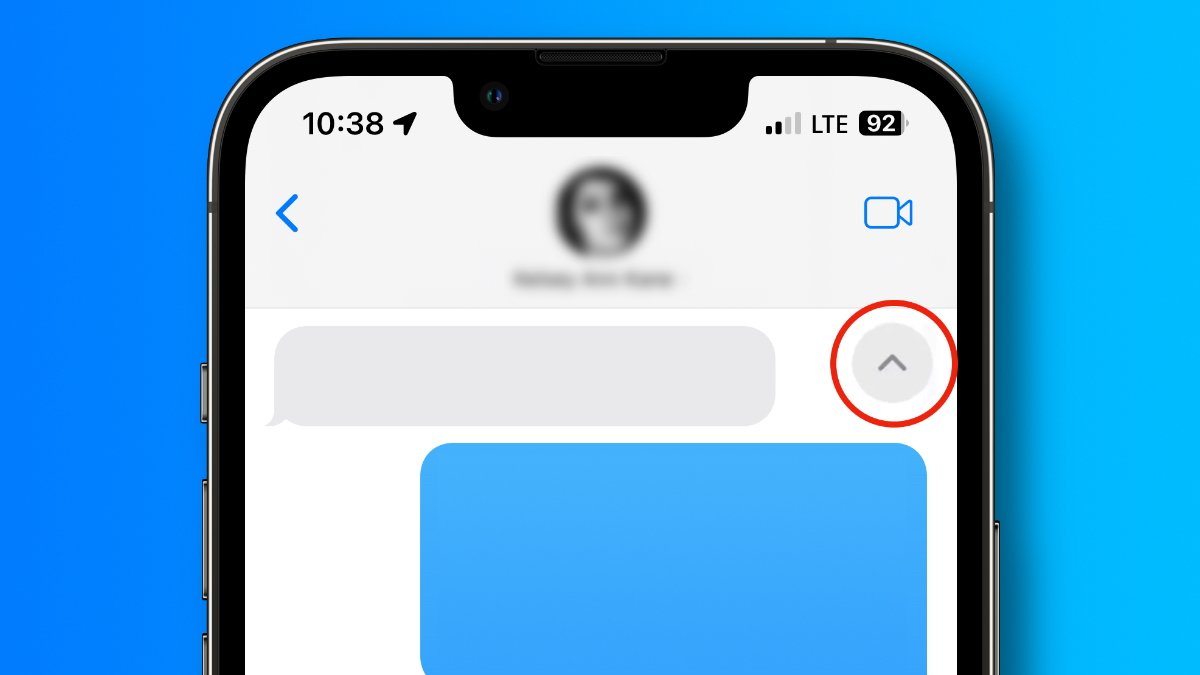
Introducing the Catch Up Button, the latest feature in iOS 17 that guarantees you never miss a text again. In a fast-paced world where communication is paramount, this innovative addition to your chosen mobile apps will revolutionize your messaging experience.
Have you ever found yourself in a situation where you were unable to respond to a text immediately? Maybe you were busy in a meeting, driving, or simply overwhelmed by a flurry of notifications. With the Catch Up Button, you can now effortlessly stay on top of your messages, ensuring that no conversation slips through the cracks.
Let’s dive into the details of this game-changing feature, how it works, and how it can streamline your communication in our hyperconnected world.
Inside This Article
- What is the Catch Up Button?
- How Does the Catch Up Button Work?
- Benefits of using the Catch Up Button
- Conclusion
- FAQs
What is the Catch Up Button?
The Catch Up Button is a revolutionary feature introduced in iOS 17 that aims to improve the messaging experience for iPhone users. This innovative feature allows you to stay on top of your conversations by providing a convenient way to catch up on missed messages in a single tap.
With the Catch Up Button, you no longer have to scroll through endless chats or manually search for unread messages. It acts as a shortcut to view all the messages you haven’t read yet, saving you time and effort.
This feature is particularly useful for those who receive a high volume of texts and struggle to keep up with the constant influx of messages. Whether you’ve been away from your phone for a while or simply missed a notification, the Catch Up Button ensures that you never miss an important message again.
One of the most significant advantages of the Catch Up Button is its simplicity and accessibility. It is prominently displayed within your messaging app, making it easy to spot and use. Just a single tap on the Catch Up Button, and you’ll be instantly directed to the conversation thread with unread messages.
The Catch Up Button is designed to adapt to your messaging habits and preferences. It intelligently groups together unread messages from different contacts or groups, presenting them in a coherent and user-friendly manner. This allows you to catch up on multiple conversations seamlessly, improving your overall messaging efficiency.
Furthermore, the Catch Up Button also works in conjunction with other messaging features, such as quick replies and message previews. You can quickly respond to important messages without even entering the conversation. This enhances the speed and convenience of your texting experience.
Overall, the Catch Up Button in iOS 17 is a game-changing feature that addresses the common problem of missed messages. Its intuitive design and seamless integration make it a valuable addition to any iPhone user’s messaging repertoire. With the Catch Up Button, you can effortlessly stay connected and never miss a text again.
How Does the Catch Up Button Work?
The Catch Up Button is a unique feature introduced in iOS 17 that allows users to never miss a text message again. It works by providing a convenient way to quickly respond to unread messages that have been received during a period of inactivity.
When a user activates the Catch Up Button, it automatically scans all the unread messages and displays them in a consolidated view. This view allows users to see the sender’s name, message preview, and timestamp for each unread message.
By tapping on a specific message, users are instantly taken to the conversation thread where they can compose a response. The Catch Up Button eliminates the need to navigate through multiple screens or scroll through a long list of messages to find the ones that need attention.
Not only does the Catch Up Button streamline the process of catching up on unread messages, but it also organizes them in a way that is easy to manage. Users can prioritize their responses based on urgency or relevance, ensuring that important messages receive prompt attention.
In addition, the Catch Up Button intelligently learns from user behavior and adapts to their preferences. It analyzes the patterns of interaction and identifies contacts that are frequently responded to, allowing users to quickly access their conversations. This personalized approach enhances efficiency and saves valuable time.
Furthermore, the Catch Up Button integrates seamlessly with messaging apps and platforms, ensuring compatibility across different devices and software versions. Whether using iMessage, WhatsApp, or any other messaging app, users can take advantage of this feature to stay on top of their conversations.
Overall, the Catch Up Button revolutionizes the way we manage text messages on our mobile devices. It simplifies the process of catching up on unread messages, enhances organization, and adapts to individual preferences. With this feature, users can ensure that no text message goes unnoticed or unanswered again.
Benefits of using the Catch Up Button
Using the Catch Up Button can greatly enhance your mobile messaging experience. Let’s delve into some of the key benefits you can enjoy by incorporating this feature into your daily routine:
1. Never miss important messages: With the Catch Up Button, you’ll never have to worry about missing a crucial text or important information. It allows you to quickly catch up on messages that you might have overlooked or haven’t had the time to respond to yet.
2. Improved organization: By using the Catch Up Button, you can easily keep track of which messages you’ve read and which ones you still need to catch up on. This helps in keeping your messaging inbox organized and ensures that no message slips through the cracks.
3. Saves time and effort: Instead of scrolling endlessly through your message threads to find unread messages, the Catch Up Button offers a convenient shortcut. It consolidates all your unread messages in one place, making it quick and effortless to catch up on what you’ve missed.
4. Prioritize messages effectively: The Catch Up Button allows you to prioritize your messages based on their importance or urgency. By quickly scanning through the unread messages, you can respond to critical messages first, ensuring that you never miss out on any time-sensitive information.
5. Stay connected: With the Catch Up Button, you can stay connected with your contacts without any interruptions. Whether you’ve been away from your phone or had a busy day, this feature enables you to catch up on conversations and maintain a seamless interaction with your friends, family, and colleagues.
6. Increased productivity: By efficiently catching up on your messages, you can improve your overall productivity. Instead of spending valuable time searching for unread messages or getting overwhelmed with a cluttered inbox, you can quickly scan and respond to those important messages, saving you time and allowing you to focus on other tasks.
7. Enhances communication: The Catch Up Button ensures that you never miss out on any significant updates or announcements shared by your contacts. Whether it’s an important event invitation, a time-sensitive offer, or a critical piece of information, you can easily catch up on these messages and stay in the loop.
8. Reduces stress: By using the Catch Up Button, you can alleviate the stress of having an overflowing inbox or the fear of missing out on important messages. It provides a sense of relief knowing that you can easily catch up on any unread messages and stay up to date with your communication.
Overall, the Catch Up Button offers a range of benefits that significantly enhance your messaging efficiency and ensure you never miss out on essential information. Incorporating this feature into your mobile messaging routine can save time, improve organization, prioritize messages effectively, and ultimately reduce stress. So, take advantage of the Catch Up Button and simplify your messaging experience today!
Conclusion
Discover the convenience of the Catch Up Button in iOS 17 and never miss an important text again. This innovative feature allows you to quickly respond to messages that you may have missed while your phone was unavailable or out of reach. With just a tap, you can catch up on all your unread messages and stay connected with friends, family, and colleagues.
The Catch Up Button not only saves you time and effort, but it also ensures that you are always up to date with your conversations. Whether you’ve been in a meeting, exercising, or simply had your phone on silent, this feature will help you stay connected without the fear of missing out on important messages. Say goodbye to the hassle of scrolling through countless messages and embrace the convenience of the Catch Up Button in iOS 17.
So, don’t wait any longer! Update to iOS 17 today and experience the power of the Catch Up Button for yourself. Stay connected, stay informed, and never miss a text again.
FAQs
1. What is the Catch Up Button in iOS 17?
The Catch Up Button is a new feature introduced in iOS 17 that allows users to stay up to date with their incoming text messages, even if they missed them. It provides a convenient way to quickly catch up on conversations and avoid missing any important information.
2. How does the Catch Up Button work?
The Catch Up Button works by aggregating all unread text messages in one place. When you tap on the Catch Up Button, it opens a dedicated interface where you can see a chronological list of all unread messages. You can easily scroll through the messages, reply to them, or mark them as read without having to navigate to different messaging apps individually.
3. Can I customize the Catch Up Button?
Yes, iOS 17 allows you to customize the behavior and appearance of the Catch Up Button. You can choose how many messages are displayed in the catch up view, adjust the notification settings, and even change the visual style of the button itself. This allows you to personalize the experience according to your preferences and make it fit seamlessly with your device’s theme.
4. Is the Catch Up Button available on all iPhones?
The Catch Up Button is available on iPhones running iOS 17 or later. However, the availability may vary depending on the model and software compatibility. It is recommended to ensure that your device is updated to the latest version of iOS before expecting to use this feature.
5. Can I use the Catch Up Button with third-party messaging apps?
Yes, the Catch Up Button is designed to work with both default and third-party messaging apps. It acts as a centralized hub for all incoming text messages, regardless of the app they originate from. This ensures that you don’t miss important messages, even if you use multiple messaging apps simultaneously.
