There are days when we actively move a lot, and there are days we’re just being couch potatoes. It’s not all about losing weight but also having an active lifestyle. We need to keep our hearts pumping throughout the day, and a bit of cardio would surely help in keeping you healthy. Some may be enrolled in a gym, others do a home workout. Whatever exercise or movement you make, that’s good to keep the blood pumping in your veins. As they say, the heart is a primary organ, and we need to help it in every way we can.
In this article, we’ll be discussing a great tool for you to help you with your exercise. The Nike Run Club is one of the best running apps for those who want to monitor their running progress. It works on smartwatches and guides you throughout your entire run. Nike Run Club is a great way for you to get motivation in your running exercises. You would be impressed by how it works perfectly on the Apple Watch. Even on Wear OS or Android smartwatches, it’s not too shabby either!
Getting in shape with a healthy lifestyle is something often neglected in our modern times with take-out food and hide-hailing apps. A reminder from your smartwatch with the Nike Run Club app might just be a great way to keep you active and motivated.
New Features of the Updated Nike Run Club App

The Nike Run Club is a great tool for you to log your runs so that you can keep track of your running progress. You are also able to challenge your friends to motivate them to run and maintain a healthy and active lifestyle. The Nike Run Club app can also track your running achievements so you would know how well you’re doing or how much effort you need to put in. The GPS in the updated version of the app is also very accurate. You’ll be given a decent calculation of your running times, as well as the location and kind of running you’ve been doing.
Running seems easy, but if you want to see results, a guide can help you. Having good attire and comfortable shoes are just two of the factors you’ll need to start your run. But the most important thing in a run is to give yourself a goal so that something will be fulfilling in the end. The Nike Run Club app will give you an effective guide for your running exercises so that you’ll make the most out of your workout.
In 2018, the Nike Run Club has made eight different drills or guided runs available for its users. Nike focused on good support for new runners and others who are rediscovering their way to a fit lifestyle. Every drill comes with written instructions for a running session. It also includes downloaded audio to serve as a coach with you on your running work-out.
The written instructions and audio coach are made to help runners to improve their strength and endurance, while also enjoying their exercise sessions. When you use the app, you’ll find that you also get automatic intervals marked along with guided runs.
Beginnings of the Nike Wearables

Back in 2012, Nike released its first line of wearables, the Nike Fuelband. It made use of the Nike Fuel points system that was able to convert all exercises or running activities into a single fitness currency. It made use of all the movements made by the wearer into one centralized score. This made it possible to compare the efforts from different stops and gave a reward for a wider or larger range of effort.
The newest update and improvement from the Nike Run Club in an Apple Watch will give you more accuracy and a feature-rich companion for your runs. You may be able to say that it is almost able to replace the GPS in your running watch.
Using the Nike Run Club App

When you open the app, you will automatically be directed to a window that will prompt you to start or track your run. To start tracking your run, just tap the “Start” button, and a timer will count three seconds before you begin to run. The timer feature can always be removed in the Nike Run Club app’s settings.
Upon starting, you can tap the “Basic” button to change the type of run that you’ll be doing. You can also set your distance, duration, and speed, or select an indoor treadmill.
For users who had the older version of the Nike Run Club app, the Start feature wasn’t quick and easy. In the new version of the app, the process is very straight-forward. Once you are ready to run, tap Start and begin to run. You may pause the tracking by tapping the green pause button, then restart with the red button.
After completing your run, the Nike Run Club app will give you a rating on a scale of one to ten on how challenging your run was, the type of surface you ran on, and the kind of shoes you’re wearing to track the mileage on your shoes.
You’ll be able to get detailed running on a varied range of distances. Those who have race-specific goals can also be guided through audio-coaching, which can give a lot of motivation and social smarts as expected from a Nike product.
You can download this app now for your Android or iOS device.
Connecting Your Smartwatch to the Nike Run Club

You can use the Nike Run Club app without a smartwatch. But you may find that it’s more helpful or convenient when paired with a smartwatch. The Nike Run Club app works on both the Apple Watch and Android’s Wear OS.
You can connect partner apps or a smartwatch to your Nike Run Club app easily. All you need to do is open the app and go to your profile. Tap the “Settings” button, which will redirect you to a new page. Select “Partners” to see the apps and devices available. Choose which smartwatch you’re wearing and tap on that. Your smartwatch may prompt you for permission before pairing. Do the necessary taps on your smartwatch to allow the pairing, and you’re good to go!
Although the app started its first smartwatch pairing with Apple, you’ll also find that it works well on Android’s Wear OS. Admittedly, the app does run slightly smoother on the Apple Watch, but that’s only because the version for Android is very new. Soon, we have high hopes that the app will work well and smoothly for both smartwatches.
We also have a buying guide for the best smartwatches for men, as well as the best smartwatches for women. Check them out and see which one you might add to your wearable collection.
Playing Music Within the App

You’ll be able to control music within the Nike Run Club app by connecting to your iTunes to set Power Songs or log-in to your Spotify account.
For Spotify users, you also get access to the Nike Club Run playlist to listen to great tunes especially-made to get you in the mood to run.
To add a playlist for your run from iTunes, simply select individual songs of a full album that you would like to add to your running playlist. This is a great way to pump up yourself on your running workout. Music helps you boost your mood, after all. So it’s good to have your custom workout playlist to help keep you in the mood to run.
Settings on the Nike Run Club App
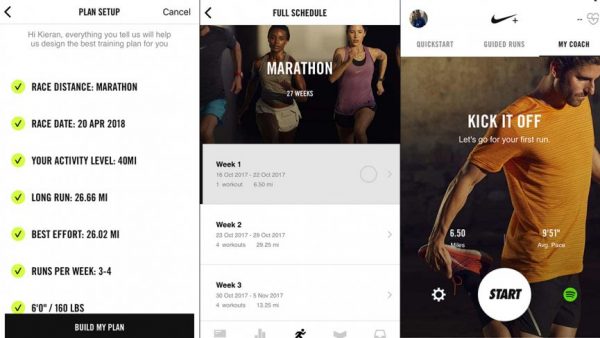
You are also able to make changes to your Nike Run Club app. To do this, just tap the settings button in the top left corner of the Start screen to change any of the default settings. You can enable Heart Rate, Auto-Pause Run, or change the orientation, and Run Countdown.
Best Features of the Nike Run Club App
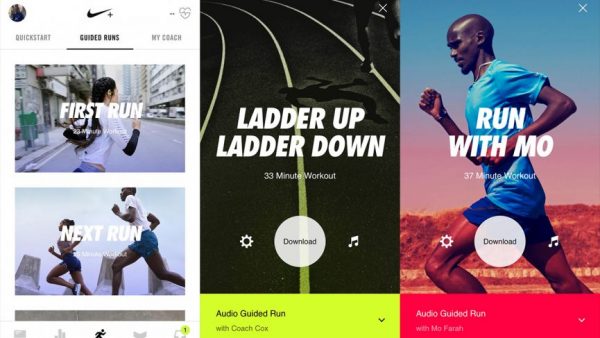
There are many ways for you to make the most out of your Nike Run Club app. We’ve been testing out the latest version of the app and have noted down the 16 best features or ways you can take advantage of it for your daily running workouts. The guided runs on the Nike Run Club app will give you a goal that can help motivate you in your runs and give you better expectations of yourself so that you’ll see actual results on your physique. With regular workouts, you’ll also see a change in your overall mood.
First Run
This is an introduction to new runners. It has a 23-minute audio coach. The guide is designed by the head coach of Nike Run, which can help you with a start-up challenge of motivating you to just start moving.
First Speed Run
This feature has eight by one-minute intervals at a five thousand pacing. It’s an introductory run with intervals for those who are just starting at their speed runs.
Ladder Up and Ladder Down
This feature will give you repeatedly longer intervals. The pacing is more relaxed in the beginning and then ends with shorter intervals with faster running paces.
Cheers
This feature lets you get support from other Nike Run Club app users. Your family and friends can become your running mates. If you’re familiar with Endomondo, this feature is similar to that. Nike Club Run has made it available to its users for quite some time now.
All you need to do is turn on the Cheers mode in the Settings on the app’s run screen. Tap “Audio Feedback” and turn on Nike Run Club Cheers and/or Facebook Cheers to get support from your peers. This is completely optional, of course. You can enable it or disable it to your liking.
When this feature is turned on or enabled, Nike will post your progress or activity to your Facebook. Your Facebook friends can like or comment on the post and these can become an over-the-ear audio boost while you’re running.
Training Plan with My Coach

The guided runs on the Nike Run Club app are great for your workout. On the other hand, My Coach helps you do even more. You’ll be more challenged with this feature. A four-week training plan to Get Started will give you a coach for a five-kilometer run.
The Nike Run Club app will ask for your preference on what you would like to attain on your running workouts. You’ll be able to choose the kind of long runs that you would like to have, as well as a fast run that’s comfortable for you. When you’ve input your choices to the seven questions, you’ll get a training schedule depending on your preferences. The app will give you a tailor-fit guide that’s customized to how often you would like to run with a combination of the length, recovery, tempo, and benchmarks.
The Nike Run Club app won’t allow you to set up a running plan for more than a period of six months. This is based on the maximum training for racing. There are other apps that you can use to support your Nike Run Club app. We listed the best fitness apps to help you get fit as a fiddle in no time.
Monitoring Your Running Progress
The Nike Run Club app’s My Coach training will challenge you to periodic benchmark running workouts. You will be led by an in-ear audio guide as you run. Some drills last for 15 minutes, including seven minutes of warm-up, three minutes of a full workout, and five minutes of rest intervals. These guided runs are designed to gauge your capabilities in running so that you’ll be pushed into doing more and running better. They also tell you your progress so that you’ll know how much you’ve improved. This will allow the Nike Run Club app to assess you and plan for your next targets that are left in your training runs.
You will still need to note down your benchmark results and compare them with your heart rate, your pacing during the run, as well as your heart recovery after. This is the best way to give you an idea of your progress.
The Nike Run Club Places
A good track can help you with your running workout. One of the cool features of the Nike Run Club app is that it gives you new routes to run on! The app uses your current postcode (you can just tap this to activate) or a heat map to find new popular running places nearby. This is great for people who are traveling and would like to go running. You may also create new running maps for your newly-discovered routes. Lastly, you will also be able to challenge yourself by becoming the Route Boss, which lets you race on routes and beat the runner with the fastest time.
The Heat Map Feature
Another cool feature of the Nike Run Club app is the heat map feature. This allows you to track the speed of your runs in different parts of running courses. This data will be marked on a GPS map. In the app, you will see your fastest length marked in green, your moderate length in yellow, and your slowest length in red. What this does is that it gives you better pacing for your runs. It highlights the areas that you need to put more work in. In some other areas, you may also choose to lessen your runs. Keeping track of your routes and performance can help you compare and improve your workouts.
Nike Run Club Challenge
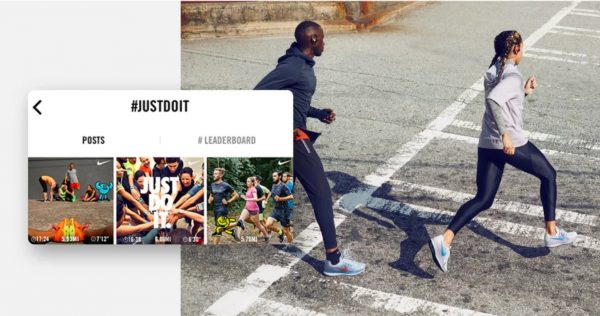
The Nike Run Club app encourages a bit of friendly competition to challenge you in your runs. This helps motivate yourself, especially on days when you just feel sluggish. The Nike Challenges will surely help you in getting yourself moving.
Post-Run Notes
You’ll find that, in the Nike Run Club app, your recorded runs can also have notes added to them. You can put a smiley face to represent your mood after you run. You can also add personalized notes to help you compare your progress over time. You’ll be able to get a gist of which running routines are the most effective.
Nike Run Club App Pros and Cons
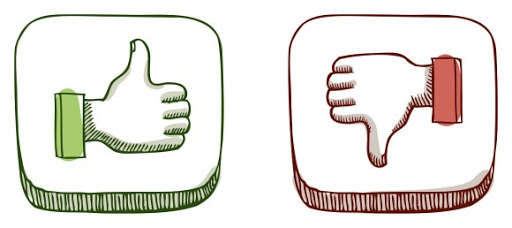
Every app will have its strengths and weaknesses. In this section, we’ve listed down both the pros and cons of the Nike Club Run app so you’ll be able to get the gist of the app.
PROS
- The app is free and you can use it with or without a smartwatch, but having a smartwatch paired with it might be more helpful.
- The user interface is very simple and straightforward.
- You can play and control your music within the app to help boost your mood while running.
- The challenges, audio-coaching, and tracking achievements are very helpful to get you motivated.
CONS
- Some users have complained that it uses up a lot of energy on their smartphones, so fast battery drain may be an issue.
- Your peers need to have a Nike Run Club account to invite or be invited to running challenges.
- You need a Wi-Fi connection or mobile data to use the app since it tracks your steps and GPS.
Start Running With Nike Run Club
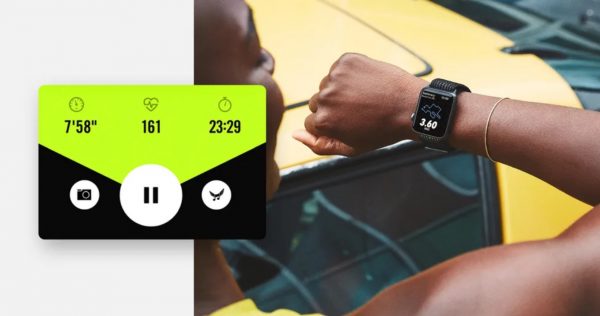
With the many features of the Nike Run Club app, you’re sure to finally get started on your running workouts. But even if you are already a running enthusiast, you can also benefit from the many features of this app. Our best picks for the features are the Guided Runs, the Audio-Coach, Cheers, and Power Songs. They all can motivate you to start running or run better.
We hope that our review of the Nike Run Club app encourages you to try it out. Start an active and fit healthy lifestyle and get the Nike Run Club app on your phone today!
