If you are working in upscale cities, you know that driving alone is already stressful. However, getting a parking slot makes it even worse. Often, you have to go all around just to find empty parking spaces. Reaching for change when it’s time to pay doesn’t help either. Thankfully, there are now apps that can make parking your car more bearable. Enter ParkMobile and Passport Parking.
A good parking app should be able to do at least two things: find a parking spot and do contactless pay for that space. In this article, we’ll find out which between ParkMobile and Passport Parking does these things better.
ParkMobile vs Passport Parking: Overview
| Features | ParkMobile | Passport Parking |
|---|---|---|
| Advance Booking | Yes | No |
| Convenience Fee | $0.35 | $0.28 |
| Payment Options | Visa, Mastercard, Discover, American Express, PayPal, Apple Pay, Google Pay, and ParkMobile Wallet | Debit Cards, Credit Cards, Benefit Cards, and Passport Parking Prefunded Account |
| Minimum Purchase | $1 | 12 Minutes |
| Cancelation | Yes | No |
| Device Compatibility | Android, iOS, Web Browsers | Android, iOS, Web Browsers |
ParkMobile
One of the widely used parking apps in the US, ParkMobile markets itself as the smart way of eliminating the hassles in the traditional parking systems. Aside from allowing you to conveniently pay for your parking expenses, this app also allows you to find parking spaces around bustling cities, as well as parking spots available for advance booking.
Pros
- Advance booking
- Premium membership option for exclusive discounts
- Parking locations finder
- Extends parking
Cons
- Security issues in the past
- Has a fair share of negative reviews
Download ParkMobile on Google Play Store
Download ParkMobile on App Store
Passport Parking
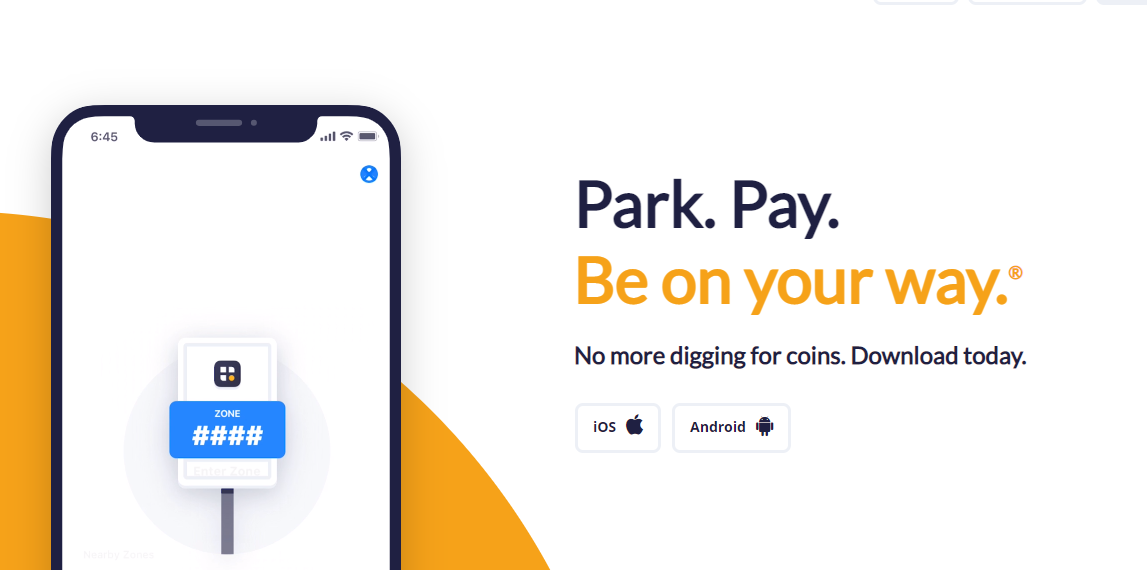
Passport Parking is a good option if you want a no-brainer contactless parking payment. While it can be seen as a shortcoming, the service stays true to being a payment solutions provider. Since Passport Parking can’t find parking spots, it’s best to pair this app with Google Maps or other GPS apps to find parking spaces for you. Other than this limitation, the app compensates for allowing its users to manage their parking sessions.
Pros
- Straightforward and easy-to-use
- Accepts pre-tax benefit cards
- Extends parking
Cons
- Lacks parking locations finder
- Limited availability
Download Passport Parking on Google Play Store
Download Passport Parking on App Store
ParkMobile vs Passport Parking: Account Set-Up and Payment
Setting up an account is easy on both parking apps. All you need is to download their respective apps or access their web apps on Internet-capable devices. You also need the exact zone number and space number where you are parked, which you can find on single-space parking meters or decals. Entering the wrong zone number and space number may cause a parking ticket.
How to Use ParkMobile
To start using ParkMobile, get the app from either Google Play Store or Apps Store and create an account using an email address. Alternatively, you can create an account from the ParkMobile web app. As soon as your account is ready, you can start parking for the first time using the app and, consequently, set up your preferred payment method.
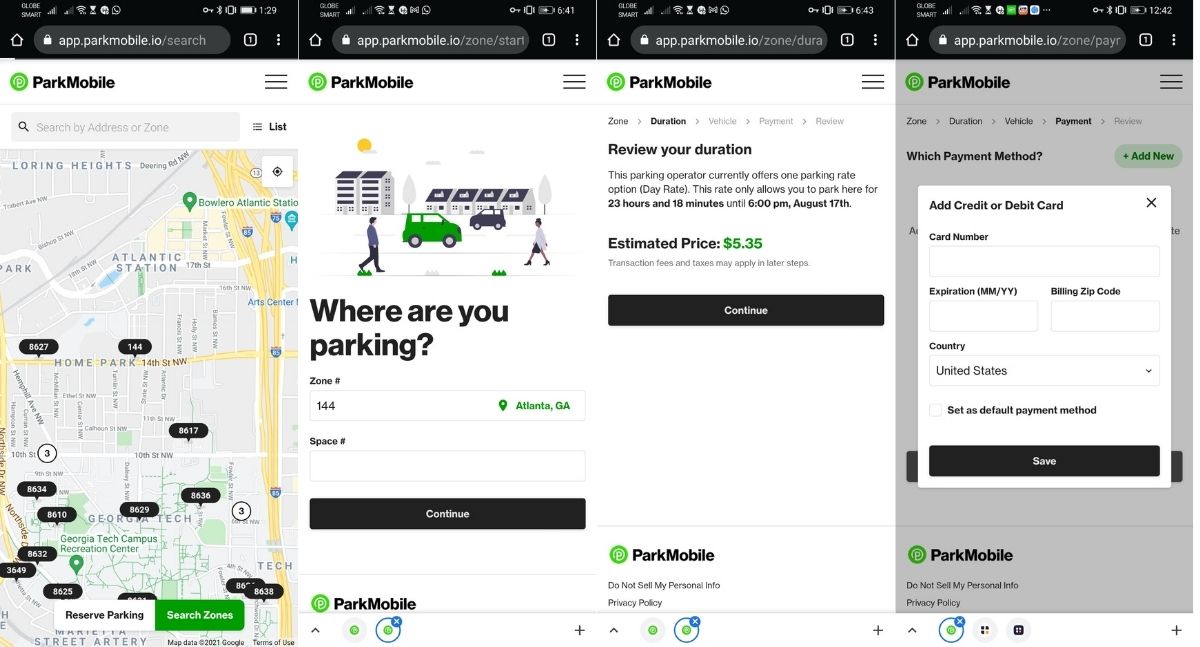
- Launch ParkMobile and let GPS access your location to allow the app to find parking spots near you. Head over to your chosen location.
- Once parked, click on the zone number of the parking station displayed on the app and choose Park Here. Alternatively, go to the sidebar menu and Park Now. Enter the zone number you are parking at.
- Enter the correct space number where you are parking and hit continue.
- Review and set your parking duration and continue.
- Add your vehicle details such as the plate number, state of registration, and nickname. If you have multiple vehicles added to your account, tick the one you are parking at the moment.
- Add a valid payment method and click on start parking when you are ready.
As mentioned, you can book a parking spot on ParkMobile in advance, which gives it an edge over Passport Parking. However, the availability of this feature in specific parking locations still depends on vendors. Often than not, you can only find an advance booking for parking spaces at events and concert venues, theatres, or cinemas. To find parking spots available for reservations near you, launch ParkMobile, go to Find Parking, and switch tabs from the search zones to reserve parking.
How to Use Passport Parking
Using Passport Parking is also relatively easy. Since the app has no option for advance booking, you have to do the payment in real-time after you park your car.
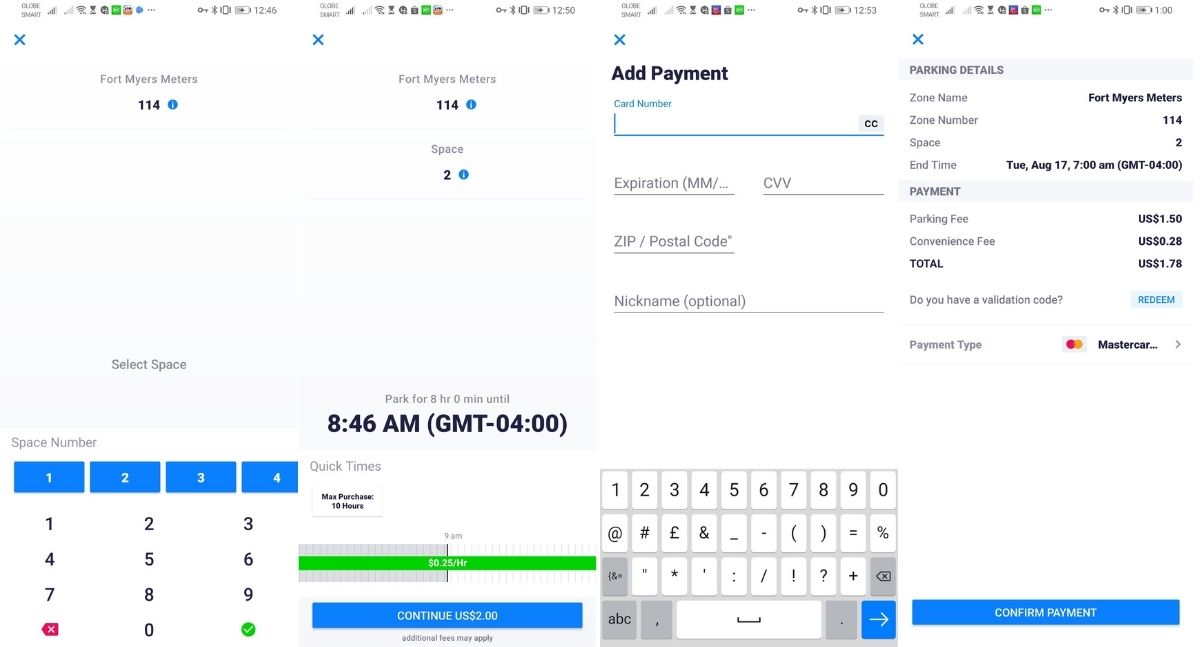
- Download and launch the Passport Parking app on your mobile phone. You may also make an online payment on your mobile browser by logging in to park.passportparking.com.
- If you are logging in for the first time, enter a mobile phone number or an email address to get a verification code.
- Once your account is verified, click on New Session.
- Enter the zone and space number where you are parking at.
- Set the duration you want to park and hit continue.
- Choose or set up a payment method.
- When your payment is confirmed, you’ll see a timer showing how much time is left for your parking.
Minimum Purchase
Both ParkMobile and Passport Parking implement a minimum purchase on their app, although in quite a different manner. On ParkMobile, you have to purchase a minimum of one dollar worth of parking. On the other hand, you have to pay for at least 12 minutes at Passport Parking. In hindsight, Passport Parking is better in this area because it gives you more freedom on how much you spend. For instance, if you need a space for just 15 minutes, which most likely costs less than a dollar, you won’t have to pay for a time slot that is more than what you need.
However, your purchase and parking expenses still depend on each city or vendor. While ParkMobile and Passport Parking has their own minimum purchase, the cities are the ones who set the time increments. When using parking apps, you would notice that some vendors lease their space for a whole day, while others allow you to use them in shorter time increments.
Convenience Fee
Using either ParkMobile or Passport Parking has a minimal convenience fee, although they are good as free. ParkMobile mobile charges customers $0.35 per transaction, while Passport Parking adds $0.28 on top of the actual parking fee.
With a very minimal transaction fee, you might wonder how these parking apps make money. To think that ParkMobile and Passport Parking have 20 million and 5 million users respectively, you would have an idea how much they make in a day. Similar to food delivery apps, they also get a commission from their partner vendors for every transaction they bring.
Parking Sessions Management
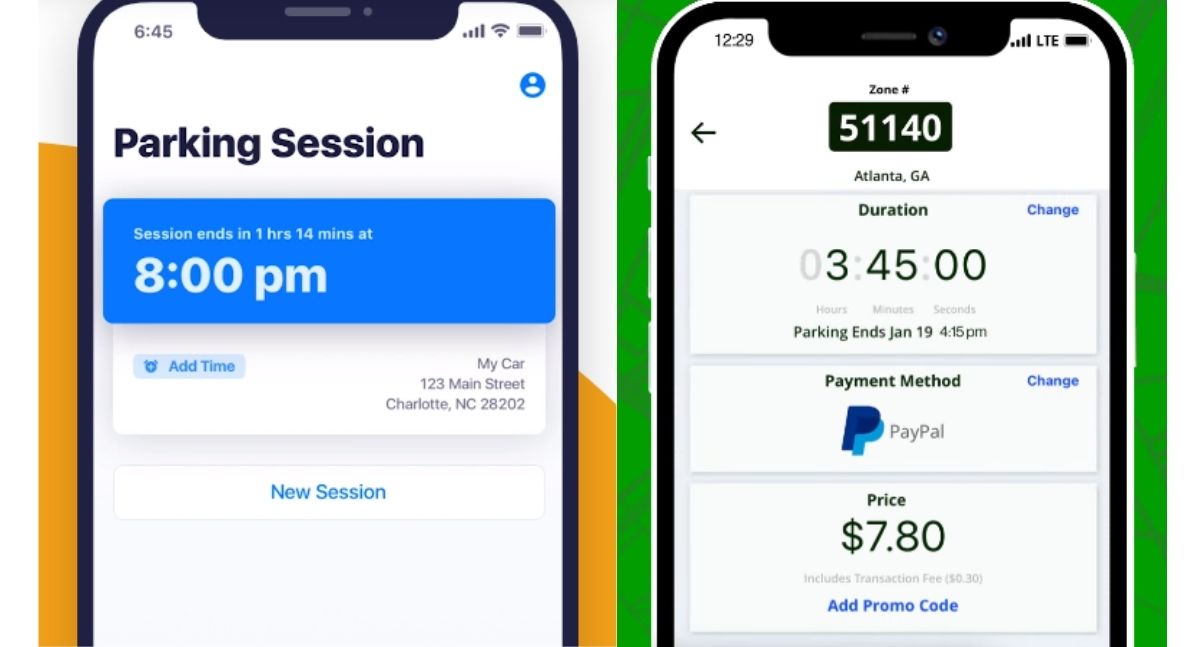
The problem with using traditional parking systems is that you are prone to getting a ticket just because you have overparked. Going all the way back to parking meters just to get an extension is a big hassle as well. Thankfully, both ParkMobile and Passport Parking have a feature that lets you monitor how much time you left before you should unpark. The apps will send you a notification when your time is about to end. What’s more, you can extend your session straight from the parking apps. Just take note that you have to pay a separate convenience fee every time you extend your parking session.
Cancelation and Refunds
You have to leave unexpectedly early and you have to unpark half of the time before your session ends — you wonder, can I refund the other half remaining? Sadly, the answer is no for both ParkMobile and Passport Parking. You can’t cancel a parking permit you have already partially used since your payment goes directly to the vendors. If you have to leave early, you can just let the session end by itself.
However, for ParkMobile’s advance booking, cancelation is possible as long as the vendor allows it. Normally, there is a three-hour cancelation window before the reservation. You can cancel a parking reservation thru ParkMobile app>Reservations. There should be a Cancel Reservation button but if there’s none, it means the vendor doesn’t allow it.
Security and Safety
Security is one of the major concerns when using any payment apps. Since users are essentially exposing their financial information, there should be sophisticated technology that protects it from falling in the wrong hands. ParkMobile and Passport Parking seem to be doing a great job for this so far. They encrypt payment method information, such as debit and credit cards, so that no cardholder details will be compromised.
Unfortunately for ParkMobile, they have faced a huge cybersecurity breach in March 2021. As they announced, there was no credit card information or parking transaction history accessed. However, some basic user information such as plate numbers, contacts, and vehicle nicknames were exposed, although the extent is unclear. Despite the company pledging more robust measures in safeguarding security, it doesn’t make the incident less disappointing.
What People Are Saying?
Both ParkMobile and Passport Parking are having mixed reviews on App Store and Google Play Store. While they have an average four-star rating on both mobile app stores, they also have a fair share of negative feedback.
One of the most prominent feedback for Passport Parking is the sluggish performance, which we have also experienced. There were also some instances that the app failed to connect to zone look-up. On the other hand, some users seem satisfied with the app’s performance. Some of them like that it keeps your parking history so you can easily select it next time.
The negative feedback for ParkMobile, however, is more severe, partly because of the breach incident. Some people complain about still getting citations even when they’ve actually paid for a parking permit using the app. Others were also complaining about having difficulties in integrating their preferred payment method on the app.
Best Alternative Parking Apps
It goes without saying that your choices for the best parking app for Android and iPhone are not limited to ParkMobile and Passport Parking. If you are undecided between the two, here are the best contenders you can check out.
1. SpotHero
SpotHero is a parking app that is very similar to ParkMobile. It also has a feature that lets you prepay for a parking pass. It does, however, shines more in terms of zone look-up. Aside from giving you suggestions on where to park, it allows you to narrow down your search, so you can find parking spots base on your needs. It even allows you to find and book spots that have monthly offers.
Download SpotHero on Google Play Store
Download SpotHero on App Store
2. The Parking Spot
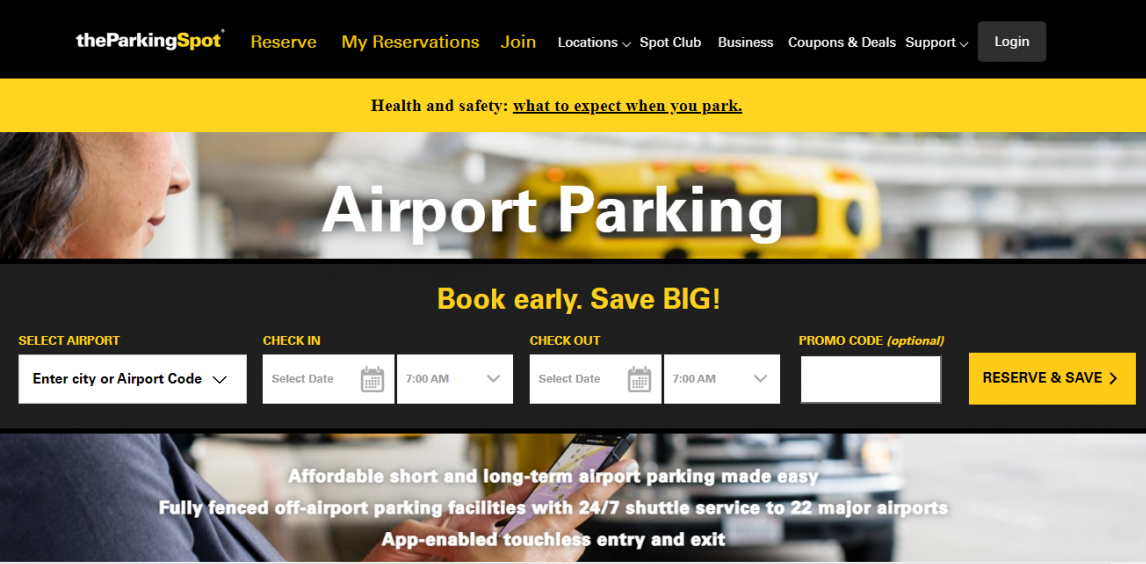
Finding an empty parking spot on Airports can be challenging and The Parking Spot tries to solve that. It operates in at least 22 major Airports in the US, allowing you to book a spot when you need it. The service has a positive reception — hopefully, they’ll expand their operations in cities as well.
Download The Parking Spot on Google Play Store
Download The Parking Spot on App Store
3. Parkopedia Parking

Parkopedia Parking is a crowdsourcing app that shows you parking spots on places you are visiting. If the vendor enables it, you can also get a quote and pay for a spot in advance. However, since the app relies on information submitted by users, prices can be inaccurate in some instances.
Download Parkopedia on Google Play Store
Download Parkopedia on App Store
ParkMobile vs Passport Parking: Our Verdict
It all has to come down to this: choose between ParkMobile and Passport Parking. If we have to narrow down our pick to just one, ParkMobile wins this time. The breach incident is casting doubt on the service for sure but performance-wise, we are satisfied. We have tried the app and we were able to book a spot swiftly. It is also widely available in different cities, so it has a head start from the beginning.
Passport Parking is not bad either — its payment system works swiftly. However, the lack of important features, such as advance booking and spot look-up, makes it lose the race. The company says their app is a work in progress so, hopefully, we would see more features on it in the future.
